Page 204 of 448

3-36
While listening to a CD, press the right arrow to hear the
next selection on the CD. Press the left arrow to go back
to the start of the current selection (if more than eight
seconds have played). The SEEK button is inactive if
the CD mode on the front radio (if equipped) or the
CD changer is in use.
SCAN: Press and hold SEEK until the radio goes into
SCAN mode. SCAN allows you to listen to stations for
a few seconds. The receiver will continue to scan and
momentarily stop at each station until you press SEEK
again. The SCAN function is inactive if the AM
-FM
mode on the front radio is in use.
P.SET PROG: The front passengers must be
listening to something different for each of these
functions to work:
�Press this button to seek through the preset radio
stations set on the pushbuttons on the main radio.
�When a cassette tape is playing, press this button
to go to the other side of the tape.
�When a CD is playing in the CD changer,
press this button to select a disc.TAPE CD: Press this button to switch between the tape
or CD and console
-mounted CD changer if both are
loaded. Press AM
-FM to return to the radio when a
cassette tape or CD is playing. The inactive tape or CD
will remain safely inside the radio for future listening.
This feature allows rear seat passengers to listen to and
control any of the music sources, including AM
-FM,
cassette tapes and CDs, through the Rear Seat Audio
(RSA) controller. However, the rear seat passengers
can only control the music sources that the front seat
passengers are not listening to. For example, rear seat
passengers may listen to a cassette tape through
headphones while the driver listens to the radio through
the front speakers. The rear seat passengers have control
of the volume for each set of headphones. Be aware that
the front seat audio controls always have priority over
the RSA controls. The front seat passengers switch the
source for the main radio to a remote source, the RSA
will play the same remote source. The rear speakers
will be muted when the RSA power is turned on.
You may operate the RSA functions even when the
main radio is off.
This feature is intended for rear seat passengers.
ProCarManuals.com
Page 205 of 448
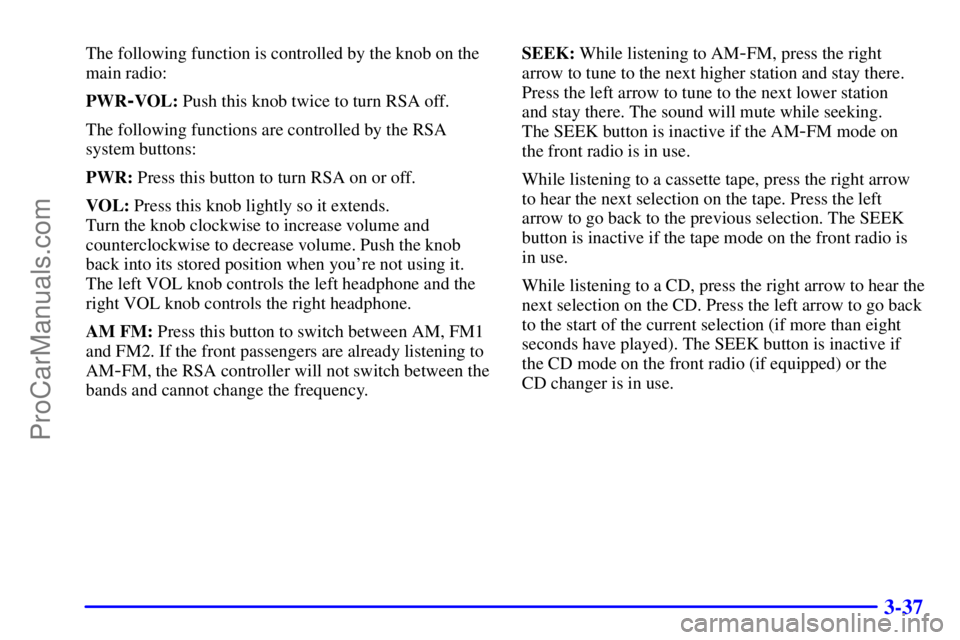
3-37
The following function is controlled by the knob on the
main radio:
PWR
-VOL: Push this knob twice to turn RSA off.
The following functions are controlled by the RSA
system buttons:
PWR: Press this button to turn RSA on or off.
VOL: Press this knob lightly so it extends.
Turn the knob clockwise to increase volume and
counterclockwise to decrease volume. Push the knob
back into its stored position when you're not using it.
The left VOL knob controls the left headphone and the
right VOL knob controls the right headphone.
AM FM: Press this button to switch between AM, FM1
and FM2. If the front passengers are already listening to
AM
-FM, the RSA controller will not switch between the
bands and cannot change the frequency.SEEK: While listening to AM
-FM, press the right
arrow to tune to the next higher station and stay there.
Press the left arrow to tune to the next lower station
and stay there. The sound will mute while seeking.
The SEEK button is inactive if the AM
-FM mode on
the front radio is in use.
While listening to a cassette tape, press the right arrow
to hear the next selection on the tape. Press the left
arrow to go back to the previous selection. The SEEK
button is inactive if the tape mode on the front radio is
in use.
While listening to a CD, press the right arrow to hear the
next selection on the CD. Press the left arrow to go back
to the start of the current selection (if more than eight
seconds have played). The SEEK button is inactive if
the CD mode on the front radio (if equipped) or the
CD changer is in use.
ProCarManuals.com
Page 212 of 448
3-44 Audio Steering Wheel Controls (If Equipped)
If your vehicle has this feature, you can control certain
radio functions using the buttons on your steering wheel.
PROG: Press this button
to play a station you
have programmed on the
radio preset buttons on the
selected band.
If a cassette tape is playing, press this button to play the
other side of the tape. If a compact disc is playing in the
console
-mounted CD changer (if equipped), press this
button to go to the next available CD.SEEK: Press the up arrow to tune to the next radio
station and the down arrow to tune to the previous
radio station.
If a cassette tape or compact disc is playing, the player
will advance with the up arrow and reverse with the
down arrow.
MUTE: Press this button
to silence the system.
Press it again to turn on
the sound.
VOL: Press the up or
down arrow to increase or
decrease volume.
ProCarManuals.com
Page 372 of 448
6-65
Fuse/Circuit
BreakerUsage
3 Cruise Control Module and
Switch, Body Control Module,
Heated Seats
4 Gages, Body Control Module,
Instrument Panel Cluster
5 Parking Lamps, Power Window
Switch, Body Control Module,
Ashtray Lamp
6 Steering Wheel Radio Controls
7 Headlamps Switch, Body Control
Module, Headlamp Relay
8 Courtesy Lamps, Battery
Run
-Down Protection
9 HVAC Control Head (Manual)
10 Turn Signal
11 Cluster, Engine Control Module
12 Interior LightsFuse/Circuit
BreakerUsage
13 Auxiliary Power
14 Power Locks Motor
15 4WD Switch, Engine Controls
(VCM, PCM, Transmission)
16 Supplemental Inflatable Restraint
17 Front Wiper
18 Steering Wheel Radio Controls
19 Radio, Battery
20 Amplifier
21 HVAC (Manual),
HVAC I (Automatic),
HVAC Sensors (Automatic)
22 Anti
-Lock Brakes
23 Rear Wiper
24 Radio, Ignition
ProCarManuals.com