2001 FORD MUSTANG set clock
[x] Cancel search: set clockPage 33 of 240

Press the SHUFFLE control to start this feature.
Random order play will continue until the SHUFFLE
control is pressed again.
Setting the clock
To set the hour, press
and hold the CLK
control and press
SEEK:
²
to decrease
hours and
²
to increase
hours.
To set the minute,
press and hold the CLK
control and press
TUNE:
²
to decrease
minutes and
²
to increase
minutes.
If your vehicle has a
separate clock module,
(other than the digital
radio display), the CLK
button will not function in the above manner.
AUTO
CLK
SEEKSEEK
TUNE TUNE
AUTO
CLK
SEEK
TUNE
SEEK
TUNE
Controls and features
33
Page 43 of 240

Speaker balance adjust
Speaker sound
distribution can be
adjusted between the
right and left speakers.
Press the BAL control. Use the SEL control to adjust
the sound between the speakers.
Speaker fade adjust
Speaker sound can be
adjusted between the
front and rear speakers.
Press the FADE
control. Use the SEL control to adjust the sound
between the front and rear speakers.
Menu mode
The MENU control
allows you to access
many different features
within your audio system. There are three sets of
menus available depending upon which mode or
feature is activated.
While in FM mode, two menus are available. If RDS
is turned off, you can access the following:
²SELECT HOURS Ð Refer toSetting the clock.
²SELECT MINUTES Ð Refer toSetting the clock.
²RDS OFF Ð Refer toRadio data system.
If RDS is turned on, you can access the following:
²
TRAFFIC ON/OFF-Refer toTraffic
announcements.
²FIND type-Refer toRadio data system.
²SHOW (NAME, TYPE, NONE)-Refer toRadio
data system.
²RDS ONÐ Refer toRadio data system.
²SELECT HOURS Ð Refer toSetting the clock.
²SELECT MINUTES ÐRefer toSetting the clock.
BAL
FADESEL+
BAL
FADESEL+
MENU
Controls and features
43
Page 44 of 240
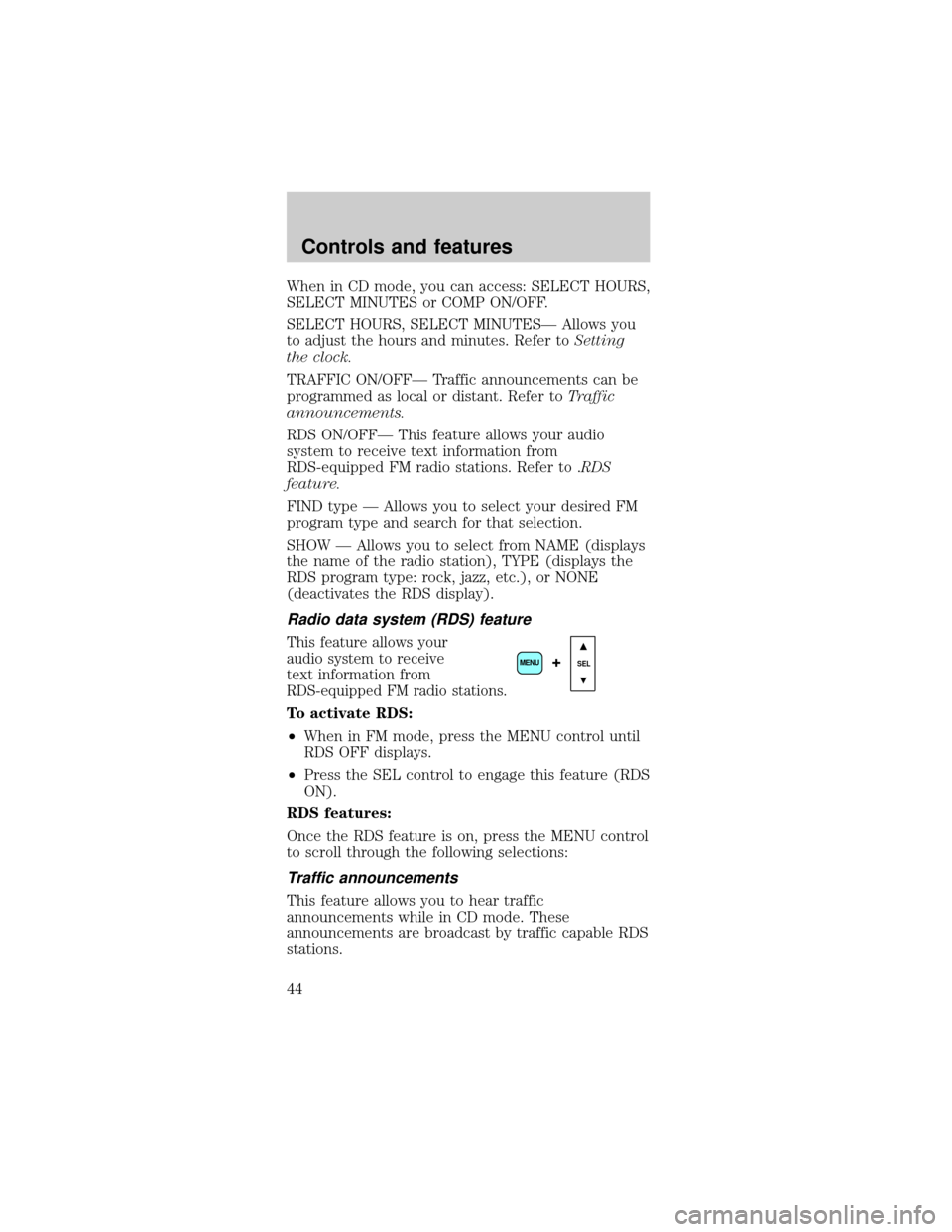
When in CD mode, you can access: SELECT HOURS,
SELECT MINUTES or COMP ON/OFF.
SELECT HOURS, SELECT MINUTESÐ Allows you
to adjust the hours and minutes. Refer toSetting
the clock.
TRAFFIC ON/OFFÐ Traffic announcements can be
programmed as local or distant. Refer toTraffic
announcements.
RDS ON/OFFÐ This feature allows your audio
system to receive text information from
RDS-equipped FM radio stations. Refer to .RDS
feature.
FIND type Ð Allows you to select your desired FM
program type and search for that selection.
SHOW Ð Allows you to select from NAME (displays
the name of the radio station), TYPE (displays the
RDS program type: rock, jazz, etc.), or NONE
(deactivates the RDS display).
Radio data system (RDS) feature
This feature allows your
audio system to receive
text information from
RDS-equipped FM radio stations.
To activate RDS:
²When in FM mode, press the MENU control until
RDS OFF displays.
²Press the SEL control to engage this feature (RDS
ON).
RDS features:
Once the RDS feature is on, press the MENU control
to scroll through the following selections:
Traffic announcements
This feature allows you to hear traffic
announcements while in CD mode. These
announcements are broadcast by traffic capable RDS
stations.
SEL+MENU
Controls and features
44
Page 47 of 240

²JAZZ CLUBÐjazz club with clearly reflected
sounds
²HALLÐrectangular concert hall capacity of about
2 000
²CHURCHÐchurch with a high vault
²STADIUMÐoutdoor stadium with a capacity of
about 30 000
Press the DSP control again to access the occupancy
modes. Use the SEL control to optimize the sound
based upon the occupants in the vehicle. The
following occupancy modes can be selected:
²ALL SEATS
²DRIVER SEAT
²REAR SEATS
Mute mode
Press the control to
mute the playing
media. Press the
control again to return to the playing media.
Setting the clock
Press the MENU
control until SELECT
HOUR or SELECT
MINUTE is displayed.
Use the SEL control to
manually set the time.
²Press
to
increase
hours/minutes.
²Press
to decrease hours/minutes.
SEL
Controls and features
47
Page 140 of 240

To lessen the risk of personal injury, do not
put any part of your body under the vehicle
while changing a tire. Do not start the engine
when your vehicle is on the jack. The jack is only
meant for changing the tire.
6. Remove the lug nuts with the lug wrench.
7.
Replace the flat tire with the spare tire, making
sure the valve stem is facing outward. Reinstall lug
nuts until the wheel is snug against the hub. Do not
fully tighten the lug nuts until the wheel has been
lowered.
If you are using the temporary tire, the lug nut
washers will not appear to be flush with the rim. This
is normal only when using the temporary spare tire.
8. Lower the wheel by turning the jack handle
counterclockwise.
9. Remove the jack and
fully tighten the lug
nuts in the order
shown.
10. Put flat tire, jack
and lug wrench away.
Make sure jack is
fastened so it does not rattle when you drive.
11. Unblock the wheels.
Anti-theft lug nuts (if equipped)
If your vehicle is equipped with this feature, one of
the lug nuts on each wheel must be removed and
replaced with a special key. The key and registration
card are attached to the lug wrench and stored with
the spare tire. If you lose the key, send the
registration card to the manufacturer (not the dealer)
to get a replacement key. If the lug wrench/lug nut
key assembly is lost, see your nearest Ford or
Lincoln/Mercury dealer who has access to the master
set of keys.Do not use an impact wrench with
the anti-theft key.
1
4 3
2 5
Roadside emergencies
140
Page 173 of 240

2. Put the gearshift in P (Park), turn off all
accessories and start the engine.
3. Run the engine until it reaches normal operating
temperature.
4. Allow the engine to idle for at least one minute.
5. Turn the A/C on and allow the engine to idle for
at least one minute.
6. Drive the vehicle to complete the relearning
process.
²The vehicle may need to be driven to relearn the
idle and fuel trim strategy.
²If you do not allow the engine to relearn its
idle trim, the idle quality of your vehicle may
be adversely affected until the idle trim is
eventually relearned.
When the battery is disconnected or a new battery
installed, the transmission must relearn its adaptive
strategy. As a result of this, the transmission may
shift firmly. This operation is considered normal and
will not affect function or durability of the
transmission. Over time the adaptive learning
process will fully update transmission operation to
its optimum shift feel.
If the battery has been disconnected or a new
battery has been installed, the clock and the preset
radio stations must be reset once the battery is
reconnected.
²Always dispose of
automotive batteries
in a responsible
manner. Follow your
local authorized
standards for
disposal. Call your
local authorized
recycling center to find out more about recycling
automotive batteries.
LEAD
RETURN
RECYCLE
Maintenance and care
173
Page 229 of 240
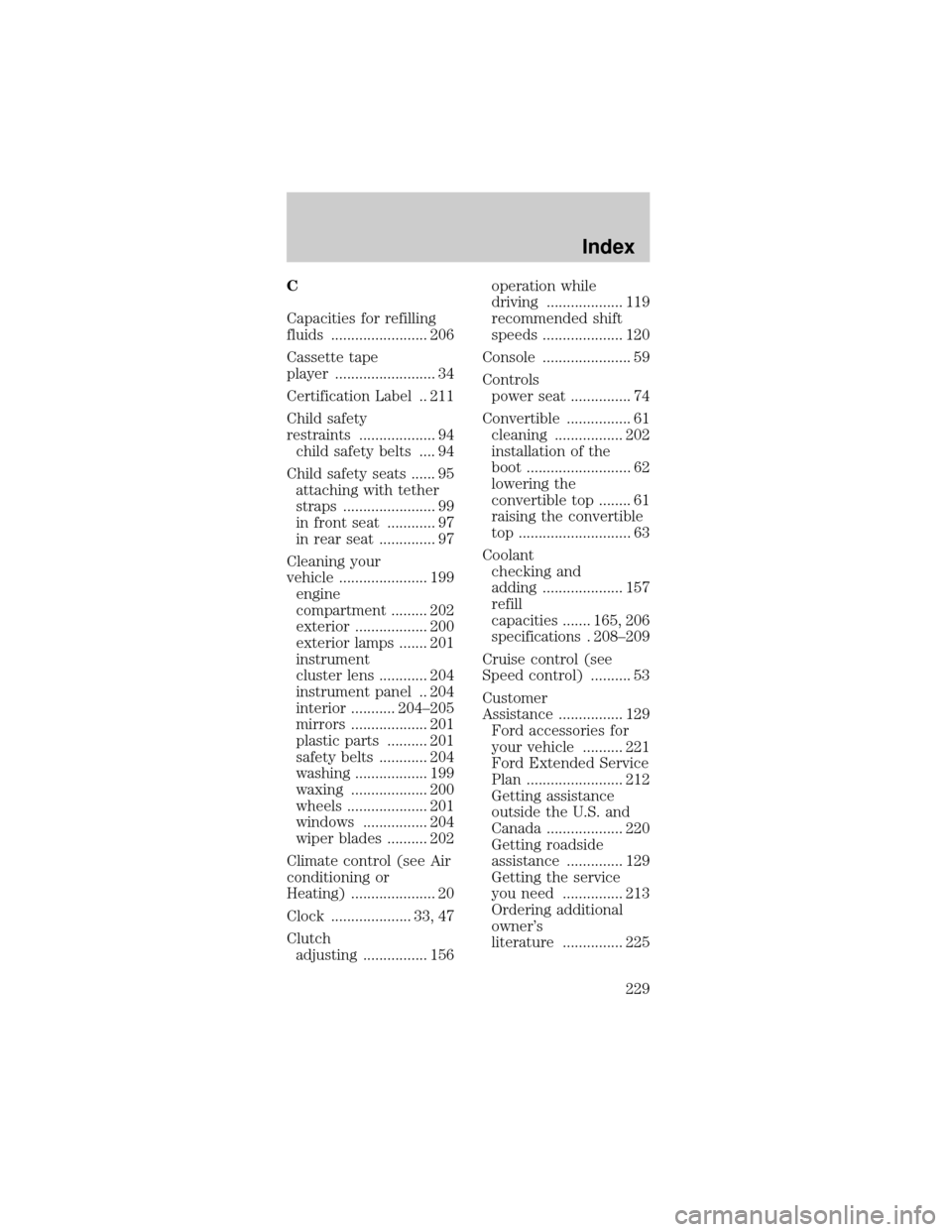
C
Capacities for refilling
fluids ........................ 206
Cassette tape
player ......................... 34
Certification Label .. 211
Child safety
restraints ................... 94
child safety belts .... 94
Child safety seats ...... 95
attaching with tether
straps ....................... 99
in front seat ............ 97
in rear seat .............. 97
Cleaning your
vehicle ...................... 199
engine
compartment ......... 202
exterior .................. 200
exterior lamps ....... 201
instrument
cluster lens ............ 204
instrument panel .. 204
interior ........... 204±205
mirrors ................... 201
plastic parts .......... 201
safety belts ............ 204
washing .................. 199
waxing ................... 200
wheels .................... 201
windows ................ 204
wiper blades .......... 202
Climate control (see Air
conditioning or
Heating) ..................... 20
Clock .................... 33, 47
Clutch
adjusting ................ 156operation while
driving ................... 119
recommended shift
speeds .................... 120
Console ...................... 59
Controls
power seat ............... 74
Convertible ................ 61
cleaning ................. 202
installation of the
boot .......................... 62
lowering the
convertible top ........ 61
raising the convertible
top ............................ 63
Coolant
checking and
adding .................... 157
refill
capacities ....... 165, 206
specifications. 208±209
Cruise control (see
Speed control) .......... 53
Customer
Assistance ................ 129
Ford accessories for
your vehicle .......... 221
Ford Extended Service
Plan ........................ 212
Getting assistance
outside the U.S. and
Canada ................... 220
Getting roadside
assistance .............. 129
Getting the service
you need ............... 213
Ordering additional
owner's
literature ............... 225
Index
229