Page 17 of 240

GAUGES
Fuel gauge
Displays approximately how much
fuel is in the fuel tank (when the
key is in the ON position). The fuel
gauge may vary slightly when the
vehicle is in motion or after
refueling. The ignition should be in
the OFF position while the vehicle is
being refueled. When the gauge first
indicates empty, there is a small
amount of reserve fuel in the tank.
When refueling the vehicle from an empty indication, the amount of fuel
that can be added will be less than the advertised capacity due to the
reserve fuel.
Engine coolant temperature gauge
Indicates the temperature of the
engine coolant. At normal operating
temperature, the needle remains
within the normal area (the area
between the ªHº and ªCº). If it
enters the red section, the engine is
overheating. Stop the vehicle as
soon as safely possible, switch off
the engine immediately and let the
engine cool. Refer toEngine
coolantin theMaintenance and
carechapter.
BRAKE
0
000000000
MPH20km/h
406080
100
120
140
160
010 20304050
60
70
80
90
100
TRAILERWATER
IN
FUELWAIT
TO
START STOP
ENGINE
ENGINE
PROTECT
AIR
CLEAN
CHECK
TRANS RANGE
INHIBITSERVICE
ENGINE
SOONCRUISE
LEF
H
RPM1000
DIESEL FUEL ONLY
X012
3
4PRN 218C 18
H
D
BRAKEBRAKE
EF
H
C
Instrumentation
17
Page 18 of 240
Never remove the coolant reservoir cap while the engine is
running or hot.
This gauge indicates the temperature of the engine coolant, not the
coolant level. If the coolant is not at its proper level the gauge indication
will not be accurate.
Speedometer
Indicates the current vehicle speed.
Odometer
Registers the total kilometers
(miles) of the vehicle.
0
000000000
MPH
20
km/h
406080
100
120
140
160
0
10 20304050
60
70
80
90
100
0000MPH
20
km/h
406080
100
120
140
160
0
10 20304050
60
70
80
90
100
000000
Instrumentation
18
Page 19 of 240
Trip odometer
Registers the kilometers (miles) of
individual journeys. To reset,
depress the control.
Tachometer
Indicates the engine speed in
revolutions per minute.
Driving with your tachometer
pointer in the red zone may damage
the engine.
Battery voltage gauge
This shows the battery voltage when
the ignition is in the ON position. If
the pointer moves and stays outside
the normal operating range (as
indicated by arrows), have the
vehicle's electrical system checked
as soon as possible.
0
000000000
MPH
20km/h
406080
100
120
140
160
0
10 20304050
60
70
80
90
100
RPM1000
DIESEL FUEL ONLY
X012
3
4
818
Instrumentation
19
Page 20 of 240
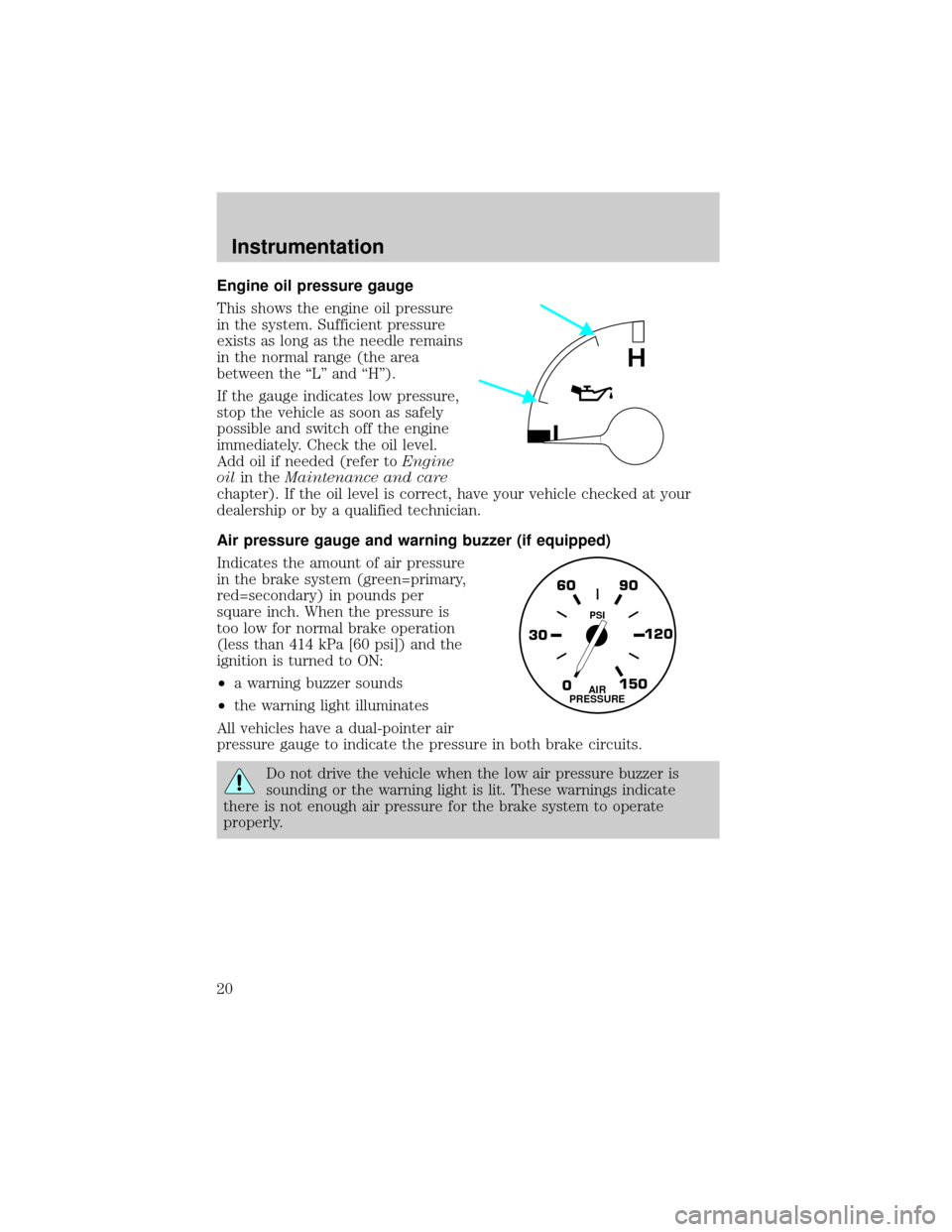
Engine oil pressure gauge
This shows the engine oil pressure
in the system. Sufficient pressure
exists as long as the needle remains
in the normal range (the area
between the ªLº and ªHº).
If the gauge indicates low pressure,
stop the vehicle as soon as safely
possible and switch off the engine
immediately. Check the oil level.
Add oil if needed (refer toEngine
oilin theMaintenance and care
chapter). If the oil level is correct, have your vehicle checked at your
dealership or by a qualified technician.
Air pressure gauge and warning buzzer (if equipped)
Indicates the amount of air pressure
in the brake system (green=primary,
red=secondary) in pounds per
square inch. When the pressure is
too low for normal brake operation
(less than 414 kPa [60 psi]) and the
ignition is turned to ON:
²a warning buzzer sounds
²the warning light illuminates
All vehicles have a dual-pointer air
pressure gauge to indicate the pressure in both brake circuits.
Do not drive the vehicle when the low air pressure buzzer is
sounding or the warning light is lit. These warnings indicate
there is not enough air pressure for the brake system to operate
properly.
L
H
0 30120 90 60
150AIR
PRESSURE
PSI
Instrumentation
20
Page 66 of 240
HIGH BEAMS
Push forward to activate.
Pull toward you to deactivate.
FLASH TO PASS
Pull toward you to activate and
release to deactivate.
SPEED CONTROL (IF EQUIPPED)
To turn speed control on-except Caterpillar/Cummins engines
²Press ON.
Vehicle speed cannot be controlled
until the vehicle is traveling at or
above 48 km/h (30 mph).
Do not use the speed control in heavy traffic or on roads that
are winding, slippery, or unpaved.
ON
OFF
Controls and features
66
Page 67 of 240
Do not shift the gearshift lever into N (Neutral) with the speed
control on.
Caterpillar/Cummins engines
Press CRUISE RPM. If the vehicle is moving, speed control will be
enabled; if the vehicle is stationary, engine RPM can be controlled.
Do not use the speed control in heavy traffic or on roads that
are winding, slippery, or unpaved.
To turn speed control off
²Except Caterpillar Cummins
engines
²Press OFF or
²Turn off the vehicle ignition.
Once speed control is switched off, the previously programmed set speed
will be erased.
To set a speed-except Caterpillar/Cummins engines
²Press SET ACCEL. For speed
control to operate, the speed
control must be ON and the
vehicle speed must be greater
than 48 km/h (30 mph).
ON
OFF
RES
SET
ACCEL
COAST
Controls and features
67
Page 68 of 240
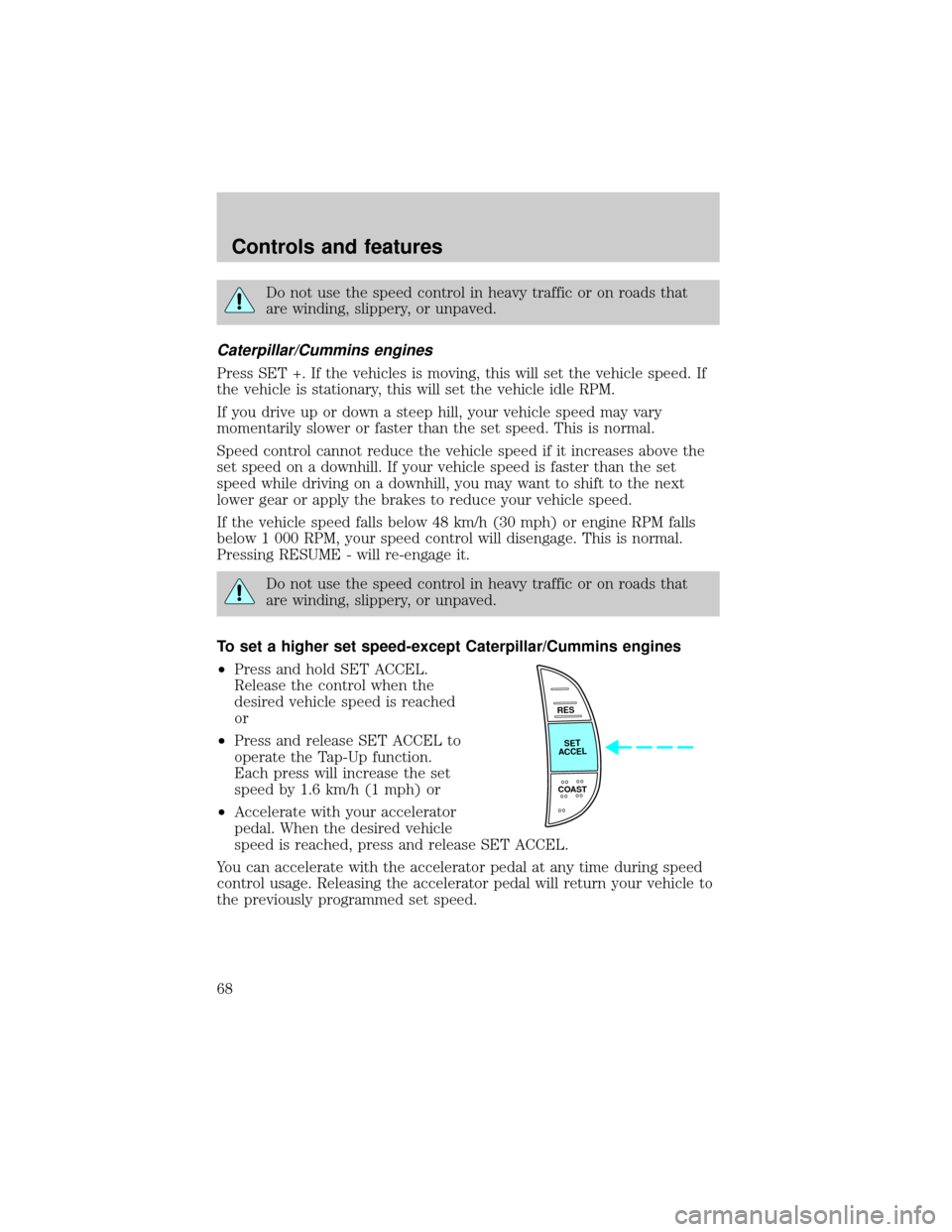
Do not use the speed control in heavy traffic or on roads that
are winding, slippery, or unpaved.
Caterpillar/Cummins engines
Press SET +. If the vehicles is moving, this will set the vehicle speed. If
the vehicle is stationary, this will set the vehicle idle RPM.
If you drive up or down a steep hill, your vehicle speed may vary
momentarily slower or faster than the set speed. This is normal.
Speed control cannot reduce the vehicle speed if it increases above the
set speed on a downhill. If your vehicle speed is faster than the set
speed while driving on a downhill, you may want to shift to the next
lower gear or apply the brakes to reduce your vehicle speed.
If the vehicle speed falls below 48 km/h (30 mph) or engine RPM falls
below 1 000 RPM, your speed control will disengage. This is normal.
Pressing RESUME - will re-engage it.
Do not use the speed control in heavy traffic or on roads that
are winding, slippery, or unpaved.
To set a higher set speed-except Caterpillar/Cummins engines
²Press and hold SET ACCEL.
Release the control when the
desired vehicle speed is reached
or
²Press and release SET ACCEL to
operate the Tap-Up function.
Each press will increase the set
speed by 1.6 km/h (1 mph) or
²Accelerate with your accelerator
pedal. When the desired vehicle
speed is reached, press and release SET ACCEL.
You can accelerate with the accelerator pedal at any time during speed
control usage. Releasing the accelerator pedal will return your vehicle to
the previously programmed set speed.
RES
SET
ACCEL
COAST
Controls and features
68
Page 69 of 240
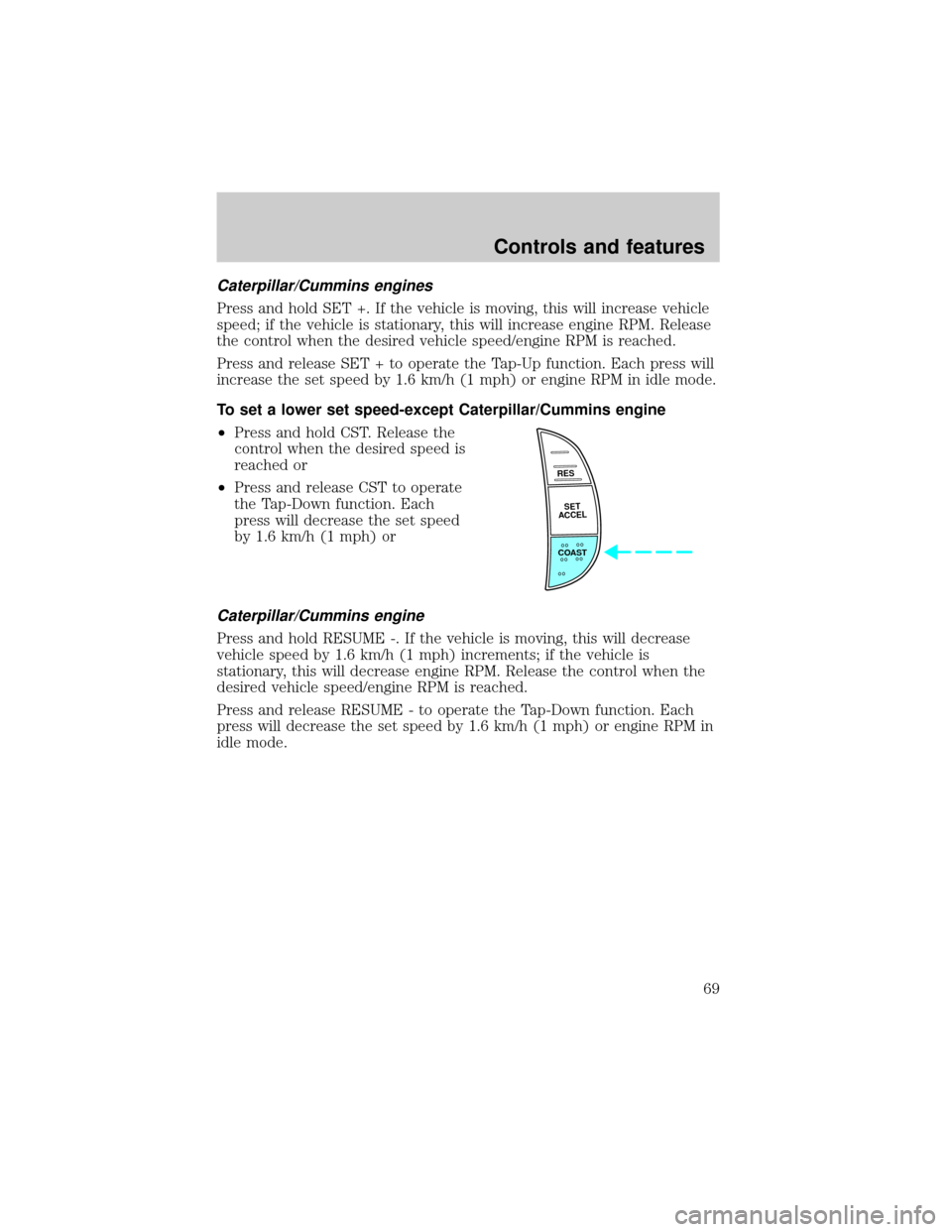
Caterpillar/Cummins engines
Press and hold SET +. If the vehicle is moving, this will increase vehicle
speed; if the vehicle is stationary, this will increase engine RPM. Release
the control when the desired vehicle speed/engine RPM is reached.
Press and release SET + to operate the Tap-Up function. Each press will
increase the set speed by 1.6 km/h (1 mph) or engine RPM in idle mode.
To set a lower set speed-except Caterpillar/Cummins engine
²Press and hold CST. Release the
control when the desired speed is
reached or
²Press and release CST to operate
the Tap-Down function. Each
press will decrease the set speed
by 1.6 km/h (1 mph) or
Caterpillar/Cummins engine
Press and hold RESUME -. If the vehicle is moving, this will decrease
vehicle speed by 1.6 km/h (1 mph) increments; if the vehicle is
stationary, this will decrease engine RPM. Release the control when the
desired vehicle speed/engine RPM is reached.
Press and release RESUME - to operate the Tap-Down function. Each
press will decrease the set speed by 1.6 km/h (1 mph) or engine RPM in
idle mode.
RES
SET
ACCEL
COAST
Controls and features
69