2001 FORD EXPEDITION CD player
[x] Cancel search: CD playerPage 34 of 280

Speaker balance adjust
Speaker sound distribution can be
adjusted between the right and left
speakers.
Press the BAL control. Use the SEL
control to adjust the sound between
the speakers.
Speaker fade adjust
Speaker sound can be adjusted
between the front and rear
speakers.
Press the FADE control. Use the
SEL control to adjust the sound
between the front and rear
speakers.
Tape/CD select
•To begin tape play (with a tape
loaded into the audio system)
while in the radio or CD mode,
press the TAPE control. Press the
button during rewind or fast forward to stop the rewind or fast
forward function.
•To begin CD play (if equipped
with CD changer), ensure that
the CDs are loaded. Press the CD
control. The first track of the disc
will begin playing. After that, CD play will begin where it stopped last.
Do not insert any promotional (odd shaped or sized) discs, or
discs with removable labels into the CD player as jamming may
occur.
SEL
BAL
FADE
SEL
BAL
FADE
CD TAPE
CD TAPE
Controls and features
34
Page 42 of 280
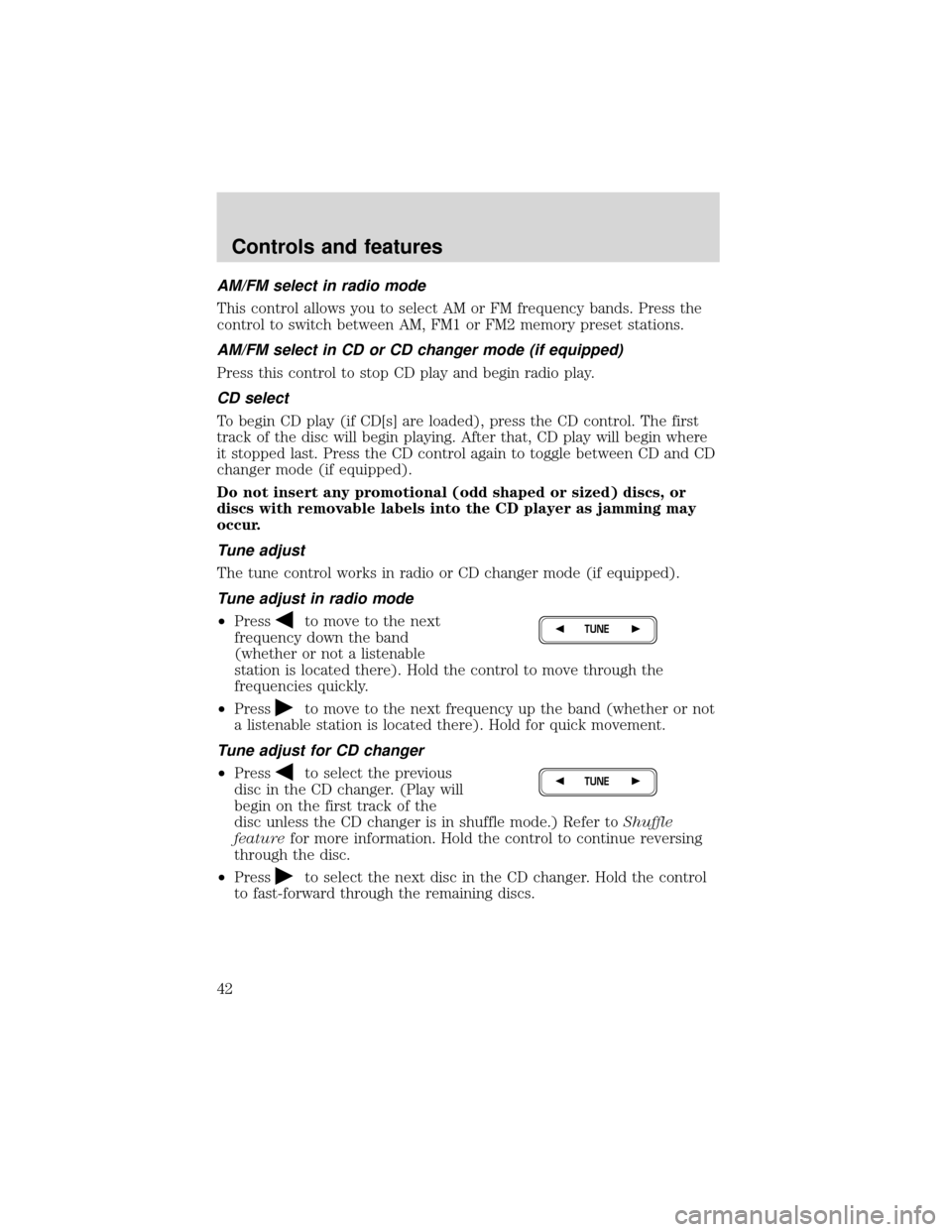
AM/FM select in radio mode
This control allows you to select AM or FM frequency bands. Press the
control to switch between AM, FM1 or FM2 memory preset stations.
AM/FM select in CD or CD changer mode (if equipped)
Press this control to stop CD play and begin radio play.
CD select
To begin CD play (if CD[s] are loaded), press the CD control. The first
track of the disc will begin playing. After that, CD play will begin where
it stopped last. Press the CD control again to toggle between CD and CD
changer mode (if equipped).
Do not insert any promotional (odd shaped or sized) discs, or
discs with removable labels into the CD player as jamming may
occur.
Tune adjust
The tune control works in radio or CD changer mode (if equipped).
Tune adjust in radio mode
•Press
to move to the next
frequency down the band
(whether or not a listenable
station is located there). Hold the control to move through the
frequencies quickly.
•Press
to move to the next frequency up the band (whether or not
a listenable station is located there). Hold for quick movement.
Tune adjust for CD changer
•Press
to select the previous
disc in the CD changer. (Play will
begin on the first track of the
disc unless the CD changer is in shuffle mode.) Refer toShuffle
featurefor more information. Hold the control to continue reversing
through the disc.
•Press
to select the next disc in the CD changer. Hold the control
to fast-forward through the remaining discs.
TUNE
TUNE
Controls and features
42
Page 54 of 280
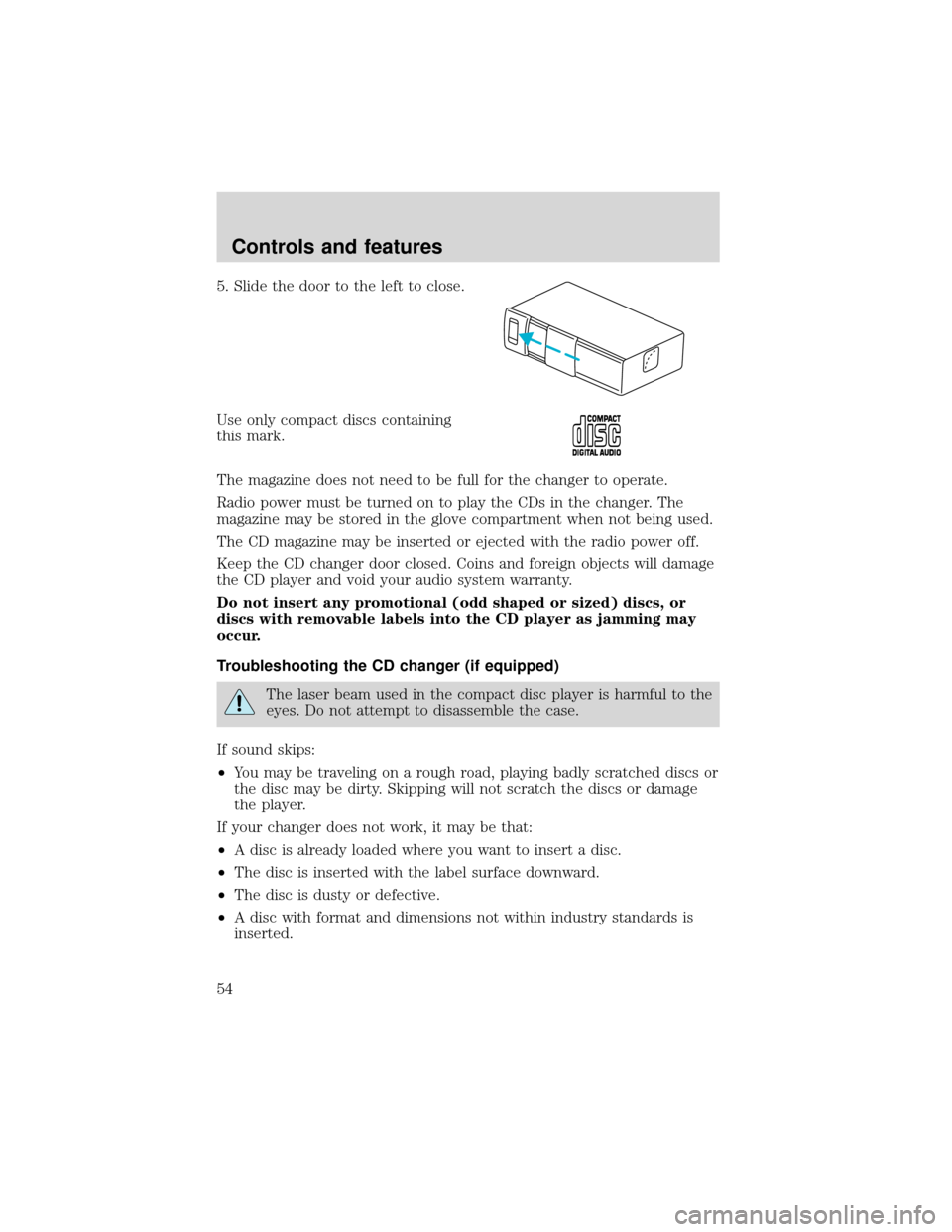
5. Slide the door to the left to close.
Use only compact discs containing
this mark.
The magazine does not need to be full for the changer to operate.
Radio power must be turned on to play the CDs in the changer. The
magazine may be stored in the glove compartment when not being used.
The CD magazine may be inserted or ejected with the radio power off.
Keep the CD changer door closed. Coins and foreign objects will damage
the CD player and void your audio system warranty.
Do not insert any promotional (odd shaped or sized) discs, or
discs with removable labels into the CD player as jamming may
occur.
Troubleshooting the CD changer (if equipped)
The laser beam used in the compact disc player is harmful to the
eyes. Do not attempt to disassemble the case.
If sound skips:
•You may be traveling on a rough road, playing badly scratched discs or
the disc may be dirty. Skipping will not scratch the discs or damage
the player.
If your changer does not work, it may be that:
•A disc is already loaded where you want to insert a disc.
•The disc is inserted with the label surface downward.
•The disc is dusty or defective.
•A disc with format and dimensions not within industry standards is
inserted.
Controls and features
54
Page 55 of 280
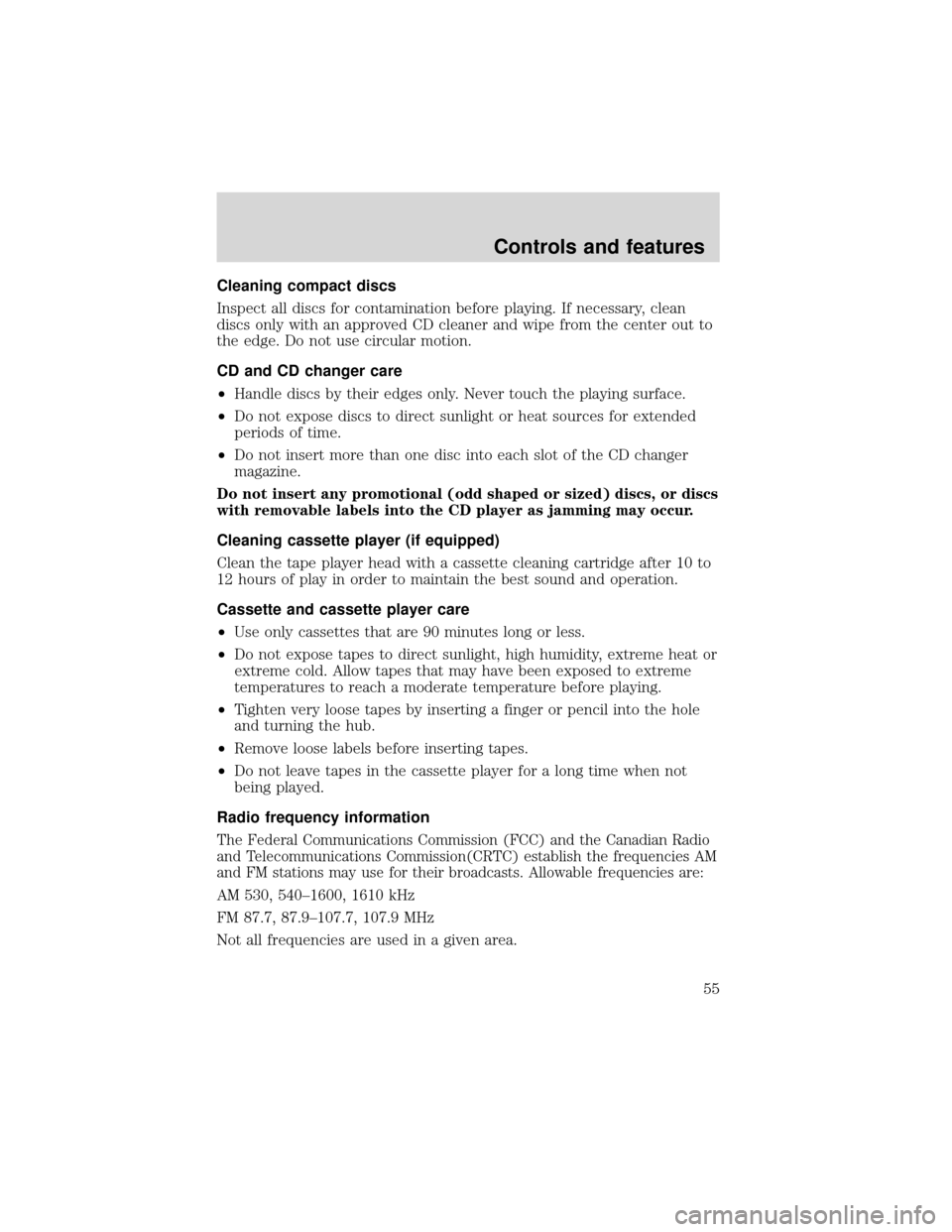
Cleaning compact discs
Inspect all discs for contamination before playing. If necessary, clean
discs only with an approved CD cleaner and wipe from the center out to
the edge. Do not use circular motion.
CD and CD changer care
•Handle discs by their edges only. Never touch the playing surface.
•Do not expose discs to direct sunlight or heat sources for extended
periods of time.
•Do not insert more than one disc into each slot of the CD changer
magazine.
Do not insert any promotional (odd shaped or sized) discs, or discs
with removable labels into the CD player as jamming may occur.
Cleaning cassette player (if equipped)
Clean the tape player head with a cassette cleaning cartridge after 10 to
12 hours of play in order to maintain the best sound and operation.
Cassette and cassette player care
•Use only cassettes that are 90 minutes long or less.
•Do not expose tapes to direct sunlight, high humidity, extreme heat or
extreme cold. Allow tapes that may have been exposed to extreme
temperatures to reach a moderate temperature before playing.
•Tighten very loose tapes by inserting a finger or pencil into the hole
and turning the hub.
•Remove loose labels before inserting tapes.
•Do not leave tapes in the cassette player for a long time when not
being played.
Radio frequency information
The Federal Communications Commission (FCC) and the Canadian Radio
and Telecommunications Commission(CRTC) establish the frequencies AM
and FM stations may use for their broadcasts. Allowable frequencies are:
AM 530, 540–1600, 1610 kHz
FM 87.7, 87.9–107.7, 107.9 MHz
Not all frequencies are used in a given area.
Controls and features
55
Page 184 of 280

Fuse/Relay
LocationFuse Amp
RatingPassenger Compartment Fuse Panel
Description
16 20A Headlamps (Hi Beams), Cluster (Hi Beam
Indicator)
17 10A Heated Mirrors, Heated Grid Switch
Indicator
18 5A Instrument Illumination (Dimmer Switch
Power)
19—Not Used
20 5A Audio, Air Suspension Module, GEM
Module, Memory Module
21 15A Starter Relay, Fuse 20, Transmission
Range Switch
22 10A Air Bag Module, Intelligent Passenger
Airbag Deactivation Module
23 10A Aux A/C, Heated Seats, Trailer Tow
Battery Charge, Turn/Hazard Flasher, 4x4
Clutch Relay, Overhead Console, E/C
Mirror, 4 Wheel Anti-Lock Brake System
(4WABS) Module
24 10A EATC Module, EATC Blower Relay,
Climate Control Switch Assembly, Feeds
Fuse 7
25—Not Used
26 10A Right Side Low Beam Headlamp
27 5A Foglamp Relay and Foglamp Indicator
28 10A Left Side Low Beam Headlamp
29 5A Autolamp Module, Transmission
Overdrive Control Switch
30 30A Passive Anti Theft Transceiver, Cluster,
Ignition Coils, Powertrain Control Module
Relay
31 10A Rear Integrated Control Panel (Audio),
CD Player
Roadside emergencies
184
Page 272 of 280
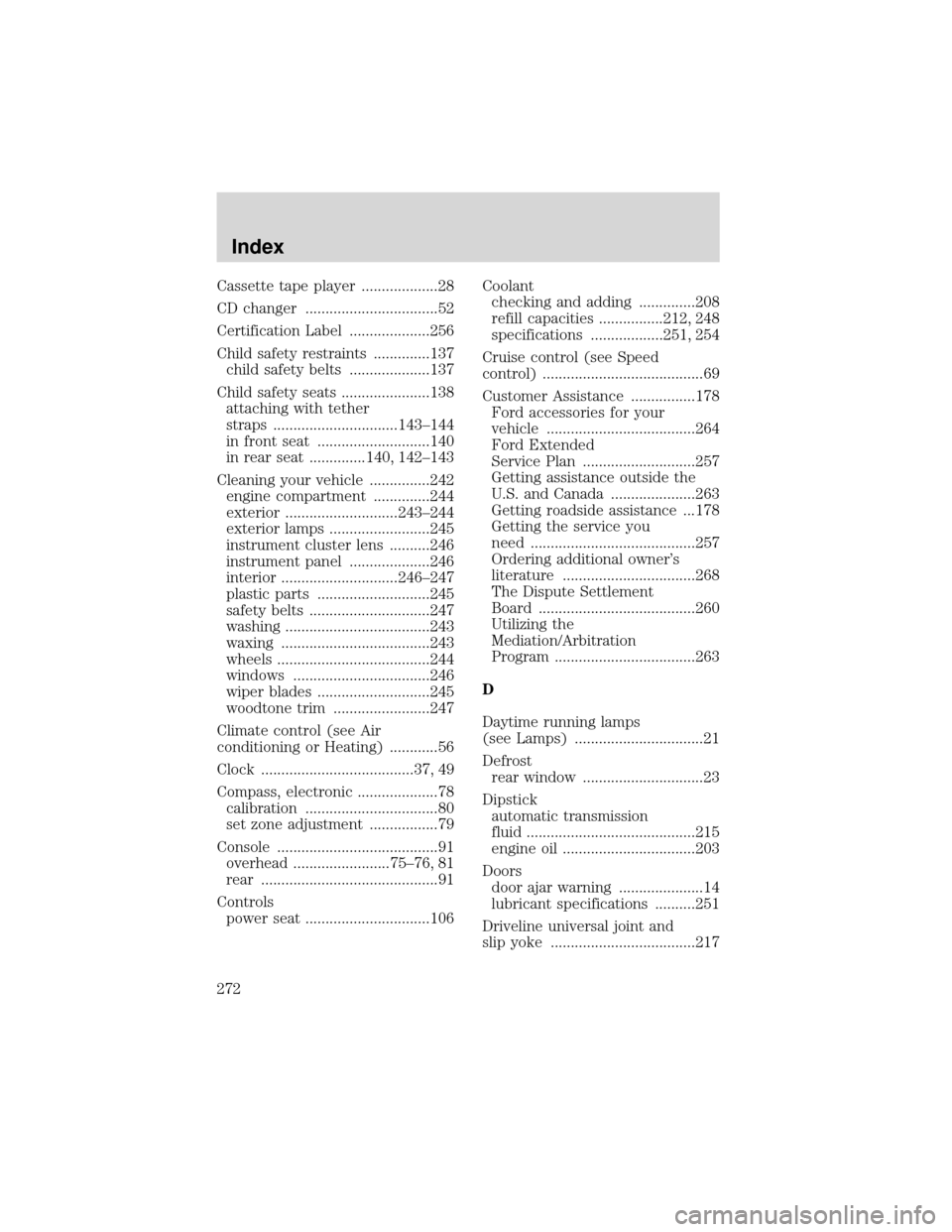
Cassette tape player ...................28
CD changer .................................52
Certification Label ....................256
Child safety restraints ..............137
child safety belts ....................137
Child safety seats ......................138
attaching with tether
straps ...............................143–144
in front seat ............................140
in rear seat ..............140, 142–143
Cleaning your vehicle ...............242
engine compartment ..............244
exterior ............................243–244
exterior lamps .........................245
instrument cluster lens ..........246
instrument panel ....................246
interior .............................246–247
plastic parts ............................245
safety belts ..............................247
washing ....................................243
waxing .....................................243
wheels ......................................244
windows ..................................246
wiper blades ............................245
woodtone trim ........................247
Climate control (see Air
conditioning or Heating) ............56
Clock ......................................37, 49
Compass, electronic ....................78
calibration .................................80
set zone adjustment .................79
Console ........................................91
overhead ........................75–76, 81
rear ............................................91
Controls
power seat ...............................106Coolant
checking and adding ..............208
refill capacities ................212, 248
specifications ..................251, 254
Cruise control (see Speed
control) ........................................69
Customer Assistance ................178
Ford accessories for your
vehicle .....................................264
Ford Extended
Service Plan ............................257
Getting assistance outside the
U.S. and Canada .....................263
Getting roadside assistance ...178
Getting the service you
need .........................................257
Ordering additional owner’s
literature .................................268
The Dispute Settlement
Board .......................................260
Utilizing the
Mediation/Arbitration
Program ...................................263
D
Daytime running lamps
(see Lamps) ................................21
Defrost
rear window ..............................23
Dipstick
automatic transmission
fluid ..........................................215
engine oil .................................203
Doors
door ajar warning .....................14
lubricant specifications ..........251
Driveline universal joint and
slip yoke ....................................217
Index
272