Page 3 of 16
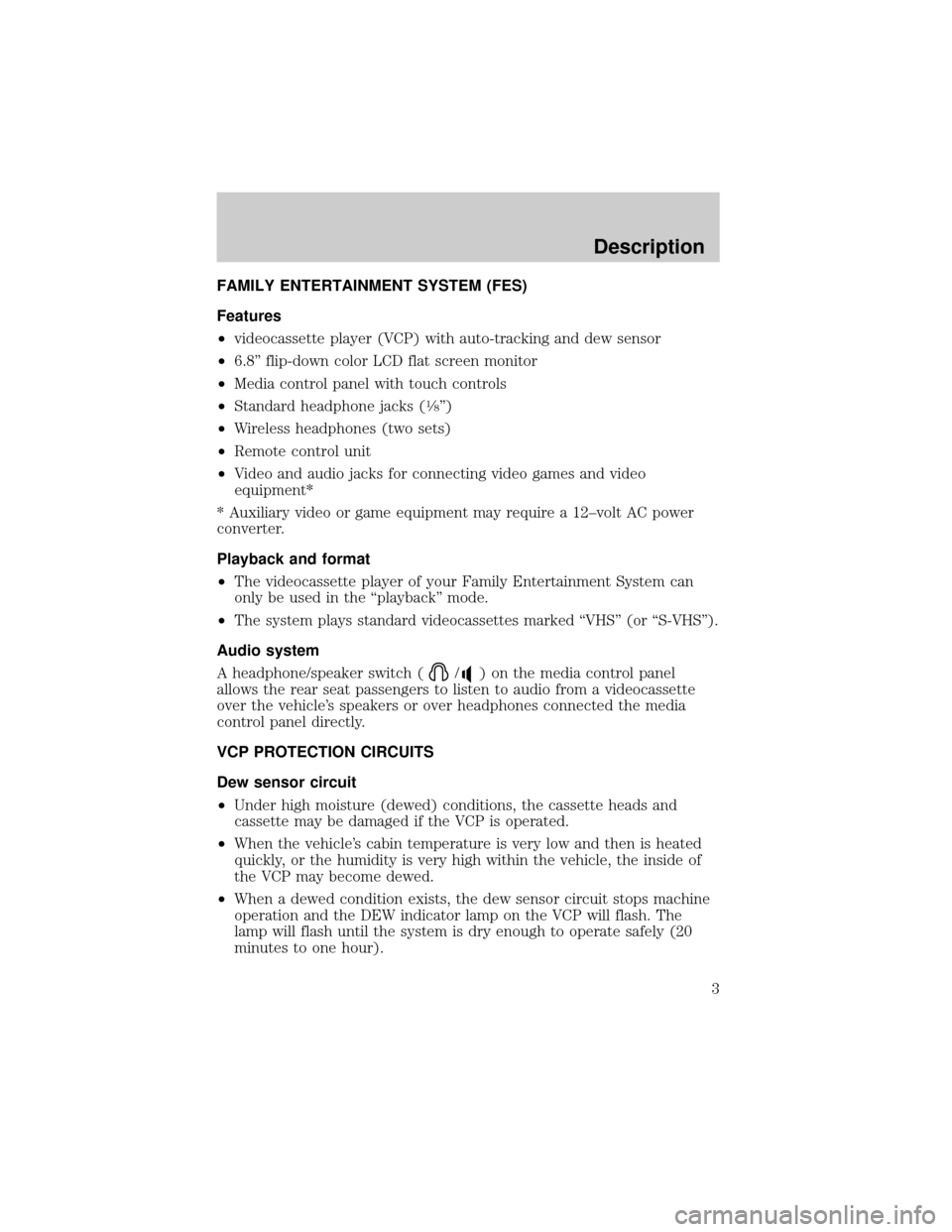
FAMILY ENTERTAINMENT SYSTEM (FES)
Features
²videocassette player (VCP) with auto-tracking and dew sensor
²6.8º flip-down color LCD flat screen monitor
²Media control panel with touch controls
²Standard headphone jacks (
1¤8º)
²Wireless headphones (two sets)
²Remote control unit
²Video and audio jacks for connecting video games and video
equipment*
* Auxiliary video or game equipment may require a 12±volt AC power
converter.
Playback and format
²The videocassette player of your Family Entertainment System can
only be used in the ªplaybackº mode.
²The system plays standard videocassettes marked ªVHSº (or ªS-VHSº).
Audio system
A headphone/speaker switch (
/) on the media control panel
allows the rear seat passengers to listen to audio from a videocassette
over the vehicle's speakers or over headphones connected the media
control panel directly.
VCP PROTECTION CIRCUITS
Dew sensor circuit
²Under high moisture (dewed) conditions, the cassette heads and
cassette may be damaged if the VCP is operated.
²When the vehicle's cabin temperature is very low and then is heated
quickly, or the humidity is very high within the vehicle, the inside of
the VCP may become dewed.
²When a dewed condition exists, the dew sensor circuit stops machine
operation and the DEW indicator lamp on the VCP will flash. The
lamp will flash until the system is dry enough to operate safely (20
minutes to one hour).
Description
3
Page 4 of 16
VIDEO CASSETTE PLAYER (VCP) CONTROLS
1.POWERbutton
Press to turn the VCP ON or OFF.
2.STOP/EJECTbutton
When videocassette is playing, press once to stop playback operation,
press again to eject the videocassette. When a videocassette is loaded
but not playing, press once to eject the videocassette.
3.REW(Rewind) button
Press to rewind the cassette.
4.PLAYbutton
Press to playback a videocassette.
5.FF(Fast Forward) button
Press to fast-forward the cassette.
6.Indicator Lamps
Lamps illuminate green except when a specific function is being
performed. For example, when the Play button is activated, the lamp will
change from green to red. The Power button illuminates red when power
to the VCP is activated.
7.REMOTE SENSOR
To operate the VCP with the remote control unit, aim it toward the VCP
or the monitor.
Description
4
Page 5 of 16
REMOTE CONTROL
1.POWERbutton
Press to turn the VCP player ON or OFF.
2.STILLbutton
Press to temporarily suspend playback.
3.RE-PLAY
Press to reverse the videocassette for five seconds. Normal playback will
then resume when in playback mode.
4.RETRACKING
Press to activate AutoTracking in the playback mode.
5.TRACKING (+/þ)buttons
Press for manual cassette tracking.
6.PLAYbutton
Press to play a videocassette.
7.FF(Fast-Forward) button
Press to fast-forward the videocassette.
Description
5
Page 6 of 16
8.STOPbutton
Press once to stop videocassette play, twice to eject the videocassette.
9.REW(Rewind) button
Press to rewind the videocassette.
BATTERY REPLACEMENT
Slide battery cover off as shown on remote control to access the
batteries.
The remote control unit uses two AAA batteries.
The need for battery replacement is usually indicated if the remote
control only functions at extremely close distances to the entertainment
center or not at all.
When replacing batteries, use new batteries (alkaline recommended) and
install with correct orientation (+ and þ polarities).
Description
6