2001 FIAT SEICENTO light
[x] Cancel search: lightPage 19 of 157

Fast-forward/fast-backward (FF/FB)
●Fast-forward:
Press and hold the SRCH Right button$for 1
second or longer.
●Fast-backward:
Press and hold the SRCH Left button $for 1 sec-
ond or longer.
* Press and hold the SRCH Left/Right button $
for 3 seconds or longer to increase the speed of
fast-forwarding or fast-backwarding.
Selecting a magazine
This function can be used only when the connect-
ed CD CHANGERcan store a multiple number of
magazines.
Every time the MAG button #is pressed, the
next magazine will be selected.
Top function
The top function allows the first track of the cur-
rent CD to be played.
Press TOP button #to play the first track (track
No. 1) of CD.
Scan play
The scan play allows the first 10 seconds of all the
tracks on the CD to be played.
* The scan play is useful when you want to select a
desired track.
1. Press SCN button 0“SCN”lights in the dis-
play.
2. To cancel the scan play, press SCN button 0
again. “SCN” goes off from the display and the
normal play resumes.
Disc scan play
The disc scan play allows the first 10 seconds of
the first tracks on all the CDs in the CD CHANGERto be played.
* The disc scan play is useful when you want to
select a desirable CD.
1. Press and hold SCN button 0for 2 seconds or
longer.“DISC”and “SCN”light in the display.
2. To cancel the disc scan play, press SCN button
0again. “DISC”and “SCN”go off from the
display and the normal play resumes.
Repeat play
The repeat play allows the selected track to be
played repeatedly.
1. Press RPT button 9.“RPT”lights in the dis-
play.
2. To cancel the repeat play, press RPT button 9
again.“RPT”goes off from the display and the
normal play resumes.
Disc repeat play
The disc repeat play allows the current CD to be
played repeatedly.
1. Press and hold RPT button 9for 2 seconds or
longer. “DISC”and “RPT”light in the display.
2. To cancel the disc repeat play, press RPT but-
ton 9again. “DISC”and “RPT”go off from
the display and the normal play resumes.
Random play
The random play allows all the tracks on the cur-
rent CD to be played randomly.
1. Press RDM button 8.“RDM”lights in the dis-
play.
2. To cancel the random play, press RDM button
8again. “RDM”goes off from the display and
the normal play resumes.
Disc random play
The disc random play allows all the tracks on all
the CDs in the CD CHANGERto be played random-
ly.
1. Press and hold RDM button 8for 2 seconds or
longer. “DISC”and “RDM” light in the display.
2. To cancel the disc random play, press RDM
button 8again.“DISC”and“RDM”go off
from the display and the normal play resumes.
Note:
•Regarding MD CHANGERS
When a MD CHANGERis used with this unit, set the
mode on the CHANGERto “A” (CD-Mode). The MDCHANGERcan then be used in the CD CHANGERmode. When used in this way, however, titles can-
not be displayed. Also, a CD CHANGERcannot be
connected concurrently with a MD CHANGER.
19
CD CHANGEROperations
English
Page 32 of 157
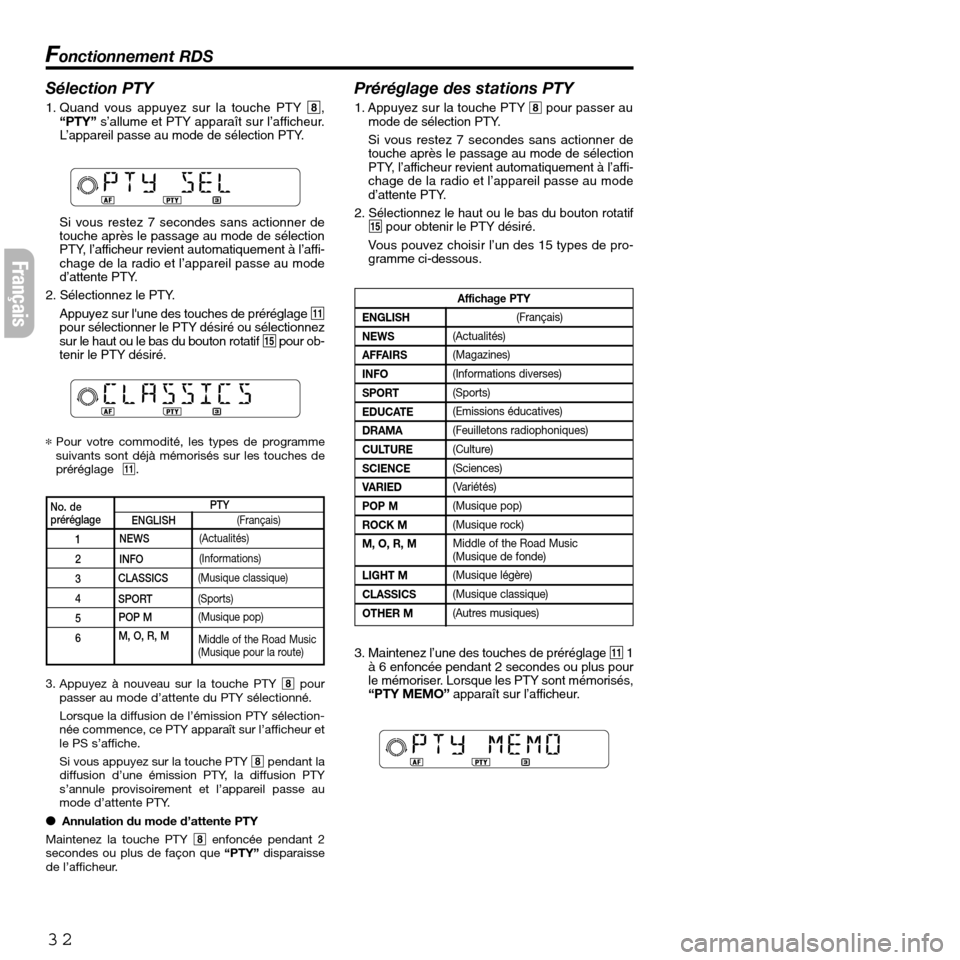
32
Français
Sélection PTY
1. Quand vous appuyez sur la touche PTY8,
“PTY”s’allume et PTY apparaît sur l’afficheur.
L’appareil passe au mode de sélection PTY.
Si vous restez 7 secondes sans actionner de
touche après le passage au mode de sélection
PTY, l’afficheur revient automatiquement à l’affi-
chage de la radio et l’appareil passe au mode
d’attente PTY.
2. Sélectionnez le PTY.
Appuyez sur l'une des touches de préréglage !
pour sélectionner le PTY désiré ou sélectionnez
sur le haut ou le bas du bouton rotatif %pour ob-
tenir le PTY désiré.
*Pour votre commodité, les types de programme
suivants sont déjà mémorisés sur les touches de
préréglage!.
Préréglage des stations PTY
1. Appuyez sur la touche PTY8pour passer au
mode de sélection PTY.
Si vous restez 7 secondes sans actionner de
touche après le passage au mode de sélection
PTY, l’afficheur revient automatiquement à l’affi-
chage de la radio et l’appareil passe au mode
d’attente PTY.
2. Sélectionnez le haut ou le bas du bouton rotatif
%pour obtenir le PTY désiré.
Vous pouvez choisir l’un des 15 types de pro-
gramme ci-dessous.
Fonctionnement RDS
No. depréréglage
1
2
3
4
5
6
PTY
ENGLISH
NEWS
INFO
CLASSICS
SPORT
POP M
M, O, R, M(Français)
(Actualités)
(Informations)
(Musique classique)
(Sports)
(Musique pop)
Middle of the Road Music
(Musique pour la route)
Affichage PTY
ENGLISH
NEWS
AFFAIRS
INFO
SPORT
EDUCATE
DRAMA
CULTURE
SCIENCE
VARIED
POP M
ROCK M
M, O, R, M
LIGHT M
CLASSICS
OTHER M
(Français)
(Actualités)
(Magazines)
(Informations diverses)
(Sports)
(Emissions éducatives)
(Feuilletons radiophoniques)
(Culture)
(Sciences)
(Variétés)
(Musique pop)
(Musique rock)
Middle of the Road Music
(Musique de fonde)
(Musique légère)
(Musique classique)
(Autres musiques)
3. Appuyez à nouveau sur la touche PTY 8pour
passer au mode d’attente du PTY sélectionné.
Lorsque la diffusion de l’émission PTY sélection-
née commence, ce PTY apparaît sur l’afficheur et
le PS s’affiche.
Si vous appuyez sur la touche PTY 8pendant la
diffusion d’une émission PTY, la diffusion PTY
s’annule provisoirement et l’appareil passe au
mode d’attente PTY.
●Annulation du mode d’attente PTY
Maintenez la touche PTY 8enfoncée pendant 2
secondes ou plus de façon que “PTY” disparaisse
de l’afficheur.
3. Maintenez l’une des touches de préréglage !1
à 6 enfoncée pendant 2 secondes ou plus pour
le mémoriser. Lorsque les PTY sont mémorisés,
“PTY MEMO”apparaît sur l’afficheur.
Page 50 of 157

Deutsch
50
PTY-Einstellung
1. Bei Betätigung der PTY-Taste 8leuchtet “PTY”
auf und erscheint im Display. Das Gerät schaltet
dann auf PTY-Einstellmodus.
Wenn die Schaltsteuerung für 7 Sekunden nach
Eingabe des PTY Einstellmodus keine
Einstellung ausführt, dann das Display automa-
tisch auf die Radiobetriebanzeige zurück und das
Gerät schaltet auf PTY-Bereitschaftsmodus.
2. PTY-Einstellung vornehmen.
Eine der Festsendertasten !betätigen, um den
gewünschten PTY-Sender einzustellen oder
Taste für oben oder unten wählen, um den je-
weiligen PTY-Sender mittels dem Drehknopf %
abzustimmen.
*Folgende Speicherung wurden schon für Sie bei
den Feststendertasten !vorgenommen.
Feststenderspeicher für PTY-Sender
1. Die PTY-Taste 8für Eingabe des PTY-
Einstellmodus betätigen.
Wenn die Schaltsteuerung für 7 Sekunden nach
Eingabe des PTY-Einstellmodus keine
Einstellung ausführt, dann kehrt das Display au-
tomatisch auf Radiobetriebanzeige zurück und
das Gerät schaltet auf PTY-Bereitschaftsmodus.
2. Die Taste für oben oder unten wählen, um den
gewünschten PTY-Sender mittels dem
Drehknopf %abzustimmen
Die folgenden 15 PTY-Sender sin einstellbar.
RDS-Betrieb
Festsender-Nr.
1
2
3
4
5
6
PTY
ENGLISH
NEWS
INFO
CLASSICS
SPORT
POP M
M, O, R, M(Deutsch)
(NACHRICHTEN)
(INFORMATIONEN)
(KLASSIK)
(SPORT)
(POPMUSIK)
Middle of the Road Music
(Unterhaltungsmusik)
PTY-Display
ENGLISH
NEWS
AFFAIRS
INFO
SPORT
EDUCATE
DRAMA
CULTURE
SCIENCE
VARIED
POP M
ROCK M
M, O, R, M
LIGHT M
CLASSICS
OTHER M
(Deutsch)
(
NACHRICHTEN)
(AKTUELLES)
(INFORMATIONEN)
(SPORT)
(ERZIEHUNG)
(DRAMA)
(KULTUR)
(WIESSENSCHAFT)
(VERSCHIEDENES)
(POPMUSIK)
(ROCKMUSIK)
Middle of the Road Music
(
Unterhaltungsmusik)
(LEICHTE MUSIK)
(KLASSIK)
(ANDERE MUSIK)
3. Erneut die PTY-Taste 8betätigen, um den
Bereitschaftsmodus für den eingestellten PTY-
Sender einzugeben.
Wenn ein eingestellter PTY-Sender beginnt, wird
der eingestellte PTY-Sender sowie die
Senderkennung im Display angezeigt.
Wird die PTY-Taste 8während Empfang eines
PTY-Senders betätigt, dann wird der PTY-Sender
zeitweilig gestoppt und das Gerät schaltet auf
PTY-Bereitsschaftsmodus.
●Aufhebung des PTY-Bereitschaftsmodus
Die PTY-Taste 8für 2 Sekunden oder länger ge-
drückt halten, um “PTY”im Display auszuschalten. 3. Eine der Festsendertasten !von 1 bis 6 für die
Speicherung für 2 Sekunden oder länger ge-
drückt halten. Nach Speicherung der PTY-
Sender wird “PTY MEMO”im Display ange-
zeigt.
Page 68 of 157

Selezione PTY
1. Quando premete il tasto PTY8, “PTY”si illu-
minerà ed apparirà sul display. L’apparecchio si
posizionerà in modalità di selezione PTY.
Se il controllo è inattivo per 7 secondi dopo l’in-
serimento della modalità di selezione PTY, il
display tornerà automaticamente alla visualiz-
zazione della modalità radio e l’apparecchio
entrerà in modalità di standby PTY.
2. Selezione di un PTY.
Per selezionare la stazione PTY desiderata
agire su uno dei tasti di preselezione !, o spo-
starsi verso l’alto o verso il basso utilizzando la
manopola %sino ad individuare la stazione
PTY desiderata.
*La seguente tabella è già stata memorizzata sui
tasti di preselezione!per facilitarne l’uso.
68
Funzioni RDS
Italiano
Memoria di preselezione PTY
1. Per attivare la modalità di selezione PTY pre-
mete il tasto PTY8.
Se il controllo è disattivo per 7 secondi dopo l’in-
serimento della modalità di selezione PTY, il
display ritornerà automaticamente alla visualizza-
zione della modalità radio e l’apparecchio entrerà
in modalità di standby PTY.
2. Spostarsi verso l’alto o verso il basso utilizzan-
do la manopola %sino ad individuare la sta-
zione PTY desiderata.
Si possono selezionare i seguenti 15 PTY.
3. Per entrare in modalità di standby per il PTY
selezionato premete nuovamente il tasto PTY
8.
Quando ha inizio la trasmissione PTY selezio-
nata, il PTY selezionato appare sul display e
viene visualizzato il PS.
Se durante le trasmissioni PTY premete il tasto
PTY8, le trasmissioni PTY verranno tempora-
neamente cancellate e l’apparecchio entrerà in
modalità di standby PTY.
● Disattivazione della modalità
di standby PTY
Per disattivare il “PTY”che appare sul display
tenete premuto per 2 secondi o più il tasto PTY
8.
N°Preselezione
1
2
3
4
5
6
PTY
ENGLISH
NEWS
INFO
CLASSICS
SPORT
POP M
M, O, R, M(Italiano)
(Notizie)
(Informazioni)
(Classica)
(Sport)
(Pop)
Middle of the Road Music
(Musica di strada)
Display PTY
ENGLISH
NEWS
AFFAIRS
INFO
SPORT
EDUCATE
DRAMA
CULTURE
SCIENCE
VARIED
POP M
ROCK M
M, O, R, M
LIGHT M
CLASSICS
OTHER M
3. Per inserire un tipo di programma in memoria,
tenete premuto per 2 secondi o più uno dei tasti
di Preselezione !da 1 a 6. Dopo che i PTY
sono stati memorizzati, sul display apparirà
“PTY MEMO”.
(Italiano)
(Notizie)
(Avvenimento di oggi)
(Informazioni)
(Sport)
(Educazione)
(Teatro)
(Cultura)
(Scienza)
(Varietà)
(Pop)
(Rock)
Middle of the Road Music
(Musica di strada)
(Musica leggera)
(Musica classica)
(Altra musica)
Page 86 of 157

Kiezen van een programmatype (PTY)
1. “PTY”licht op en het programmatype wordt op
het display getoond wanneer u op de PTY toets
8drukt. De funktie voor het kiezen van een pro-
grammatype wordt geaktiveerd.
Indien u gedurende 7 sekonden nadat de PTY
keuzefunktie werd geaktiveerd geen bediening
uitvoert, zullen de aanduidingen voor de radio
weer op het display verschijnen en het toestel in
de PTY standbyfunktie schakelen.
2. Kies een programmatype.
Druk op een van de voorkeuzetoetsen !om het
gewenste programmatype te kiezen of draai aan
de draaiknop %.
*De volgende programmatypen zijn voor de han-
digheid reeds onder de voorkeuzetoetsen !
vastgelegd.
86
Gebruik van RDS
Nederlands
Vastleggen van programmatypen
in het geheugen
1. Druk op de PTY toets 8om de PTY keuze-
funktie te aktiveren.
Indien u gedurende 7 sekonden nadat de PTY keu-
zefunktie werd geaktiveerd geen bediening uitvoert,
zullen de aanduidingen voor de radio weer op het
display verschijnen en het toestel in de PTY stand-
byfunktie schakelen.
2. Draai de draaiknop %totdat het gewenste pro-
grammatype wordt getoond.
U kunt de volgende 15 programmatypen kiezen.
3. Druk nogmaals op de PTY toets 8om de stand-
byfunktie voor het gekozen programmatype te
aktiveren.
Wanneer een uitzending met het gekozen pro-
grammatype start, zal dit programmatype op het
display worden getoond.
Indien u tijdens ontvangst van een uitzending van
het gekozen programmatype op de PTY toets 8
drukt, zal de uitzending tijdelijk worden onder-
broken en het toestel in de PTY standbyfunktie
schakelen.
● Uitschakelen van de PTY standbyfunktie
Houd de PTY toets 8tenminste 2 sekonden in-
gedrukt zodat “PTY” op het display dooft.
Voorkeuze-toets nummer
1
2
3
4
5
6
Programmatype
ENGLISH
NEWS
INFO
CLASSICS
SPORT
POP M
M, O, R, M(Nederlands)
(Nieuws)
(Informatie)
(Klassieke muziek)
(Sportprogramma’s)
(Popmuziek)
Middle of the Road Music
(“Middle of the Road” muziek)
PTY Display
ENGLISH
NEWS
AFFAIRS
INFO
SPORT
EDUCATE
DRAMA
CULTURE
SCIENCE
VARIED
POP M
ROCK M
M, O, R, M
LIGHT M
CLASSICS
OTHER M
3. Houd een van de voorkeuzetoetsen !1 t/m 6
tenminste 2 sekonden ingedrukt om het gekozen
programmatype vast te leggen. “PTY MEMO”
wordt op het display getoond nadat de program-
matypen in het geheugen zijn vastgelegd.
(Nederlands)
(nieuws)
(aktualiteiten)
(informatie)
(sportprogramma’s)
(educatief)
(hoorspelen)
(cultuur)
(wetenschap)
(gevarieerd)
(popmusik)
(rockmuziel)
Middle of the Road Music
(“Middle of the Road” muziek)
(lichte muziek)
(klassiek)
(orverige muziek)
Page 104 of 157
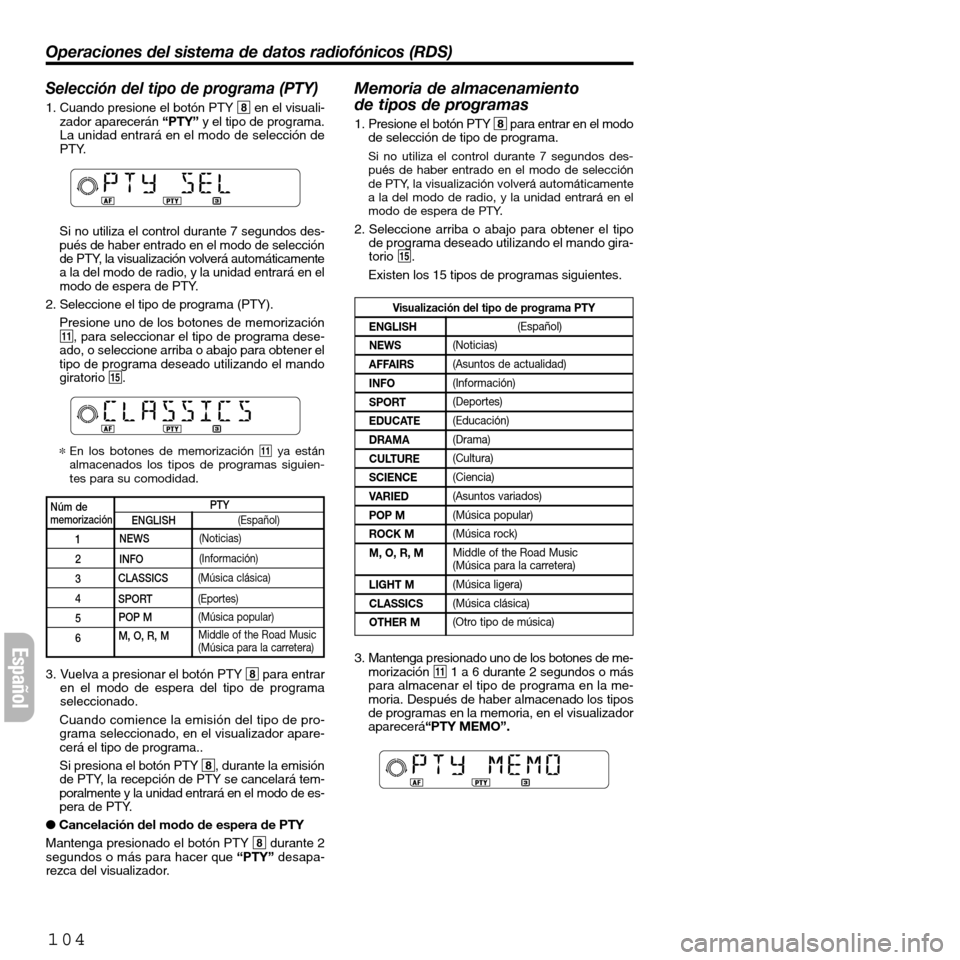
Selección del tipo de programa (PTY)
1. Cuando presione el botón PTY8en el visuali-
zador aparecerán “PTY”y el tipo de programa.
La unidad entrará en el modo de selección de
PTY.
Si no utiliza el control durante 7 segundos des-
pués de haber entrado en el modo de selección
de PTY, la visualización volverá automáticamente
a la del modo de radio, y la unidad entrará en el
modo de espera de PTY.
2. Seleccione el tipo de programa (PTY).
Presione uno de los botones de memorización
!, para seleccionar el tipo de programa dese-
ado, o seleccione arriba o abajo para obtener el
tipo de programa deseado utilizando el mando
giratorio %.
*En los botones de memorización !ya están
almacenados los tipos de programas siguien-
tes para su comodidad.
104
Operaciones del sistema de datos radiofónicos (RDS)
Español
Memoria de almacenamiento
de tipos de programas
1. Presione el botón PTY8para entrar en el modo
de selección de tipo de programa.
Si no utiliza el control durante 7 segundos des-
pués de haber entrado en el modo de selección
de PTY, la visualización volverá automáticamente
a la del modo de radio, y la unidad entrará en el
modo de espera de PTY.
2. Seleccione arriba o abajo para obtener el tipo
de programa deseado utilizando el mando gira-
torio %.
Existen los 15 tipos de programas siguientes.
3. Vuelva a presionar el botón PTY8para entrar
en el modo de espera del tipo de programa
seleccionado.
Cuando comience la emisión del tipo de pro-
grama seleccionado, en el visualizador apare-
cerá el tipo de programa..
Si presiona el botón PTY8, durante la emisión
de PTY, la recepción de PTY se cancelará tem-
poralmente y la unidad entrará en el modo de es-
pera de PTY.
● Cancelación del modo de espera de PTY
Mantenga presionado el botón PTY8durante 2
segundos o más para hacer que “PTY”desapa-
rezca del visualizador.
Núm dememorización
1
2
3
4
5
6
PTY
ENGLISH
NEWS
INFO
CLASSICS
SPORT
POP M
M, O, R, M(Español)
(Noticias)
(Información)
(Música clásica)
(Eportes)
(Música popular)
Middle of the Road Music
(Música para la carretera)
Visualización del tipo de programa PTY
ENGLISH
NEWS
AFFAIRS
INFO
SPORT
EDUCATE
DRAMA
CULTURE
SCIENCE
VARIED
POP M
ROCK M
M, O, R, M
LIGHT M
CLASSICS
OTHER M
3. Mantenga presionado uno de los botones de me-
morización !1 a 6 durante 2 segundos o más
para almacenar el tipo de programa en la me-
moria. Después de haber almacenado los tipos
de programas en la memoria, en el visualizador
aparecerá“PTY MEMO”.
(Español)
(Noticias)
(Asuntos de actualidad)
(Información)
(Deportes)
(Educación)
(Drama)
(Cultura)
(Ciencia)
(Asuntos variados)
(Música popular)
(Música rock)
Middle of the Road Music
(Música para la carretera)
(Música ligera)
(Música clásica)
(Otro tipo de música)
Page 122 of 157

Val av programtyp (PTY)
1. När du trycker på PTY-knappen 8tänds “PTY”
och programtypen på displayen. Radion går över
i PTY-valläget (PTY SELECT).
Om du inte trycker på någon knapp inom 7 se-
kunder efter att radion gått över i PTY-valläget,
återgår displayen automatiskt till radioläget och
radion går över i PTY-beredskapsläge.
2. Välj en programtyp.
Tryck på en av snabbvalsknapparna!eller vrid
inställningsratten %uppåt eller nedåt för att välja
önskad programtyp.
*Följande programtyper finns redan lagrade på
snabbvalsknapparna !för bekvämlighets skull.
122
Hur man använder RDS
Svenska
Lagring av PTY-koder
i snabbvalsminnet
1. Tryck på PTY-knappen 8för att gå över i PTY-
valläget.
Om du inte trycker på någon knapp inom 7 sekun-
der efter att radion gått över i PTY-valläget, återgår
displayen automatiskt till radioläget och radion går
över i PTY-beredskapsläge.
2. Vrid inställningsratten %uppåt eller nedåt för att
välja önskad programtyp.
Det går att välja mellan följande 15 programty-
per.
3. Tryck en gång till på PTY-knappen 8för att gå
över i beredskapsläge för den inställda pro-
gramtypen.
När ett program av inställd typ börjar sändas,
tänds den inställda programtypen och PS-nam-
net på displayen.
Om du trycker på PTY-knappen 8under mot-
tagning av ett PTY-program, avbryts PTY-pro-
grammet tillfälligt och radion återgår till PTY-be-
redskapsläget.
● Hur man stänger av PTY-beredskapsläget
Tryck in PTY-knappen 8och håll den intryckt i
minst 2 sekunder så att “PTY”släcks på displayen.
Snabbvalsnr.
1
2
3
4
5
6
PTY
ENGLISH
NEWS
INFO
CLASSICS
SPORT
POP M
M, O, R, M(Italiano)
(Nyheter)
(Information)
(Klassisk musik)
(Sport)
(Popmusik)
Middle of the Road Music
(Underhållningsmusik)
PTY-Display
ENGLISH
NEWS
AFFAIRS
INFO
SPORT
EDUCATE
DRAMA
CULTURE
SCIENCE
VARIED
POP M
ROCK M
M, O, R, M
LIGHT M
CLASSICS
OTHER M
3. Tryck in en av snabbvalsknapparna !(1-6) och
håll den intryckt i minst 2 sekunder för att lagra
PTY-koden i minnet. När PTY-koden lagrats i min-
net tänds “PTY MEMO”på displayen.
(Svenska)
(Nyheter)
(Nyhetskommentarer)
(Information)
(Sport)
(Utbildningsprogram)
(Radioteater)
(Kultur)
(Vetenskap)
(Blandat)
(Popmusik)
(Rockmusik)
Middle of the Road Music
(Underhållningsmusik)
(Lättlyssnad musik)
(Klassisk musik)
(Annan musik)
Page 140 of 157

Seleccionar PTY
1. Quando pressionar o botão PTY8, a indicação
“PTY”aparece no mostrador. O aparelho entra
em modo de selecção PTY.
Se o controlo ficar inactivo por sete segundos
após o modo de selecção PTY ter sido iniciado,
o mostrador volta automaticamente a indicar o
modo rádio e o aparelho entra em modo de es-
pera PTY.
2. Seleccione um PTY.
Pressione um botão de pré-selecção ! para
seleccionar o PTY desejado, ou rodar o comando
rotativo %para cima ou para baixo a fim de ob-
ter o PTY desejado.
*O que se segue já está armazenado nos botões
de pré-selecção !para sua conveniência.
140
Operações do RDS
Português
Memória de pré-sintonia PTY
1. Pressione o botão PTY8para activar o modo
de selecção PTY.
Se o controlo ficar inactivo por sete segundos após
o modo de selecção PTY ter sido iniciado, o mos-
trador volta automaticamente para o modo rádio e
o aparelho entra em modo de espera PTY.
2. Rode o comando rotativo %para cima ou para
baixo de modo a obter o PTY pretendido.
Os 15 PTY seguintes são seleccionáveis:
3. Pressione o botão PTY8outra vez para entrar
em modo de espera para o PTY seleccionado.
Quando a transmissão do PTY seleccionado co-
meça, o PTY seleccionado aparece no mostra-
dor.
Se pressionar o botão PTY8durante trans-
missões PTY, estas são temporariamente can-
celadas e o aparelho entra em modo de espera
PTY.
● Cancelar o modo de espera PTY
Pressione o botão PTY8durante pelo menos dois
segundos para remover a indicação “PTY”do mos-
trador do aparelho.
Préselecção n.º
1
2
3
4
5
6
PTY
ENGLISH
NEWS
INFO
CLASSICS
SPORT
POP M
M, O, R, M(Português)
(Notícias)
(Informações)
(Clássicos)
(Desportp)
(Música pop)
Middle of the Road Music
(Música de Rua)
Display PTY
ENGLISH
NEWS
AFFAIRS
INFO
SPORT
EDUCATE
DRAMA
CULTURE
SCIENCE
VARIED
POP M
ROCK M
M, O, R, M
LIGHT M
CLASSICS
OTHER M
3. Pressione um dos botões de pré-selecção ! 1
a 6 durante pelo menos seis segundos para ar-
mazenar em memória um PTY. Depois de um
PTY ter sido armazenado em memória, a indi-
cação “PTY MEMO”aparece no mostrador.
(Português)
(Notícias)
(Negócios)
(Informações)
(Desporto)
(Educação)
(Teatro)
(Cultura)
(Ciência)
(Vários)
(Música POP)
(Música)
Middle of the Road Music
(Música de Rua)
(Música ligeira)
(Clássicos)
(Outros tipos de música)