2001 FIAT MAREA key
[x] Cancel search: keyPage 167 of 330

Marea-Marea Weekend
2000 range (§)
Electrical system
Radio System
55.
TUNING
Tuning RDS stations/programmes with automatic search for stations
1. Use the BN key to select the range: FM1, FM2, FM3, MW or LW.
The automatic search within FM ranges operates with two degrees of sensitivity. During the first search
through the reception range, the search is carried out for stations with high field intensity (local sta
tions). The second search seeks stations with low field intensity (distant reception). The message "DX"
appears on the display during the search.
The DX function may be deactivated (see chapter on EXPERT control level)
2. An automatic search in the required direction may be started by giving a short press to one of the keys
A or B. The display shows the relevant frequency: when a station with an identification code is found,
this is shown on the display. Otherwise the frequency indication remains.
If the RDS station/programme tunes within the selected range, it is stored on a selection key for sta
tions 1 to 6. The relevant number appears on the display, e.g. "3" for memory position 3.
3. If the tuned station is to be stored on a selection key, proceed as described in the paragraph on station
selection keys.
Recalling stored RDS station/programme
Use the BN key to select the range: FM1, FM2, FM3, MW or LW.
Give a short press to the selection key for stations 1 to 6.
Even if the radio power supply is disconnected, the memory contents of the station selection keys are
maintained.
Manual frequency tuning
1. Use key BN to select the range:: FM1, FM2, FM3, MW or LW.
2. Pres one of the keys A or B for 2 seconds until "MAN" appears on the display and the frequency tun
ing is not visible. Continual switching takes place during fast forward when one of the keys is held
down.
3. Use keys A or B to tune in the required direction: the frequency will be increased or reduced by 50 Hz
while in FM or 1 kHz in AM.
4. If the tuned station is to be stored on one of the station selection keys, proceed as described in the
paragraph on "Station selection keys".
5. Conclusion of manual frequency tuning: give a short press to one of the station selection keys from 1
to 6.
NOTE: If no key is pressed for 60 seconds, manual frequency tuning is automatically concluded.
Automatic station storage: AUTOSTORE
Automatically store the most powerful stations in the selected local reception range on station keys 1 to 6.
Range selection: FM I, FM 2, FM 3, MW or LW.
Press the BN key for more than 2 seconds until the message "AS" appears on the display and the fre
quency indication changes.
The station with the best reception can be heard at the end of the search.
Copyright by Fiat Auto XII-00 - Update 37
Page 168 of 330

Electrical system Marea- Marea Weekend
Radio System 2000 range @
55.
Tuning RDS programmes (IS LEARN) function (see EXP)
The IS LEARN function (which can be run only after activating the EXPERT function) can be used to
store up to 30 programmes in the IS memory (virtual memory area that does not correspond to storage
keys).
Stored programmes can be called up one by one as described in the EXP section.
The IS memory is useful when the station selection keys are restored or when the tuning stops on a new
reception field and you do not wish to deleted stored stations from preset keys.
Starting the automatic IS LEARN function
Use the BN key to select the range «FM 1», «FM 2» or «FM 3».
Press the SRC key for longer than 2 seconds. «IS ...» will appear on the display, the receiver starts the
search.
If an attempt is made to start the IS LEARN search without the IS mode being active (see EXPERT), the
display will show the message "EXPERT".
NOTE: Always wait for the end of the automatic intelligent search (IS).
If no reception is possible, the automatic intelligent research may stay on, e.g. in an underground garage
or if the aerial is defective. In this case, the automatic search can be interrupted by pressing one of the
station selection keys from 1 to 6.
The automatic intelligent search IS ensures up to 30 stations can be stored with optimum reception.
During automatic intelligent search IS, RDS programmes are stored first ordered by programme code, fol
lowed by FM stations.
Calling up the contents of the IS memory
Stations can be called up from the memory in the required direction by giving a short press to one of the
keys A or B. «IS-SCAN» appears on the display during station selection.
Programme types (PTY)
Many radio programmes offer the programme type service (PTY) in the FM range (FM1, FM 2, FM3) The
message «NEWS» is displayed during a news programme, for example.
The PTY function activates a search filter that allows the radio to tune only to stations that broadcast pro
grammes with a preset PTY code.
Programme types
The types of programme offered by a radio station vary according to the type of programme transmitted.
NEWS News and topical matters
AFFAIRS Politics and events
INFO Special information programmes
SPORT Sports broadcasts
EDUCATE Education and training
DRAMA Radio plays and readings
CULTURE Culture, church and religion
SCIENCE Science
VARIED Various
POP Pop music (hits and chart music)
ROCK M Rock music
EASY M Easy listening
LIGHT M Light classical music
CLASSICS Classical music
OTHER M Unclassified music programmes
(*) differs from phone-in function, activated only
WEATHER Weather forecasts
FINANCE Financial news
CHILDREN Children's programmes
SOCIAL A Social information
RELIGION Religious and philosophical
broadcasts
PHONE IN Listeners' phone-ins (*)
TRAVEL Tourist information
LEISURE Leisure, hobbies and pastimes
JAZZ Jazz music
COUNTRY Country music
NATIONAL National broadcasts
OLDIES Golden Oldies
FOLK M Folk music
DOCU Special documentaries
NO PTY No identification code
the handsfree connection for mobile phone
38 XII-00 - Update Publication no. 506.763/24
Page 169 of 330

Marea- Marea Weekend Electrical system
2000 range (§) Radio System
55.
Automatic PTY search
When selecting a programme type, an automatic search may be activated in two ways.
4F039LL01
1. Six programme types are allocated to the 6 programme keys (station selection keys). The preset al
location may be altered as required.
2. A programme type may be selected from the stored list and an automatic search may then be started.
The procedure is described below:
1. Reactivate PTY function
Press the TP for longer than 2 seconds until the message «PTY 0N» appears on the display. Then the last
type of programme selected will appear on the display (e.g. «POP»).
2. setting programme type
Give a short press to a key from 1 to 6. An automatic PTY search is started for the next station offering
the selected programme type and the programme type is briefly displayed (e.g. "POP"), followed by the
station code and the message "PTY".
Alternatively, press one of the keys A or B repeatedly until the required programme type appears on the
display.
Press one of the keys A or B for more than 2 seconds until the automatic PTY search starts. The auto
matic PTY search stops automatically on the next station offering the preselected programme type, and
shows the programme type (e.g. «POP») and the message «PTY».
NOTE: If no station offers the selected programme type, the last station tuned is played and the PTY
function is abandoned.
3. deactivating the PTY function
This occurs automatically after about 10 seconds.
Storing PTY programme keys: station selection keys
The standard setting is defined in the table:
1 2 3 4 5 6
NEWS SPORT POP ROCK M CLASSICS EDUCATE
Each station selection key may be occupied by any programme type as required:
1. Activating the PTY function:
Press the TP key for longer than 2 seconds until the display shows »PTY ON» and select the set pro
gramme type (e.g. «NEWS»).
2. Press one of the keys A or B repeatedly until the required programme type appears on the display.
3. Press one of the station selection keys for longer than 2 seconds.
Copyright by Fiat Auto X1I-00- Update 39
Page 170 of 330
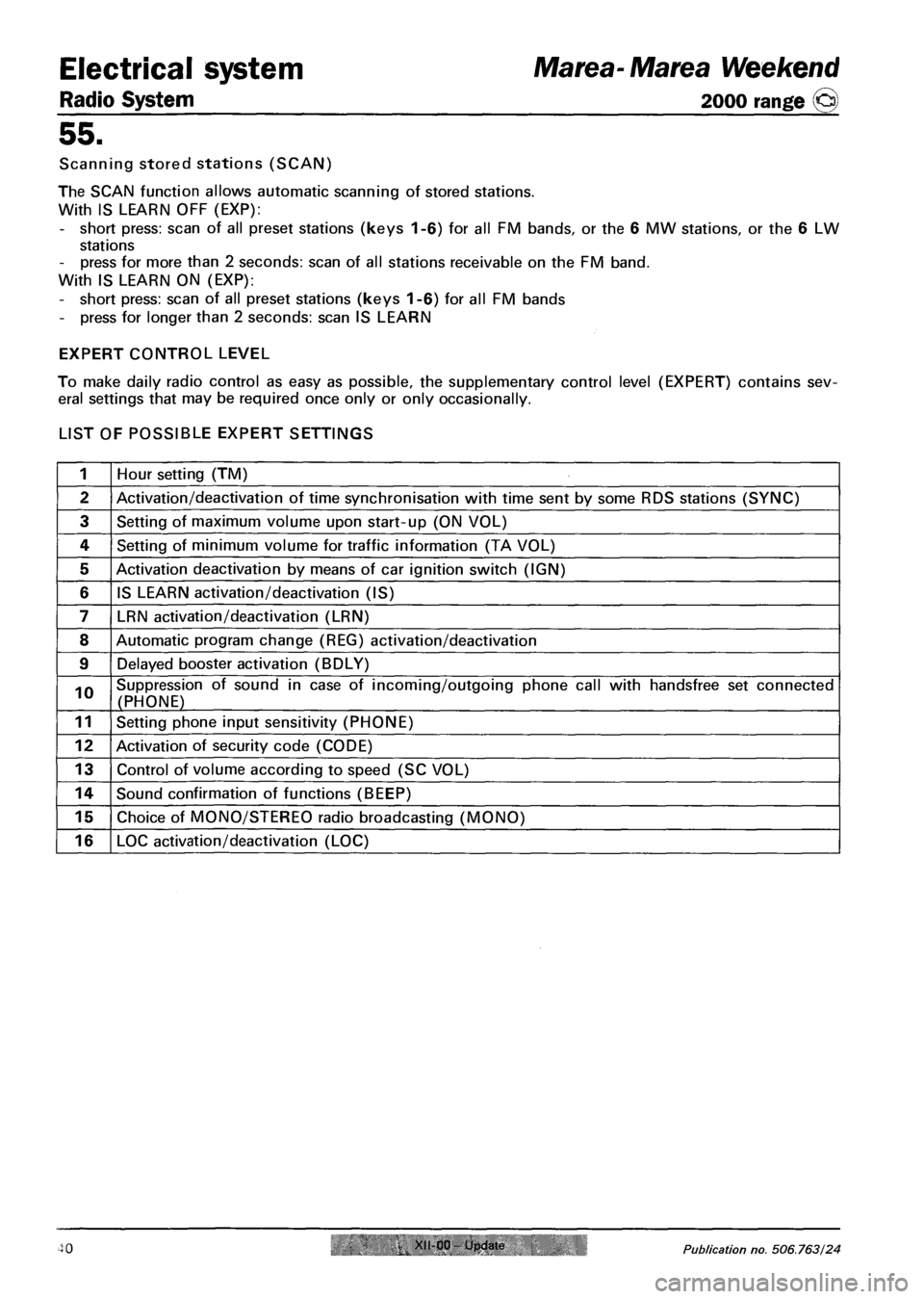
Electrical system
Radio System
55.
Scanning stored stations (SCAN)
The SCAN function allows automatic scanning of stored stations.
With IS LEARN OFF (EXP):
- short press: scan of all preset stations (keys 1-6) for all FM bands, or the 6 MW stations, or the 6 LW
stations
- press for more than 2 seconds: scan of all stations receivable on the FM band.
With IS LEARN ON (EXP):
- short press: scan of all preset stations (keys 1-6) for all FM bands
- press for longer than 2 seconds: scan IS LEARN
EXPERT CONTROL LEVEL
To make daily radio control as easy as possible, the supplementary control level (EXPERT) contains sev
eral settings that may be required once only or only occasionally.
LIST OF POSSIBLE EXPERT SETTINGS
1 Hour setting (TM)
2 Activation/deactivation of time synchronisation with time sent by some RDS stations (SYNC)
3 Setting of maximum volume upon start-up (ON VOL)
4 Setting of minimum volume for traffic information (TA VOL)
5 Activation deactivation by means of car ignition switch (IGN)
6 IS LEARN activation/deactivation (IS)
7 LRN activation/deactivation (LRN)
8 Automatic program change (REG) activation/deactivation
9 Delayed booster activation (BDLY)
10 Suppression of sound in case of incoming/outgoing phone call with handsfree set connected
(PHONE)
11 Setting phone input sensitivity (PHONE)
12 Activation of security code (CODE)
13 Control of volume according to speed (SC VOL)
14 Sound confirmation of functions (BEEP)
15 Choice of MONO/STEREO radio broadcasting (MONO)
16 LOC activation/deactivation (LOC)
Marea- Marea Weekend
2000 range ©
40 XII-00 Update Publication no. 506.763/24
Page 171 of 330

Marea- Marea Weekend Electrical system
2000 range (Q) Radio System
55.
ALTERING EXPERT SETTINGS
Turning on EXPERT
Depress the EXP key for 2 seconds until «EXPERT» appears on the display.
4F041LL01
Choosing options
Select the settings to be checked or altered using keys A or B.
Example: Setting maximum volume upon start-up. (N.3): use keys A or B to select the required option
(e.g. ONVOL 13), the display shows «ONVOL 13». The selected station is played at the set speed.
Altering the setting
Turn the volume knob to set the required volume, the display shows "ONVOL 20", for example.
Turn the knob clockwise: increase the value; turn the knob anticlockwise: reduce the value.
Concluding the setting
Set the next function using keys A or B
Alternatively, press the EXP for 2 seconds until "EXIT" appears on the display. EXPERT mode is closed
(except for the code and clock).
POSSIBLE SETTINGS
1 - set time
«TM 2:13» appears, for example.
Turn the volume knob to set hours and minutes:
- turn fast to adjust hours
- turn slow to adjust minutes
Give a short press to the EXP key to start the clock.
2 - activate/deactivate synchronisation of the clock with the time sent by some RDS stations
- turn volume knob clockwise: «SYNC ON»: the built-in clock goes forward (synchronisation) toward
RDS information.
- turn the knb anticlockwise: »SYNC OFF».
Synchronisation may be deactivated in places where no RDS TIMER signal is received.
NOTE: The signal sent by the stations may often be incorrect.
Copyright by Fiat Auto XII 00 - Update 41
Page 173 of 330
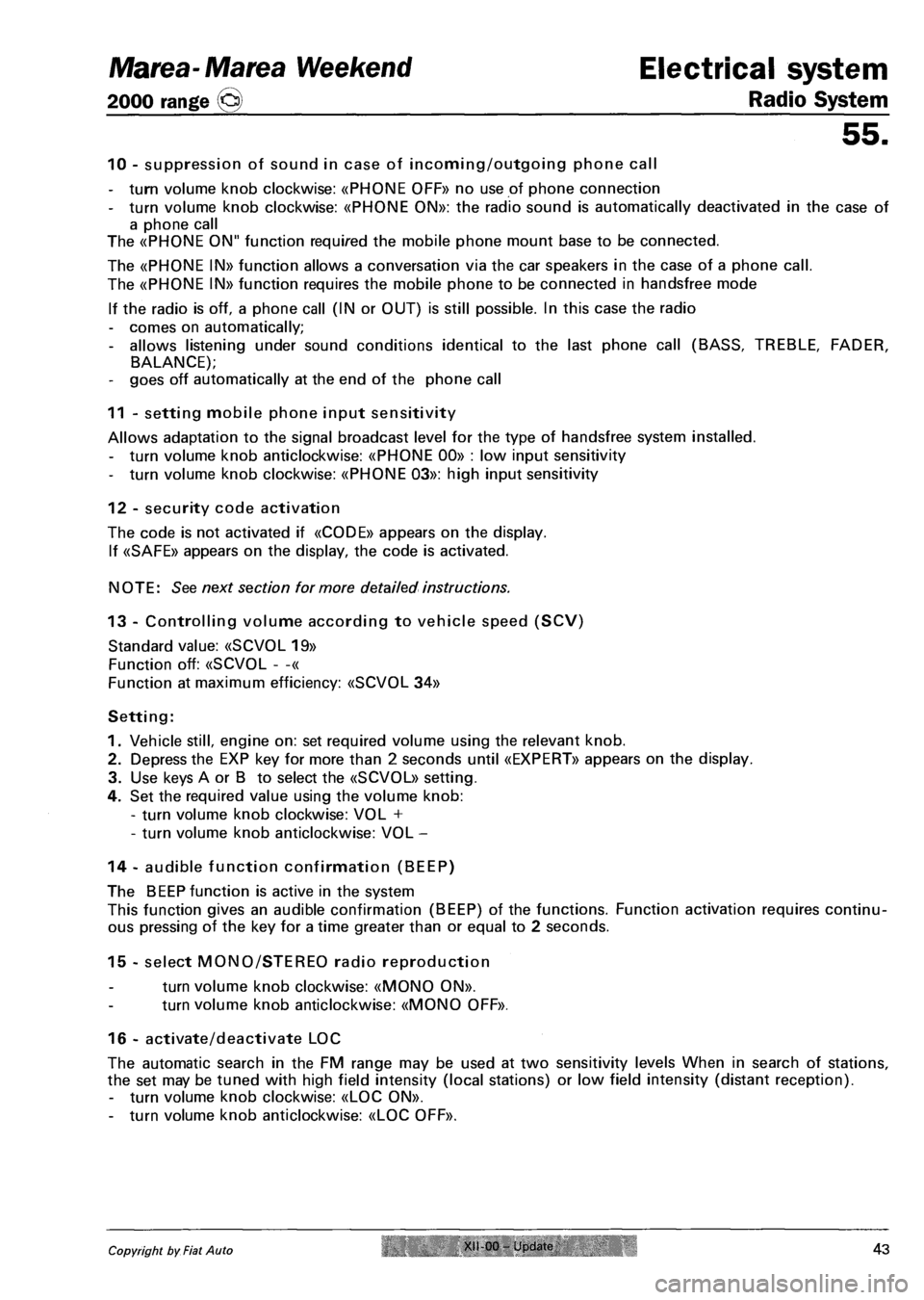
Marea-Marea Weekend Electrical system
2000 range (§j) Radio System
55.
10 - suppression of sound in case of incoming/outgoing phone call
- turn volume knob clockwise: «PHONE 0FF» no use of phone connection
- turn volume knob clockwise: «PH0NE 0N»: the radio sound is automatically deactivated in the case of
a phone call
The «PH0NE ON" function required the mobile phone mount base to be connected.
The «PH0NE IN» function allows a conversation via the car speakers in the case of a phone call.
The «PH0NE IN» function requires the mobile phone to be connected in handsfree mode
If the radio is off, a phone call (IN or OUT) is still possible. In this case the radio
- comes on automatically;
- allows listening under sound conditions identical to the last phone call (BASS, TREBLE, FADER,
BALANCE);
- goes off automatically at the end of the phone call
11 - setting mobile phone input sensitivity
Allows adaptation to the signal broadcast level for the type of handsfree system installed.
- turn volume knob anticlockwise: «PHONE 00» : low input sensitivity
- turn volume knob clockwise: «PHONE 03»: high input sensitivity
12 - security code activation
The code is not activated if «CODE» appears on the display.
If «SAFE» appears on the display, the code is activated.
NOTE: See next section for more detailed instructions.
13 - Controlling volume according to vehicle speed (SCV)
Standard value: «SCVOL 19»
Function off: «SCVOL - -«
Function at maximum efficiency: «SCVOL 34»
Setting:
1. Vehicle still, engine on: set required volume using the relevant knob.
2. Depress the EXP key for more than 2 seconds until «EXPERT» appears on the display.
3. Use keys A or B to select the «SCVOL» setting.
4. Set the required value using the volume knob:
- turn volume knob clockwise: VOL +
- turn volume knob anticlockwise: VOL -
14 - audible function confirmation (BEEP)
The BEEP function is active in the system
This function gives an audible confirmation (BEEP) of the functions. Function activation requires continu
ous pressing of the key for a time greater than or equal to 2 seconds.
15 - select MONO/STEREO radio reproduction
turn volume knob clockwise: «MONO ON».
turn volume knob anticlockwise: «MONO OFF».
16 - activate/deactivate LOC
The automatic search in the FM range may be used at two sensitivity levels When in search of stations,
the set may be tuned with high field intensity (local stations) or low field intensity (distant reception).
- turn volume knob clockwise: «LOC ON».
- turn volume knob anticlockwise: «LOC OFF».
Copyright by Fiat Auto XII-00 Updale 43
Page 174 of 330

Electrical system
Radio System
Marea- Marea Weekend
2000 range ©
55.
CODING
When coding is activated, the radio is protected
electronicall as soon as the radio is disconnected
from the car power supply. It can be made to
work again only by entering the code.
The radio code is on the CODE CARD mm
^™ fC SP VP fil ™
CODICE DI SICUREZZA
ATTENTION: coding is not activated initially by the Manufacturer
ACTIVATING THE CODE
1. Select the EXPERT code level and press keys A or B, until «CODE» appears on the display.
2. Enter the first figure of the code by turning the volume knob and confirm by pressing the RND/EXP
key.
Example: 17 0 3
- turn the volume knob to display the figure«1 ---«
press the RDN/EXP key briefly to confirm
- turn the volume knob to display the figure«17D«
press the RDN/EXP key briefly to confirm
- turn the volume knob to display the figure«170-«
press the RDN/EXP key briefly to confirm
- turn the volume knob to display the figure«1703»»
press the RDN/EXP key briefly to confirm
3. To confirm the code: press the EXP key, «SAFE» appears on the display : the code is activated.
>. To deactivate EXPERT mode: press the EXP key until «EXIT» appears on the display.
44 Xii-00 - Update Publication no. 506.763/24
Page 175 of 330

Marea-Marea Weekend Electrical system
2000 range @ Radio System
55.
Checking code activation
Select the EXPERT control level and press keys A or B until «SAFE» or «C0DE» appears on the display:
If «SAFE» appears: the code is activated
If « C0DE» appears: the code is not activated
DEACTIVATING THE CODE
1. Activate EXPERT mode: «SAFE» appears on the display.
2. Set the code, as described previously.
3. To confirm the code: briefly press the EXP key until «CODE» appears on the display: the coding is no
longer active.
NOTE: If an incorrect code is entered, the message «SAFE» remains on the display and the procedure
must be repeated in full. Respect the waiting times between one attempt and the next, as indi
cated below.
RESTORING TO OPERATION
If the radio is disconnected from the car power supply (e.g. when servicing), it is protected electronically
with the code active.
1. Turn on the radio: the message «SAFE» appears on the display, «1 - - - -« appears after more than 3
seconds. The «1» marks the number of input attempts.
2. Set the code, as described in CODE ACTIVATION.
3. Confirm the code by pressing the EXP key briefly. The message "SAFE" appears on the display.
The radio switches on after about 3 seconds.
NOTE: If an incorrect code is entered, the message «SAFE» remains on the display, the radio does not
come on and the procedure must be repeated completely. Respect the waiting times between
one attempt and the next, as indicated below.
WARNING: waiting times
To make it impossible to restore the radio to operation and deactivate the code by repeated, suc-
A
cessive attempts, specific waiting times must be left between attempts.
The radio must not be switched on during the standby time.
It must still be connected to the power supply
As long as the message "SAFE" is on the display, the waiting time is not over.
The waiting time is up when the number of the next attempt can be seen on the display (e.g. "2-
---")•
The following table shows the waiting times between attempts:
Unsuccessful attempts
(number shown on display) Approximate waiting time
1 21 seconds
2 1.5 seconds
3 5.5 seconds
4 22 seconds
5 1.5 seconds
6 6 seconds
7 24 seconds
Copyright by Fiat Auto XII-00- Update 45