Page 6 of 468
iv
Fuel
Checking Fluids and Lubricants
GM Oil Life System™ (If Equipped)
Engine Air Cleaner/Filter
Passenger Compartment Air Filter (If Equipped)
Brakes
Bulb ReplacementWindshield Wiper Blade Replacement
Tires and Wheels
Appearance Care
Electrical System/Fuses and Circuit Breakers
Capacities and Specifications
Normal Maintenance Replacement Parts
Table of Contents (cont'd)
Maintenance Schedule Service and Appearance Care
Section
7
Section
6
Scheduled Maintenance
Owner Checks and Services
Periodic Maintenance InspectionsRecommended Fluids and Lubricants
Maintenance Records
Page 135 of 468
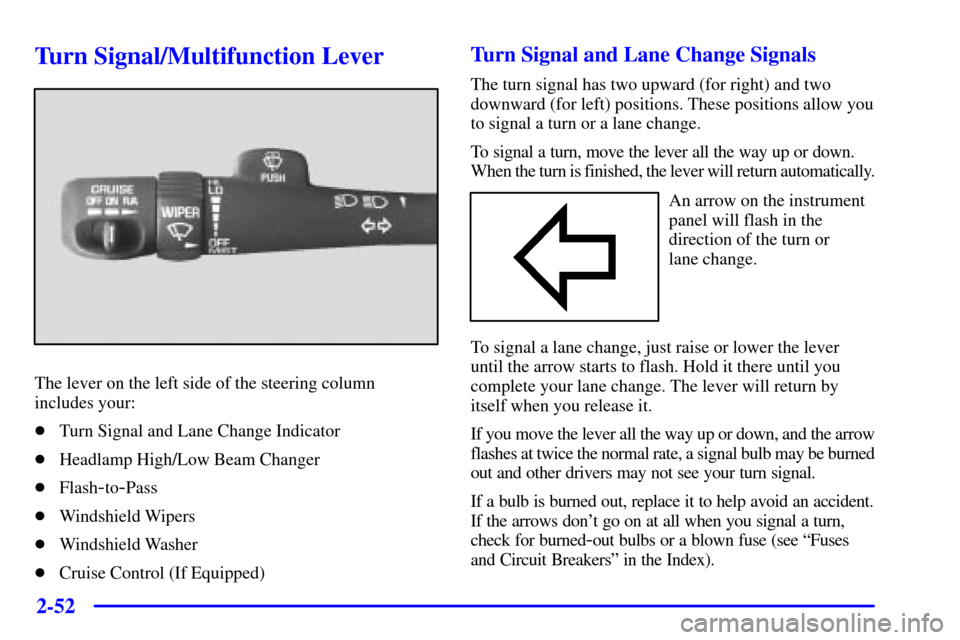
2-52
Turn Signal/Multifunction Lever
The lever on the left side of the steering column
includes your:
�Turn Signal and Lane Change Indicator
�Headlamp High/Low Beam Changer
�Flash
-to-Pass
�Windshield Wipers
�Windshield Washer
�Cruise Control (If Equipped)
Turn Signal and Lane Change Signals
The turn signal has two upward (for right) and two
downward (for left) positions. These positions allow you
to signal a turn or a lane change.
To signal a turn, move the lever all the way up or down.
When the turn is finished, the lever will return automatically.
An arrow on the instrument
panel will flash in the
direction of the turn or
lane change.
To signal a lane change, just raise or lower the lever
until the arrow starts to flash. Hold it there until you
complete your lane change. The lever will return by
itself when you release it.
If you move the lever all the way up or down, and the arrow
flashes at twice the normal rate, a signal bulb may be burned
out and other drivers may not see your turn signal.
If a bulb is burned out, replace it to help avoid an accident.
If the arrows don't go on at all when you signal a turn,
check for burned
-out bulbs or a blown fuse (see ªFuses
and Circuit Breakersº in the Index).
Page 297 of 468
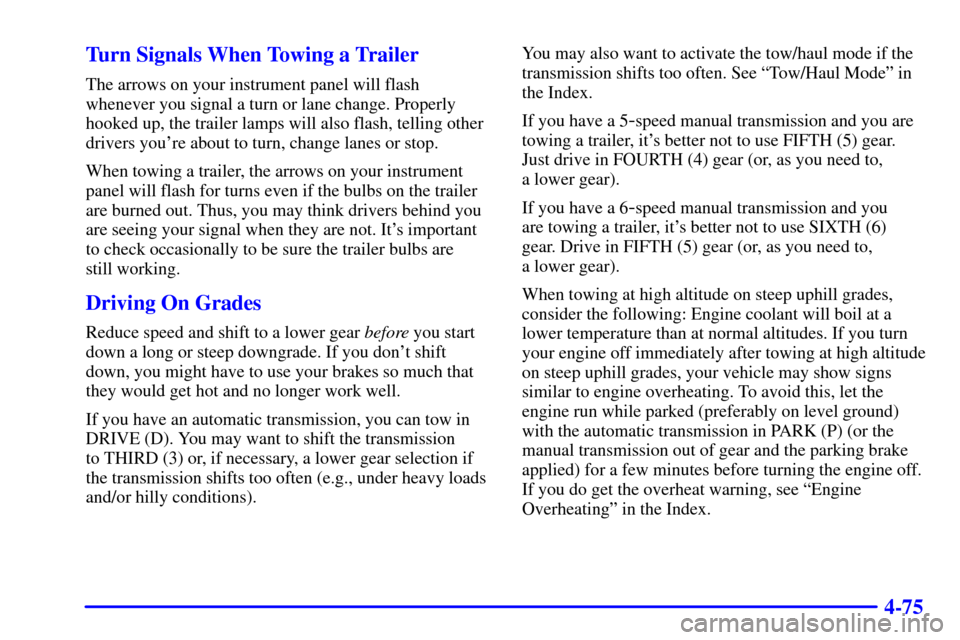
4-75 Turn Signals When Towing a Trailer
The arrows on your instrument panel will flash
whenever you signal a turn or lane change. Properly
hooked up, the trailer lamps will also flash, telling other
drivers you're about to turn, change lanes or stop.
When towing a trailer, the arrows on your instrument
panel will flash for turns even if the bulbs on the trailer
are burned out. Thus, you may think drivers behind you
are seeing your signal when they are not. It's important
to check occasionally to be sure the trailer bulbs are
still working.
Driving On Grades
Reduce speed and shift to a lower gear before you start
down a long or steep downgrade. If you don't shift
down, you might have to use your brakes so much that
they would get hot and no longer work well.
If you have an automatic transmission, you can tow in
DRIVE (D). You may want to shift the transmission
to THIRD (3) or, if necessary, a lower gear selection if
the transmission shifts too often (e.g., under heavy loads
and/or hilly conditions).You may also want to activate the tow/haul mode if the
transmission shifts too often. See ªTow/Haul Modeº in
the Index.
If you have a 5
-speed manual transmission and you are
towing a trailer, it's better not to use FIFTH (5) gear.
Just drive in FOURTH (4) gear (or, as you need to,
a lower gear).
If you have a 6
-speed manual transmission and you
are towing a trailer, it's better not to use SIXTH (6)
gear. Drive in FIFTH (5) gear (or, as you need to,
a lower gear).
When towing at high altitude on steep uphill grades,
consider the following: Engine coolant will boil at a
lower temperature than at normal altitudes. If you turn
your engine off immediately after towing at high altitude
on steep uphill grades, your vehicle may show signs
similar to engine overheating. To avoid this, let the
engine run while parked (preferably on level ground)
with the automatic transmission in PARK (P) (or the
manual transmission out of gear and the parking brake
applied) for a few minutes before turning the engine off.
If you do get the overheat warning, see ªEngine
Overheatingº in the Index.
Page 343 of 468
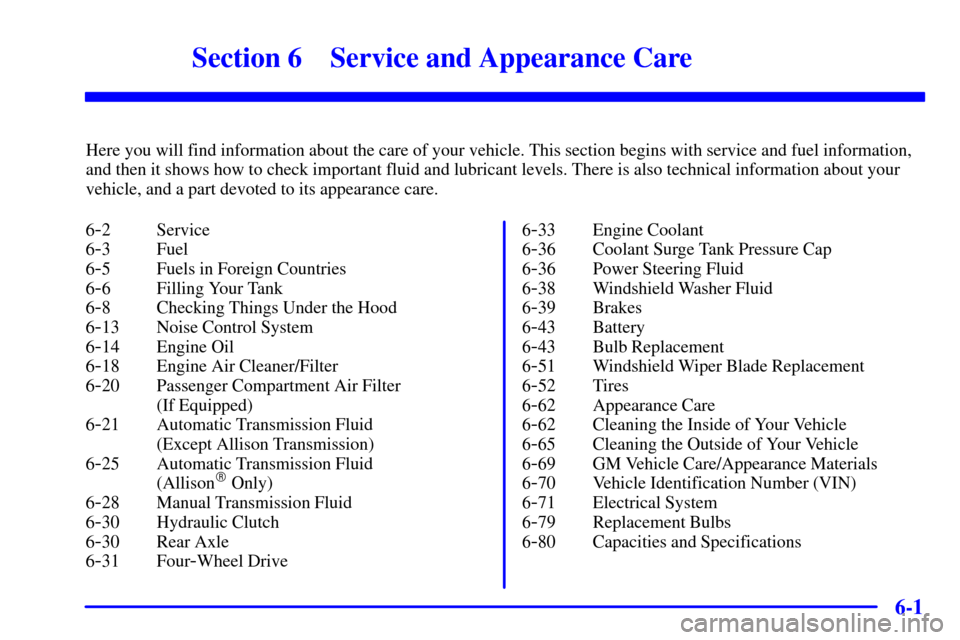
6-
6-1
Section 6 Service and Appearance Care
Here you will find information about the care of your vehicle. This section begins with service and fuel information,
and then it shows how to check important fluid and lubricant levels. There is also technical information about your
vehicle, and a part devoted to its appearance care.
6
-2 Service
6
-3 Fuel
6
-5 Fuels in Foreign Countries
6
-6 Filling Your Tank
6
-8 Checking Things Under the Hood
6
-13 Noise Control System
6
-14 Engine Oil
6
-18 Engine Air Cleaner/Filter
6
-20 Passenger Compartment Air Filter
(If Equipped)
6
-21 Automatic Transmission Fluid
(Except Allison Transmission)
6
-25 Automatic Transmission Fluid
(Allison� Only)
6
-28 Manual Transmission Fluid
6
-30 Hydraulic Clutch
6
-30 Rear Axle
6
-31 Four-Wheel Drive6
-33 Engine Coolant
6
-36 Coolant Surge Tank Pressure Cap
6
-36 Power Steering Fluid
6
-38 Windshield Washer Fluid
6
-39 Brakes
6
-43 Battery
6
-43 Bulb Replacement
6
-51 Windshield Wiper Blade Replacement
6
-52 Tires
6
-62 Appearance Care
6
-62 Cleaning the Inside of Your Vehicle
6
-65 Cleaning the Outside of Your Vehicle
6
-69 GM Vehicle Care/Appearance Materials
6
-70 Vehicle Identification Number (VIN)
6
-71 Electrical System
6
-79 Replacement Bulbs
6
-80 Capacities and Specifications
Page 385 of 468
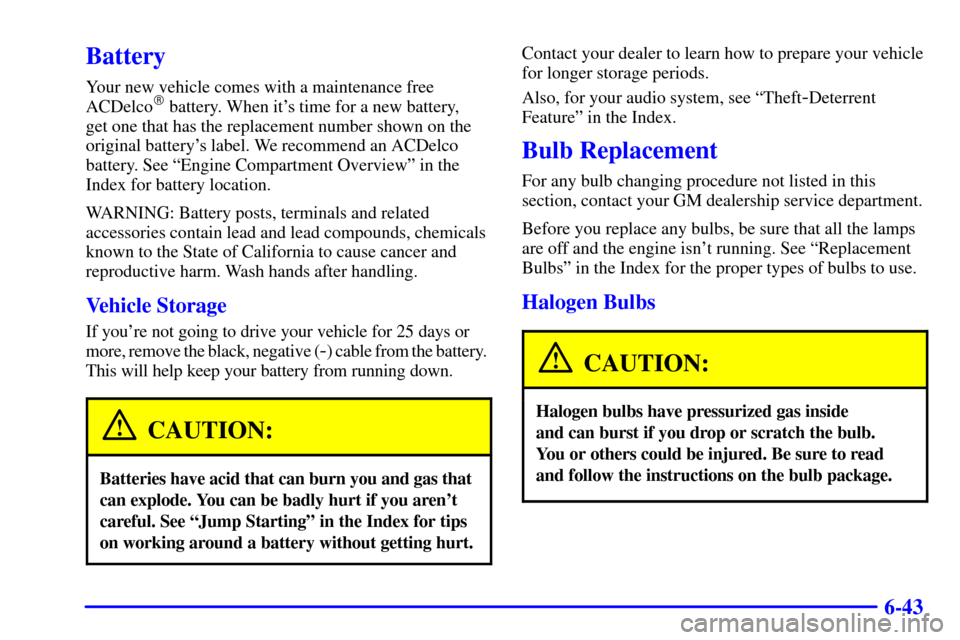
6-43
Battery
Your new vehicle comes with a maintenance free
ACDelco� battery. When it's time for a new battery,
get one that has the replacement number shown on the
original battery's label. We recommend an ACDelco
battery. See ªEngine Compartment Overviewº in the
Index for battery location.
WARNING: Battery posts, terminals and related
accessories contain lead and lead compounds, chemicals
known to the State of California to cause cancer and
reproductive harm. Wash hands after handling.
Vehicle Storage
If you're not going to drive your vehicle for 25 days or
more, remove the black, negative (
-) cable from the battery.
This will help keep your battery from running down.
CAUTION:
Batteries have acid that can burn you and gas that
can explode. You can be badly hurt if you aren't
careful. See ªJump Startingº in the Index for tips
on working around a battery without getting hurt.
Contact your dealer to learn how to prepare your vehicle
for longer storage periods.
Also, for your audio system, see ªTheft
-Deterrent
Featureº in the Index.
Bulb Replacement
For any bulb changing procedure not listed in this
section, contact your GM dealership service department.
Before you replace any bulbs, be sure that all the lamps
are off and the engine isn't running. See ªReplacement
Bulbsº in the Index for the proper types of bulbs to use.
Halogen Bulbs
CAUTION:
Halogen bulbs have pressurized gas inside
and can burst if you drop or scratch the bulb.
You or others could be injured. Be sure to read
and follow the instructions on the bulb package.
Page 386 of 468
6-44 Headlamps
1. Remove the two pins on the top of the headlamp
assembly. To remove the pins, turn the outer pin
outward and pull it straight up. To remove the inner
pin, turn it inward and pull it straight up.
A. Low-Beam Headlamp
B. High
-Beam Headlamp
2. Pull the headlamp lens assembly out.
3. Unplug the electrical connector.
4. Turn the old bulb counterclockwise and remove it
from the headlamp lens assembly.
5. Put the new bulb into the lens assembly and turn it
clockwise until it is tight. Use care not to touch the
bulb with your fingers or hands.
6. Plug in the electrical connector.
7. Put the headlamp lens assembly back into the
vehicle. Install and tighten the two pins.
Page 387 of 468
6-45 Front Turn Signal, Sidemarker and
Daytime Running Lamps
A. Sidemarker Lamp
B. Retainer Clip
C. Front Turn Signal Lamp
D. Daytime Running Lamp1. Remove the headlamp lens assembly as
mentioned previously.
2. Press the retainer clip, located behind the turn
signal housing, towards the outside of the vehicle.
3. Pull the turn signal housing out from the vehicle.
4. Press the locking release lever, turn the bulb socket
counterclockwise and remove it from the turn signal
lens housing.
5. Remove the old bulb from the bulb socket.
6. Put the new bulb into the bulb socket. Use care
not to touch the bulb with your fingers or hands.
7. Put the bulb socket into the turn signal housing
and turn it clockwise until it locks.
8. Put the turn signal housing back onto the vehicle
placing the hook and posts on the inner side into the
alignment holes first and then the outer side into the
retainer bracket until you hear a click.
9. Put the headlamp lens assembly back into the vehicle.
Page 388 of 468
6-46 Center High-Mounted Stoplamp (CHMSL)
and Cargo Lamp
1. Remove the screws and lift off the lamp assembly.A. Cargo Lamps
B. Center High
-Mounted Stoplamps
2. Remove the CHMSL bulb holder back plate from
the housing by pressing the release tabs.
3. A CHMSL bulb is removed by pulling the bulb
straight out from the holder back plate. A cargo bulb
is removed by turning the socket counterclockwise
and pulling the bulb straight out.