Page 11 of 393
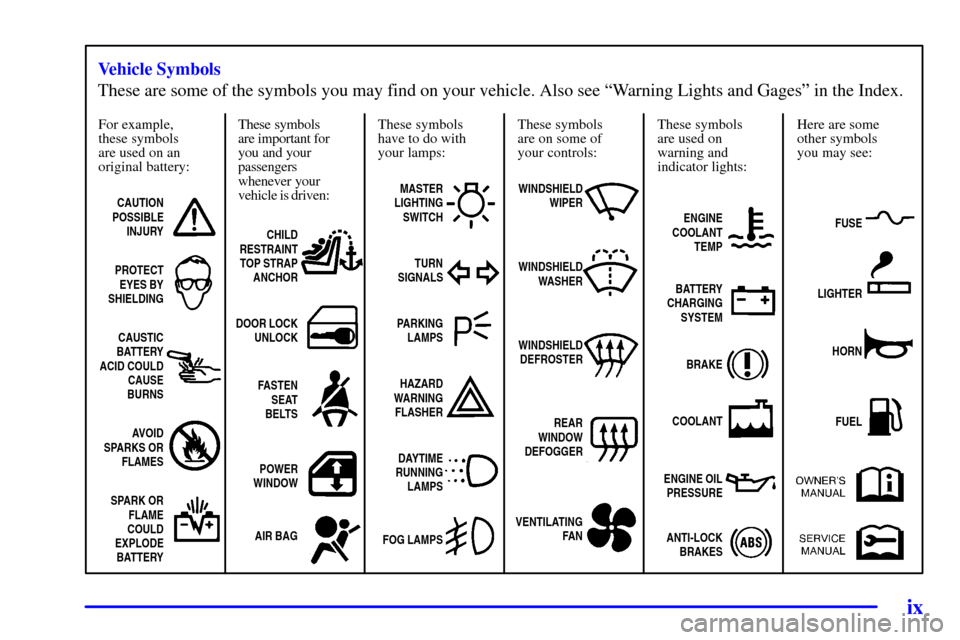
ix
For example,
these symbols
are used on an
original battery:
CAUTION
POSSIBLE
INJURY
PROTECT
EYES BY
SHIELDING
CAUSTIC
BATTERY
ACID COULD
CAUSE
BURNS
AVOID
SPARKS OR
FLAMES
SPARK OR
FLAME
COULD
EXPLODE
BATTERY
These symbols
are important for
you and your
passengers
whenever your
vehicle is driven:
CHILD
RESTRAINT
TOP STRAP
ANCHOR
DOOR LOCK
UNLOCK
FASTEN
SEAT
BELTS
POWER
WINDOW
AIR BAG
These symbols
have to do with
your lamps:
MASTER
LIGHTING
SWITCH
TURN
SIGNALS
PARKING
LAMPS
HAZARD
WARNING
FLASHER
DAYTIME
RUNNING
LAMPS
FOG LAMPS
These symbols
are on some of
your controls:
WINDSHIELD
WIPER
WINDSHIELD
WASHER
WINDSHIELD
DEFROSTER
REAR
WINDOW
DEFOGGER
VENTILATING
FAN
These symbols
are used on
warning and
indicator lights:
ENGINE
COOLANT
TEMP
BATTERY
CHARGING
SYSTEM
BRAKE
COOLANT
ENGINE OIL
PRESSURE
ANTI-LOCK
BRAKES
Here are some
other symbols
you may see:
FUSE
LIGHTER
HORN
FUEL
Vehicle Symbols
These are some of the symbols you may find on your vehicle. Also see ªWarning Lights and Gagesº in the Index.
Page 12 of 393
For
a More
Detailed Look at
What's Under the Hood
See Section 6
Tire Pressure
See Section 6
Service Station Guide
Oil Viscosity
Engine Oil
See Section 6
Engine Oil Dipstick
See Section 6
Cooling System
See Section 5
Hood Release
See Section 6
Windshield Washer
Fluid
See Section 6
Spare Tire Pressure
See Section 5
Battery
See Section 6
Fuel
Use unleaded only.
See Section 6
for octane ratings.
Page 92 of 393

2-20
Vehicle Customization Settings
Some of the convenience features can be reset or
customized to perform according to your preference.
The features you can program depend upon the options
that came with your vehicle. The following list shows
the features that can be reset or customized along with
the option you need to program that feature:
�Settings (Available for All)
�Oil Life Reset (Available for All)
�Low Tire Pressure Reset
�Delayed Headlamp Illumination (Available for All)
�Automatic Door Lock and Unlock
(Available for All)
�Remote Visual Verification (Available with Remote
Keyless Entry)
�Remote Audible Verification (Available with Remote
Keyless Entry)
�Content Theft Operation (Available with Content
Theft System)�Trunk Jamb (Available with Content Theft System)
�Horn Chirp On Timer (Available with Remote
Keyless Entry)
�Remote Keyless Entry Transmitter Programming
(Available with Remote Keyless Entry)
�Return to Original Factory Settings
(Available for All)
�Exit Vehicle Customization Mode
Entering Programming Mode: To reset or customize
the features, you must first enter the vehicle
customization main menu. To enter the main menu, do
the following:
1. Turn the ignition to ACC or ON and the radio off.
2. Press and hold the DISP button on the radio for at
least five seconds until SETTINGS is displayed.
3. Press the SEEK up or down arrows to scroll through
each available feature on your main menu.
4. Press the PREV or NEXT buttons to scroll through
the lower menu. An asterisk will appear next to the
item that is the current setting.
Page 93 of 393

2-21
The following information shows how to reset or
customize features after entering the main menu:
SETTINGS
-- Display Current Settings
OIL LIFE
-- Oil Life Reset: This feature allows you to
reset the GM Oil Life System� Monitor after an oil
change, see ªEngine Oilº in the Index. Be careful not to
reset the OIL LIFE accidentally at any time other than
when the oil has been changed. It can't be reset
accurately until the next oil change. To clear the
CHANGE ENGINE OIL light from the instrument panel
cluster and reset the oil life monitor:
1. Scroll, using the SEEK up or down arrows, until OIL
LIFE appears on the display.
2. Press the PREV or NEXT button to enter the
submenu. RESET will then be displayed.
3. Press the DISP button to reset. A chime will be heard
to verify the new setting and DONE will be
displayed for one second.
The CHANGE ENGINE OIL light is now reset. You can
either exit the programming mode by following the
instructions later in this section or program the next
feature available on your vehicle.TIRE MON (Tire Inflation Monitor Reset): This
feature allows you to reset the tire pressure monitor after
checking all tire pressures, see ªTiresº in the Index.
To clear the LOW TIRE PRESSURE light from
the instrument panel cluster and reset the low tire
pressure monitor:
1. Scroll, using the SEEK up or down arrows, until
TIRE MON appears on the display.
2. Press the PREV or NEXT button to enter the
submenu. RESET will be displayed.
3. Press the DISP button to reset. A chime will be heard
to verify the new setting and DONE will be
displayed for one second.
The low tire pressure monitor is now reset. You can
either exit the programming mode by following the
instructions later in this section or program the next
feature available on your vehicle.
LT DELAY (Delayed Headlamp Illumination): This
feature allows the vehicle's headlamps and parking
lamps to stay on for a fixed amount of time after you
exit the vehicle.
Page 158 of 393
2-86 Oil Pressure Indicator/Low Oil
Pressure Light
The oil pressure
indicator tells you if
you have the correct
oil pressure in your
engine to operate
your vehicle.
3800 V6 Engine
Under normal conditions the indicator should read
slightly above the half way point between the low ªLº
and highªHº settings.
If your oil pressure falls too low, the indicator will read
at the low setting in the red zone. The LOW OIL
PRESSURE light will be illuminated in the message
center, also. If this occurs, you should have your vehicle
serviced immediately.
United States Canada
This message is displayed in the message center when
the engine oil pressure is low. A chime will sound
continuously, also.
If this occurs, you should have your vehicle
serviced immediately.
CAUTION:
Don't keep driving if the oil pressure is low.
If you do, your engine can become so hot that it
catches fire. You or others could be burned.
Check your oil as soon as possible and have
your vehicle serviced.
Page 163 of 393
2-91
Low Oil Pressure
United States Canada
This message is displayed when the engine oil pressure
is low. A chime will sound continuously, also. See ªOil
Pressure Indicator/Low Oil Pressure Lightº earlier in
this section.Low Eng Oil LevelUnited States Canada
This message is displayed for 60 seconds at the start of
each ignition cycle when the engine oil level is low.
Four chimes will also sound.
When the ignition is turned off, this message will be
displayed again for three seconds to remind you that
your engine oil level is low. Be sure to have your vehicle
serviced right away.
See ªEngine Oilº in the Index on how to check the oil
level and for what type of oil to add.
Page 237 of 393

4-23
The exit ramp can be curved, sometimes quite sharply.
The exit speed is usually posted.
Reduce your speed according to your speedometer, not
to your sense of motion. After driving for any distance
at higher speeds, you may tend to think you are going
slower than you actually are.
Before Leaving on a Long Trip
Make sure you're ready. Try to be well rested. If you
must start when you're not fresh
-- such as after a day's
work
-- don't plan to make too many miles that first part
of the journey. Wear comfortable clothing and shoes you
can easily drive in.
Is your vehicle ready for a long trip? If you keep it
serviced and maintained, it's ready to go. If it needs
service, have it done before starting out. Of course,
you'll find experienced and able service experts in
Chevrolet dealerships all across North America.
They'll be ready and willing to help if you need it.Here are some things you can check before a trip:
�Windshield Washer Fluid: Is the reservoir full?
Are all windows clean inside and outside?
�Wiper Blades: Are they in good shape?
�Fuel, Engine Oil, Other Fluids: Have you checked
all levels?
�Lamps: Are they all working? Are the lenses clean?
�Tires: They are vitally important to a safe,
trouble-free trip. Is the tread good enough for
long
-distance driving? Are the tires all inflated to the
recommended pressure?
�Weather Forecasts: What's the weather outlook
along your route? Should you delay your trip a short
time to avoid a major storm system?
�Maps: Do you have up
-to-date maps?
Page 271 of 393
5-18
2. Then keep turning the pressure cap, but now push
down as you turn it. Remove the pressure cap.
CAUTION:
You can be burned if you spill coolant on hot
engine parts. Coolant contains ethylene glycol
and it will burn if the engine parts are hot
enough. Don't spill coolant on a hot engine.
3. If you have the 3800 V6 engine, remove the
3800 Series II V6 engine cover shield to access the
bleed valve.
A. Clean the area around the engine oil fill tube and
cap before removing. Twist the oil fill tube, with
cap attached, counterclockwise and remove it.
B. Lift the engine cover shield at the front, slide the
catch tab out of the engine bracket and remove
the cover shield.
C. Put the oil fill tube, with cap attached, in the valve
cover oil fill hole until you're ready to replace the
cover shield.