Page 202 of 392
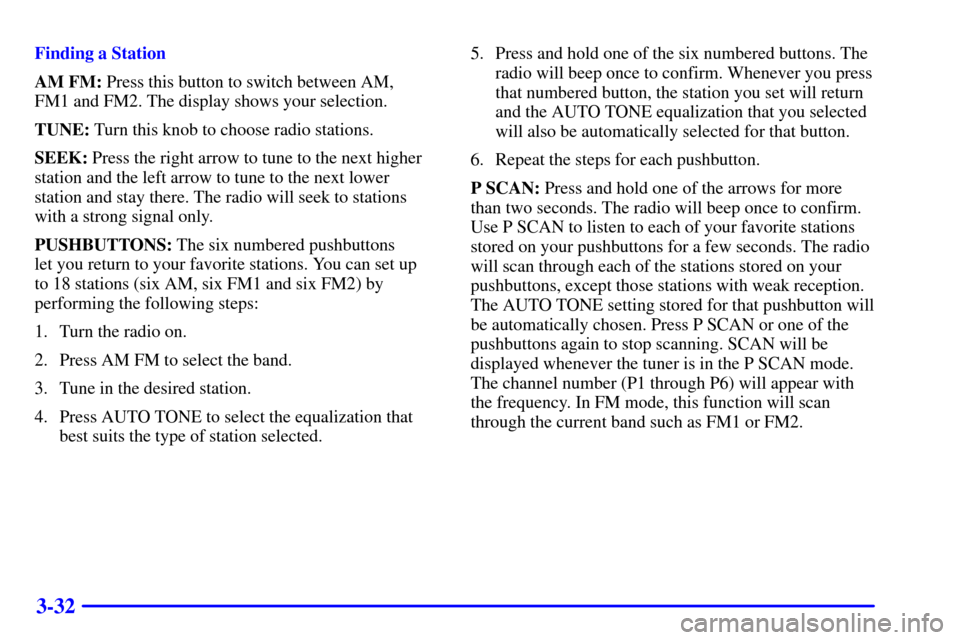
3-32
Finding a Station
AM FM: Press this button to switch between AM,
FM1 and FM2. The display shows your selection.
TUNE: Turn this knob to choose radio stations.
SEEK: Press the right arrow to tune to the next higher
station and the left arrow to tune to the next lower
station and stay there. The radio will seek to stations
with a strong signal only.
PUSHBUTTONS: The six numbered pushbuttons
let you return to your favorite stations. You can set up
to 18 stations (six AM, six FM1 and six FM2) by
performing the following steps:
1. Turn the radio on.
2. Press AM FM to select the band.
3. Tune in the desired station.
4. Press AUTO TONE to select the equalization that
best suits the type of station selected.5. Press and hold one of the six numbered buttons. The
radio will beep once to confirm. Whenever you press
that numbered button, the station you set will return
and the AUTO TONE equalization that you selected
will also be automatically selected for that button.
6. Repeat the steps for each pushbutton.
P SCAN: Press and hold one of the arrows for more
than two seconds. The radio will beep once to confirm.
Use P SCAN to listen to each of your favorite stations
stored on your pushbuttons for a few seconds. The radio
will scan through each of the stations stored on your
pushbuttons, except those stations with weak reception.
The AUTO TONE setting stored for that pushbutton will
be automatically chosen. Press P SCAN or one of the
pushbuttons again to stop scanning. SCAN will be
displayed whenever the tuner is in the P SCAN mode.
The channel number (P1 through P6) will appear with
the frequency. In FM mode, this function will scan
through the current band such as FM1 or FM2.
Page 208 of 392
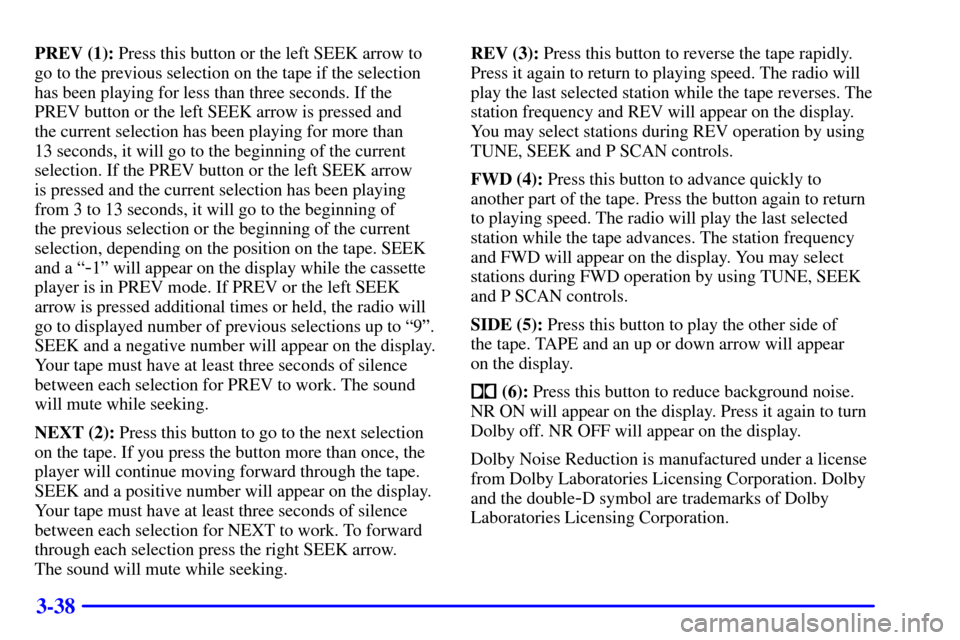
3-38
PREV (1): Press this button or the left SEEK arrow to
go to the previous selection on the tape if the selection
has been playing for less than three seconds. If the
PREV button or the left SEEK arrow is pressed and
the current selection has been playing for more than
13 seconds, it will go to the beginning of the current
selection. If the PREV button or the left SEEK arrow
is pressed and the current selection has been playing
from 3 to 13 seconds, it will go to the beginning of
the previous selection or the beginning of the current
selection, depending on the position on the tape. SEEK
and a ª
-1º will appear on the display while the cassette
player is in PREV mode. If PREV or the left SEEK
arrow is pressed additional times or held, the radio will
go to displayed number of previous selections up to ª9º.
SEEK and a negative number will appear on the display.
Your tape must have at least three seconds of silence
between each selection for PREV to work. The sound
will mute while seeking.
NEXT (2): Press this button to go to the next selection
on the tape. If you press the button more than once, the
player will continue moving forward through the tape.
SEEK and a positive number will appear on the display.
Your tape must have at least three seconds of silence
between each selection for NEXT to work. To forward
through each selection press the right SEEK arrow.
The sound will mute while seeking.REV (3): Press this button to reverse the tape rapidly.
Press it again to return to playing speed. The radio will
play the last selected station while the tape reverses. The
station frequency and REV will appear on the display.
You may select stations during REV operation by using
TUNE, SEEK and P SCAN controls.
FWD (4): Press this button to advance quickly to
another part of the tape. Press the button again to return
to playing speed. The radio will play the last selected
station while the tape advances. The station frequency
and FWD will appear on the display. You may select
stations during FWD operation by using TUNE, SEEK
and P SCAN controls.
SIDE (5): Press this button to play the other side of
the tape. TAPE and an up or down arrow will appear
on the display.
� (6): Press this button to reduce background noise.
NR ON will appear on the display. Press it again to turn
Dolby off. NR OFF will appear on the display.
Dolby Noise Reduction is manufactured under a license
from Dolby Laboratories Licensing Corporation. Dolby
and the double
-D symbol are trademarks of Dolby
Laboratories Licensing Corporation.
Page 212 of 392
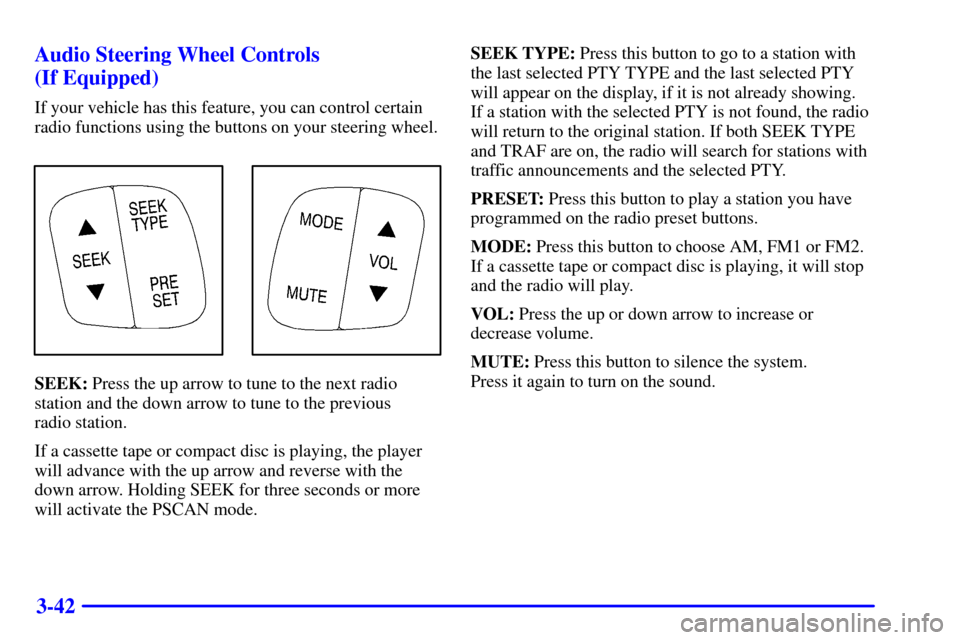
3-42 Audio Steering Wheel Controls
(If Equipped)
If your vehicle has this feature, you can control certain
radio functions using the buttons on your steering wheel.
SEEK: Press the up arrow to tune to the next radio
station and the down arrow to tune to the previous
radio station.
If a cassette tape or compact disc is playing, the player
will advance with the up arrow and reverse with the
down arrow. Holding SEEK for three seconds or more
will activate the PSCAN mode.SEEK TYPE: Press this button to go to a station with
the last selected PTY TYPE and the last selected PTY
will appear on the display, if it is not already showing.
If a station with the selected PTY is not found, the radio
will return to the original station. If both SEEK TYPE
and TRAF are on, the radio will search for stations with
traffic announcements and the selected PTY.
PRESET: Press this button to play a station you have
programmed on the radio preset buttons.
MODE: Press this button to choose AM, FM1 or FM2.
If a cassette tape or compact disc is playing, it will stop
and the radio will play.
VOL: Press the up or down arrow to increase or
decrease volume.
MUTE: Press this button to silence the system.
Press it again to turn on the sound.
Page 267 of 392
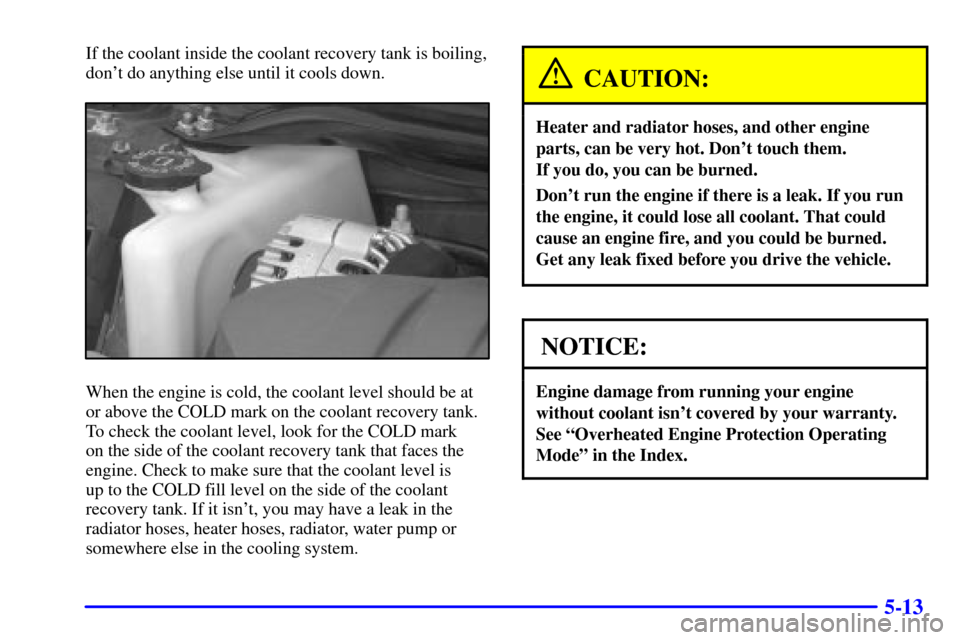
5-13
If the coolant inside the coolant recovery tank is boiling,
don't do anything else until it cools down.
When the engine is cold, the coolant level should be at
or above the COLD mark on the coolant recovery tank.
To check the coolant level, look for the COLD mark
on the side of the coolant recovery tank that faces the
engine. Check to make sure that the coolant level is
up to the COLD fill level on the side of the coolant
recovery tank. If it isn't, you may have a leak in the
radiator hoses, heater hoses, radiator, water pump or
somewhere else in the cooling system.
CAUTION:
Heater and radiator hoses, and other engine
parts, can be very hot. Don't touch them.
If you do, you can be burned.
Don't run the engine if there is a leak. If you run
the engine, it could lose all coolant. That could
cause an engine fire, and you could be burned.
Get any leak fixed before you drive the vehicle.
NOTICE:
Engine damage from running your engine
without coolant isn't covered by your warranty.
See ªOverheated Engine Protection Operating
Modeº in the Index.