Page 120 of 392
2-50
Setting Cruise Control
CAUTION:
If you leave your cruise control switch on when
you're not using cruise, you might hit a button
and go into cruise when you don't want to. You
could be startled and even lose control. Keep the
cruise control switch off until you want to use
cruise control.
1. Slide the cruise control ON lever on the turn signal
lever to the right to turn it on.
2. Get up to the speed you want.
3. Press the SET button on
your steering wheel and
release it.
4. Take your foot off the accelerator.
The CRUISE light on the instrument panel cluster will
come on after the cruise control has been set to the
desired speed.
Page 122 of 392
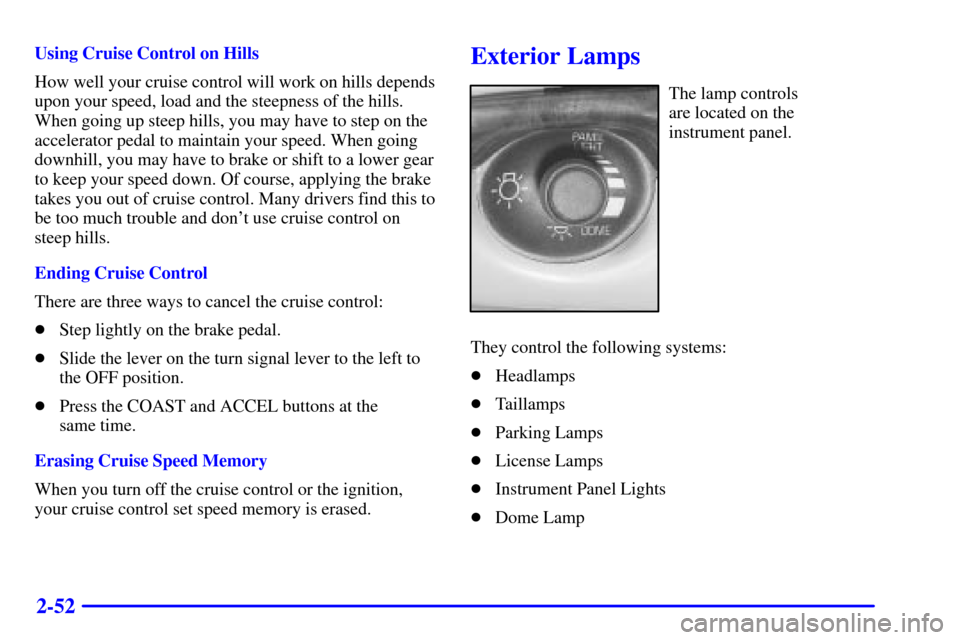
2-52
Using Cruise Control on Hills
How well your cruise control will work on hills depends
upon your speed, load and the steepness of the hills.
When going up steep hills, you may have to step on the
accelerator pedal to maintain your speed. When going
downhill, you may have to brake or shift to a lower gear
to keep your speed down. Of course, applying the brake
takes you out of cruise control. Many drivers find this to
be too much trouble and don't use cruise control on
steep hills.
Ending Cruise Control
There are three ways to cancel the cruise control:
�Step lightly on the brake pedal.
�Slide the lever on the turn signal lever to the left to
the OFF position.
�Press the COAST and ACCEL buttons at the
same time.
Erasing Cruise Speed Memory
When you turn off the cruise control or the ignition,
your cruise control set speed memory is erased.Exterior Lamps
The lamp controls
are located on the
instrument panel.
They control the following systems:
�Headlamps
�Taillamps
�Parking Lamps
�License Lamps
�Instrument Panel Lights
�Dome Lamp
Page 123 of 392
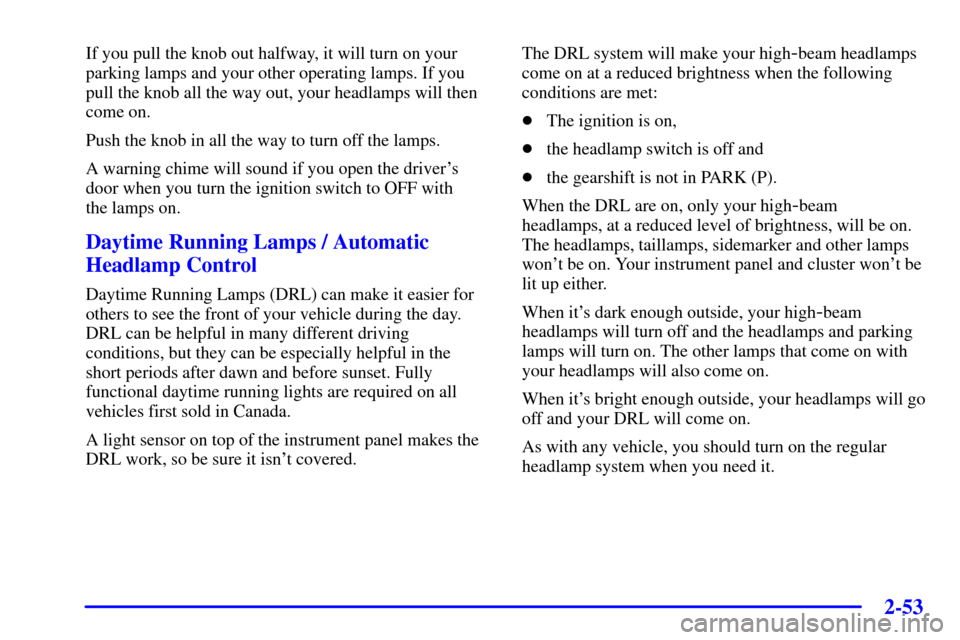
2-53
If you pull the knob out halfway, it will turn on your
parking lamps and your other operating lamps. If you
pull the knob all the way out, your headlamps will then
come on.
Push the knob in all the way to turn off the lamps.
A warning chime will sound if you open the driver's
door when you turn the ignition switch to OFF with
the lamps on.
Daytime Running Lamps / Automatic
Headlamp Control
Daytime Running Lamps (DRL) can make it easier for
others to see the front of your vehicle during the day.
DRL can be helpful in many different driving
conditions, but they can be especially helpful in the
short periods after dawn and before sunset. Fully
functional daytime running lights are required on all
vehicles first sold in Canada.
A light sensor on top of the instrument panel makes the
DRL work, so be sure it isn't covered.The DRL system will make your high
-beam headlamps
come on at a reduced brightness when the following
conditions are met:
�The ignition is on,
�the headlamp switch is off and
�the gearshift is not in PARK (P).
When the DRL are on, only your high
-beam
headlamps, at a reduced level of brightness, will be on.
The headlamps, taillamps, sidemarker and other lamps
won't be on. Your instrument panel and cluster won't be
lit up either.
When it's dark enough outside, your high
-beam
headlamps will turn off and the headlamps and parking
lamps will turn on. The other lamps that come on with
your headlamps will also come on.
When it's bright enough outside, your headlamps will go
off and your DRL will come on.
As with any vehicle, you should turn on the regular
headlamp system when you need it.
Page 125 of 392
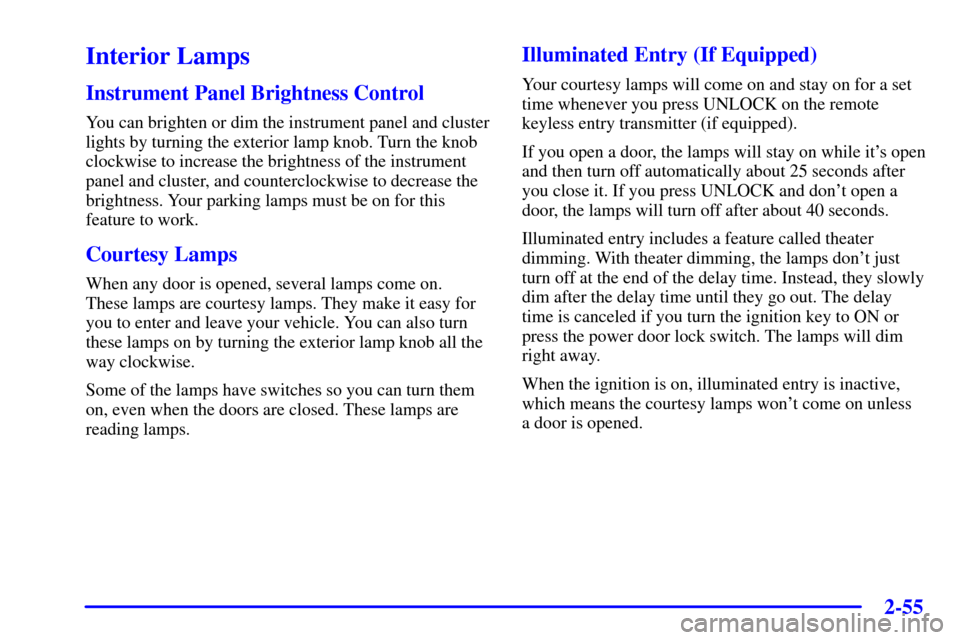
2-55
Interior Lamps
Instrument Panel Brightness Control
You can brighten or dim the instrument panel and cluster
lights by turning the exterior lamp knob. Turn the knob
clockwise to increase the brightness of the instrument
panel and cluster, and counterclockwise to decrease the
brightness. Your parking lamps must be on for this
feature to work.
Courtesy Lamps
When any door is opened, several lamps come on.
These lamps are courtesy lamps. They make it easy for
you to enter and leave your vehicle. You can also turn
these lamps on by turning the exterior lamp knob all the
way clockwise.
Some of the lamps have switches so you can turn them
on, even when the doors are closed. These lamps are
reading lamps.
Illuminated Entry (If Equipped)
Your courtesy lamps will come on and stay on for a set
time whenever you press UNLOCK on the remote
keyless entry transmitter (if equipped).
If you open a door, the lamps will stay on while it's open
and then turn off automatically about 25 seconds after
you close it. If you press UNLOCK and don't open a
door, the lamps will turn off after about 40 seconds.
Illuminated entry includes a feature called theater
dimming. With theater dimming, the lamps don't just
turn off at the end of the delay time. Instead, they slowly
dim after the delay time until they go out. The delay
time is canceled if you turn the ignition key to ON or
press the power door lock switch. The lamps will dim
right away.
When the ignition is on, illuminated entry is inactive,
which means the courtesy lamps won't come on unless
a door is opened.
Page 126 of 392
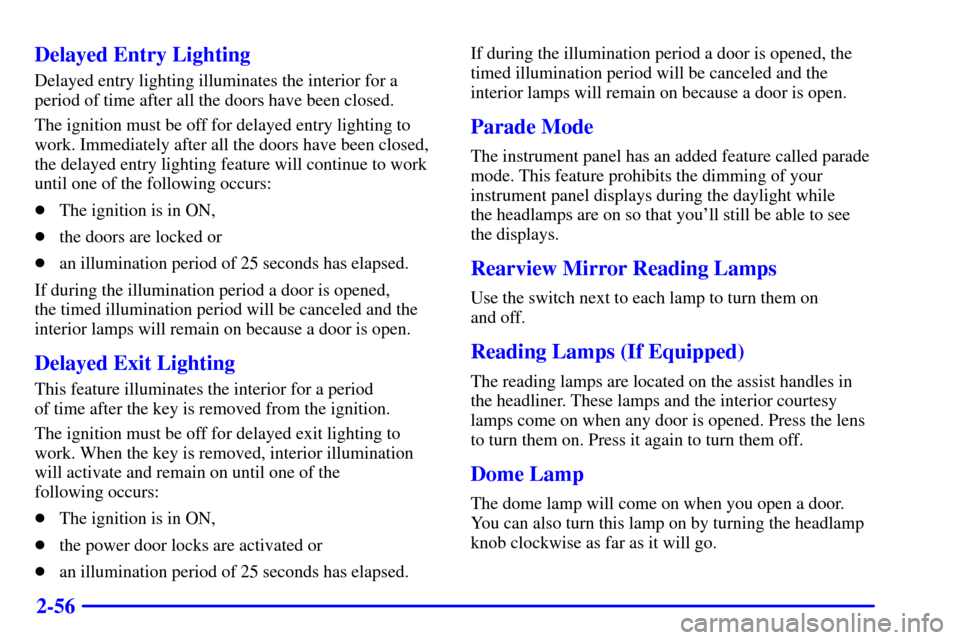
2-56 Delayed Entry Lighting
Delayed entry lighting illuminates the interior for a
period of time after all the doors have been closed.
The ignition must be off for delayed entry lighting to
work. Immediately after all the doors have been closed,
the delayed entry lighting feature will continue to work
until one of the following occurs:
�The ignition is in ON,
�the doors are locked or
�an illumination period of 25 seconds has elapsed.
If during the illumination period a door is opened,
the timed illumination period will be canceled and the
interior lamps will remain on because a door is open.
Delayed Exit Lighting
This feature illuminates the interior for a period
of time after the key is removed from the ignition.
The ignition must be off for delayed exit lighting to
work. When the key is removed, interior illumination
will activate and remain on until one of the
following occurs:
�The ignition is in ON,
�the power door locks are activated or
�an illumination period of 25 seconds has elapsed.If during the illumination period a door is opened, the
timed illumination period will be canceled and the
interior lamps will remain on because a door is open.
Parade Mode
The instrument panel has an added feature called parade
mode. This feature prohibits the dimming of your
instrument panel displays during the daylight while
the headlamps are on so that you'll still be able to see
the displays.
Rearview Mirror Reading Lamps
Use the switch next to each lamp to turn them on
and off.
Reading Lamps (If Equipped)
The reading lamps are located on the assist handles in
the headliner. These lamps and the interior courtesy
lamps come on when any door is opened. Press the lens
to turn them on. Press it again to turn them off.
Dome Lamp
The dome lamp will come on when you open a door.
You can also turn this lamp on by turning the headlamp
knob clockwise as far as it will go.
Page 131 of 392
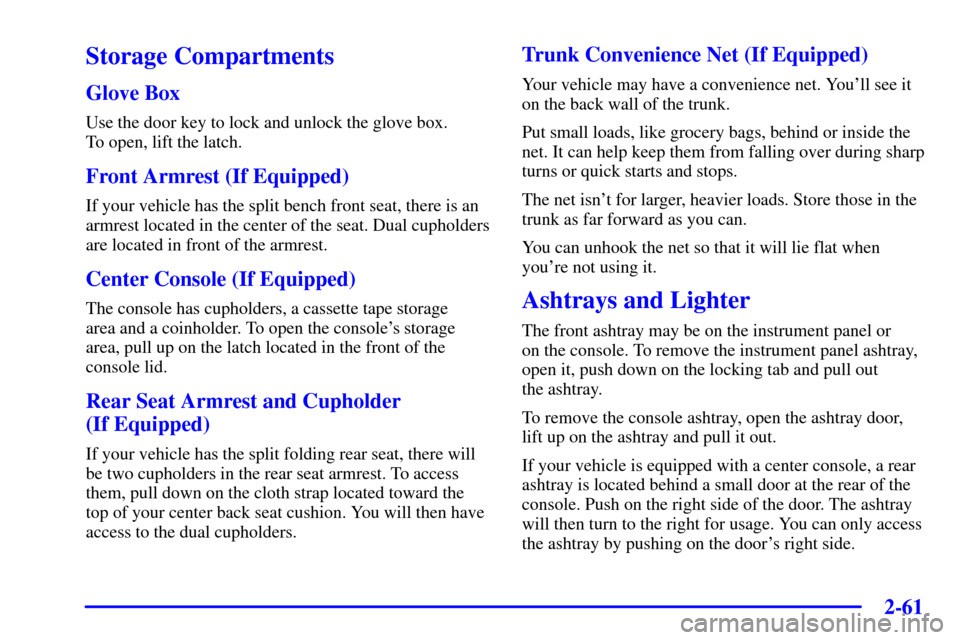
2-61
Storage Compartments
Glove Box
Use the door key to lock and unlock the glove box.
To open, lift the latch.
Front Armrest (If Equipped)
If your vehicle has the split bench front seat, there is an
armrest located in the center of the seat. Dual cupholders
are located in front of the armrest.
Center Console (If Equipped)
The console has cupholders, a cassette tape storage
area and a coinholder. To open the console's storage
area, pull up on the latch located in the front of the
console lid.
Rear Seat Armrest and Cupholder
(If Equipped)
If your vehicle has the split folding rear seat, there will
be two cupholders in the rear seat armrest. To access
them, pull down on the cloth strap located toward the
top of your center back seat cushion. You will then have
access to the dual cupholders.
Trunk Convenience Net (If Equipped)
Your vehicle may have a convenience net. You'll see it
on the back wall of the trunk.
Put small loads, like grocery bags, behind or inside the
net. It can help keep them from falling over during sharp
turns or quick starts and stops.
The net isn't for larger, heavier loads. Store those in the
trunk as far forward as you can.
You can unhook the net so that it will lie flat when
you're not using it.
Ashtrays and Lighter
The front ashtray may be on the instrument panel or
on the console. To remove the instrument panel ashtray,
open it, push down on the locking tab and pull out
the ashtray.
To remove the console ashtray, open the ashtray door,
lift up on the ashtray and pull it out.
If your vehicle is equipped with a center console, a rear
ashtray is located behind a small door at the rear of the
console. Push on the right side of the door. The ashtray
will then turn to the right for usage. You can only access
the ashtray by pushing on the door's right side.
Page 136 of 392
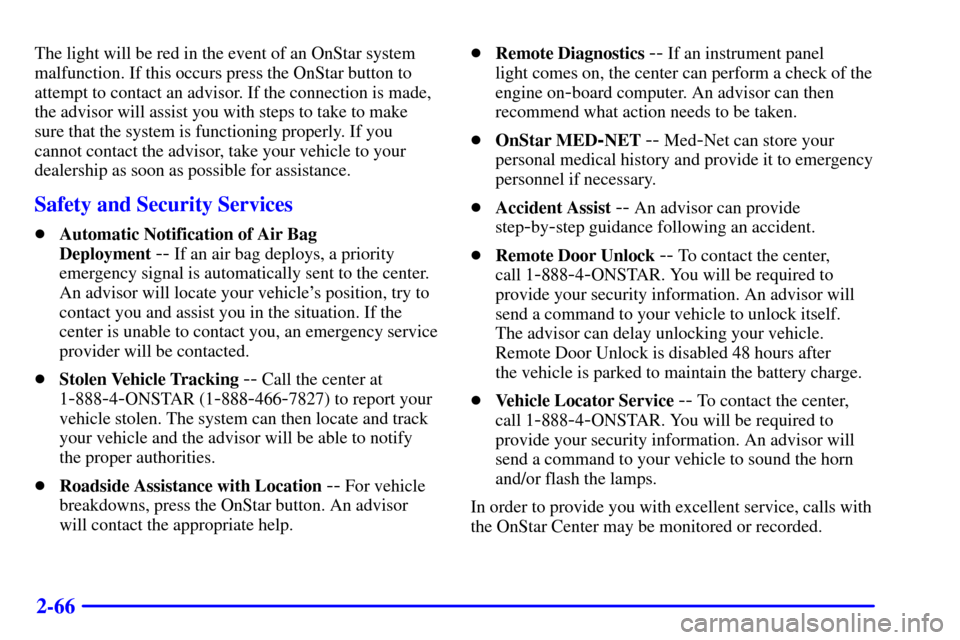
2-66
The light will be red in the event of an OnStar system
malfunction. If this occurs press the OnStar button to
attempt to contact an advisor. If the connection is made,
the advisor will assist you with steps to take to make
sure that the system is functioning properly. If you
cannot contact the advisor, take your vehicle to your
dealership as soon as possible for assistance.
Safety and Security Services
�Automatic Notification of Air Bag
Deployment
-- If an air bag deploys, a priority
emergency signal is automatically sent to the center.
An advisor will locate your vehicle's position, try to
contact you and assist you in the situation. If the
center is unable to contact you, an emergency service
provider will be contacted.
�Stolen Vehicle Tracking
-- Call the center at
1
-888-4-ONSTAR (1-888-466-7827) to report your
vehicle stolen. The system can then locate and track
your vehicle and the advisor will be able to notify
the proper authorities.
�Roadside Assistance with Location
-- For vehicle
breakdowns, press the OnStar button. An advisor
will contact the appropriate help.�Remote Diagnostics
-- If an instrument panel
light comes on, the center can perform a check of the
engine on
-board computer. An advisor can then
recommend what action needs to be taken.
�OnStar MED
-NET -- Med-Net can store your
personal medical history and provide it to emergency
personnel if necessary.
�Accident Assist
-- An advisor can provide
step
-by-step guidance following an accident.
�Remote Door Unlock
-- To contact the center,
call 1
-888-4-ONSTAR. You will be required to
provide your security information. An advisor will
send a command to your vehicle to unlock itself.
The advisor can delay unlocking your vehicle.
Remote Door Unlock is disabled 48 hours after
the vehicle is parked to maintain the battery charge.
�Vehicle Locator Service
-- To contact the center,
call 1
-888-4-ONSTAR. You will be required to
provide your security information. An advisor will
send a command to your vehicle to sound the horn
and/or flash the lamps.
In order to provide you with excellent service, calls with
the OnStar Center may be monitored or recorded.
Page 144 of 392
2-74
The Instrument Panel -- Your Information System