Page 44 of 383
1-26
To turn off the passenger's air bag, insert your ignition
key into the switch, push in, and move the switch to
AIR BAG OFF.The AIR BAG OFF light on the center console switch
panel will come on to let you know that the passenger's
air bag is off. The passenger's air bag will remain off
until you turn it back on again, and the AIR BAG OFF
light will stay on to remind you that the air bag is off.
Page 45 of 383
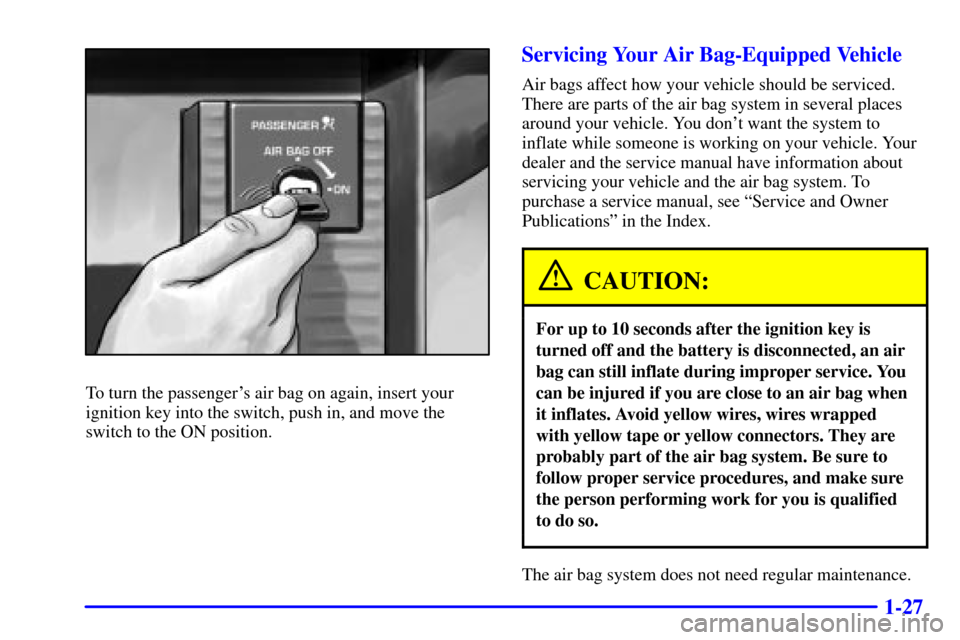
1-27
To turn the passenger's air bag on again, insert your
ignition key into the switch, push in, and move the
switch to the ON position.
Servicing Your Air Bag-Equipped Vehicle
Air bags affect how your vehicle should be serviced.
There are parts of the air bag system in several places
around your vehicle. You don't want the system to
inflate while someone is working on your vehicle. Your
dealer and the service manual have information about
servicing your vehicle and the air bag system. To
purchase a service manual, see ªService and Owner
Publicationsº in the Index.
CAUTION:
For up to 10 seconds after the ignition key is
turned off and the battery is disconnected, an air
bag can still inflate during improper service. You
can be injured if you are close to an air bag when
it inflates. Avoid yellow wires, wires wrapped
with yellow tape or yellow connectors. They are
probably part of the air bag system. Be sure to
follow proper service procedures, and make sure
the person performing work for you is qualified
to do so.
The air bag system does not need regular maintenance.
Page 63 of 383
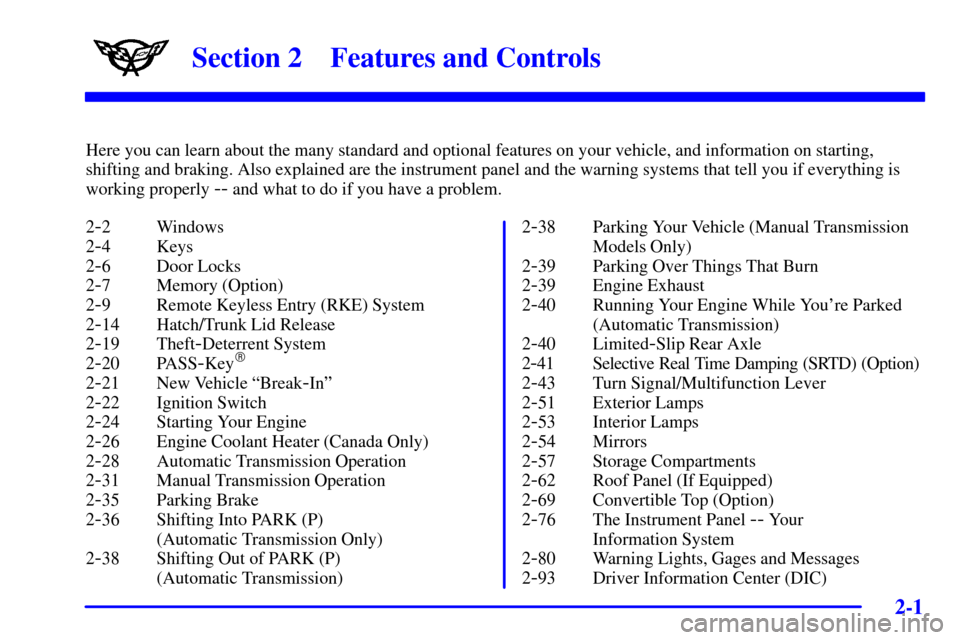
2-
2-1
Section 2 Features and Controls
Here you can learn about the many standard and optional features on your vehicle, and information on starting,
shifting and braking. Also explained are the instrument panel and the warning systems that tell you if everything is
working properly
-- and what to do if you have a problem.
2
-2 Windows
2
-4 Keys
2
-6 Door Locks
2
-7 Memory (Option)
2
-9 Remote Keyless Entry (RKE) System
2
-14 Hatch/Trunk Lid Release
2
-19 Theft-Deterrent System
2
-20 PASS-Key�
2-21 New Vehicle ªBreak-Inº
2
-22 Ignition Switch
2
-24 Starting Your Engine
2
-26 Engine Coolant Heater (Canada Only)
2
-28 Automatic Transmission Operation
2
-31 Manual Transmission Operation
2
-35 Parking Brake
2
-36 Shifting Into PARK (P)
(Automatic Transmission Only)
2
-38 Shifting Out of PARK (P)
(Automatic Transmission)2
-38 Parking Your Vehicle (Manual Transmission
Models Only)
2
-39 Parking Over Things That Burn
2
-39 Engine Exhaust
2
-40 Running Your Engine While You're Parked
(Automatic Transmission)
2
-40 Limited-Slip Rear Axle
2
-41 Selective Real Time Damping (SRTD) (Option)
2
-43 Turn Signal/Multifunction Lever
2
-51 Exterior Lamps
2
-53 Interior Lamps
2
-54 Mirrors
2
-57 Storage Compartments
2
-62 Roof Panel (If Equipped)
2
-69 Convertible Top (Option)
2
-76 The Instrument Panel -- Your
Information System
2
-80 Warning Lights, Gages and Messages
2
-93 Driver Information Center (DIC)
Page 64 of 383
2-2
Windows
CAUTION:
Leaving children in a vehicle with the windows
closed is dangerous. A child can be overcome by
the extreme heat and can suffer permanent
injuries or even death from heat stroke. Never
leave a child alone in a vehicle, especially with the
windows closed in warm or hot weather.
Power Windows
With power windows, switches on the door control each
window when the ignition is on or when RAP is present.
See ªRetained Accessory Power (RAP)º in the Index.
Page 66 of 383
2-4
Keys
CAUTION:
Leaving children in a vehicle with the ignition
key is dangerous for many reasons. A child or
others could be badly injured or even killed.
They could operate the power windows or other
controls or even make the vehicle move. Don't
leave the keys in a vehicle with children.
Page 67 of 383
2-5
One key is used for the
ignition, the driver's door
and all other locks.
When a new vehicle is delivered, the dealer gives the
first owner a key and a bar coded tag. Both the key and
the tag are attached to a key ring.
The paper tag has a code on it that tells your dealer or a
qualified locksmith how to make an extra key. Keep the
bar
-coded tag in a safe place. If you lose your key, you'll
be able to have a new one made easily using this tag. If
your key doesn't have a tag and you need a new ignition
key, go to your Chevrolet dealer for the correct key code.If you ever do get locked out of your vehicle, call
Chevrolet Roadside Assistance. See ªRoadside
Assistanceº in the Index for more information.
NOTICE:
Your vehicle has a number of features that can
help prevent theft. But you can have a lot of
trouble getting into your vehicle if you ever lock
your key inside. You may even have to damage
your vehicle to get in. So be sure you have an
extra key.
Page 69 of 383
2-7 Power Door Locks
Press the power door switch on either door to unlock or
lock both doors at once.
Inadvertent Lockout Protection
If you press the power door lock switch when a door is
open and a key is in the ignition, a chime will sound.
If the power door lock switch is pressed again within
five seconds, the doors will lock.
Leaving Your Vehicle
If you are leaving the vehicle, take your key, open your
door and set the locks from inside or with the remote
keyless entry transmitter. Then get out and close the door.
Memory (Option)
MEMORY can store and recall the settings for the
driver's seat position, the outside rearview mirror
positions, telescopic steering wheel (if equipped), radio
presets, tone, volume, playback mode (AM/FM, tape
or CD), last displayed station, compact disc position and
tape direction and the last climate control setting.
Page 70 of 383
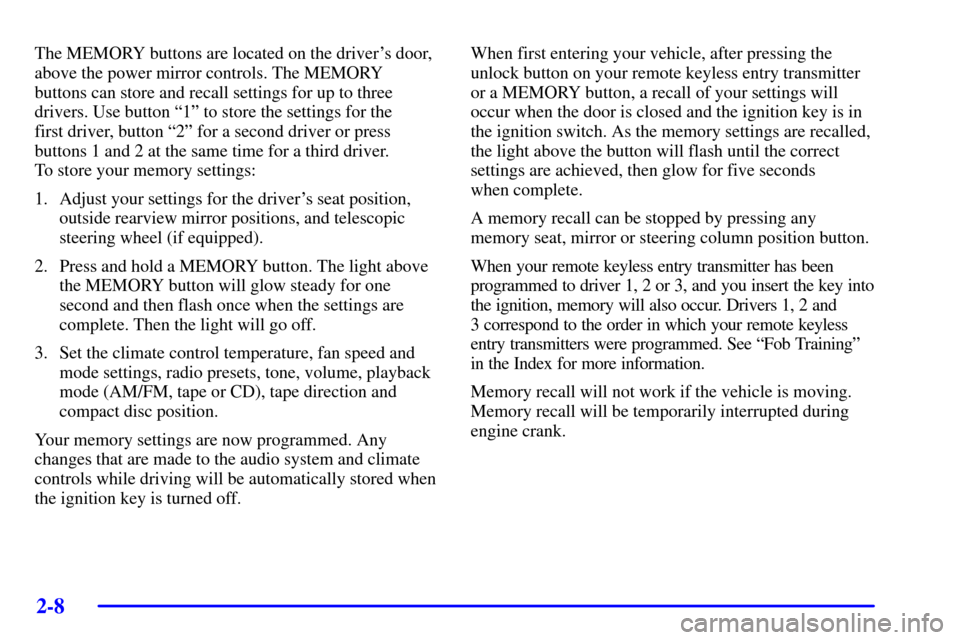
2-8
The MEMORY buttons are located on the driver's door,
above the power mirror controls. The MEMORY
buttons can store and recall settings for up to three
drivers. Use button ª1º to store the settings for the
first driver, button ª2º for a second driver or press
buttons 1 and 2 at the same time for a third driver.
To store your memory settings:
1. Adjust your settings for the driver's seat position,
outside rearview mirror positions, and telescopic
steering wheel (if equipped).
2. Press and hold a MEMORY button. The light above
the MEMORY button will glow steady for one
second and then flash once when the settings are
complete. Then the light will go off.
3. Set the climate control temperature, fan speed and
mode settings, radio presets, tone, volume, playback
mode (AM/FM, tape or CD), tape direction and
compact disc position.
Your memory settings are now programmed. Any
changes that are made to the audio system and climate
controls while driving will be automatically stored when
the ignition key is turned off.When first entering your vehicle, after pressing the
unlock button on your remote keyless entry transmitter
or a MEMORY button, a recall of your settings will
occur when the door is closed and the ignition key is in
the ignition switch. As the memory settings are recalled,
the light above the button will flash until the correct
settings are achieved, then glow for five seconds
when complete.
A memory recall can be stopped by pressing any
memory seat, mirror or steering column position button.
When your remote keyless entry transmitter has been
programmed to driver 1, 2 or 3, and you insert the key into
the ignition, memory will also occur. Drivers 1, 2 and
3 correspond to the order in which your remote keyless
entry transmitters were programmed. See ªFob Trainingº
in the Index for more information.
Memory recall will not work if the vehicle is moving.
Memory recall will be temporarily interrupted during
engine crank.