Page 85 of 383
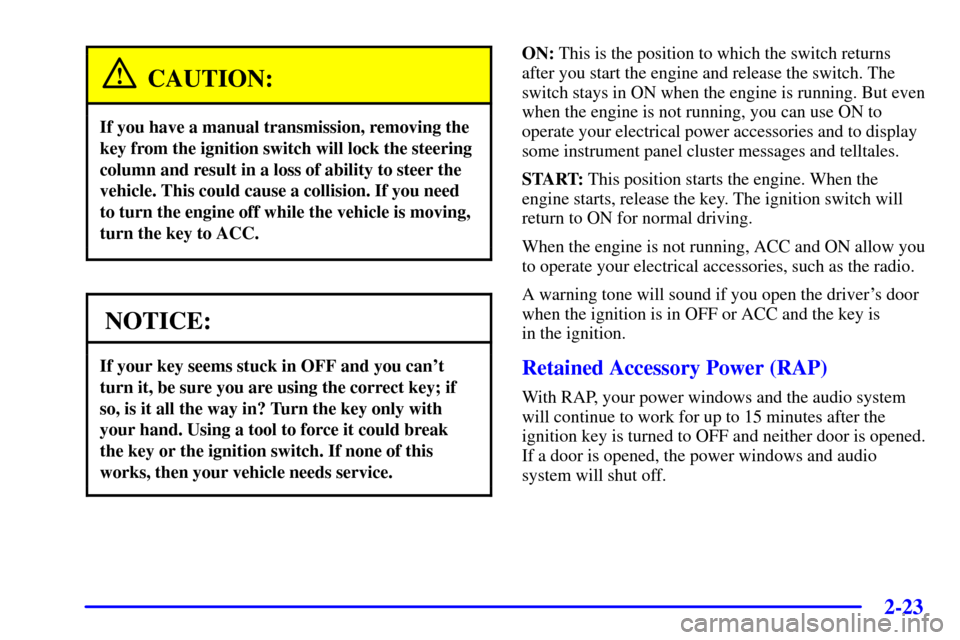
2-23
CAUTION:
If you have a manual transmission, removing the
key from the ignition switch will lock the steering
column and result in a loss of ability to steer the
vehicle. This could cause a collision. If you need
to turn the engine off while the vehicle is moving,
turn the key to ACC.
NOTICE:
If your key seems stuck in OFF and you can't
turn it, be sure you are using the correct key; if
so, is it all the way in? Turn the key only with
your hand. Using a tool to force it could break
the key or the ignition switch. If none of this
works, then your vehicle needs service.
ON: This is the position to which the switch returns
after you start the engine and release the switch. The
switch stays in ON when the engine is running. But even
when the engine is not running, you can use ON to
operate your electrical power accessories and to display
some instrument panel cluster messages and telltales.
START: This position starts the engine. When the
engine starts, release the key. The ignition switch will
return to ON for normal driving.
When the engine is not running, ACC and ON allow you
to operate your electrical accessories, such as the radio.
A warning tone will sound if you open the driver's door
when the ignition is in OFF or ACC and the key is
in the ignition.
Retained Accessory Power (RAP)
With RAP, your power windows and the audio system
will continue to work for up to 15 minutes after the
ignition key is turned to OFF and neither door is opened.
If a door is opened, the power windows and audio
system will shut off.
Page 105 of 383

2-43
Turn Signal/Multifunction Lever
The multifunction lever on the left side of the steering
column includes the following:
�Turn and Lane Change Signals
�Headlamps
�Headlamp High/Low
-Beam Changer
�Flash
-to-Pass Feature
�Cruise Control
Turn and Lane Change Signals
The turn signal has two upward (for right) and
two downward (for left) positions. These positions allow
you to signal a turn or a lane change.
To signal a turn, move the multifunction lever all the
way up or down. When the turn is finished, the lever
will return automatically.
An arrow on the instrument
panel cluster will flash in
the direction of the turn or
lane change.
To signal a lane change, just raise or lower the lever
until the arrow starts to flash. Hold it there until you
complete your lane change. The lever will return by
itself when you release it.
If you signal a turn or a lane change and the arrows flash
faster than normal, a signal bulb may be burned out.
If a bulb is burned out, replace it to help avoid an
accident. If the arrows don't go on at all when you
signal a turn, check the fuses and check for burned
-out
bulbs. See ªFuses and Circuit Breakersº in the Index.
Page 107 of 383

2-45
You can open the doors manually using the knob next to
the headlamp assembly. Turn the knob counterclockwise
until the doors are open. Turn the knob clockwise to
close the doors manually.
The headlamp doors should be open when driving in
icy or snowy conditions to prevent the doors from
freezing closed and when washing the vehicle to help
clean the headlamps.
NOTICE:
In order to avoid possible contact of the hood to
the headlamp doors, either take care in raising
the hood with the headlamps up, or turn off the
headlamps prior to opening the hood.
Headlamp High/Low-Beam Changer
To change the headlamps from low beam to high or high
to low, push the turn signal lever all the way forward.
When the high beams
are on, this light on the
instrument panel cluster
also will be on. To change
the headlamps from high to
low, pull the lever rearward.
Lamps on Reminder
If you turn the ignition off and leave the headlamps or
parking lamps on and open a door, you will hear a chime
reminding you to turn off the lamps.
Flash-to-Pass Feature
To use the flash-to-pass feature, momentarily pull the
turn signal lever toward you. The high
-beam indicator
will flash to indicate to the other driver that you intend
to pass. If the low
-beam headlamps are off and you have
the optional fog lamps on, the fog lamps will flash.
Page 139 of 383
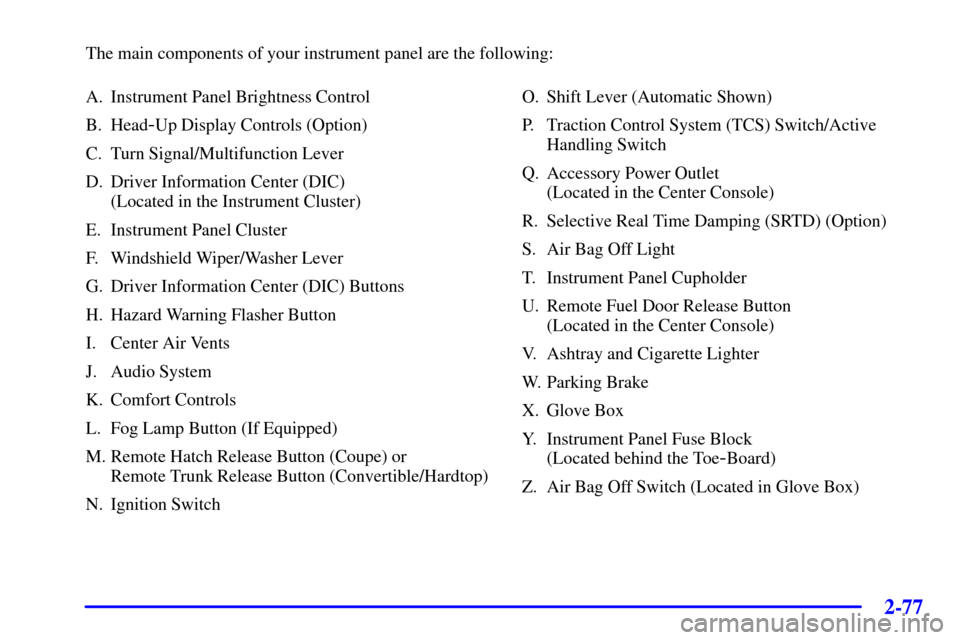
2-77
The main components of your instrument panel are the following:
A. Instrument Panel Brightness Control
B. Head
-Up Display Controls (Option)
C. Turn Signal/Multifunction Lever
D. Driver Information Center (DIC)
(Located in the Instrument Cluster)
E. Instrument Panel Cluster
F. Windshield Wiper/Washer Lever
G. Driver Information Center (DIC) Buttons
H. Hazard Warning Flasher Button
I. Center Air Vents
J. Audio System
K. Comfort Controls
L. Fog Lamp Button (If Equipped)
M. Remote Hatch Release Button (Coupe) or
Remote Trunk Release Button (Convertible/Hardtop)
N. Ignition SwitchO. Shift Lever (Automatic Shown)
P. Traction Control System (TCS) Switch/Active
Handling Switch
Q. Accessory Power Outlet
(Located in the Center Console)
R. Selective Real Time Damping (SRTD) (Option)
S. Air Bag Off Light
T. Instrument Panel Cupholder
U. Remote Fuel Door Release Button
(Located in the Center Console)
V. Ashtray and Cigarette Lighter
W. Parking Brake
X. Glove Box
Y. Instrument Panel Fuse Block
(Located behind the Toe
-Board)
Z. Air Bag Off Switch (Located in Glove Box)
Page 140 of 383
2-78
Instrument Panel Cluster
Your instrument panel cluster and Driver Information Center (DIC) are designed to let you know at a glance how the
vehicle is running. You'll know how fast you're going, about how much fuel you have left and many other things
you'll need to know to drive safely and economically. The instrument panel cluster indicator warning lights, gages
and DIC messages are explained on the following pages.
United States shown, Canada similar
Page 145 of 383
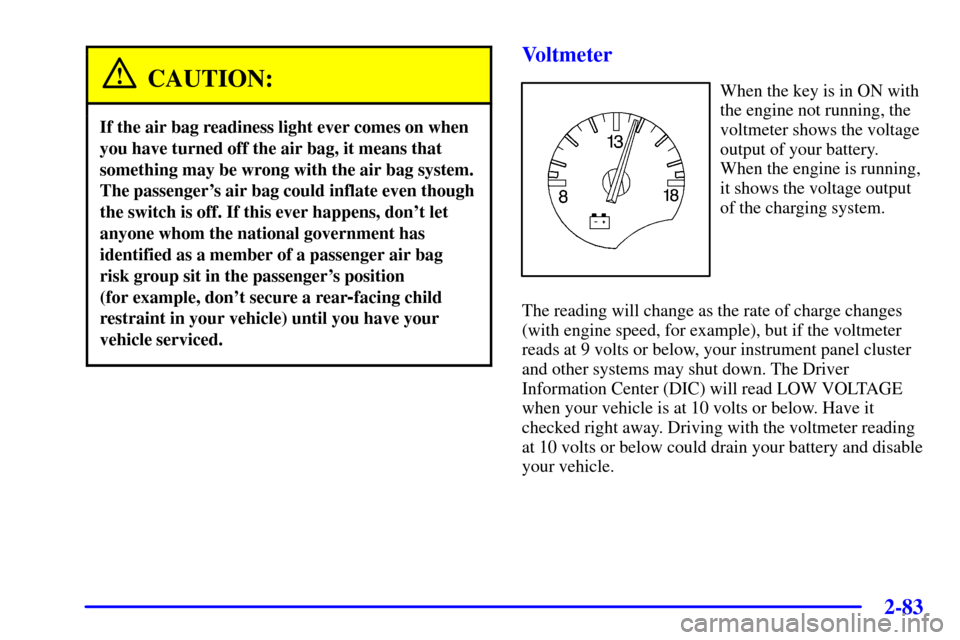
2-83
CAUTION:
If the air bag readiness light ever comes on when
you have turned off the air bag, it means that
something may be wrong with the air bag system.
The passenger's air bag could inflate even though
the switch is off. If this ever happens, don't let
anyone whom the national government has
identified as a member of a passenger air bag
risk group sit in the passenger's position
(for example, don't secure a rear
-facing child
restraint in your vehicle) until you have your
vehicle serviced.
Voltmeter
When the key is in ON with
the engine not running, the
voltmeter shows the voltage
output of your battery.
When the engine is running,
it shows the voltage output
of the charging system.
The reading will change as the rate of charge changes
(with engine speed, for example), but if the voltmeter
reads at 9 volts or below, your instrument panel cluster
and other systems may shut down. The Driver
Information Center (DIC) will read LOW VOLTAGE
when your vehicle is at 10 volts or below. Have it
checked right away. Driving with the voltmeter reading
at 10 volts or below could drain your battery and disable
your vehicle.
Page 148 of 383
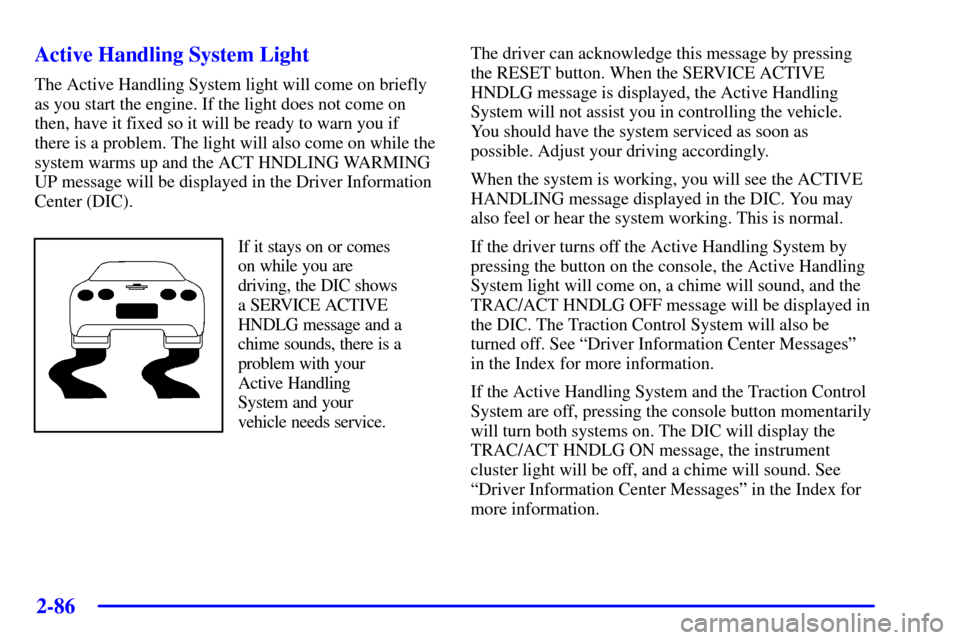
2-86
Active Handling System Light
The Active Handling System light will come on briefly
as you start the engine. If the light does not come on
then, have it fixed so it will be ready to warn you if
there is a problem. The light will also come on while the
system warms up and the ACT HNDLING WARMING
UP message will be displayed in the Driver Information
Center (DIC).
If it stays on or comes
on while you are
driving, the DIC shows
a SERVICE ACTIVE
HNDLG message and a
chime sounds, there is a
problem with your
Active Handling
System and your
vehicle needs service.The driver can acknowledge this message by pressing
the RESET button. When the SERVICE ACTIVE
HNDLG message is displayed, the Active Handling
System will not assist you in controlling the vehicle.
You should have the system serviced as soon as
possible. Adjust your driving accordingly.
When the system is working, you will see the ACTIVE
HANDLING message displayed in the DIC. You may
also feel or hear the system working. This is normal.
If the driver turns off the Active Handling System by
pressing the button on the console, the Active Handling
System light will come on, a chime will sound, and the
TRAC/ACT HNDLG OFF message will be displayed in
the DIC. The Traction Control System will also be
turned off. See ªDriver Information Center Messagesº
in the Index for more information.
If the Active Handling System and the Traction Control
System are off, pressing the console button momentarily
will turn both systems on. The DIC will display the
TRAC/ACT HNDLG ON message, the instrument
cluster light will be off, and a chime will sound. See
ªDriver Information Center Messagesº in the Index for
more information.
Page 155 of 383
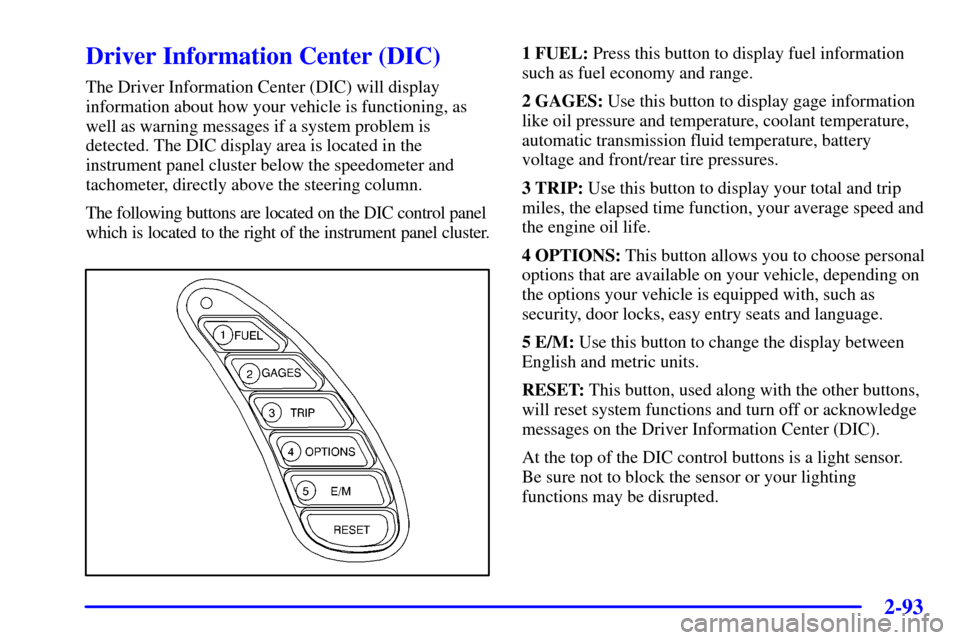
2-93
Driver Information Center (DIC)
The Driver Information Center (DIC) will display
information about how your vehicle is functioning, as
well as warning messages if a system problem is
detected. The DIC display area is located in the
instrument panel cluster below the speedometer and
tachometer, directly above the steering column.
The following buttons are located on the DIC control panel
which is located to the right of the instrument panel cluster.
1 FUEL: Press this button to display fuel information
such as fuel economy and range.
2 GAGES: Use this button to display gage information
like oil pressure and temperature, coolant temperature,
automatic transmission fluid temperature, battery
voltage and front/rear tire pressures.
3 TRIP: Use this button to display your total and trip
miles, the elapsed time function, your average speed and
the engine oil life.
4 OPTIONS: This button allows you to choose personal
options that are available on your vehicle, depending on
the options your vehicle is equipped with, such as
security, door locks, easy entry seats and language.
5 E/M: Use this button to change the display between
English and metric units.
RESET: This button, used along with the other buttons,
will reset system functions and turn off or acknowledge
messages on the Driver Information Center (DIC).
At the top of the DIC control buttons is a light sensor.
Be sure not to block the sensor or your lighting
functions may be disrupted.