Page 156 of 383

2-94
DIC Controls and Displays
Turn on the system by turning the ignition to ON. When
you turn on the ignition, the DIC will be in the mode last
displayed when the engine was turned off. Each DIC
button allows you to scroll through a menu. A blank
page ends each menu.
If a problem is detected, a diagnostic message will appear
on the display. Press RESET to acknowledge any current
warning or service messages. The following pages will
show the messages you can see on the Driver Information
Center (DIC) display by pressing the DIC buttons.
1 FUEL
The FUEL button displays average fuel economy and
instantaneous fuel economy calculated for your specific
driving conditions and range.Press the FUEL button to display average fuel economy,
such as:
�AVERAGE 20.1 MPG or
�AVERAGE 5.3 L/100 km
The average fuel economy is viewed as a long
-term
approximation of your overall driving conditions. If you
press RESET in this mode while you're driving, the
system will begin figuring fuel economy from that
point in time.
Page 157 of 383
2-95
Press FUEL again to display instantaneous fuel
economy, such as:
�INST. 20.1 MPG or
�INST. 5.3 L/100 km
Press FUEL again to display the range, such as:
�RANGE 20 MI or
�RANGE 32 km
The range calculates the remaining distance you can
drive without refueling. It's based on fuel economy and
the fuel remaining in the tank.
If the range is lower than 30 miles (48 km), the display
will read RANGE LOW.
The fuel economy data used to determine fuel range is an
average of recent driving conditions. As your driving
conditions change, this data is gradually updated. Resetting
the fuel range causes the fuel economy data to be updated
immediately. Press RESET to reset the fuel range.2 GAGES
The GAGES button allows you to scroll through the
functions listed below when you press it.
Press the GAGE button to display the oil pressure,
such as:
�OIL PRESSURE 40 PSI or
�OIL PRESSURE 276 kPa
Page 158 of 383
2-96
Press the GAGE button again to display the oil
temperature, such as:
�OIL TEMP 234 �F or
�OIL TEMP 112 �C
Press the GAGE button again to display the coolant
temperature, such as:
�COOLANT TEMP 123 �F or
�COOLANT TEMP 51 �C
Press the GAGE button again to display the automatic
transmission fluid temperature, such as:
�TRANS FLUID 123 �F or
�TRANS FLUID 51 �C
Press the GAGE button again to display the battery
voltage, such as:
�BATTERY VOLTS 13.5Press the GAGE button again to display the tire pressure
for the front tires, such as:
�FRONT L34 R33 PSI or
�FRONT L234 R228 kPa
Press the GAGE button again to display the tire pressure
for the rear tires, such as:
�REAR L34 R33 PSI or
�REAR L234 R228 kPa
Tire pressure is not available until the vehicle has
reached a speed of 15 mph (24 km/h) or more.
Page 159 of 383
2-97 3 TRIP
The TRIP button allows you to scroll through the
functions listed below when you press it.
Odometer
The odometer shows how far your vehicle has been
driven in either miles or kilometers. Press the TRIP
button to display odometer readings such as:
�ODOMETER 12345 MI or
�ODOMETER 20008 km
Without the keys in the ignition, you can also display the
odometer by turning on the parking lamps.
Trip Odometers
There are two trip odometers. Press the TRIP button and
TRIP A will be displayed. Press it again and TRIP B
will be displayed. TRIP A could be used to track the
distance to a destination. TRIP B could be used to track
maintenance periods.
�TRIP A 130.5 MI or
�TRIP A 209.9 km
�TRIP B 300.5 MI or
�TRIP B 483.5 km
The trip odometers can be reset by pushing the RESET
button on the DIC. Both of the trip odometers can be
used simultaneously.
Page 160 of 383

2-98
Miles Since Last Ignition Feature
You can also display number of miles (kilometers)
driven since you last started the vehicle if you press and
hold the RESET button for two seconds, then release.
The miles (or kilometers) since the last ignition cycle
will be set into the trip odometer.
Elapsed Time
Press the TRIP button until ELAP. TIME is displayed,
such as ELAP. TIME 00:00:00.00.
When the ignition is in ON, the Driver Information
Center (DIC) can be used as a stopwatch. The display
can show hours, minutes, seconds and hundredths of
a second. The elapsed time indicator will record up to
99 hours, 59 minutes and 59 seconds, then it will reset
to zero and continue counting. (Hundredths are shown
up to 59 minutes, 59 seconds and 99 hundredths). The
display appears as ELAP. TIME 00:00:00.00 in the
elapsed time function.
You can start or stop the elapsed time by pressing
RESET. To reset the elapsed time to zero, stop the timer
by pressing RESET. Then press and hold RESET until
ELAP. TIME 00:00:00.00 appears in the DIC.Average Speed
Press the TRIP button until the average speed is
displayed, such as:
�AVERAGE SPEED 62 MPH or
�AVERAGE SPEED 100 km/h
Press reset in this mode to start calculating the average
speed. Press and hold RESET to clear.
Engine Oil Life
Press the TRIP button until the engine oil life is
displayed, such as OIL LIFE REMAIN 89%.
This is an estimate of the engine oil's remaining useful
life. It will show 99% when the system is reset after an
oil change. It will alert you to change your oil on a
schedule consistent with your driving conditions.
When the remaining oil life is low, the system will alert
you with the message CHANGE OIL SOON.
When the oil life is down to zero, you will receive the
message CHANGE OIL NOW.
Page 161 of 383
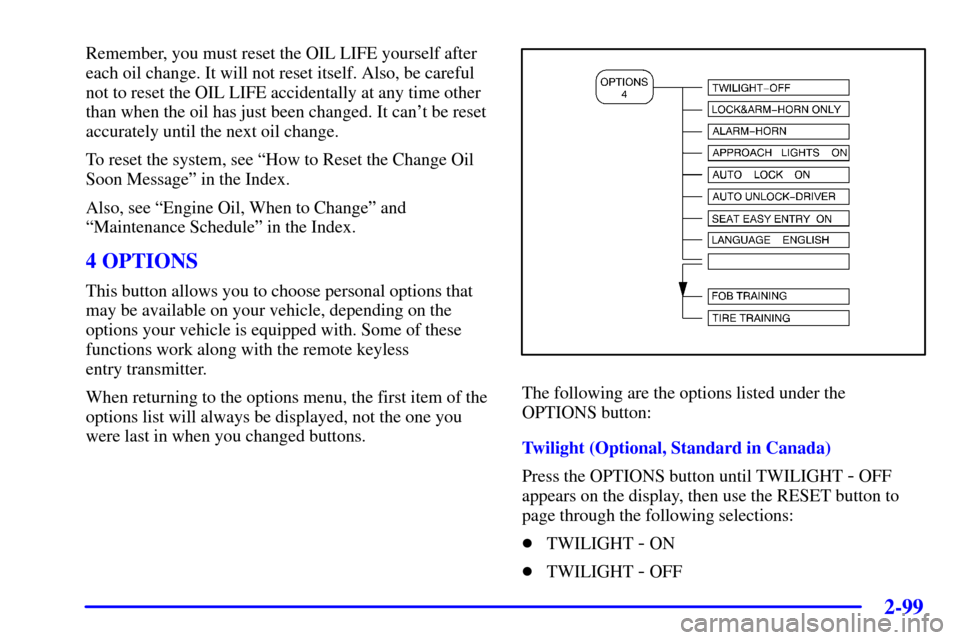
2-99
Remember, you must reset the OIL LIFE yourself after
each oil change. It will not reset itself. Also, be careful
not to reset the OIL LIFE accidentally at any time other
than when the oil has just been changed. It can't be reset
accurately until the next oil change.
To reset the system, see ªHow to Reset the Change Oil
Soon Messageº in the Index.
Also, see ªEngine Oil, When to Changeº and
ªMaintenance Scheduleº in the Index.
4 OPTIONS
This button allows you to choose personal options that
may be available on your vehicle, depending on the
options your vehicle is equipped with. Some of these
functions work along with the remote keyless
entry transmitter.
When returning to the options menu, the first item of the
options list will always be displayed, not the one you
were last in when you changed buttons.
The following are the options listed under the
OPTIONS button:
Twilight (Optional, Standard in Canada)
Press the OPTIONS button until TWILIGHT
- OFF
appears on the display, then use the RESET button to
page through the following selections:
�TWILIGHT
- ON
�TWILIGHT
- OFF
Page 162 of 383
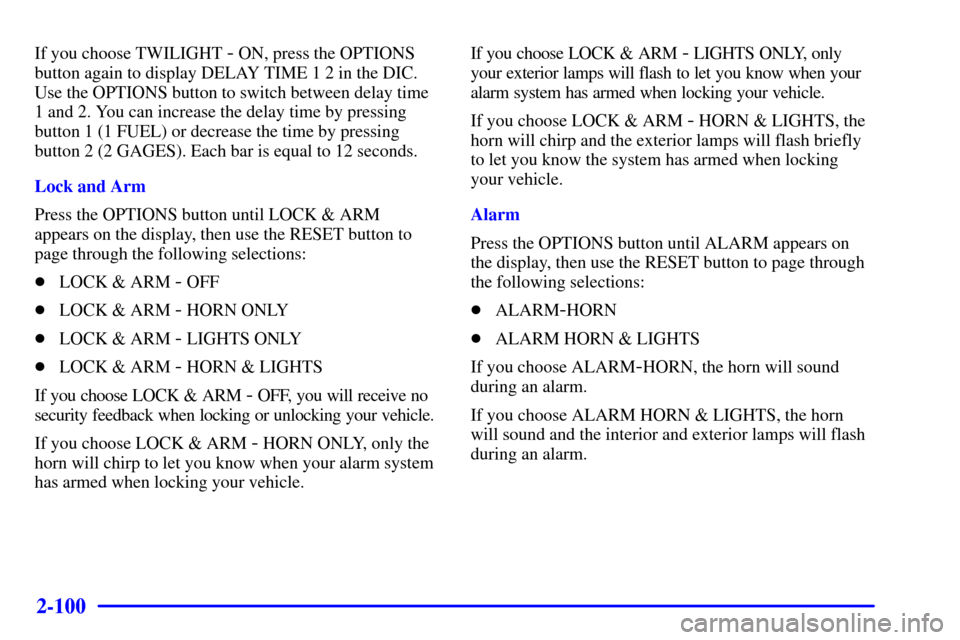
2-100
If you choose TWILIGHT - ON, press the OPTIONS
button again to display DELAY TIME 1 2 in the DIC.
Use the OPTIONS button to switch between delay time
1 and 2. You can increase the delay time by pressing
button 1 (1 FUEL) or decrease the time by pressing
button 2 (2 GAGES). Each bar is equal to 12 seconds.
Lock and Arm
Press the OPTIONS button until LOCK & ARM
appears on the display, then use the RESET button to
page through the following selections:
�LOCK & ARM
- OFF
�LOCK & ARM
- HORN ONLY
�LOCK & ARM
- LIGHTS ONLY
�LOCK & ARM
- HORN & LIGHTS
If you choose LOCK & ARM
- OFF, you will receive no
security feedback when locking or unlocking your vehicle.
If you choose LOCK & ARM
- HORN ONLY, only the
horn will chirp to let you know when your alarm system
has armed when locking your vehicle.If you choose LOCK & ARM
- LIGHTS ONLY, only
your exterior lamps will flash to let you know when your
alarm system has armed when locking your vehicle.
If you choose LOCK & ARM
- HORN & LIGHTS, the
horn will chirp and the exterior lamps will flash briefly
to let you know the system has armed when locking
your vehicle.
Alarm
Press the OPTIONS button until ALARM appears on
the display, then use the RESET button to page through
the following selections:
�ALARM
-HORN
�ALARM HORN & LIGHTS
If you choose ALARM
-HORN, the horn will sound
during an alarm.
If you choose ALARM HORN & LIGHTS, the horn
will sound and the interior and exterior lamps will flash
during an alarm.
Page 163 of 383
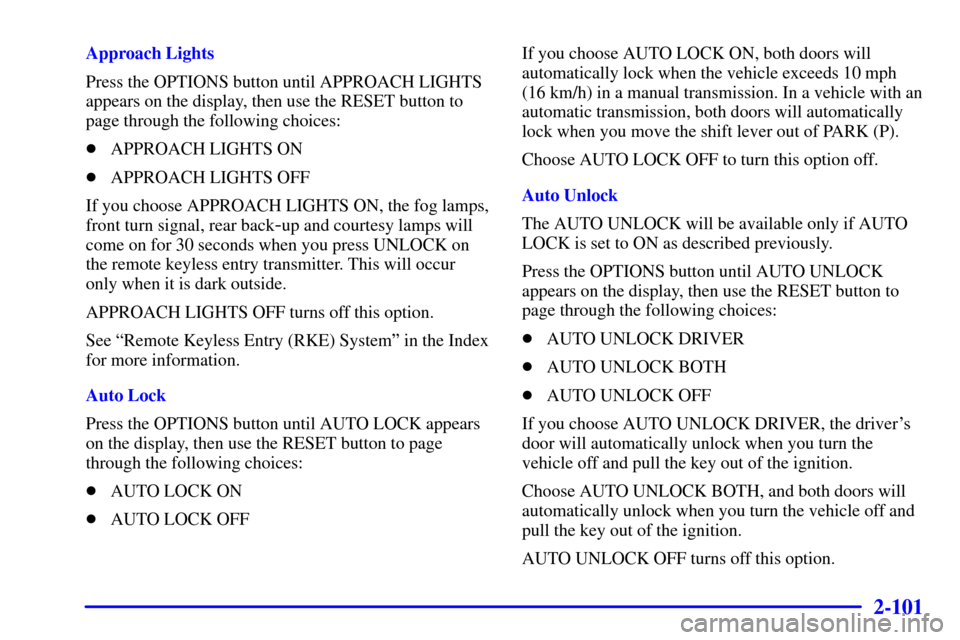
2-101
Approach Lights
Press the OPTIONS button until APPROACH LIGHTS
appears on the display, then use the RESET button to
page through the following choices:
�APPROACH LIGHTS ON
�APPROACH LIGHTS OFF
If you choose APPROACH LIGHTS ON, the fog lamps,
front turn signal, rear back
-up and courtesy lamps will
come on for 30 seconds when you press UNLOCK on
the remote keyless entry transmitter. This will occur
only when it is dark outside.
APPROACH LIGHTS OFF turns off this option.
See ªRemote Keyless Entry (RKE) Systemº in the Index
for more information.
Auto Lock
Press the OPTIONS button until AUTO LOCK appears
on the display, then use the RESET button to page
through the following choices:
�AUTO LOCK ON
�AUTO LOCK OFFIf you choose AUTO LOCK ON, both doors will
automatically lock when the vehicle exceeds 10 mph
(16 km/h) in a manual transmission. In a vehicle with an
automatic transmission, both doors will automatically
lock when you move the shift lever out of PARK (P).
Choose AUTO LOCK OFF to turn this option off.
Auto Unlock
The AUTO UNLOCK will be available only if AUTO
LOCK is set to ON as described previously.
Press the OPTIONS button until AUTO UNLOCK
appears on the display, then use the RESET button to
page through the following choices:
�AUTO UNLOCK DRIVER
�AUTO UNLOCK BOTH
�AUTO UNLOCK OFF
If you choose AUTO UNLOCK DRIVER, the driver's
door will automatically unlock when you turn the
vehicle off and pull the key out of the ignition.
Choose AUTO UNLOCK BOTH, and both doors will
automatically unlock when you turn the vehicle off and
pull the key out of the ignition.
AUTO UNLOCK OFF turns off this option.