Page 139 of 383
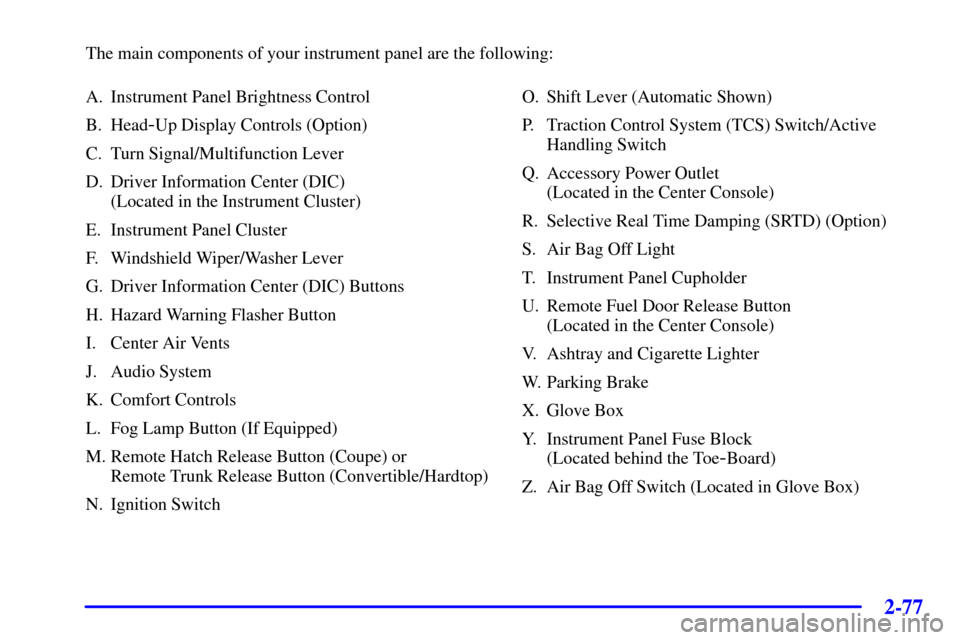
2-77
The main components of your instrument panel are the following:
A. Instrument Panel Brightness Control
B. Head
-Up Display Controls (Option)
C. Turn Signal/Multifunction Lever
D. Driver Information Center (DIC)
(Located in the Instrument Cluster)
E. Instrument Panel Cluster
F. Windshield Wiper/Washer Lever
G. Driver Information Center (DIC) Buttons
H. Hazard Warning Flasher Button
I. Center Air Vents
J. Audio System
K. Comfort Controls
L. Fog Lamp Button (If Equipped)
M. Remote Hatch Release Button (Coupe) or
Remote Trunk Release Button (Convertible/Hardtop)
N. Ignition SwitchO. Shift Lever (Automatic Shown)
P. Traction Control System (TCS) Switch/Active
Handling Switch
Q. Accessory Power Outlet
(Located in the Center Console)
R. Selective Real Time Damping (SRTD) (Option)
S. Air Bag Off Light
T. Instrument Panel Cupholder
U. Remote Fuel Door Release Button
(Located in the Center Console)
V. Ashtray and Cigarette Lighter
W. Parking Brake
X. Glove Box
Y. Instrument Panel Fuse Block
(Located behind the Toe
-Board)
Z. Air Bag Off Switch (Located in Glove Box)
Page 203 of 383
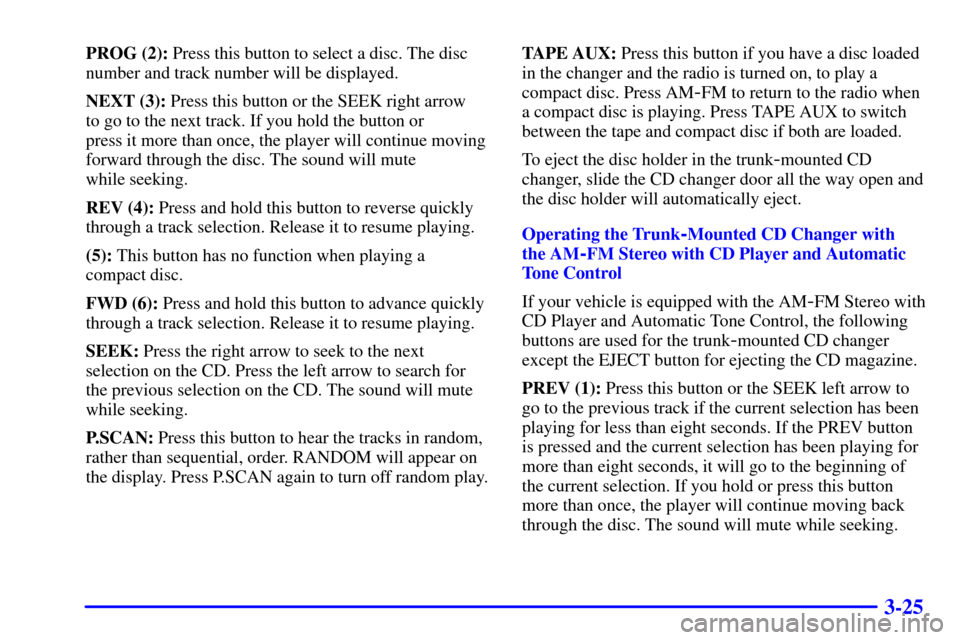
3-25
PROG (2): Press this button to select a disc. The disc
number and track number will be displayed.
NEXT (3): Press this button or the SEEK right arrow
to go to the next track. If you hold the button or
press it more than once, the player will continue moving
forward through the disc. The sound will mute
while seeking.
REV (4): Press and hold this button to reverse quickly
through a track selection. Release it to resume playing.
(5): This button has no function when playing a
compact disc.
FWD (6): Press and hold this button to advance quickly
through a track selection. Release it to resume playing.
SEEK: Press the right arrow to seek to the next
selection on the CD. Press the left arrow to search for
the previous selection on the CD. The sound will mute
while seeking.
P.SCAN: Press this button to hear the tracks in random,
rather than sequential, order. RANDOM will appear on
the display. Press P.SCAN again to turn off random play.TAPE AUX: Press this button if you have a disc loaded
in the changer and the radio is turned on, to play a
compact disc. Press AM
-FM to return to the radio when
a compact disc is playing. Press TAPE AUX to switch
between the tape and compact disc if both are loaded.
To eject the disc holder in the trunk
-mounted CD
changer, slide the CD changer door all the way open and
the disc holder will automatically eject.
Operating the Trunk
-Mounted CD Changer with
the AM
-FM Stereo with CD Player and Automatic
Tone Control
If your vehicle is equipped with the AM
-FM Stereo with
CD Player and Automatic Tone Control, the following
buttons are used for the trunk
-mounted CD changer
except the EJECT button for ejecting the CD magazine.
PREV (1): Press this button or the SEEK left arrow to
go to the previous track if the current selection has been
playing for less than eight seconds. If the PREV button
is pressed and the current selection has been playing for
more than eight seconds, it will go to the beginning of
the current selection. If you hold or press this button
more than once, the player will continue moving back
through the disc. The sound will mute while seeking.
Page 204 of 383
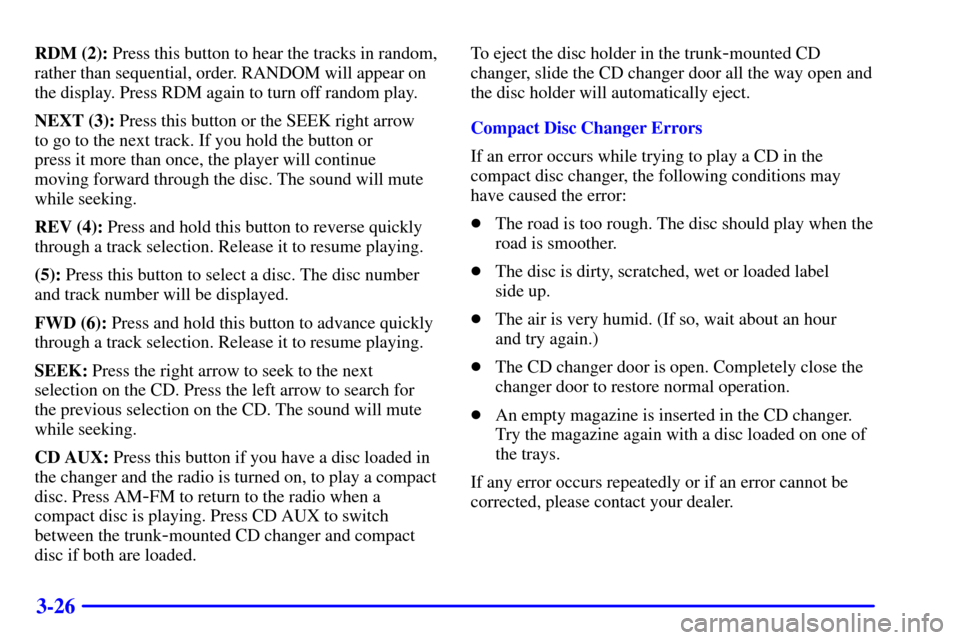
3-26
RDM (2): Press this button to hear the tracks in random,
rather than sequential, order. RANDOM will appear on
the display. Press RDM again to turn off random play.
NEXT (3): Press this button or the SEEK right arrow
to go to the next track. If you hold the button or
press it more than once, the player will continue
moving forward through the disc. The sound will mute
while seeking.
REV (4): Press and hold this button to reverse quickly
through a track selection. Release it to resume playing.
(5): Press this button to select a disc. The disc number
and track number will be displayed.
FWD (6): Press and hold this button to advance quickly
through a track selection. Release it to resume playing.
SEEK: Press the right arrow to seek to the next
selection on the CD. Press the left arrow to search for
the previous selection on the CD. The sound will mute
while seeking.
CD AUX: Press this button if you have a disc loaded in
the changer and the radio is turned on, to play a compact
disc. Press AM
-FM to return to the radio when a
compact disc is playing. Press CD AUX to switch
between the trunk
-mounted CD changer and compact
disc if both are loaded.To eject the disc holder in the trunk
-mounted CD
changer, slide the CD changer door all the way open and
the disc holder will automatically eject.
Compact Disc Changer Errors
If an error occurs while trying to play a CD in the
compact disc changer, the following conditions may
have caused the error:
�The road is too rough. The disc should play when the
road is smoother.
�The disc is dirty, scratched, wet or loaded label
side up.
�The air is very humid. (If so, wait about an hour
and try again.)
�The CD changer door is open. Completely close the
changer door to restore normal operation.
�An empty magazine is inserted in the CD changer.
Try the magazine again with a disc loaded on one of
the trays.
If any error occurs repeatedly or if an error cannot be
corrected, please contact your dealer.
Page 340 of 383
6-71
Minifuse Usage
25 Body Control Module
- Ignition 1,
Instrument Panel Control
26 Hatch/Trunk Release
27 HVAC Controls
28 Bose Speakers
29 Diagnostic
30 Right Door Control Module
31 Power Feed Door Right
32 Fuel Tank Door
33 Door Control Module Left
34 Power Feed Door Left
Circuit Breaker Usage
35 Driver Power Seat
36 Passenger Power Seat
Micro Relay Usage
37 Monitored (Inadvertent)
Load Control
38 Right Daytime Running Lamp
39 Hatch/Trunk Release
40 Left Daytime Running LampMicro Relay Usage
41 Tonneau Release
42 Courtesy Lamps
43 Automatic Lamp Control
Parking Lamps
44 Automatic Lamp
Control Headlamps
Mini Relay Usage
45 Bose Speakers
46 Rear Defogger
Maxifuse Usage
47 Ignition 1
48 Rear Defogger
49 Blank
50 Ignition 2
51 Blower Motor
52 Starter
53 Blank
Maxi Circuit
BreakerUsage
54 Headlamps