Page 159 of 383
2-97 3 TRIP
The TRIP button allows you to scroll through the
functions listed below when you press it.
Odometer
The odometer shows how far your vehicle has been
driven in either miles or kilometers. Press the TRIP
button to display odometer readings such as:
�ODOMETER 12345 MI or
�ODOMETER 20008 km
Without the keys in the ignition, you can also display the
odometer by turning on the parking lamps.
Trip Odometers
There are two trip odometers. Press the TRIP button and
TRIP A will be displayed. Press it again and TRIP B
will be displayed. TRIP A could be used to track the
distance to a destination. TRIP B could be used to track
maintenance periods.
�TRIP A 130.5 MI or
�TRIP A 209.9 km
�TRIP B 300.5 MI or
�TRIP B 483.5 km
The trip odometers can be reset by pushing the RESET
button on the DIC. Both of the trip odometers can be
used simultaneously.
Page 161 of 383
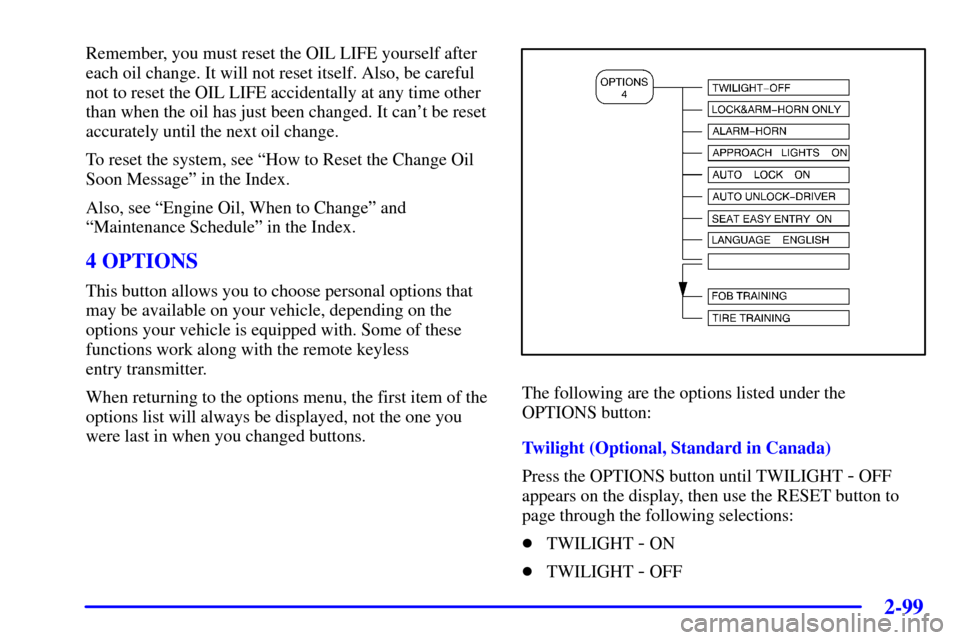
2-99
Remember, you must reset the OIL LIFE yourself after
each oil change. It will not reset itself. Also, be careful
not to reset the OIL LIFE accidentally at any time other
than when the oil has just been changed. It can't be reset
accurately until the next oil change.
To reset the system, see ªHow to Reset the Change Oil
Soon Messageº in the Index.
Also, see ªEngine Oil, When to Changeº and
ªMaintenance Scheduleº in the Index.
4 OPTIONS
This button allows you to choose personal options that
may be available on your vehicle, depending on the
options your vehicle is equipped with. Some of these
functions work along with the remote keyless
entry transmitter.
When returning to the options menu, the first item of the
options list will always be displayed, not the one you
were last in when you changed buttons.
The following are the options listed under the
OPTIONS button:
Twilight (Optional, Standard in Canada)
Press the OPTIONS button until TWILIGHT
- OFF
appears on the display, then use the RESET button to
page through the following selections:
�TWILIGHT
- ON
�TWILIGHT
- OFF
Page 352 of 383
Scheduled Maintenance
7-6Engine Oil Scheduled Maintenance
Change engine oil and filter as indicated by the
Engine Oil Life System� (or every 12 months,
whichever occurs first). Reset the system. The system
will show you when to change the oil
-- usually between
3,000 miles (5 000 km) and 15,000 miles (25 000 km)
since your last oil change. Under severe conditions, the
indicator may come on before 3,000 miles (5 000 km).
Never drive your vehicle more than 15,000 miles
(25 000 km) or 12 months without an oil and
filter change. Use engine oil meeting the
GM Standard GM4718M.The Engine Oil Life System won't detect dust in the oil.
So if you drive in a dusty area, be sure to change your
oil and filter every 3,000 miles (5 000 km) or sooner if
the CHANGE OIL SOON message appears. Remember
to reset the system when the oil and filter have been
changed. See ªEngine Oil Life Systemº in the Index for
more information on resetting the system.
An Emission Control Service.