Page 6 of 383
Table of Contents (cont'd)
Maintenance Schedule Service and Appearance Care
Section
7
Section
6
Scheduled Maintenance
Owner Checks and Services
Periodic Maintenance InspectionsRecommended Fluids and Lubricants
Maintenance Records Fuel
Checking Fluids and Lubricants
GM Oil Life System™
Engine Air Cleaner/Filter
Brakes
Bulb ReplacementWindshield Wiper Blade Replacement
Tires and Wheels
Appearance Care
Electrical System/Fuses and Circuit Breakers
Capacities and Specifications
Normal Maintenance Replacement Parts
iv
Page 16 of 383
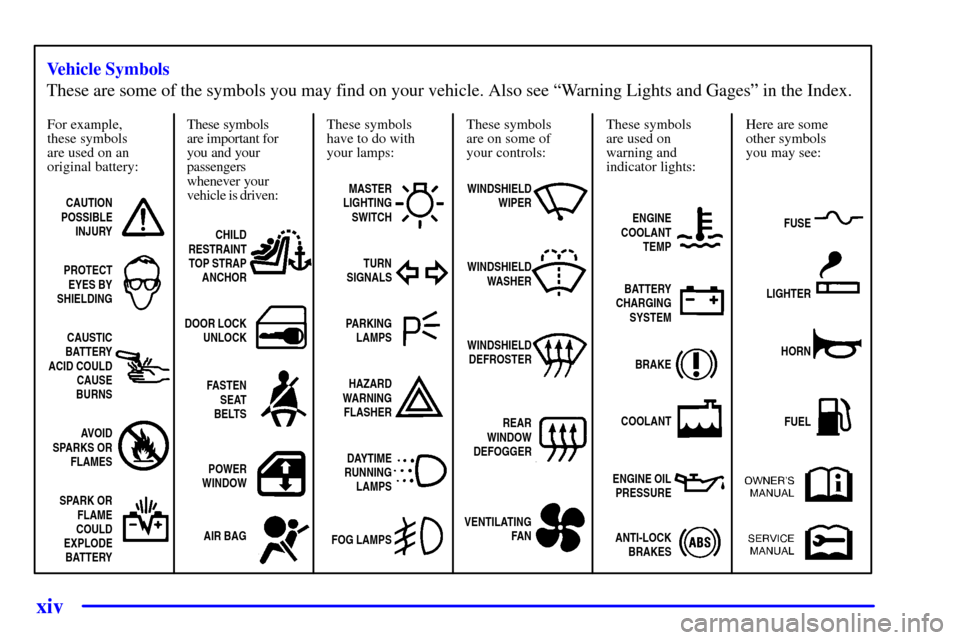
xiv
For example,
these symbols
are used on an
original battery:
CAUTION
POSSIBLE
INJURY
PROTECT
EYES BY
SHIELDING
CAUSTIC
BATTERY
ACID COULD
CAUSE
BURNS
AVOID
SPARKS OR
FLAMES
SPARK OR
FLAME
COULD
EXPLODE
BATTERY
These symbols
are important for
you and your
passengers
whenever your
vehicle is driven:
CHILD
RESTRAINT
TOP STRAP
ANCHOR
DOOR LOCK
UNLOCK
FASTEN
SEAT
BELTS
POWER
WINDOW
AIR BAG
These symbols
have to do with
your lamps:
MASTER
LIGHTING
SWITCH
TURN
SIGNALS
PARKING
LAMPS
HAZARD
WARNING
FLASHER
DAYTIME
RUNNING
LAMPS
FOG LAMPS
These symbols
are on some of
your controls:
WINDSHIELD
WIPER
WINDSHIELD
WASHER
WINDSHIELD
DEFROSTER
REAR
WINDOW
DEFOGGER
VENTILATING
FAN
These symbols
are used on
warning and
indicator lights:
ENGINE
COOLANT
TEMP
BATTERY
CHARGING
SYSTEM
BRAKE
COOLANT
ENGINE OIL
PRESSURE
ANTI-LOCK
BRAKES
Here are some
other symbols
you may see:
FUSE
LIGHTER
HORN
FUEL
Vehicle Symbols
These are some of the symbols you may find on your vehicle. Also see ªWarning Lights and Gagesº in the Index.
Page 20 of 383
1-2
Seats and Seat Controls
This part tells you about the seats -- how to adjust them,
and also about reclining seatbacks and seatback latches.
Manual Seats
CAUTION:
You can lose control of the vehicle if you try to
adjust a manual driver's seat while the vehicle is
moving. The sudden movement could startle and
confuse you, or make you push a pedal when you
don't want to. Adjust the driver's seat only when
the vehicle is not moving.
To move a manual seat, pull up on the lever located in
front of the seat to unlock it. Slide the seat to where
you want it. Then release the lever and try to move the
seat with your body to make sure the seat is locked
into place.
Page 81 of 383
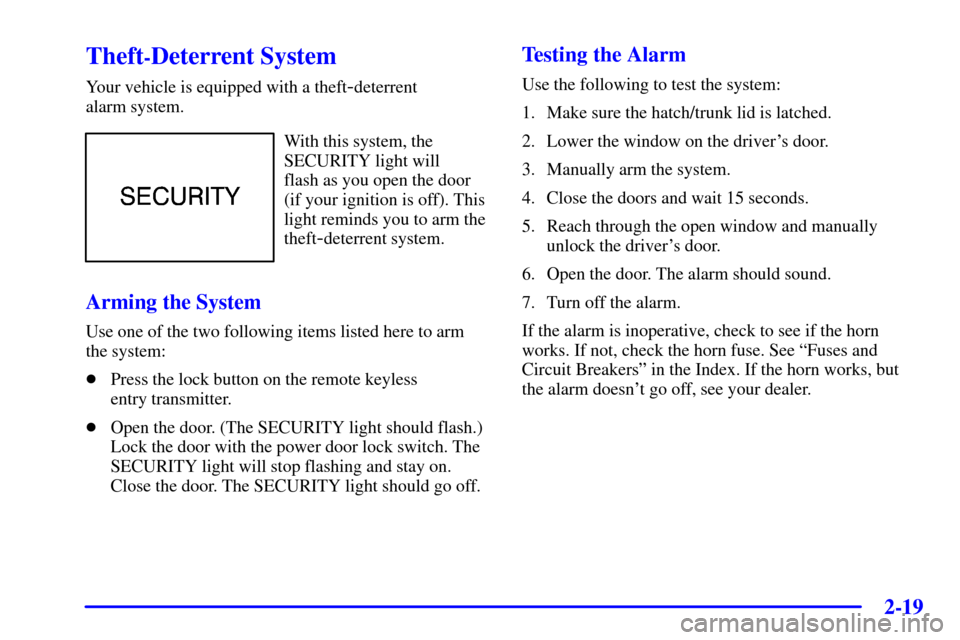
2-19
Theft-Deterrent System
Your vehicle is equipped with a theft-deterrent
alarm system.
With this system, the
SECURITY light will
flash as you open the door
(if your ignition is off). This
light reminds you to arm the
theft
-deterrent system.
Arming the System
Use one of the two following items listed here to arm
the system:
�Press the lock button on the remote keyless
entry transmitter.
�Open the door. (The SECURITY light should flash.)
Lock the door with the power door lock switch. The
SECURITY light will stop flashing and stay on.
Close the door. The SECURITY light should go off.
Testing the Alarm
Use the following to test the system:
1. Make sure the hatch/trunk lid is latched.
2. Lower the window on the driver's door.
3. Manually arm the system.
4. Close the doors and wait 15 seconds.
5. Reach through the open window and manually
unlock the driver's door.
6. Open the door. The alarm should sound.
7. Turn off the alarm.
If the alarm is inoperative, check to see if the horn
works. If not, check the horn fuse. See ªFuses and
Circuit Breakersº in the Index. If the horn works, but
the alarm doesn't go off, see your dealer.
Page 83 of 383
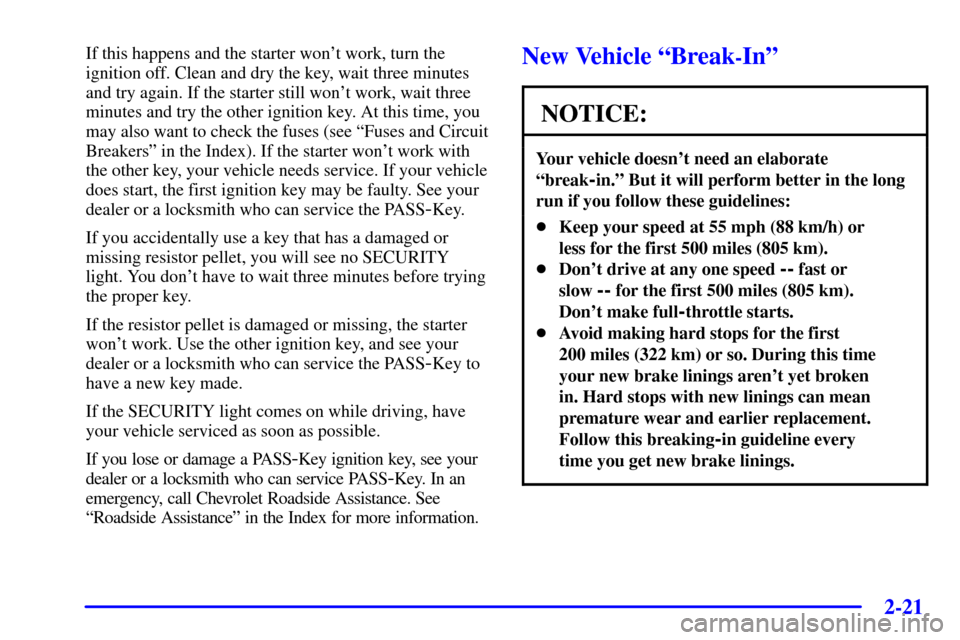
2-21
If this happens and the starter won't work, turn the
ignition off. Clean and dry the key, wait three minutes
and try again. If the starter still won't work, wait three
minutes and try the other ignition key. At this time, you
may also want to check the fuses (see ªFuses and Circuit
Breakersº in the Index). If the starter won't work with
the other key, your vehicle needs service. If your vehicle
does start, the first ignition key may be faulty. See your
dealer or a locksmith who can service the PASS
-Key.
If you accidentally use a key that has a damaged or
missing resistor pellet, you will see no SECURITY
light. You don't have to wait three minutes before trying
the proper key.
If the resistor pellet is damaged or missing, the starter
won't work. Use the other ignition key, and see your
dealer or a locksmith who can service the PASS
-Key to
have a new key made.
If the SECURITY light comes on while driving, have
your vehicle serviced as soon as possible.
If you lose or damage a PASS
-Key ignition key, see your
dealer or a locksmith who can service PASS
-Key. In an
emergency, call Chevrolet Roadside Assistance. See
ªRoadside Assistanceº in the Index for more information.
New Vehicle ªBreak-Inº
NOTICE:
Your vehicle doesn't need an elaborate
ªbreak
-in.º But it will perform better in the long
run if you follow these guidelines:
�Keep your speed at 55 mph (88 km/h) or
less for the first 500 miles (805 km).
�Don't drive at any one speed
-- fast or
slow
-- for the first 500 miles (805 km).
Don't make full
-throttle starts.
�Avoid making hard stops for the first
200 miles (322 km) or so. During this time
your new brake linings aren't yet broken
in. Hard stops with new linings can mean
premature wear and earlier replacement.
Follow this breaking
-in guideline every
time you get new brake linings.
Page 105 of 383

2-43
Turn Signal/Multifunction Lever
The multifunction lever on the left side of the steering
column includes the following:
�Turn and Lane Change Signals
�Headlamps
�Headlamp High/Low
-Beam Changer
�Flash
-to-Pass Feature
�Cruise Control
Turn and Lane Change Signals
The turn signal has two upward (for right) and
two downward (for left) positions. These positions allow
you to signal a turn or a lane change.
To signal a turn, move the multifunction lever all the
way up or down. When the turn is finished, the lever
will return automatically.
An arrow on the instrument
panel cluster will flash in
the direction of the turn or
lane change.
To signal a lane change, just raise or lower the lever
until the arrow starts to flash. Hold it there until you
complete your lane change. The lever will return by
itself when you release it.
If you signal a turn or a lane change and the arrows flash
faster than normal, a signal bulb may be burned out.
If a bulb is burned out, replace it to help avoid an
accident. If the arrows don't go on at all when you
signal a turn, check the fuses and check for burned
-out
bulbs. See ªFuses and Circuit Breakersº in the Index.
Page 123 of 383
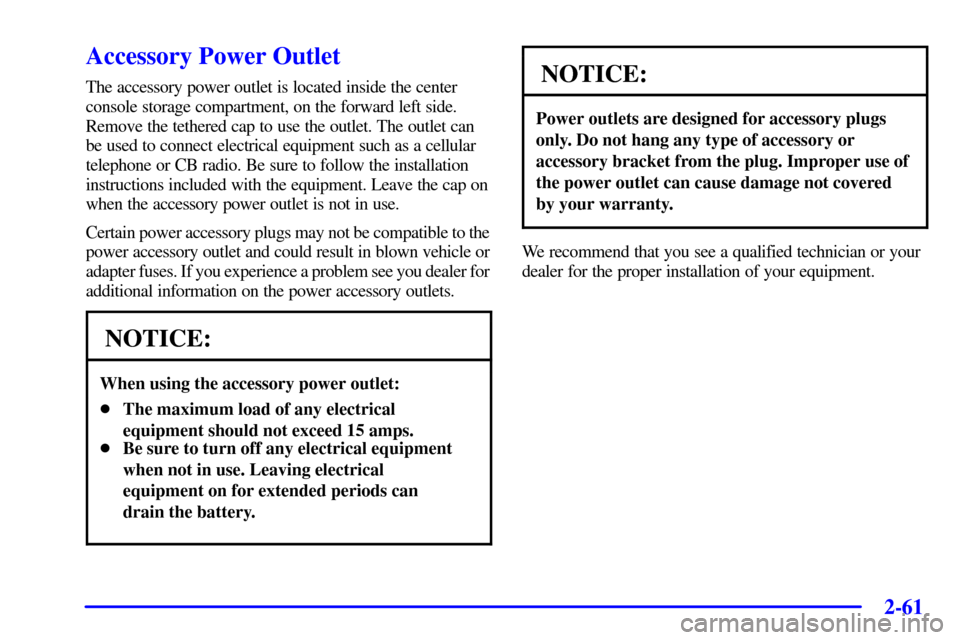
2-61
Accessory Power Outlet
The accessory power outlet is located inside the center
console storage compartment, on the forward left side.
Remove the tethered cap to use the outlet. The outlet can
be used to connect electrical equipment such as a cellular
telephone or CB radio. Be sure to follow the installation
instructions included with the equipment. Leave the cap on
when the accessory power outlet is not in use.
Certain power accessory plugs may not be compatible to the
power accessory outlet and could result in blown vehicle or
adapter fuses. If you experience a problem see you dealer for
additional information on the power accessory outlets.
NOTICE:
When using the accessory power outlet:
�The maximum load of any electrical
equipment should not exceed 15 amps.
�Be sure to turn off any electrical equipment
when not in use. Leaving electrical
equipment on for extended periods can
drain the battery.
NOTICE:
Power outlets are designed for accessory plugs
only. Do not hang any type of accessory or
accessory bracket from the plug. Improper use of
the power outlet can cause damage not covered
by your warranty.
We recommend that you see a qualified technician or your
dealer for the proper installation of your equipment.
Page 139 of 383
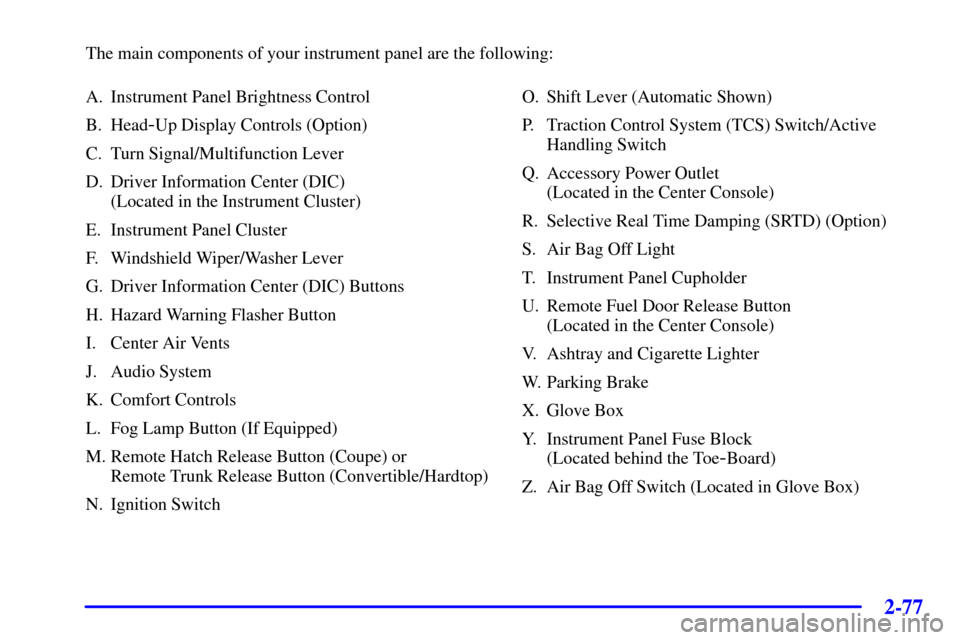
2-77
The main components of your instrument panel are the following:
A. Instrument Panel Brightness Control
B. Head
-Up Display Controls (Option)
C. Turn Signal/Multifunction Lever
D. Driver Information Center (DIC)
(Located in the Instrument Cluster)
E. Instrument Panel Cluster
F. Windshield Wiper/Washer Lever
G. Driver Information Center (DIC) Buttons
H. Hazard Warning Flasher Button
I. Center Air Vents
J. Audio System
K. Comfort Controls
L. Fog Lamp Button (If Equipped)
M. Remote Hatch Release Button (Coupe) or
Remote Trunk Release Button (Convertible/Hardtop)
N. Ignition SwitchO. Shift Lever (Automatic Shown)
P. Traction Control System (TCS) Switch/Active
Handling Switch
Q. Accessory Power Outlet
(Located in the Center Console)
R. Selective Real Time Damping (SRTD) (Option)
S. Air Bag Off Light
T. Instrument Panel Cupholder
U. Remote Fuel Door Release Button
(Located in the Center Console)
V. Ashtray and Cigarette Lighter
W. Parking Brake
X. Glove Box
Y. Instrument Panel Fuse Block
(Located behind the Toe
-Board)
Z. Air Bag Off Switch (Located in Glove Box)