Page 119 of 357
2-53
The main components of your instrument panel are the following:
A. Fog Lamp Switch (If Equipped)
B. Instrument Panel Intensity Control
C. Turn Signal/Multifunction Lever
D. Instrument Panel Cluster
E. Hazard Warning Flashers Switch
F. Ignition Switch
G. Windshield Wiper/Washer Controls
H. Cigarette Lighter (If Equipped)I. Audio System
J. Climate Controls and Rear Window Defogger
K. Fuse Panel
L. Hood Release Lever
M. Tilt Steering Wheel Lever (If Equipped)
N. Parking Brake Lever
O. Shift Lever
Page 120 of 357
2-54
Instrument Panel Cluster
Your instrument panel cluster is designed to let you know at a glance how your vehicle is running. You'll know
how fast you're going, about how much fuel is left in the tank, and many other things you'll need to drive safely
and economically.
Optional United States Cluster shown, Base and Canada similar
Page 123 of 357
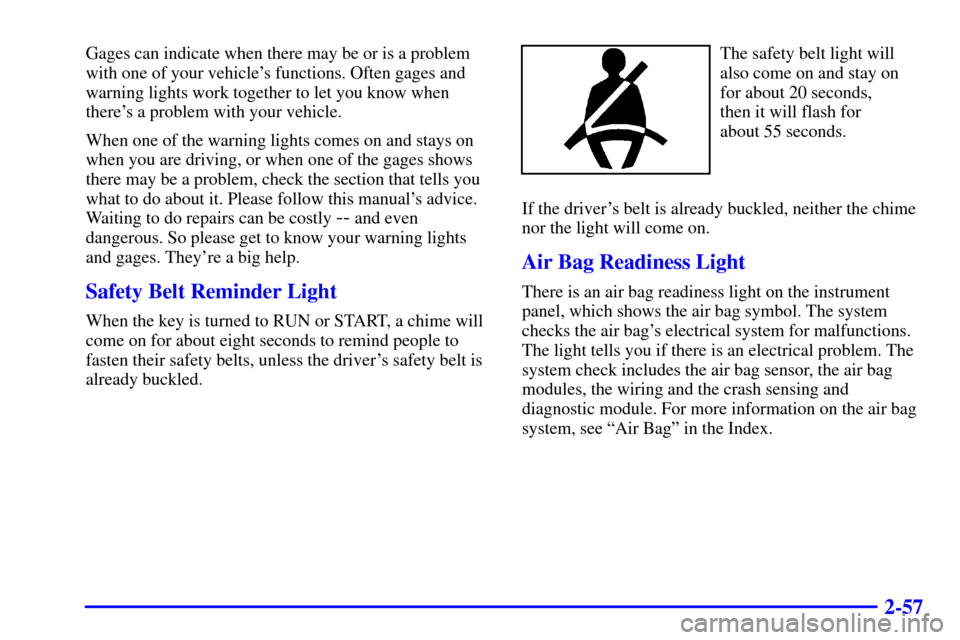
2-57
Gages can indicate when there may be or is a problem
with one of your vehicle's functions. Often gages and
warning lights work together to let you know when
there's a problem with your vehicle.
When one of the warning lights comes on and stays on
when you are driving, or when one of the gages shows
there may be a problem, check the section that tells you
what to do about it. Please follow this manual's advice.
Waiting to do repairs can be costly
-- and even
dangerous. So please get to know your warning lights
and gages. They're a big help.
Safety Belt Reminder Light
When the key is turned to RUN or START, a chime will
come on for about eight seconds to remind people to
fasten their safety belts, unless the driver's safety belt is
already buckled.
The safety belt light will
also come on and stay on
for about 20 seconds,
then it will flash for
about 55 seconds.
If the driver's belt is already buckled, neither the chime
nor the light will come on.
Air Bag Readiness Light
There is an air bag readiness light on the instrument
panel, which shows the air bag symbol. The system
checks the air bag's electrical system for malfunctions.
The light tells you if there is an electrical problem. The
system check includes the air bag sensor, the air bag
modules, the wiring and the crash sensing and
diagnostic module. For more information on the air bag
system, see ªAir Bagº in the Index.
Page 137 of 357

3-2
Comfort Controls
This section tells you how to make your air system work
for you. With these systems, you can control the
ventilation and heating in your vehicle. Your vehicle
also has the flow
-through ventilation system described
later in this section.
Standard Climate Control System
Fan Knob
The left knob selects the force of air you want.
Turn the knob clockwise to increase fan speed and
counterclockwise to decrease fan speed. To turn the fan
off, turn the mode knob all the way counterclockwise to
off. In any other setting, the fan will run continuously.
Temperature Knob
The center knob changes the temperature of the air
coming through the system. Turn this knob toward red
(clockwise) for warmer air. Turn it toward blue
(counterclockwise) for cooler air.
Mode Knob
The right knob has several settings to control the
direction of airflow. For each setting, select the
temperature that is comfortable.
VENT: This setting brings in outside air and directs
it through the instrument panel outlets.
Page 138 of 357

3-3
BI-LEVEL: This setting brings in outside air and
directs it two ways. Some air is directed through the
instrument panel outlets. Most of the air is directed
through the floor ducts and a little to the defrost and side
window vents.
FLOOR: This setting sends most of the air
through the ducts near the floor. The rest comes out of
the defroster and side window vents.
DEFOG: This setting allows half of the air to
go to the floor ducts and half to the defroster and side
window vents.
DEFROST: This setting directs most of the air
through the defroster and side window vents. Some of
the air goes to the floor ducts.
Climate Control System with Air
Conditioning (If Equipped)
Fan Knob
The left knob selects the force of air you want.
Turn the knob clockwise to increase fan speed and
counterclockwise to decrease fan speed. To turn the fan
off, turn the mode knob all the way counterclockwise to
OFF. In any other setting, the fan will run continuously
with the ignition on. The fan must be on to run the air
conditioning compressor.
Page 139 of 357

3-4
Temperature Knob
The center knob changes the temperature of the air
coming through the system. Turn this knob toward red
(clockwise) for warmer air. Turn it toward blue
(counterclockwise) for cooler air.
Mode Knob
The right knob has several settings to control the
direction of airflow. For each setting, select the
temperature that is comfortable.
MAX: For maximum cooling use this setting to
recirculate much of the air inside your vehicle and send
it through the instrument panel outlets. The air
conditioning compressor will run automatically in this
setting when it is needed to help cool the air in the
vehicle. Operation in this mode during periods of high
humidity and cool outside temperatures may result in
increased window fogging. If window fogging is
experienced, select the defrost mode.
VENT: This setting brings in outside air and
directs it through the instrument panel outlets.
BI-LEVEL: This setting brings in outside air and
directs it two ways. Some air is directed through the
instrument panel outlets. Most of the air is directed
through the floor ducts and a little to the defrost and side
window vents.
FLOOR: This setting sends most of the air
through the ducts near the floor. The rest comes out of
the defroster and side window vents.
DEFOG: This setting allows half of the air to go
to the floor ducts and half to the defroster and side
window vents.
DEFROST: This setting directs most of the air
through the defroster and side window vents. Some of
the air goes to the floor ducts. The air conditioning
compressor will run automatically in this setting when it
is needed to help dry the air in the vehicle. The indicator
light will also be on in the setting.
Air Conditioning Compressor Button
Press the A/C button to operate the air conditioner
compressor. The indicator light above the button will
glow when the air conditioning compressor is running.
You don't have to press the button to run the compressor
in max or defrost.
Page 196 of 357
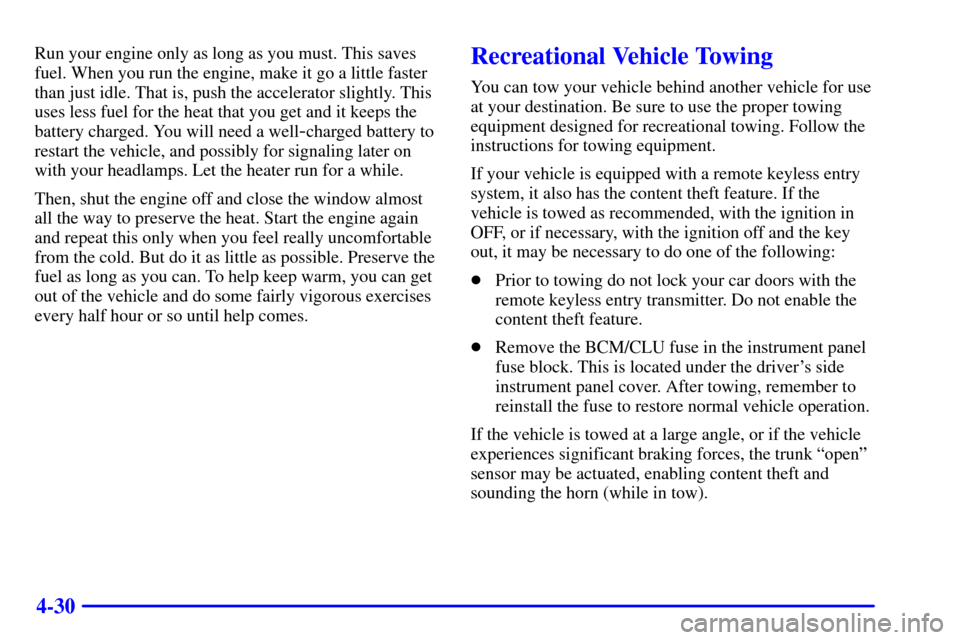
4-30
Run your engine only as long as you must. This saves
fuel. When you run the engine, make it go a little faster
than just idle. That is, push the accelerator slightly. This
uses less fuel for the heat that you get and it keeps the
battery charged. You will need a well
-charged battery to
restart the vehicle, and possibly for signaling later on
with your headlamps. Let the heater run for a while.
Then, shut the engine off and close the window almost
all the way to preserve the heat. Start the engine again
and repeat this only when you feel really uncomfortable
from the cold. But do it as little as possible. Preserve the
fuel as long as you can. To help keep warm, you can get
out of the vehicle and do some fairly vigorous exercises
every half hour or so until help comes.
Recreational Vehicle Towing
You can tow your vehicle behind another vehicle for use
at your destination. Be sure to use the proper towing
equipment designed for recreational towing. Follow the
instructions for towing equipment.
If your vehicle is equipped with a remote keyless entry
system, it also has the content theft feature. If the
vehicle is towed as recommended, with the ignition in
OFF, or if necessary, with the ignition off and the key
out, it may be necessary to do one of the following:
�Prior to towing do not lock your car doors with the
remote keyless entry transmitter. Do not enable the
content theft feature.
�Remove the BCM/CLU fuse in the instrument panel
fuse block. This is located under the driver's side
instrument panel cover. After towing, remember to
reinstall the fuse to restore normal vehicle operation.
If the vehicle is towed at a large angle, or if the vehicle
experiences significant braking forces, the trunk ªopenº
sensor may be actuated, enabling content theft and
sounding the horn (while in tow).
Page 206 of 357
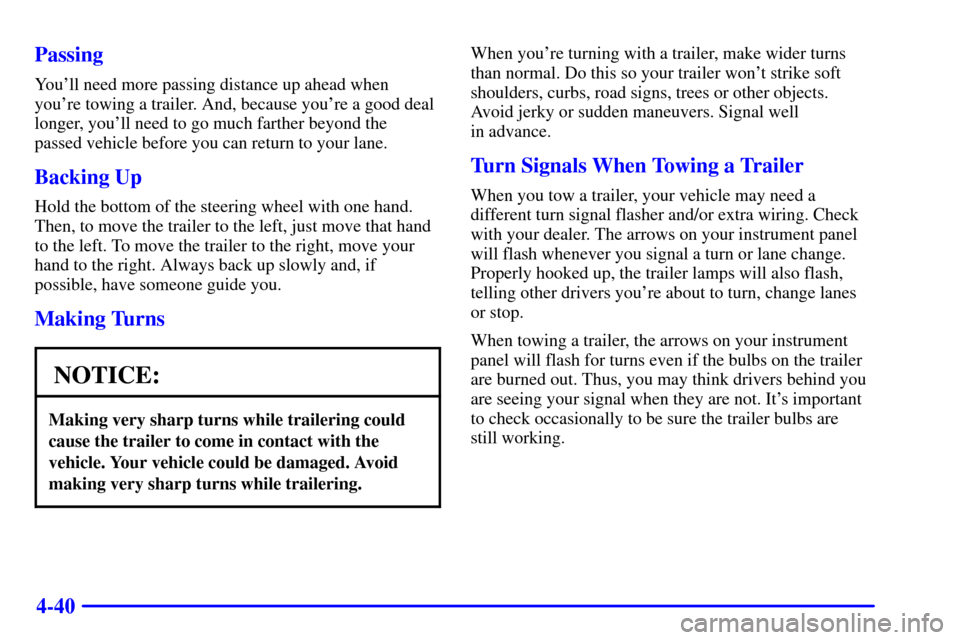
4-40 Passing
You'll need more passing distance up ahead when
you're towing a trailer. And, because you're a good deal
longer, you'll need to go much farther beyond the
passed vehicle before you can return to your lane.
Backing Up
Hold the bottom of the steering wheel with one hand.
Then, to move the trailer to the left, just move that hand
to the left. To move the trailer to the right, move your
hand to the right. Always back up slowly and, if
possible, have someone guide you.
Making Turns
NOTICE:
Making very sharp turns while trailering could
cause the trailer to come in contact with the
vehicle. Your vehicle could be damaged. Avoid
making very sharp turns while trailering.
When you're turning with a trailer, make wider turns
than normal. Do this so your trailer won't strike soft
shoulders, curbs, road signs, trees or other objects.
Avoid jerky or sudden maneuvers. Signal well
in advance.
Turn Signals When Towing a Trailer
When you tow a trailer, your vehicle may need a
different turn signal flasher and/or extra wiring. Check
with your dealer. The arrows on your instrument panel
will flash whenever you signal a turn or lane change.
Properly hooked up, the trailer lamps will also flash,
telling other drivers you're about to turn, change lanes
or stop.
When towing a trailer, the arrows on your instrument
panel will flash for turns even if the bulbs on the trailer
are burned out. Thus, you may think drivers behind you
are seeing your signal when they are not. It's important
to check occasionally to be sure the trailer bulbs are
still working.