Page 120 of 388
2-41
Exterior Lamps
The lamp control is located on the driver's side of the
instrument panel.Turn the knob clockwise to the parking lamp symbol to
turn on the following:
�Parking Lamps
�Sidemarker Lamps
�Taillamps
�License Plate Lamps
�Instrument Panel Lights
Turn the knob clockwise to the master lighting symbol
to turn on all the lamps listed as well as the headlamps.
Turn the knob all the way counterclockwise to turn off
your lamps and put the system in auto headlamp mode.
Page 121 of 388

2-42 Automatic Headlamp System
When it is dark enough outside, your automatic
headlamp system will turn on your headlamps at the
normal brightness along with other lamps such as the
taillamps, sidemarker, parking lamps and the instrument
panel lights. The radio lights will also be dim.
Your vehicle is equipped with a light sensor on the top
of the instrument panel in the defroster grille. Be sure it
is not covered, or the system will be on whenever the
ignition is on.
The system may also turn on your headlamps when
driving through a parking garage, heavy overcast
weather or a tunnel. This is normal.
There is a delay in the transition between the daytime
and nighttime operation of the Daytime Running
Lamps (DRL) and the automatic headlamp systems so that
driving under bridges or bright overhead street lights does
not affect the system. The DRL and automatic headlamp
system will only be affected when the light sensor sees a
change in lighting lasting longer than the delay.To idle your vehicle with the automatic headlamp
system off, set the parking brake while the ignition is
off. Then start your vehicle. The automatic headlamp
system will stay off until you release the parking brake.
You may be able to turn off your automatic headlamp
system. See ªDaytime Running Lamps (DRL)º later in
this section for more information.
As with any vehicle, you should turn on the regular
headlamp system when you need it.
Lamps On Reminder
A reminder tone will sound when your headlamps or
parking lamps are manually turned on and your ignition is
in OFF, LOCK or ACCESSORY. To disable the tone, turn
the thumbwheel all the way down. In the automatic mode,
the headlamps turn off once the ignition key is in OFF.
Page 135 of 388
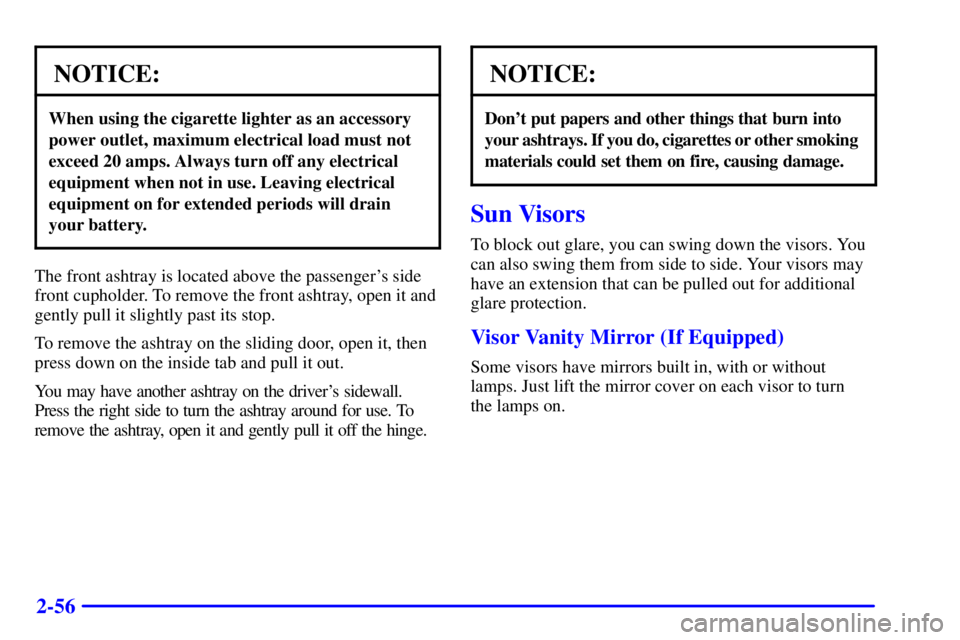
2-56
NOTICE:
When using the cigarette lighter as an accessory
power outlet, maximum electrical load must not
exceed 20 amps. Always turn off any electrical
equipment when not in use. Leaving electrical
equipment on for extended periods will drain
your battery.
The front ashtray is located above the passenger's side
front cupholder. To remove the front ashtray, open it and
gently pull it slightly past its stop.
To remove the ashtray on the sliding door, open it, then
press down on the inside tab and pull it out.
You may have another ashtray on the driver's sidewall.
Press the right side to turn the ashtray around for use. To
remove the ashtray, open it and gently pull it off the hinge.
NOTICE:
Don't put papers and other things that burn into
your ashtrays. If you do, cigarettes or other smoking
materials could set them on fire, causing damage.
Sun Visors
To block out glare, you can swing down the visors. You
can also swing them from side to side. Your visors may
have an extension that can be pulled out for additional
glare protection.
Visor Vanity Mirror (If Equipped)
Some visors have mirrors built in, with or without
lamps. Just lift the mirror cover on each visor to turn
the lamps on.
Page 148 of 388

2-69
This light should come on
briefly when you turn the
ignition key to RUN. If it
doesn't come on then, have
it fixed so it will be ready to
warn you if there's
a problem.
If the light comes on while you are driving, pull off the road
and stop carefully. You may notice that the pedal is harder to
push. Or, the pedal may go closer to the floor. It may take
longer to stop. If the light is still on, have the vehicle towed
for service. See ªTowing Your Vehicleº in the Index.
CAUTION:
Your brake system may not be working properly
if the brake system warning light is on. Driving
with the brake system warning light on can lead
to an accident. If the light is still on after you've
pulled off the road and stopped carefully, have
the vehicle towed for service.
Anti-Lock Brake System Warning Light
With the anti-lock brake
system, this light will come
on when you start your
engine and may stay on
for several seconds.
That's normal.
If the light stays on, or comes on when you're driving,
your vehicle needs service. If the regular brake system
warning light isn't on, you still have brakes, but you
don't have anti
-lock brakes. If the regular brake system
warning light is also on, you don't have anti
-lock brakes
and there's a problem with your regular brakes. See
ªBrake System Warning Lightº earlier in this section.
The anti
-lock brake system warning light should come
on briefly when you turn the ignition key to RUN. If the
light doesn't come on then, have it fixed so it will be
ready to warn you if there is a problem.
Page 154 of 388
2-75 Security Light
This light will come on
briefly when you turn the
key to START.
The light will stay on until the engine starts. If the light
flashes, the Passlock
� System has entered a tamper
mode. If the vehicle fails to start, see ªPasslockº in
the Index.
If the light comes on continuously while driving and
stays on, there may be a problem with the Passlock
System. Your vehicle will not be protected by Passlock,
and you should see your GM dealer.
Service AWD Light (If Equipped)
This light should come on
briefly when you turn on the
ignition, as a check to show
you it is working.
The SERVICE AWD light comes on to indicate that
there may be a problem with the drive system and
service is required. Malfunctions can be indicated by the
system before any problem is apparent, which may
prevent serious damage to the vehicle. This system is
also designed to assist your service technician in
correctly diagnosing a malfunction.
Page 157 of 388

3-
3-1
Section 3 Comfort Controls and Audio Systems
In this section, you'll find out how to operate the comfort control and audio systems offered with your vehicle.
Be sure to read about the particular systems supplied with your vehicle.
3
-2 Comfort Controls
3
-2 Heating/Air Conditioning System
(If Equipped)
3
-3 Heating System
3
-4 Rear Heating System (Option)
3
-5 Rear Air Conditioning System (Option)
3
-5 Air Conditioning
3
-6 Heating
3
-6 Defrosting
3
-6 Rear Window Defogger (Option)
3
-7 Ventilation System
3
-8 Audio Systems
3
-8 Setting the Clock for Systems with
SET Button3
-8 Setting the Clock for Systems with
HR and MN Buttons
3
-9AM-FM Stereo
3
-11 AM-FM Stereo with Compact Disc Player
and Automatic Tone Control (If Equipped)
3
-15 Rear Seat Audio (If Equipped)
3
-16 Remote Compact Disc Player (If Equipped)
3
-18 Theft Deterrent Feature (If Equipped)
3
-21 Understanding Radio Reception
3
-21 Tips About Your Audio System
3
-22 Care of Your Compact Discs
3
-22 Care of Your Compact Disc Player
3
-22 Fixed Mast Antenna
Page 158 of 388

3-2
Comfort Controls
This section tells you how to make your air system work
for you. Your comfort control system uses
ozone
-friendly refrigerant.
With these systems, you can control the heating, cooling
and ventilation in your vehicle. Your vehicle also has a
flow
-through ventilation system described later in
this section.
Heating/Air Conditioning System
(If Equipped)
If your vehicle has air conditioning, your heating/air
conditioning controls will look like this.Fan Knob
This control has four positions. To increase airflow, turn
the knob toward HI. To decrease airflow, move it
toward LO.
Temperature Knob
This knob is next to the fan knob. It controls the
temperature of the air flowing into your vehicle. Turn
the knob clockwise for warmer air. Turn the knob
counterclockwise for cooler air.
Function Knob
This knob is next to the temperature knob.
OFF: This setting turns the system off.
MAX A/C: This setting cools the air the fastest, by
recirculating the inside air. Turn the temperature knob
all the way to MAX A/C.
A/C: This setting brings in outside air and cools it.
Page 159 of 388

3-3
BI-LEVEL: This setting brings in outside air and
blows it out through the heater floor vents and the
instrument panel vents. If you move the temperature
knob between hot and cold, cooler air will come out of
the upper vents while warmer air comes out of the floor
vent. The air conditioning compressor may operate in
this setting to cool the air.
VENT: The air comes out at the vents on your
instrument panel. The air conditioning compressor will
not run in this position. Adjust the temperature knob for
warmer or cooler air.
HEATER: Most of the air comes out near the
floor. The rest comes out from the defroster vents under
the windshield and at the front side windows.
BLEND: With this setting, the heated outside air
comes out of both the heater vents and defroster vents.
Adjust the temperature knob for warmer or cooler air.
The air conditioning compressor may operate in this
setting to dehumidify the air.
DEFROST: This setting operates the defroster.
Most of the air comes out near the windshield, with
some going to the floor vents and front side windows.
The air conditioning compressor may operate in this
setting to dehumidify the air.
Heating System
If your vehicle does not have air conditioning, your
heater controls will look like this.
Fan Knob
This control has four positions. To increase airflow,
turn the knob toward HI. To decrease airflow, move it
toward LO.
Temperature Knob
This knob is next to the fan knob. It controls the
temperature of the air flowing into your vehicle. Turn
the knob clockwise for warmer air. Turn the knob
counterclockwise for cooler air.