Page 180 of 371
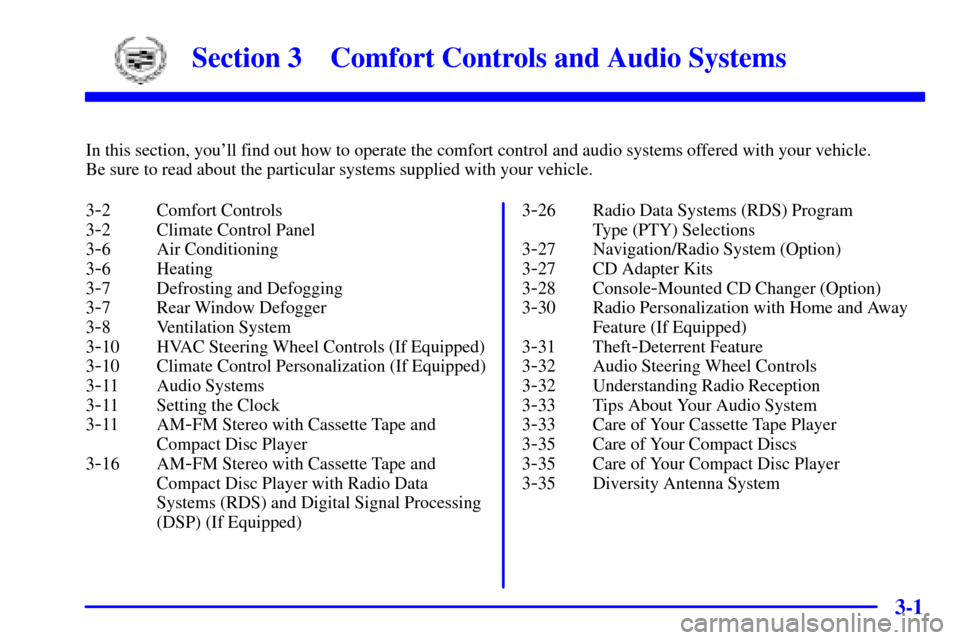
3-
3-1
Section 3 Comfort Controls and Audio Systems
In this section, you'll find out how to operate the comfort control and audio systems offered with your vehicle.
Be sure to read about the particular systems supplied with your vehicle.
3
-2 Comfort Controls
3
-2 Climate Control Panel
3
-6 Air Conditioning
3
-6 Heating
3
-7 Defrosting and Defogging
3
-7 Rear Window Defogger
3
-8 Ventilation System
3
-10 HVAC Steering Wheel Controls (If Equipped)
3
-10 Climate Control Personalization (If Equipped)
3
-11 Audio Systems
3
-11 Setting the Clock
3
-11 AM-FM Stereo with Cassette Tape and
Compact Disc Player
3
-16 AM-FM Stereo with Cassette Tape and
Compact Disc Player with Radio Data
Systems (RDS) and Digital Signal Processing
(DSP) (If Equipped)3
-26 Radio Data Systems (RDS) Program
Type (PTY) Selections
3
-27 Navigation/Radio System (Option)
3
-27 CD Adapter Kits
3
-28 Console-Mounted CD Changer (Option)
3
-30 Radio Personalization with Home and Away
Feature (If Equipped)
3
-31 Theft-Deterrent Feature
3
-32 Audio Steering Wheel Controls
3
-32 Understanding Radio Reception
3
-33 Tips About Your Audio System
3
-33 Care of Your Cassette Tape Player
3
-35 Care of Your Compact Discs
3
-35 Care of Your Compact Disc Player
3
-35 Diversity Antenna System
Page 187 of 371
3-8 Ventilation System
Your vehicle's flow-through ventilation system supplies
outside air into the vehicle when it is moving. Outside
air will also enter the vehicle when the heater or the air
conditioning fan is running.
The front outlets are located in the center and at each
side of the instrument panel. You can adjust the
direction of airflow by moving the center control levers
or you can stop the airflow by moving the thumbwheel
located on each outlet downward.Rear Ventilation
The direction and quantity of airflow for the rear seats
can also be adjusted at the back of the console. Heater
outlets are located under the front seat to warm the feet
of rear passengers.
Move the fan lever to adjust the blower speed from LO
to HI. Adjust the knob to direct the air flow. To reduce
airflow to the rear outlets, slide the fan lever all the way
to the left. Turning the knob to OFF will completely
stop airflow, no matter where the fan blower control
is set.
Page 189 of 371
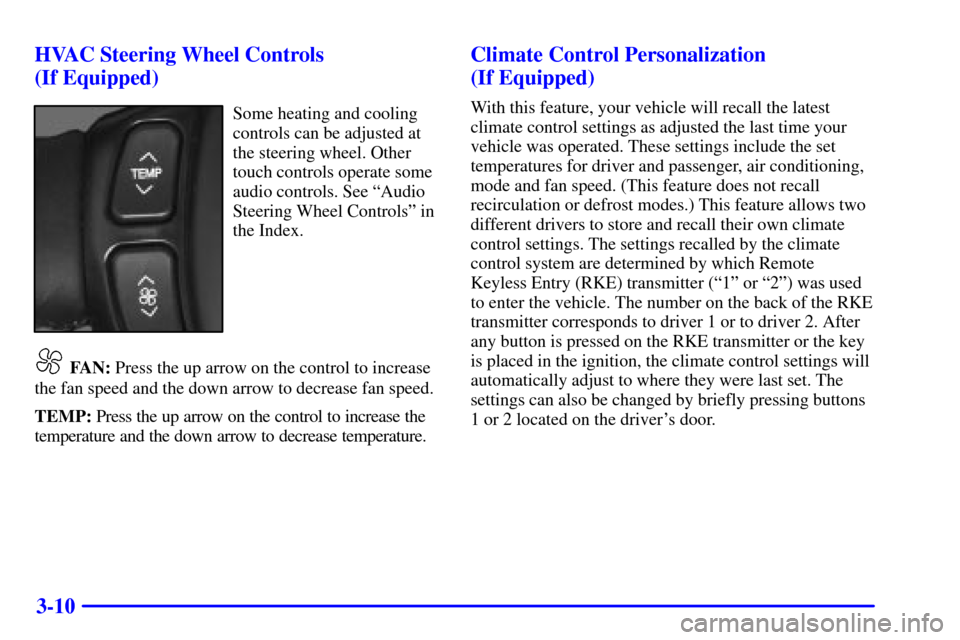
3-10 HVAC Steering Wheel Controls
(If Equipped)
Some heating and cooling
controls can be adjusted at
the steering wheel. Other
touch controls operate some
audio controls. See ªAudio
Steering Wheel Controlsº in
the Index.
FAN: Press the up arrow on the control to increase
the fan speed and the down arrow to decrease fan speed.
TEMP: Press the up arrow on the control to increase the
temperature and the down arrow to decrease temperature.
Climate Control Personalization
(If Equipped)
With this feature, your vehicle will recall the latest
climate control settings as adjusted the last time your
vehicle was operated. These settings include the set
temperatures for driver and passenger, air conditioning,
mode and fan speed. (This feature does not recall
recirculation or defrost modes.) This feature allows two
different drivers to store and recall their own climate
control settings. The settings recalled by the climate
control system are determined by which Remote
Keyless Entry (RKE) transmitter (ª1º or ª2º) was used
to enter the vehicle. The number on the back of the RKE
transmitter corresponds to driver 1 or to driver 2. After
any button is pressed on the RKE transmitter or the key
is placed in the ignition, the climate control settings will
automatically adjust to where they were last set. The
settings can also be changed by briefly pressing buttons
1 or 2 located on the driver's door.
Page 211 of 371
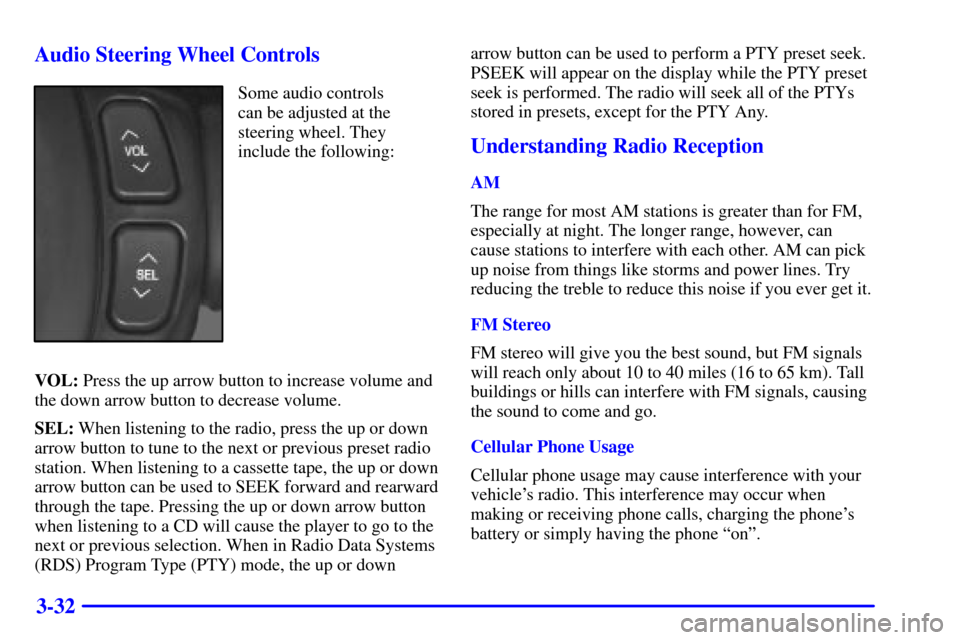
3-32 Audio Steering Wheel Controls
Some audio controls
can be adjusted at the
steering wheel. They
include the following:
VOL: Press the up arrow button to increase volume and
the down arrow button to decrease volume.
SEL: When listening to the radio, press the up or down
arrow button to tune to the next or previous preset radio
station. When listening to a cassette tape, the up or down
arrow button can be used to SEEK forward and rearward
through the tape. Pressing the up or down arrow button
when listening to a CD will cause the player to go to the
next or previous selection. When in Radio Data Systems
(RDS) Program Type (PTY) mode, the up or downarrow button can be used to perform a PTY preset seek.
PSEEK will appear on the display while the PTY preset
seek is performed. The radio will seek all of the PTYs
stored in presets, except for the PTY Any.
Understanding Radio Reception
AM
The range for most AM stations is greater than for FM,
especially at night. The longer range, however, can
cause stations to interfere with each other. AM can pick
up noise from things like storms and power lines. Try
reducing the treble to reduce this noise if you ever get it.
FM Stereo
FM stereo will give you the best sound, but FM signals
will reach only about 10 to 40 miles (16 to 65 km). Tall
buildings or hills can interfere with FM signals, causing
the sound to come and go.
Cellular Phone Usage
Cellular phone usage may cause interference with your
vehicle's radio. This interference may occur when
making or receiving phone calls, charging the phone's
battery or simply having the phone ªonº.
Page 222 of 371
4-8
Here's how anti-lock works. Let's say the road is wet.
You're driving safely. Suddenly an animal jumps out in
front of you.
You slam on the brakes and continue braking.
Here's what happens with ABS.
A computer senses that wheels are slowing down. If one
of the wheels is about to stop rolling, the computer will
separately work the brakes at each front wheel and at
both rear wheels.The anti
-lock system can change the brake
pressure faster than any driver could. The computer
is programmed to make the most of available tire and
road conditions. This can help you steer around the
obstacle while braking hard.
As you brake, your computer keeps receiving updates on
wheel speed and controls braking pressure accordingly.
Page 223 of 371
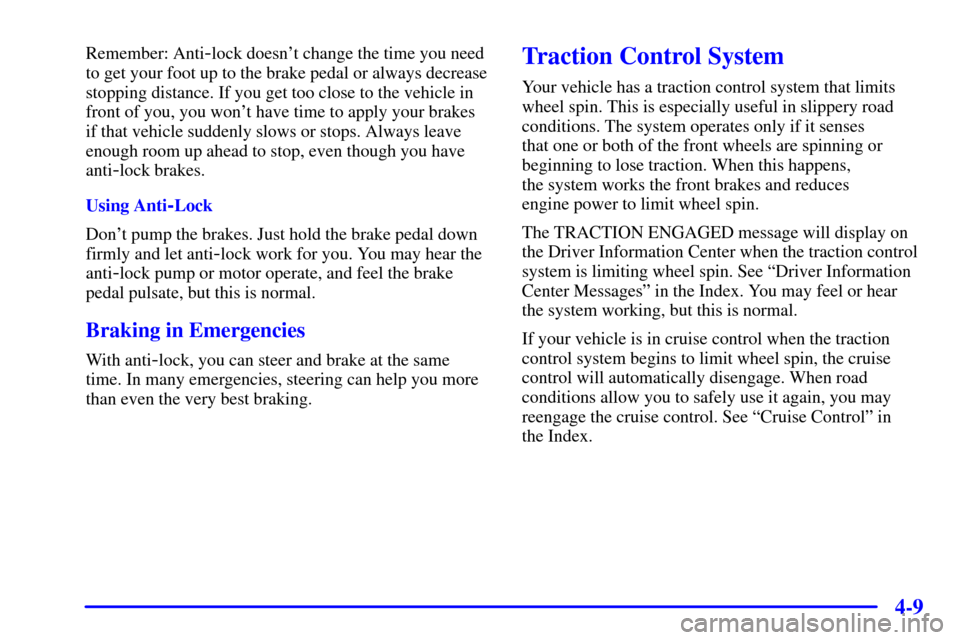
4-9
Remember: Anti-lock doesn't change the time you need
to get your foot up to the brake pedal or always decrease
stopping distance. If you get too close to the vehicle in
front of you, you won't have time to apply your brakes
if that vehicle suddenly slows or stops. Always leave
enough room up ahead to stop, even though you have
anti
-lock brakes.
Using Anti
-Lock
Don't pump the brakes. Just hold the brake pedal down
firmly and let anti
-lock work for you. You may hear the
anti
-lock pump or motor operate, and feel the brake
pedal pulsate, but this is normal.
Braking in Emergencies
With anti-lock, you can steer and brake at the same
time. In many emergencies, steering can help you more
than even the very best braking.
Traction Control System
Your vehicle has a traction control system that limits
wheel spin. This is especially useful in slippery road
conditions. The system operates only if it senses
that one or both of the front wheels are spinning or
beginning to lose traction. When this happens,
the system works the front brakes and reduces
engine power to limit wheel spin.
The TRACTION ENGAGED message will display on
the Driver Information Center when the traction control
system is limiting wheel spin. See ªDriver Information
Center Messagesº in the Index. You may feel or hear
the system working, but this is normal.
If your vehicle is in cruise control when the traction
control system begins to limit wheel spin, the cruise
control will automatically disengage. When road
conditions allow you to safely use it again, you may
reengage the cruise control. See ªCruise Controlº in
the Index.
Page 224 of 371
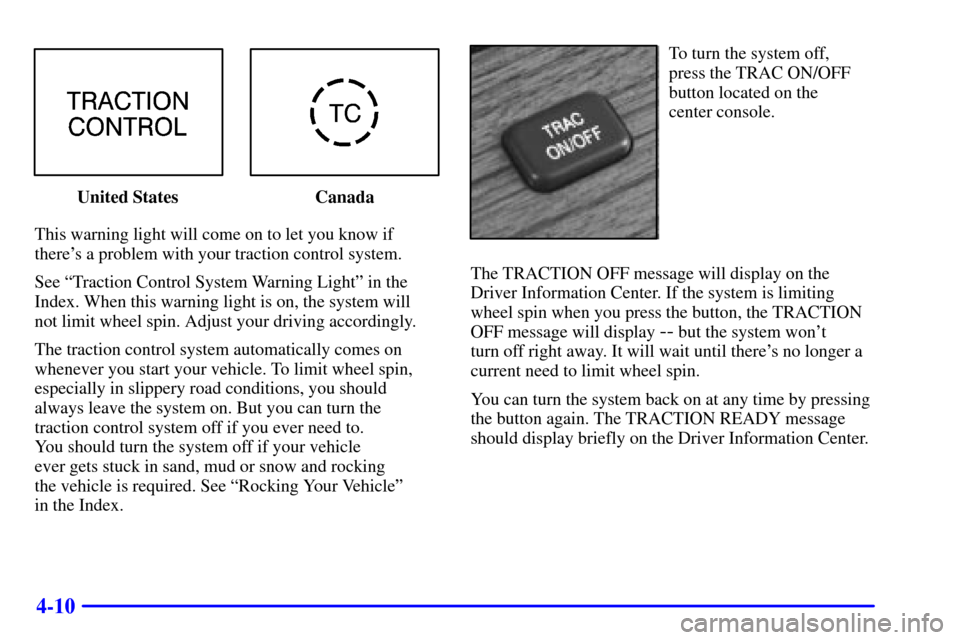
4-10
United States Canada
This warning light will come on to let you know if
there's a problem with your traction control system.
See ªTraction Control System Warning Lightº in the
Index. When this warning light is on, the system will
not limit wheel spin. Adjust your driving accordingly.
The traction control system automatically comes on
whenever you start your vehicle. To limit wheel spin,
especially in slippery road conditions, you should
always leave the system on. But you can turn the
traction control system off if you ever need to.
You should turn the system off if your vehicle
ever gets stuck in sand, mud or snow and rocking
the vehicle is required. See ªRocking Your Vehicleº
in the Index.
To turn the system off,
press the TRAC ON/OFF
button located on the
center console.
The TRACTION OFF message will display on the
Driver Information Center. If the system is limiting
wheel spin when you press the button, the TRACTION
OFF message will display
-- but the system won't
turn off right away. It will wait until there's no longer a
current need to limit wheel spin.
You can turn the system back on at any time by pressing
the button again. The TRACTION READY message
should display briefly on the Driver Information Center.
Page 225 of 371
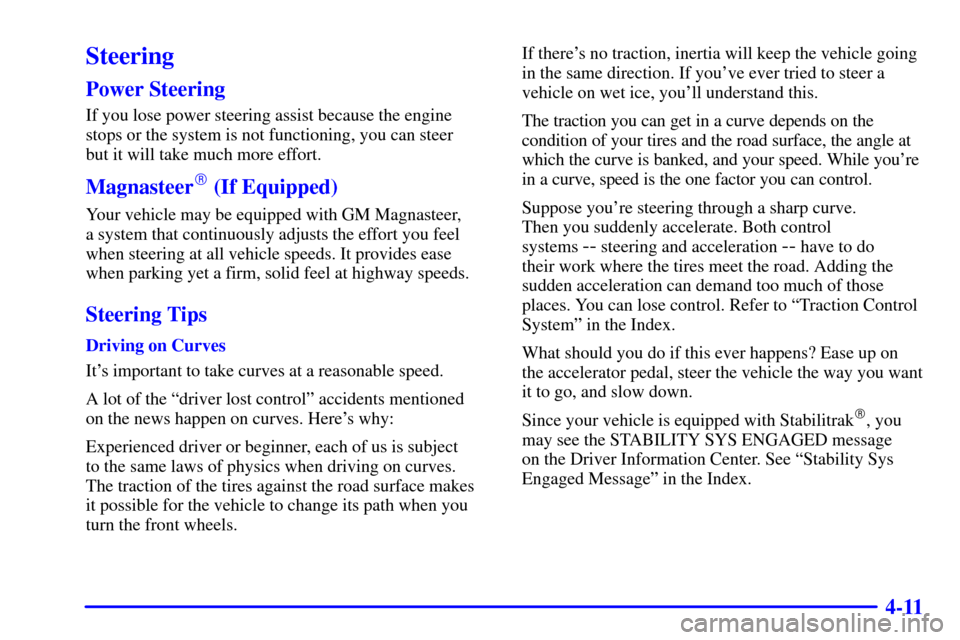
4-11
Steering
Power Steering
If you lose power steering assist because the engine
stops or the system is not functioning, you can steer
but it will take much more effort.
Magnasteer� (If Equipped)
Your vehicle may be equipped with GM Magnasteer,
a system that continuously adjusts the effort you feel
when steering at all vehicle speeds. It provides ease
when parking yet a firm, solid feel at highway speeds.
Steering Tips
Driving on Curves
It's important to take curves at a reasonable speed.
A lot of the ªdriver lost controlº accidents mentioned
on the news happen on curves. Here's why:
Experienced driver or beginner, each of us is subject
to the same laws of physics when driving on curves.
The traction of the tires against the road surface makes
it possible for the vehicle to change its path when you
turn the front wheels. If there's no traction, inertia will keep the vehicle going
in the same direction. If you've ever tried to steer a
vehicle on wet ice, you'll understand this.
The traction you can get in a curve depends on the
condition of your tires and the road surface, the angle at
which the curve is banked, and your speed. While you're
in a curve, speed is the one factor you can control.
Suppose you're steering through a sharp curve.
Then you suddenly accelerate. Both control
systems
-- steering and acceleration -- have to do
their work where the tires meet the road. Adding the
sudden acceleration can demand too much of those
places. You can lose control. Refer to ªTraction Control
Systemº in the Index.
What should you do if this ever happens? Ease up on
the accelerator pedal, steer the vehicle the way you want
it to go, and slow down.
Since your vehicle is equipped with Stabilitrak
�, you
may see the STABILITY SYS ENGAGED message
on the Driver Information Center. See ªStability Sys
Engaged Messageº in the Index.