Page 95 of 335
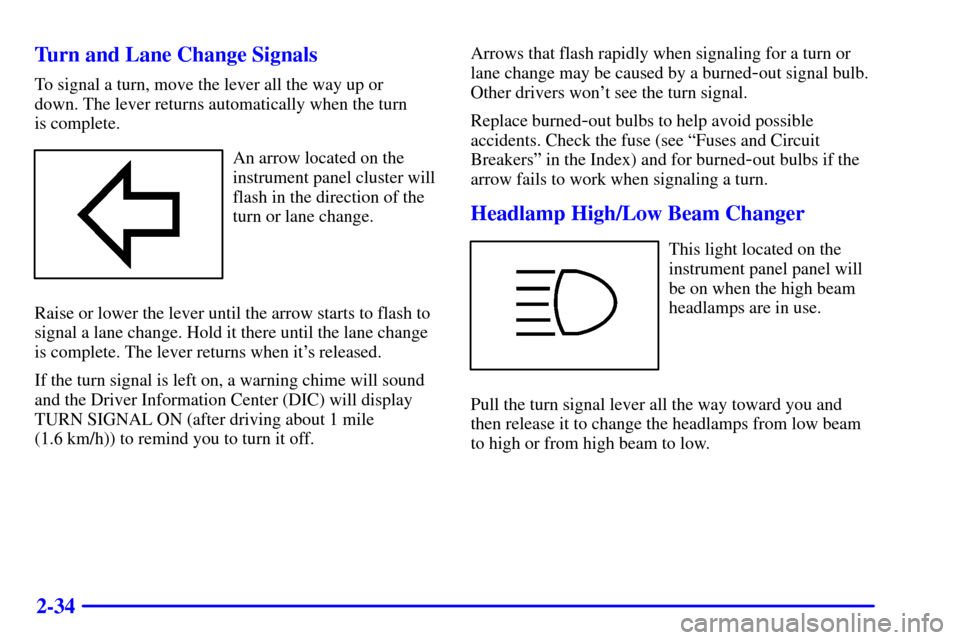
2-34 Turn and Lane Change Signals
To signal a turn, move the lever all the way up or
down. The lever returns automatically when the turn
is complete.
An arrow located on the
instrument panel cluster will
flash in the direction of the
turn or lane change.
Raise or lower the lever until the arrow starts to flash to
signal a lane change. Hold it there until the lane change
is complete. The lever returns when it's released.
If the turn signal is left on, a warning chime will sound
and the Driver Information Center (DIC) will display
TURN SIGNAL ON (after driving about 1 mile
(1.6 km/h)) to remind you to turn it off.Arrows that flash rapidly when signaling for a turn or
lane change may be caused by a burned
-out signal bulb.
Other drivers won't see the turn signal.
Replace burned
-out bulbs to help avoid possible
accidents. Check the fuse (see ªFuses and Circuit
Breakersº in the Index) and for burned
-out bulbs if the
arrow fails to work when signaling a turn.
Headlamp High/Low Beam Changer
This light located on the
instrument panel panel will
be on when the high beam
headlamps are in use.
Pull the turn signal lever all the way toward you and
then release it to change the headlamps from low beam
to high or from high beam to low.
Page 108 of 335
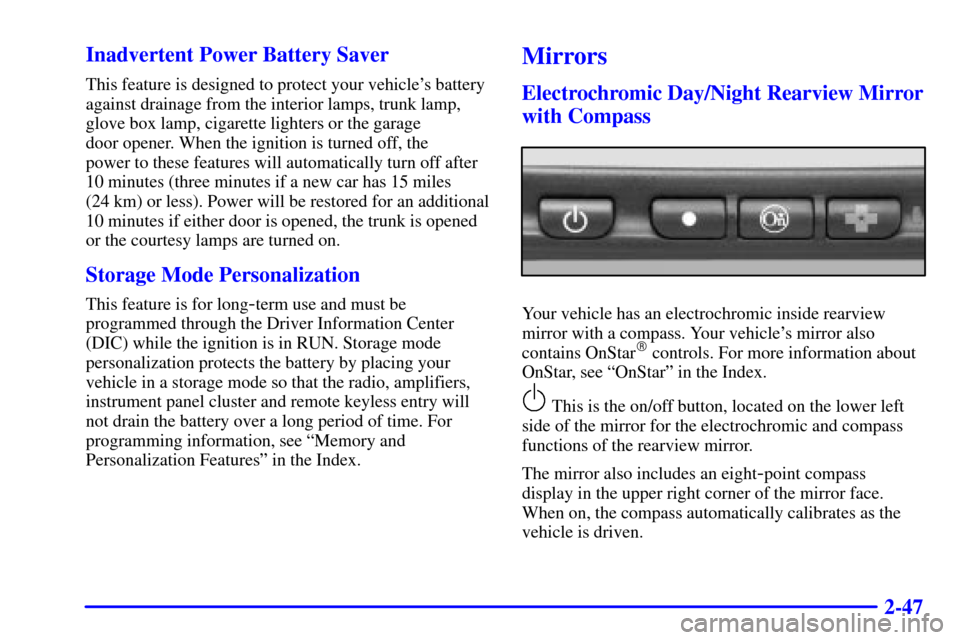
2-47 Inadvertent Power Battery Saver
This feature is designed to protect your vehicle's battery
against drainage from the interior lamps, trunk lamp,
glove box lamp, cigarette lighters or the garage
door opener. When the ignition is turned off, the
power to these features will automatically turn off after
10 minutes (three minutes if a new car has 15 miles
(24 km) or less). Power will be restored for an additional
10 minutes if either door is opened, the trunk is opened
or the courtesy lamps are turned on.
Storage Mode Personalization
This feature is for long-term use and must be
programmed through the Driver Information Center
(DIC) while the ignition is in RUN. Storage mode
personalization protects the battery by placing your
vehicle in a storage mode so that the radio, amplifiers,
instrument panel cluster and remote keyless entry will
not drain the battery over a long period of time. For
programming information, see ªMemory and
Personalization Featuresº in the Index.
Mirrors
Electrochromic Day/Night Rearview Mirror
with Compass
Your vehicle has an electrochromic inside rearview
mirror with a compass. Your vehicle's mirror also
contains OnStar
� controls. For more information about
OnStar, see ªOnStarº in the Index.
This is the on/off button, located on the lower left
side of the mirror for the electrochromic and compass
functions of the rearview mirror.
The mirror also includes an eight
-point compass
display in the upper right corner of the mirror face.
When on, the compass automatically calibrates as the
vehicle is driven.
Page 124 of 335
2-63
The main components of the instrument panel are:
A. Air Outlets
B. Turn Signal/Multifunction Lever
C. Instrument Panel Cluster
D. Radio (Audio System)
E. Driver Information Center Control Buttons
F. Lamp Controls
G. HVAC Steering Wheel ControlsH. Hood Release
I. Horn
J. Audio Steering Wheel Controls
K. Shift Lever
L. Climate Control System
M. Glove Box
Page 125 of 335
2-64
Instrument Panel Cluster
The instrument panel cluster is designed to let you know at a glance how your vehicle is running. You'll know
how fast you're going, how much fuel you're using and many of the other things you'll need to know to drive safely
and economically.
United States version shown, Canada similar
Page 143 of 335

2-82
REMOVE KEY - 70: This message will appear when
the Personalized Automotive Security System
(PASS
-Key� II) is unable to read the pellet on the
ignition key or an improper key pellet has been inserted.
This message usually appears following the display of
STARTING DISABLED REMOVE KEY. The
instrument panel cluster will then run a timer and
change the messages to WAIT 3 MINUTES, WAIT
2 MINUTES, WAIT 1 MINUTE and then START CAR.
When the REMOVE KEY message is displayed, remove
the ignition key. Check the ignition key for damage. If it
is damaged, it may need to be replaced. If you see no
damage, clean the pellet contacts with a soft cloth or
napkin before inserting the key back into the ignition.
Have your vehicle serviced if the message still appears.
SERVICE A/C SYSTEM
- 14: This message appears
when the electronic sensors that control the air
conditioning and heating systems are no longer working.
Have the climate control system serviced if you notice a
drop in heating and air conditioning efficiency.
SERVICE AIR BAG
- 83: There is a problem with
the Supplemental Inflatable Restraint (air bag) system
when this message appears. Let only a qualified
technician work on your vehicle. See your dealership for
service at once. SERVICE BRAKE FLUID SWITCH
- 37: A
problem in the brake fluid detection circuit causes this
message to display if the ignition is in RUN. Have the
brake system serviced by a technician as soon as
possible. If the brake warning light is on, refer to the
directions listed in that part.
SERVICE CHARGING SYSTEM
- 102: This
message will display when a problem with the charging
system has been detected. Have your vehicle serviced at
your dealership.
SERVICE ELECTRIC SYS
- 106: This message will
display if an electrical problem has occurred within the
Powertrain Control Module (PCM). Have your vehicle
serviced by your dealership.
SERVICE FUEL SYSTEM
- 101: The PCM has
detected a problem within the fuel system when this
message appears. See your dealership for service.
SERVICE IDLE CONTROL
- 107: A problem with
the idle control has occurred when this message displays.
Drive your vehicle to the dealership for service.
SERVICE RIDE SYS
- 84: This message is displayed
to indicate that the suspension system is not operating
properly. To correct this problem, have your vehicle
serviced at your dealership.
Page 145 of 335
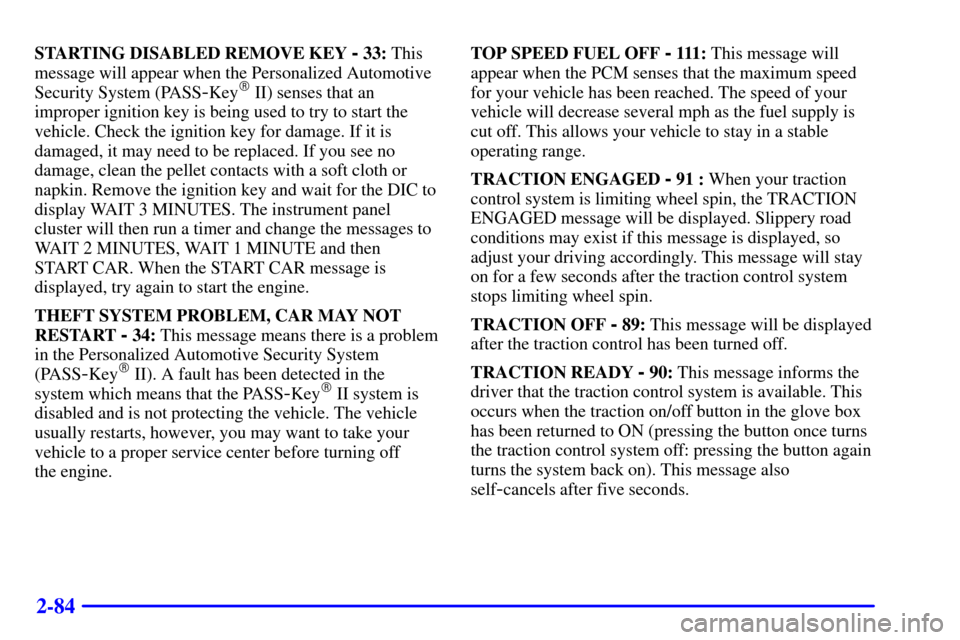
2-84
STARTING DISABLED REMOVE KEY - 33: This
message will appear when the Personalized Automotive
Security System (PASS
-Key� II) senses that an
improper ignition key is being used to try to start the
vehicle. Check the ignition key for damage. If it is
damaged, it may need to be replaced. If you see no
damage, clean the pellet contacts with a soft cloth or
napkin. Remove the ignition key and wait for the DIC to
display WAIT 3 MINUTES. The instrument panel
cluster will then run a timer and change the messages to
WAIT 2 MINUTES, WAIT 1 MINUTE and then
START CAR. When the START CAR message is
displayed, try again to start the engine.
THEFT SYSTEM PROBLEM, CAR MAY NOT
RESTART
- 34: This message means there is a problem
in the Personalized Automotive Security System
(PASS
-Key� II). A fault has been detected in the
system which means that the PASS
-Key� II system is
disabled and is not protecting the vehicle. The vehicle
usually restarts, however, you may want to take your
vehicle to a proper service center before turning off
the engine.TOP SPEED FUEL OFF
- 111 : This message will
appear when the PCM senses that the maximum speed
for your vehicle has been reached. The speed of your
vehicle will decrease several mph as the fuel supply is
cut off. This allows your vehicle to stay in a stable
operating range.
TRACTION ENGAGED
- 91 : When your traction
control system is limiting wheel spin, the TRACTION
ENGAGED message will be displayed. Slippery road
conditions may exist if this message is displayed, so
adjust your driving accordingly. This message will stay
on for a few seconds after the traction control system
stops limiting wheel spin.
TRACTION OFF
- 89: This message will be displayed
after the traction control has been turned off.
TRACTION READY
- 90: This message informs the
driver that the traction control system is available. This
occurs when the traction on/off button in the glove box
has been returned to ON (pressing the button once turns
the traction control system off: pressing the button again
turns the system back on). This message also
self
-cancels after five seconds.