2001 CADILLAC DEVILLE change time
[x] Cancel search: change timePage 8 of 397

vi
GENERAL MOTORS, GM and the GM Emblem,
CADILLAC, the CADILLAC Crest & Wreath and
the name DEVILLE are registered trademarks of
General Motors Corporation.
This manual includes the latest information at the time it
was printed. We reserve the right to make changes after
that time without further notice. For vehicles first sold in
Canada, substitute the name ªGeneral Motors of Canada
Limitedº for Cadillac Motor Car Division whenever it
appears in this manual.
Please keep this manual in your vehicle, so it will be
there if you ever need it when you're on the road.
If you sell the vehicle, please leave this manual in it so
the new owner can use it.
We support voluntary
technician certification.
For Canadian Owners Who Prefer a
French Language Manual:
Aux propri‡taires canadiens: Vous pouvez vous
procurer un exemplaire de ce guide en fran†ais chez
votre concessionaire ou au:
Helm, Incorporated
P.O. Box 07130
Detroit, MI 48207
Page 52 of 397

1-40
4. Buckle, position and release the safety belt as
described in ªRear Seat Passenger Positionsº earlier
in this section. Make sure that the shoulder belt
crosses the shoulder.
To remove and store the comfort guides, squeeze the
belt edges together so that you can take them out from
the guides. Slide the guide into its storage pocket on the
top of the seatback.
Children
Everyone in a vehicle needs protection! This includes
infants and all other children. Neither the distance
traveled nor the age and size of the traveler changes
the need, for everyone, to use safety restraints. In fact,
the law in every state in the United States and in every
Canadian province says children up to some age must
be restrained while in a vehicle.
Infants and Young Children
Every time infants and young children ride in vehicles,
they should have the protection provided by the
appropriate restraint. Young children should not use
the vehicle's safety belts, unless there is no other choice.
Page 81 of 397

2-11
Matching Transmitter(s) to Your Vehicle
Each remote keyless entry transmitter is coded to
prevent another transmitter from unlocking your vehicle.
If a transmitter is lost or stolen, a replacement can be
purchased through your dealer. Remember to bring any
remaining transmitters with you when you go to your
dealer. When the dealer matches the replacement
transmitter to your vehicle, any remaining transmitters
must also be matched. Once your dealer has coded the
new transmitter, the lost transmitter will not unlock your
vehicle. Each vehicle can have only four transmitters
matched to it.
Since all vehicles come with only two transmitters, you
must check with your dealer for information on how to
obtain additional transmitters.
All transmitters must be present when replacement or
additional transmitters are being programmed.
Battery Replacement
Under normal use, the battery in your remote keyless
entry transmitter should last about four years.
You can tell the battery is weak if the transmitter won't
work at the normal range in any location. If you have to
get close to your vehicle before the transmitter works,
it's probably time to change the battery.
NOTICE:
When replacing the battery, use care not to touch
any of the circuitry. Static from your body
transferred to these surfaces may damage
the transmitter.
Page 90 of 397

2-20
This device complies with RSS-210 of Industry Canada.
Operation is subject to the following two conditions: (1)
this device may not cause interference, and (2) this
device must accept any interference received, including
interference that may cause undesired operation of
the device.
Changes or modifications to this system by other than an
authorized service facility could void authorization to
use this equipment.
PASS
-Key III uses a radio frequency transponder in the
key that matches a decoder in your vehicle.
When the PASS
-Key III system senses that someone is
using the wrong key, it shuts down the vehicle's starter
and fuel systems. The starter will not work and fuel will
stop being delivered to the engine. Anyone using a
trial
-and-error method to start the vehicle will be
discouraged because of the high number of electrical
key codes.When trying to start the vehicle, if the engine does not
start and the SECURITY light comes on, the key may
have a damaged transponder. Turn the ignition off and
try again.
If the engine does not start, and the key appears to be
undamaged, try another ignition key. At this time, you
may also want to check the fuse (see ªFuses and Circuit
Breakersº in the Index). If the engine still does not start
with the other key, your vehicle needs service. If your
vehicle does start, the first key may be faulty. See your
dealer who can service the PASS
-Key III to have a new
key made.
It is possible for the PASS
-Key III decoder to learn the
transponder value of a new or replacement key. Up to
10 additional keys may be programmed for the vehicle.
This procedure is for learning additional keys only.
Page 144 of 397

2-74
Operating the HomeLink Transmitter
Press and release the appropriate button on the
HomeLink Transmitter. The indicator light comes on
while the signal is being transmitted.
The HomeLink Transmitter is disabled when the
VALET lockout switch inside the glove box is activated.
For more information, see ªValet Lockout Switchº in
the Index.
If the hand
-held transmitter appears to program the
HomeLink Transmitter but does not open your garage
door, and if the garage door opener was manufactured
after 1996, the garage door opener may have a ªrolling
codeº system. A rolling code system changes the code
of the garage door opener every time you open or close
the garage door.
To determine if you have this system, press the button
on the HomeLink Transmitter that you have
programmed already. If the indicator light on the
HomeLink Transmitter flashes rapidly for two seconds
and then turns solid, the garage door opener has a
rolling code system. In a rolling code system, the
garage door motor head unit must be trained to the
HomeLink Transmitter.
ªRolling Codeº Programming (If Equipped)
If you have not previously programmed the hand-held
transmitter to the HomeLink Transmitter, see
ªProgramming the HomeLink Transmitterº listed
previously. If you have completed this programming
already, you now need to train the garage door opener
motor head unit to recognize the HomeLink Transmitter.
Refer to your garage door opener owner's manual for
the proper transmitter training procedure for your garage
door opener brand.
1. Find the training button on the garage door opener
motor head unit. The exact location and color of the
button may vary by garage door opener brand. If you
have difficulty finding the training button, refer to
your garage door opener owner's manual.
Because of the steps involved, it may be helpful to
have another person available to assist in programming
the transmitter.
2. Press the training button on the garage door opener
motor head unit.
Following this step, you have 30 seconds to start Step 3.
Page 170 of 397

2-100
BATTERY VOLTAGE LOW - 6: This message
will appear when the electrical system is charging less
than 10 volts or if the battery has been drained. If this
message appears immediately after starting, it is
possible that the generator can still recharge the battery.
The battery should recharge while driving but may take a
few hours to do so. Consider using an auxiliary charger
(be sure to follow the manufacturer's instructions) to
boost the battery after returning home or to a final
destination. If this message appears while driving or
after starting your vehicle and stays on, have it checked
immediately to determine the cause of this problem.
To help the generator recharge the battery quickly, you
can reduce the load on the electrical system by turning off
the accessories. You can monitor battery voltage on the
DIC by pressing the INFO button. The normal range
is 11.5 to 15.5 volts.
CHANGE ENGINE OIL
- 82: This means that the
life of the engine oil has expired and it should be
changed within 200 miles. See ªEngine Oilº and
ªFilter Recommendationsº in the Maintenance Schedule
booklet. After an oil change, the Oil Life Indicator must
be reset. See ªOil Life Indicator, How to Resetº in
the Index.CHANGE TRANS FLUID
- 47: This message will
appear when it is time to replace the transaxle fluid. See
the Maintenance Schedule booklet for the proper fluid
and change intervals.
CHECK BRAKE FLUID
- 37: This message will
display if the ignition is in ON to inform the driver that
the brake fluid level is low. Have the brake system
serviced by a technician as soon as possible. See ªBrake
System Warning Lightº in the Index.
CHECK COOLANT LEVEL
- 2: This message
will appear when there is a low level of engine coolant.
Have the cooling system serviced by a technician as
soon as possible.
CHECK FUEL GAGE
- 50: (Analog Cluster Only)
This message will appear when the fuel supply is less
than 5 gallons (18.9 L) and the display is turned off.
A single chime will also sound when this message
is displayed.
CHECK GAS CAP
- 61: This message will appear if
the gas cap has not been fully tightened. You should
recheck your gas cap to ensure that it's fully tightened.
Page 178 of 397

2-108
Vehicle Programming and
Personalization Features
(If Equipped)
If your vehicle is equipped with personalization,
you can program certain features to a preferred setting
for up to two people. If your vehicle does not have
personalization then some of the features on your
vehicle have been programmed for all drivers. On all
vehicles, other features such as HVAC settings, radio
preset settings, exterior lighting at unlock, remote lock
and unlock confirmation, and automatic door locks have
already been programmed for your convenience. If the
vehicle is equipped with personalization then the seat
position, steering column position (if equipped) and
outside mirror position can also be programmed.
The Navigation screen preferences (if equipped) will
remain at the last set position.
If your vehicle is equipped with personalization the
driver's preferences are recalled by pressing the unlock
button on the remote keyless entry transmitter or by
pressing the appropriate memory button ª1º or ª2º
located on the driver's door. Certain features can be
programmed not to recall until the key is placed in the
ignition. To change feature preferences you must enter
feature programming (see below).
Entering Feature Programming
To begin programming, the ignition must be in ON,
your vehicle in PARK (P), and if your vehicle has
memory, you must press the appropriate memory button
ª1º or ª2º, located on the driver's door panel, prior to
programming. The display will show either ª1º or ª2º,
depending on which was selected. Press the INFO
button one or more times until the FEATURE
PROGRAMMING prompt appears on the DIC display.
Press the ON/OFF button to enter FEATURE
PROGRAMMING. To exit, press the INFO RESET
or INFO buttons.
Remote Recall Memory (If Equipped)
To enter feature programming, follow the instructions
listed previously, then press the down arrow on the
INFO button one or more times until the REMOTE
RECALL MEMORY prompt appears. To turn the
feature on, press the ON/OFF button until ON is
displayed on the DIC. The seat and mirror memory
settings that have been previously programmed can be
recalled by pressing the unlock button on the remote
keyless entry transmitter. The steering column will
move when the key is inserted in the ignition and turned
to ON. To turn the feature off, press the ON/OFF button
until OFF is displayed.
Page 183 of 397
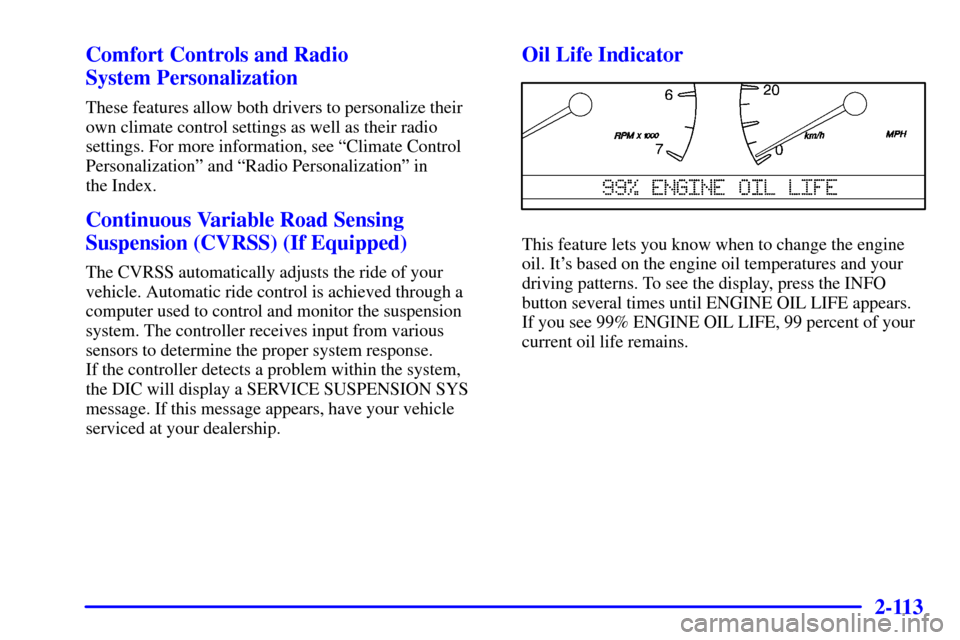
2-113
Comfort Controls and Radio
System Personalization
These features allow both drivers to personalize their
own climate control settings as well as their radio
settings. For more information, see ªClimate Control
Personalizationº and ªRadio Personalizationº in
the Index.
Continuous Variable Road Sensing
Suspension (CVRSS) (If Equipped)
The CVRSS automatically adjusts the ride of your
vehicle. Automatic ride control is achieved through a
computer used to control and monitor the suspension
system. The controller receives input from various
sensors to determine the proper system response.
If the controller detects a problem within the system,
the DIC will display a SERVICE SUSPENSION SYS
message. If this message appears, have your vehicle
serviced at your dealership.
Oil Life Indicator
This feature lets you know when to change the engine
oil. It's based on the engine oil temperatures and your
driving patterns. To see the display, press the INFO
button several times until ENGINE OIL LIFE appears.
If you see 99% ENGINE OIL LIFE, 99 percent of your
current oil life remains.