Page 4 of 328
ii
Table of Contents
Windows
Keys and Door Locks
Remote Keyless Entry System
Trunk Release
Automatic Transmission
Parking Brake
Tilt Wheel
Turn Signal/Multifunction Lever
Windshield Wipers
Cruise ControlExterior and Interior Lamps
Mirrors
Storage Compartments
Convenience Net
Accessory Power Outlets
OnStar® System (If Equipped)
Sunroof (Option)
HomeLink® Transmitter (Option)
Instrument Panel, Warning Lights and Gages Seats and Seat Controls
Safety BeltsAir Bag Systems
Restraint Systems for Children
Section
1
Section
2
Seats and Restraint Systems
Features and Controls
Page 68 of 328

2-
2-1
Section 2 Features and Controls
Here you can learn about the many standard and optional features on your vehicle, and information on starting,
shifting and braking. Also explained are the instrument panel and the warning systems that tell you if everything is
working properly
-- and what to do if you have a problem.
2
-2 Windows
2
-5 Keys
2
-7 Door Locks
2
-10 Remote Keyless Entry System (RKE)
2
-14 Trunk
2
-16 Theft
2
-17 Theft-Deterrent System (Option)
2
-19 Immobilizer
2
-20 New VehicleªBreak-Inº
2
-20 Ignition Positions
2
-22 Starting Your Engine
2
-23 Engine Coolant Heater (If Equipped)
2
-25 Automatic Transmission Operation
2
-30 Parking Brake
2
-31 Shifting Into PARK (P)
2
-33 Shifting Out of PARK (P)2
-35 Parking Over Things that Burn
2
-35 Engine Exhaust
2
-36 Running Your Engine While You're Parked
2
-36 Horn
2
-37 Tilt Wheel
2
-37 Turn Signal/Multifunction Lever
2
-45 Exterior Lamps
2
-50 Interior Lamps
2
-52 Mirrors
2
-54 Storage Compartments
2
-57 OnStar� System (If Equipped)
2
-60 Sunroof (Option)
2
-64 HomeLink� Transmitter (If Equipped)
2
-68 The Instrument Panel -- Your
Information System
2
-72 Warning Lights, Gages and Indicators
Page 75 of 328

2-8 Power Door Locks
Push the side of the power
door lock switch with the
lock symbol to lock all the
doors. Push the side of the
switch with the unlock
symbol to unlock all
the doors.
Automatic Door Locks
Close the doors and turn on the ignition. Every time you
move the shift lever out of PARK (P), all of the doors
will lock. The doors will also unlock every time you
stop the vehicle and move the shift lever into PARK (P).
If someone needs to get out while your vehicle is not in
PARK (P), have that person use the manual or power
door lock. When the door is closed again, it will not lock
automatically. Use the manual or power lock to lock the
door again.
Programmable Automatic Door Locks
Each remote keyless entry transmitter supplied
with your vehicle can be programmed to suit each
driver's door lock preference. The two remote keyless
entry transmitters are identified on the back with
either a ª1º or a ª2º. Each transmitter must be
programmed separately.
The automatic door locks can be programmed (using the
remote keyless entry transmitter) for various lock and
unlock options.
With the ignition on, the transmission in PARK (P)
and the brake pedal pressed down, you are now ready
to begin programming.
To program:
All doors do not unlock when shifting into
PARK (P)
- Press the unlock button on the remote
keyless entry transmitter four times. Each press should
be held for about one second with less than five seconds
in between each press.
All doors unlock when shifting into PARK (P)
- Press
the unlock button on the remote keyless entry
transmitter four times. Each press should be held for
about one second with less than five seconds in between
each press.
The unlock button will toggle between the above
two settings.
Page 92 of 328
2-25
Automatic Transmission Operation
There are several different
positions for the shift lever.
PARK (P): This position locks the transmission drive
shaft. It's the best position to use when you start the
engine because your vehicle can't move easily.CAUTION:
It is dangerous to get out of your vehicle if the
shift lever is not fully in PARK (P) with the
parking brake firmly set. Your vehicle can roll.
Don't leave your vehicle when the engine is
running unless you have to. If you have left the
engine running, the vehicle can move suddenly.
You or others could be injured. To be sure your
vehicle won't move, even when you're on fairly
level ground, always set your parking brake and
move the shift lever to PARK (P).
See ªShifting Into PARK (P)º in the Index.
If you're pulling a trailer, see ªTowing a Trailerº
in the Index.
Ensure the shift lever is fully in PARK (P) before
starting the engine.
Page 93 of 328
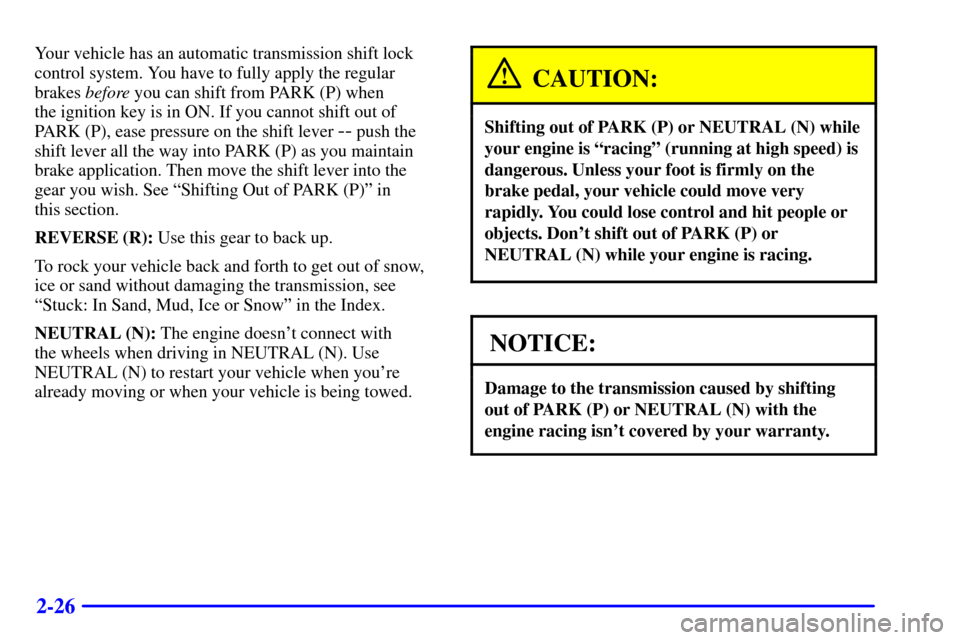
2-26
Your vehicle has an automatic transmission shift lock
control system. You have to fully apply the regular
brakes before you can shift from PARK (P) when
the ignition key is in ON. If you cannot shift out of
PARK (P), ease pressure on the shift lever
-- push the
shift lever all the way into PARK (P) as you maintain
brake application. Then move the shift lever into the
gear you wish. See ªShifting Out of PARK (P)º in
this section.
REVERSE (R): Use this gear to back up.
To rock your vehicle back and forth to get out of snow,
ice or sand without damaging the transmission, see
ªStuck: In Sand, Mud, Ice or Snowº in the Index.
NEUTRAL (N): The engine doesn't connect with
the wheels when driving in NEUTRAL (N). Use
NEUTRAL (N) to restart your vehicle when you're
already moving or when your vehicle is being towed.
CAUTION:
Shifting out of PARK (P) or NEUTRAL (N) while
your engine is ªracingº (running at high speed) is
dangerous. Unless your foot is firmly on the
brake pedal, your vehicle could move very
rapidly. You could lose control and hit people or
objects. Don't shift out of PARK (P) or
NEUTRAL (N) while your engine is racing.
NOTICE:
Damage to the transmission caused by shifting
out of PARK (P) or NEUTRAL (N) with the
engine racing isn't covered by your warranty.
Page 95 of 328
2-28
Upshifting and downshifting of the transmission is
automatically modified to prevent undesired shifting
when your vehicle is towing a trailer or when you
are driving in hilly or mountainous terrain.
This is also normal.
Sport Mode Button
For a firmer shift and
increased performance, you
may choose the sport mode.
This button lets you change
from a normal driving mode
to a sport driving mode.
It is located on the shift
lever handle.Press the ªSº button once to select the sport feature.
Press it again to return to the normal driving mode.
When you start the engine, your vehicle will be in
normal mode. For general driving conditions, use the
normal mode. It will remain in normal unless you select
the sport feature.This light on the instrument
panel cluster will come
on when the sport mode
is selected.
If this light begins flashing while you are driving,
there may be a fault in the automatic transmission.
Have your vehicle serviced.
Page 96 of 328
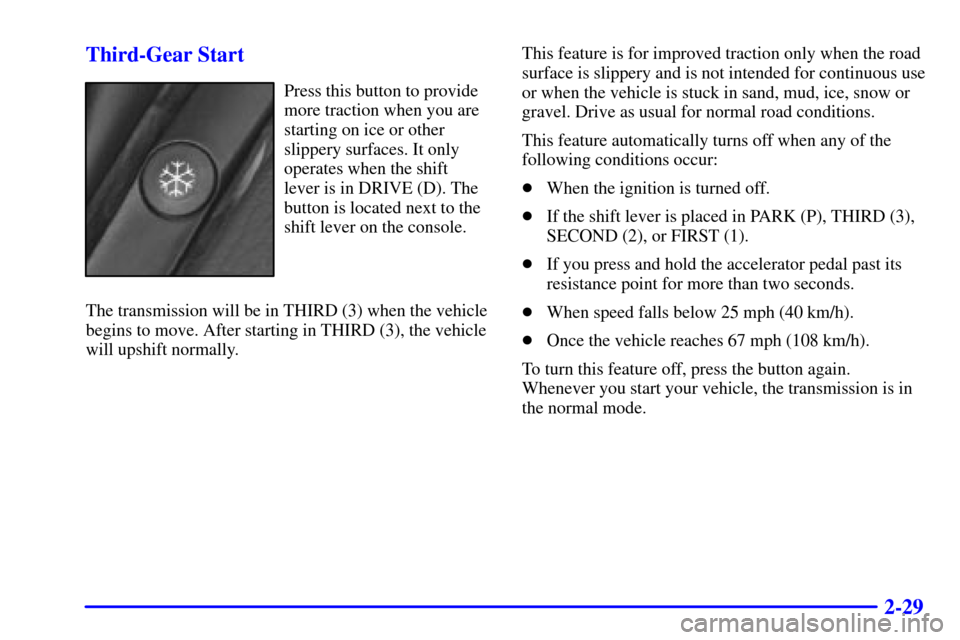
2-29 Third-Gear Start
Press this button to provide
more traction when you are
starting on ice or other
slippery surfaces. It only
operates when the shift
lever is in DRIVE (D). The
button is located next to the
shift lever on the console.
The transmission will be in THIRD (3) when the vehicle
begins to move. After starting in THIRD (3), the vehicle
will upshift normally.This feature is for improved traction only when the road
surface is slippery and is not intended for continuous use
or when the vehicle is stuck in sand, mud, ice, snow or
gravel. Drive as usual for normal road conditions.
This feature automatically turns off when any of the
following conditions occur:
�When the ignition is turned off.
�If the shift lever is placed in PARK (P), THIRD (3),
SECOND (2), or FIRST (1).
�If you press and hold the accelerator pedal past its
resistance point for more than two seconds.
�When speed falls below 25 mph (40 km/h).
�Once the vehicle reaches 67 mph (108 km/h).
To turn this feature off, press the button again.
Whenever you start your vehicle, the transmission is in
the normal mode.
Page 100 of 328
2-33
Shifting Out of PARK (P)
Your vehicle has an automatic transmission shift lock
control system. You have to fully apply your regular
brakes before you can shift from PARK (P) when the
ignition is in ON. See ªAutomatic Transmissionº in
the Index.
If you cannot shift out of PARK (P), ease pressure on
the shift lever
-- push the shift lever all the way into
PARK (P) as you maintain brake application. Then
move the shift lever into the gear you want. If you ever
hold the brake pedal down but still can't shift out of
PARK (P), try this:
1. Turn the ignition key to OFF. Open and close the
driver's door to turn off the Retained Accessory
Power (RAP) feature.
2. Apply and hold the brake until the end of Step 8.
3. With both hands, squeeze the base of the shift lever
boot (covering) together as shown.
4. Pull the upper part of the base out first and then slide
out the lower part of the base.
5. Lift the shift lever boot (covering) up to move it out
of your way.