Page 117 of 328
2-50
Light Sensor
The light sensor for the
Twilight Sentinel is located
in the center of the front
defogger grille.
If you cover the sensor, it will read ªdarkº and the
parking lamps and low
-beam headlamps will come on.
Interior Lamps
Courtesy Lamps
To turn on the courtesy lamps, pull the exterior lamp
knob toward you. To turn the courtesy lamps off,
push the knob back in.
Instrument Panel Brightness Control
This control is located to the right of the fog lamp
button. As you turn the thumbwheel up, the instrument
panel lights will brighten.
Illuminated Entry
This system turns on the courtesy lamps (dome lamps
and door entry lamps) for about 20 seconds when any of
the following occur:
�if you manually unlock your vehicle with the key,
�if any door is opened,
�if you press the unlock button on the remote keyless
entry transmitter, or
�if the last door on your vehicle is closed.
Illuminated entry immediately ends when your vehicle's
ignition is turned to ON or START.
Page 124 of 328

2-57 Cellular Telephone (Option)
Your vehicle has been prewired for dealer installation of
a dual
-mode (analog/digital) cellular portable telephone.
Voice activation and hands
-free operation are standard
features. For more information, contact your dealer.
A user's guide is provided with the telephone.
OnStar� System (If Equipped)
OnStar is a vehicle communications system that
offers a variety of services and provides a hands
-free
communication link between you and the OnStar Center.
A service subscription agreement and fee are required in
order to receive OnStar service. Services are available
24 hours a day, 7 days a week. For more information,
call 1
-888-ONSTAR-7 (1-888-667-8277).
OnStar Services Button: Press this button once to
contact an advisor who will be able to assist you with
these services. If you are not quickly connected, the
system will automatically reset and redial. This ensures
connection to the center; there is no additional action
required. Press the Call Answer/End button to cancel the
automatic redial.
Emergency Button: In an emergency situation,
press the emergency service button. Upon receiving the
call, an advisor at the center will locate your vehicle and
assess the situation. If necessary, the advisor will alert
the nearest emergency service provider.
Call ANSWER/END Button: Use this button to
answer a call. (If you are receiving a call, the audio
system will mute, and the ring will be heard). Press this
button at the end of a call to disconnect and return the
audio system to its previous settings. This button will
also cancel a call if one of the buttons is accidentally
pressed or if the automatic redial function is activated.
Volume Control: You can control the volume of the
OnStar System using the steering wheel volume control.
Page 136 of 328
2-69
A. Air Outlets
B. Turn Signal/Multifunction Lever
C. Instrument Panel Cluster
D. Windshield Wiper/Washer Lever
E. Comfort Controls
F. Lamp Controls
G. Horn
H. Steering Wheel Touch Controls for Audio System
I. Hood ReleaseJ. Heated Front Seat Control (Option)
K. Hazard Warning Flasher Button
L. Fuel Door Release Button
M. Ashtray
N. Radio
O. Trunk Release Button
P. Rear Power Sunshade Button (Option)
Q. Traction Control On/Off Button
R. Glove Box
Page 143 of 328

2-76 Anti-Lock Brake System Warning Light
With the anti-lock brake
system, the light(s) will
come on when your engine
is started and may stay
on for several seconds.
That's normal.
If the light stays on, turn the ignition to OFF. Or, if the
light comes on when you're driving, stop as soon as
possible and turn the ignition off. Then start the engine
again to reset the system. If the light still stays on, or
comes on again while you're driving, your vehicle needs
service. If the regular brake system warning light isn't
on, you still have brakes, but you don't have anti
-lock
brakes. If the regular brake system warning light is also
on, you don't have anti
-lock brakes and there's a
problem with your regular brakes. See ªBrake System
Warning Lightº earlier in this section.
The anti
-lock brake system warning light should come
on briefly when you turn the ignition key to ON. If the
light doesn't come on then, have it fixed so it will be
ready to warn you if there is a problem.
Traction Control System Warning Light
The warning light will flash
when the system senses a
traction change.
If it stays on, or comes on and stays on steady when
you're driving, there may be a problem with your
traction control system and your vehicle may need
service. When this warning light is on, the system will
not limit wheel spin. Adjust your driving accordingly.
The traction control system warning light may come on
for the following reasons:
�If there's a brake system problem that is specifically
related to traction control, the traction control system
will turn off and the warning light will come on.
�If the traction control system is affected by an
engine
-related problem, the system will turn off and
the warning light will come on.
If the traction control system warning light comes on
and stays on for an extended period of time when the
system is turned on, your vehicle needs service.
Page 153 of 328

3-
3-1
Section 3 Comfort Controls and Audio Systems
In this section, you'll find out how to operate the comfort control and audio systems offered with your vehicle.
Be sure to read about the particular systems supplied with your vehicle.
3
-2 Comfort Controls
3
-2 Electronic Climate Control (ECC)
3
-3 Automatic Operation
3
-4 Manual Operation
3
-6 Air Conditioning
3
-6 Heating
3
-6 Defrosting
3
-7 Rear Window Defogger
3
-7 Ventilation System
3
-8 Audio Systems
3
-8 Setting the Clock
3
-9AM-FM Stereo with Cassette Tape Player
3
-13 AM-FM Stereo with Cassette Tape and
Compact Disc Player with Radio Data
Systems (RDS) (If Equipped)3
-21 Radio Data Systems (RDS) Program
Type (PTY) Selections
3
-22 CD Adapter Kits
3
-22 Trunk-Mounted CD Changer (Option)
3
-26 Theft-Deterrent Feature
3
-27 Audio Steering Wheel Controls
3
-27 Understanding Radio Reception
3
-28 Tips About Your Audio System
3
-29 Care of Your Cassette Tape Player
3
-30 Care of Your Compact Discs
3
-30 Care of Your Compact Disc Player
3
-31 Heated Backlite Antenna
Page 179 of 328

3-27 Audio Steering Wheel Controls
Some audio controls can be adjusted at the steering
wheel. They include the following:
�:Press this button to move forward through preset
radio stations or to the next selection on a tape or CD.
�:Press this button to move rearward through
preset radio stations or to the previous selection on a
tape or CD.�(BAND): Press this button to change between AM,
FM1 or FM2 for the radio. This button also changes a
tape to the other side, restarts a CD if playing a single
CD or goes to the next available CD loaded in the
trunk
-mounted CD changer.
+: Pressing this button increases volume.
-: Pressing this button decreases volume.
o (SOURCE): To change to a tape or CD, press
this button.
Understanding Radio Reception
AM
The range for most AM stations is greater than for
FM, especially at night. The longer range, however, can
cause stations to interfere with each other. AM can pick
up noise from things like storms and power lines. Try
reducing the treble to reduce this noise if you ever get it.
FM Stereo
FM stereo will give you the best sound, but FM signals
will reach only about 10 to 40 miles (16 to 65 km). Tall
buildings or hills can interfere with FM signals, causing
the sound to come and go.
Page 191 of 328
4-8
Here's how anti-lock works. Let's say the road is wet.
You're driving safely. Suddenly an animal jumps out in
front of you.
You slam on the brakes and continue braking. Here's
what happens with ABS.
A computer senses that wheels are slowing down. If one
of the wheels is about to stop rolling, the computer will
separately work the brakes at each wheel.The anti
-lock system can change the brake pressure
faster than any driver could. The computer is
programmed to make the most of available tire and road
conditions. This can help you steer around the obstacle
while braking hard.
As you brake, your computer keeps receiving updates on
wheel speed and controls braking pressure accordingly.
Page 192 of 328
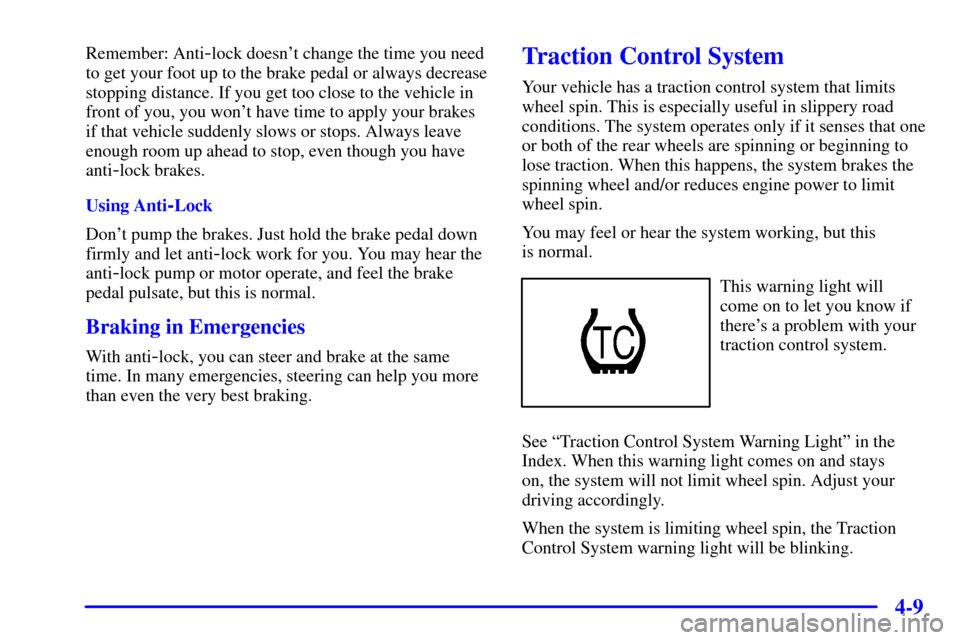
4-9
Remember: Anti-lock doesn't change the time you need
to get your foot up to the brake pedal or always decrease
stopping distance. If you get too close to the vehicle in
front of you, you won't have time to apply your brakes
if that vehicle suddenly slows or stops. Always leave
enough room up ahead to stop, even though you have
anti
-lock brakes.
Using Anti
-Lock
Don't pump the brakes. Just hold the brake pedal down
firmly and let anti
-lock work for you. You may hear the
anti
-lock pump or motor operate, and feel the brake
pedal pulsate, but this is normal.
Braking in Emergencies
With anti-lock, you can steer and brake at the same
time. In many emergencies, steering can help you more
than even the very best braking.
Traction Control System
Your vehicle has a traction control system that limits
wheel spin. This is especially useful in slippery road
conditions. The system operates only if it senses that one
or both of the rear wheels are spinning or beginning to
lose traction. When this happens, the system brakes the
spinning wheel and/or reduces engine power to limit
wheel spin.
You may feel or hear the system working, but this
is normal.
This warning light will
come on to let you know if
there's a problem with your
traction control system.
See ªTraction Control System Warning Lightº in the
Index. When this warning light comes on and stays
on, the system will not limit wheel spin. Adjust your
driving accordingly.
When the system is limiting wheel spin, the Traction
Control System warning light will be blinking.