Page 141 of 328

2-74 Charging System Indicator Light
When you turn the key
to START, this light will
come on briefly to show
that the generator and
battery charging systems
are working.
If this light stays on, you need service and you should
take your vehicle to the dealer at once. To save the
battery until you get there, turn off all accessories.
Voltmeter
You can read battery
voltage on the voltmeter. If
it reads less than 12 volts or
more than 16 volts while the
engine is running, and it
stays there, you may have a
problem with the electrical
charging system.Have it checked right away. Driving with the voltmeter
reading in the lower warning zone could drain or
damage the battery. Driving with the voltmeter reading
in the upper warning zone could cause bulbs to burn out
(especially headlamp bulbs), various vehicle modules to
shut down (due to overload protection) and the
possibility of a battery acid leak.
If you idle the engine for a while, the voltmeter reading
might move into the red zone. If the reading stays in the
red zone while you are driving, you may have a problem
with the electrical charging system. Have it checked.
While the voltmeter reads in the red zone, the battery
may not be able to power certain electrical accessories,
like ABS. (If this happens, the ABS light will come on.
See ªAnti
-Lock Brakes System Warning Lightº in
this section.)
If you must drive a short distance with the voltmeter
reading in a warning zone, turn off all the accessories,
including the comfort controls and the audio system.
Page 142 of 328
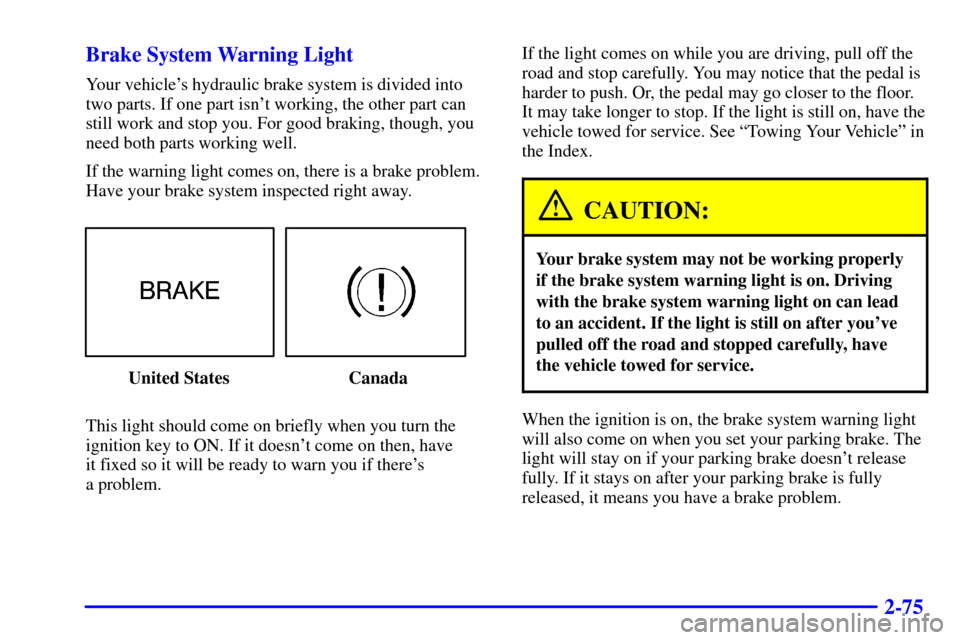
2-75 Brake System Warning Light
Your vehicle's hydraulic brake system is divided into
two parts. If one part isn't working, the other part can
still work and stop you. For good braking, though, you
need both parts working well.
If the warning light comes on, there is a brake problem.
Have your brake system inspected right away.
United States Canada
This light should come on briefly when you turn the
ignition key to ON. If it doesn't come on then, have
it fixed so it will be ready to warn you if there's
a problem.If the light comes on while you are driving, pull off the
road and stop carefully. You may notice that the pedal is
harder to push. Or, the pedal may go closer to the floor.
It may take longer to stop. If the light is still on, have the
vehicle towed for service. See ªTowing Your Vehicleº in
the Index.
CAUTION:
Your brake system may not be working properly
if the brake system warning light is on. Driving
with the brake system warning light on can lead
to an accident. If the light is still on after you've
pulled off the road and stopped carefully, have
the vehicle towed for service.
When the ignition is on, the brake system warning light
will also come on when you set your parking brake. The
light will stay on if your parking brake doesn't release
fully. If it stays on after your parking brake is fully
released, it means you have a brake problem.
Page 143 of 328

2-76 Anti-Lock Brake System Warning Light
With the anti-lock brake
system, the light(s) will
come on when your engine
is started and may stay
on for several seconds.
That's normal.
If the light stays on, turn the ignition to OFF. Or, if the
light comes on when you're driving, stop as soon as
possible and turn the ignition off. Then start the engine
again to reset the system. If the light still stays on, or
comes on again while you're driving, your vehicle needs
service. If the regular brake system warning light isn't
on, you still have brakes, but you don't have anti
-lock
brakes. If the regular brake system warning light is also
on, you don't have anti
-lock brakes and there's a
problem with your regular brakes. See ªBrake System
Warning Lightº earlier in this section.
The anti
-lock brake system warning light should come
on briefly when you turn the ignition key to ON. If the
light doesn't come on then, have it fixed so it will be
ready to warn you if there is a problem.
Traction Control System Warning Light
The warning light will flash
when the system senses a
traction change.
If it stays on, or comes on and stays on steady when
you're driving, there may be a problem with your
traction control system and your vehicle may need
service. When this warning light is on, the system will
not limit wheel spin. Adjust your driving accordingly.
The traction control system warning light may come on
for the following reasons:
�If there's a brake system problem that is specifically
related to traction control, the traction control system
will turn off and the warning light will come on.
�If the traction control system is affected by an
engine
-related problem, the system will turn off and
the warning light will come on.
If the traction control system warning light comes on
and stays on for an extended period of time when the
system is turned on, your vehicle needs service.
Page 144 of 328
2-77 Engine Coolant Temperature
Warning Light
This light tells you that the
engine has overheated.
If this light comes on, you
should stop the vehicle and
turn the engine off as soon
as possible.
A warning chime should also sound if this light
comes on.
As a check, the light should come on for a few seconds
when you start the engine. See ªEngine Overheatingº
in the Index.
Engine Coolant Temperature Gage
This gage shows the engine
coolant temperature. If the
gage pointer moves into
the red area, the engine is
too hot!
This reading means the same thing as the warning
light
-- the engine coolant has overheated. You should
stop the car and turn the engine off as soon as possible.
See ªEngine Overheatingº in the Index.
Page 145 of 328

2-78 Low Coolant Warning Light
This warning light should
come on for a few seconds
while you are starting the
engine. If the light doesn't
come on, have it repaired.
Your vehicle is equipped with a low coolant level sensor
(switch and float) that is designed to detect when your
vehicle's coolant level drops below the set limit. If the
low coolant level sensor (under the coolant surge tank)
detects that the level drops while the engine is running,
the low coolant indicator will light and remain lit until
the ignition switch is turned off. Check the coolant level
and add coolant as needed. The light should turn off as
soon as the coolant level is at its proper operating range.
Malfunction Indicator Lamp
(Check Engine Light)
Your vehicle is equipped
with a computer which
monitors operation of the
fuel, ignition and emission
control systems.
This system is called OBD II (On
-Board
Diagnostics
-Second Generation) and is intended to
assure that emissions are at acceptable levels for
the life of the vehicle, helping to produce a cleaner
environment. The CHECK ENGINE light comes on to
indicate that there is a problem and service is required.
Malfunctions often will be indicated by the system
before any problem is apparent. This may prevent more
serious damage to your vehicle. This system is also
designed to assist your service technician in correctly
diagnosing any malfunction.
Page 150 of 328
2-83 Brake To Shift Light
This light will come on to
remind you that you must
press the brake pedal to
shift out of PARK (P).
Cruise Control Light
This light comes on
whenever you set your
vehicle's cruise control.
Low Washer Fluid Warning Light
This light will come on
when you turn on the
ignition and the windshield
washer fluid container is
less than one
-third full.
Trunk Ajar Light
This light will come on if
your vehicle's trunk is not
completely closed.
Page 152 of 328

2-85
If you continue to drive with a loose fuel cap, the
diagnostic system in your vehicle can determine if the
fuel cap has been left off or improperly installed. A
loose or missing fuel cap will allow fuel to evaporate
into the atmosphere. If this happens, the CHECK
ENGINE light may come on. For more information, see
ªMalfunction Indicator Lampº earlier in this section.
Automatic Transmission Warning Light
(If Equipped)
This light comes on briefly
when the ignition is turned
on. If the light remains on
or lights up while driving,
there may be a fault in the
automatic transmission.
Have your vehicle serviced.
Leveling Indicator Light
This light comes on steady
when the rear load level in
your vehicle changes.Do not drive your vehicle when this light is on.
The rear of your vehicle is too low and part of the
body or the rear axle may be damaged when driving
over bumpy roads. When the light goes out, leveling
is complete. This procedure is automatic
-- you don't
have to do anything.
If the light comes on flashing, there may be a problem
with the leveling system. You should reduce your
vehicle speed and have your vehicle serviced soon.
Brake Pad Wear Indicator Light
This light comes on when
the brake pads on your
vehicle have significantly
worn. The pads will have to
be replaced, so have your
vehicle serviced soon.
Page 190 of 328

4-7
Avoid needless heavy braking. Some people drive in
spurts
-- heavy acceleration followed by heavy
braking
-- rather than keeping pace with traffic. This is a
mistake. Your brakes may not have time to cool between
hard stops. Your brakes will wear out much faster if you
do a lot of heavy braking. If you keep pace with the
traffic and allow realistic following distances, you will
eliminate a lot of unnecessary braking. That means
better braking and longer brake life.
If your engine ever stops while you're driving, brake
normally but don't pump your brakes. If you do, the
pedal may get harder to push down. If your engine
stops, you will still have some power brake assist. But
you will use it when you brake. Once the power assist is
used up, it may take longer to stop and the brake pedal
will be harder to push.
Anti-Lock Brakes (ABS)
Your vehicle has anti-lock brakes (ABS). ABS is an
advanced electronic braking system that will help
prevent a braking skid.
When you start your engine and begin to drive away,
your anti
-lock brake system will check itself. You may
hear a momentary motor or clicking noise while this test
is going on, and you may even notice that your brake
pedal moves a little. This is normal.
If there's a problem with the
anti
-lock brake system, this
warning light will stay on.
See ªAnti
-Lock Brake
System Warning Lightº in
the Index.