Page 4 of 328
ii
Table of Contents
Windows
Keys and Door Locks
Remote Keyless Entry System
Trunk Release
Automatic Transmission
Parking Brake
Tilt Wheel
Turn Signal/Multifunction Lever
Windshield Wipers
Cruise ControlExterior and Interior Lamps
Mirrors
Storage Compartments
Convenience Net
Accessory Power Outlets
OnStar® System (If Equipped)
Sunroof (Option)
HomeLink® Transmitter (Option)
Instrument Panel, Warning Lights and Gages Seats and Seat Controls
Safety BeltsAir Bag Systems
Restraint Systems for Children
Section
1
Section
2
Seats and Restraint Systems
Features and Controls
Page 11 of 328

ix
For example,
these symbols
are used on an
original battery:
CAUTION
POSSIBLE
INJURY
PROTECT
EYES BY
SHIELDING
CAUSTIC
BATTERY
ACID COULD
CAUSE
BURNS
AVOID
SPARKS OR
FLAMES
SPARK OR
FLAME
COULD
EXPLODE
BATTERY
These symbols
are important for
you and your
passengers
whenever your
vehicle is driven:
CHILD
RESTRAINT
TOP STRAP
ANCHOR
DOOR LOCK
UNLOCK
FASTEN
SEAT
BELTS
POWER
WINDOW
AIR BAG
These symbols
have to do with
your lamps:
MASTER
LIGHTING
SWITCH
TURN
SIGNALS
PARKING
LAMPS
HAZARD
WARNING
FLASHER
DAYTIME
RUNNING
LAMPS
FOG LAMPS
These symbols
are on some of
your controls:
WINDSHIELD
WIPER
WINDSHIELD
WASHER
WINDSHIELD
DEFROSTER
REAR
WINDOW
DEFOGGER
VENTILATING
FAN
These symbols
are used on
warning and
indicator lights:
ENGINE
COOLANT
TEMP
BATTERY
CHARGING
SYSTEM
BRAKE
COOLANT
ENGINE OIL
PRESSURE
ANTI-LOCK
BRAKES
Here are some
other symbols
you may see:
FUSE
LIGHTER
HORN
FUEL
Vehicle Symbols
These are some of the symbols you may find on your vehicle. Also see ªWarning Lights and Gagesº in the Index.
Page 18 of 328

1-6 Heated Front Seats (Option)
The controls for the heated
front seats are located next
to the climate controls on
either side of the center
console. Turning the
driver or passenger side
thumbwheel control
counterclockwise from
the off position activates
the heated seat.
The control can be adjusted to one of five heat settings,
numbered ª1 through 5º, with 1 being the lowest setting
and 5 being the highest setting.
An indicator light in the control reminds you that the
heating system is in use. The heated seats can only be
used when the ignition is turned on.
To turn the heated seat off, turn the thumbwheel control
clockwise to the off position.
Reclining Front Seatbacks
The manual recliner
control is located
on the side of the
seatback closet to
the door, below the
lumbar control.
To move the seatback forward, turn the hand
-wheel control
forward. Turn the control rearward to recline the seatback.
If you have a power
recliner, the power control
is located on the outboard
side of each front seatback.
Press the control forward
or rearward to adjust
the seatback.
Page 30 of 328
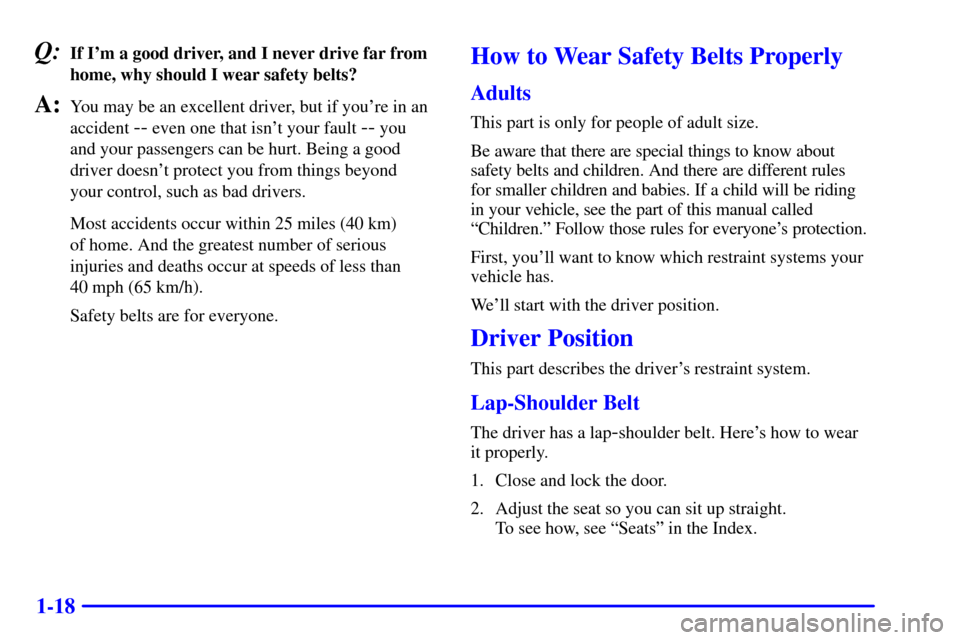
1-18
Q:If I'm a good driver, and I never drive far from
home, why should I wear safety belts?
A:You may be an excellent driver, but if you're in an
accident
-- even one that isn't your fault -- you
and your passengers can be hurt. Being a good
driver doesn't protect you from things beyond
your control, such as bad drivers.
Most accidents occur within 25 miles (40 km)
of home. And the greatest number of serious
injuries and deaths occur at speeds of less than
40 mph (65 km/h).
Safety belts are for everyone.
How to Wear Safety Belts Properly
Adults
This part is only for people of adult size.
Be aware that there are special things to know about
safety belts and children. And there are different rules
for smaller children and babies. If a child will be riding
in your vehicle, see the part of this manual called
ªChildren.º Follow those rules for everyone's protection.
First, you'll want to know which restraint systems your
vehicle has.
We'll start with the driver position.
Driver Position
This part describes the driver's restraint system.
Lap-Shoulder Belt
The driver has a lap-shoulder belt. Here's how to wear
it properly.
1. Close and lock the door.
2. Adjust the seat so you can sit up straight.
To see how, see ªSeatsº in the Index.
Page 38 of 328
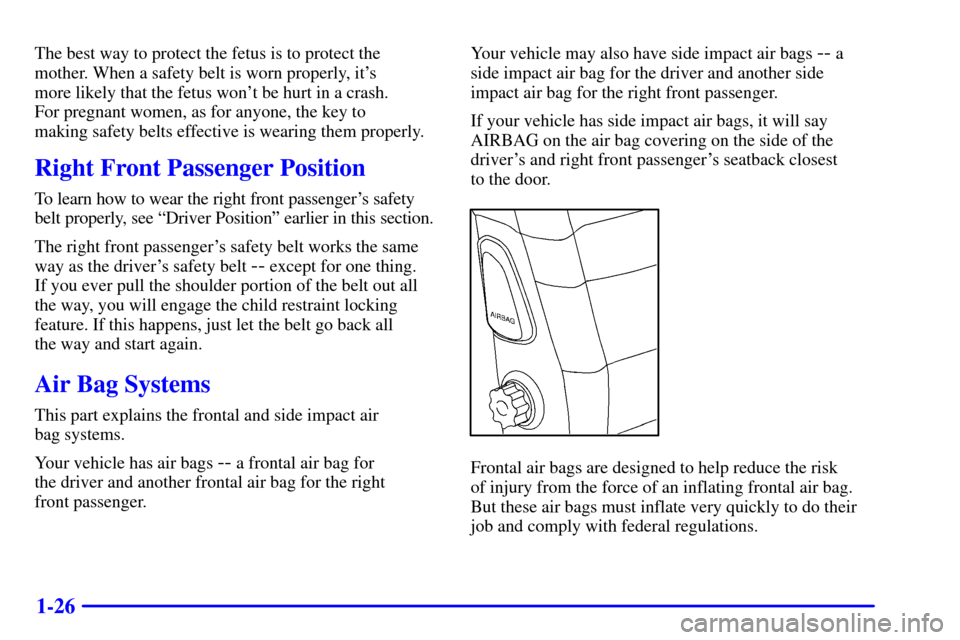
1-26
The best way to protect the fetus is to protect the
mother. When a safety belt is worn properly, it's
more likely that the fetus won't be hurt in a crash.
For pregnant women, as for anyone, the key to
making safety belts effective is wearing them properly.
Right Front Passenger Position
To learn how to wear the right front passenger's safety
belt properly, see ªDriver Positionº earlier in this section.
The right front passenger's safety belt works the same
way as the driver's safety belt
-- except for one thing.
If you ever pull the shoulder portion of the belt out all
the way, you will engage the child restraint locking
feature. If this happens, just let the belt go back all
the way and start again.
Air Bag Systems
This part explains the frontal and side impact air
bag systems.
Your vehicle has air bags
-- a frontal air bag for
the driver and another frontal air bag for the right
front passenger. Your vehicle may also have side impact air bags
-- a
side impact air bag for the driver and another side
impact air bag for the right front passenger.
If your vehicle has side impact air bags, it will say
AIRBAG on the air bag covering on the side of the
driver's and right front passenger's seatback closest
to the door.
Frontal air bags are designed to help reduce the risk
of injury from the force of an inflating frontal air bag.
But these air bags must inflate very quickly to do their
job and comply with federal regulations.
Page 42 of 328
1-30
The right front passenger's side impact air bag is in the
side of the passenger's seatback closest to the door.
CAUTION:
If something is between an occupant and an air
bag, the bag might not inflate properly or it
might force the object into that person. The path
of an inflating air bag must be kept clear. Don't
put anything between an occupant and an air
bag, and don't attach or put anything on the
steering wheel hub or on or near any other air
bag covering and don't let seat covers block the
inflation path of a side impact air bag.
Page 68 of 328

2-
2-1
Section 2 Features and Controls
Here you can learn about the many standard and optional features on your vehicle, and information on starting,
shifting and braking. Also explained are the instrument panel and the warning systems that tell you if everything is
working properly
-- and what to do if you have a problem.
2
-2 Windows
2
-5 Keys
2
-7 Door Locks
2
-10 Remote Keyless Entry System (RKE)
2
-14 Trunk
2
-16 Theft
2
-17 Theft-Deterrent System (Option)
2
-19 Immobilizer
2
-20 New VehicleªBreak-Inº
2
-20 Ignition Positions
2
-22 Starting Your Engine
2
-23 Engine Coolant Heater (If Equipped)
2
-25 Automatic Transmission Operation
2
-30 Parking Brake
2
-31 Shifting Into PARK (P)
2
-33 Shifting Out of PARK (P)2
-35 Parking Over Things that Burn
2
-35 Engine Exhaust
2
-36 Running Your Engine While You're Parked
2
-36 Horn
2
-37 Tilt Wheel
2
-37 Turn Signal/Multifunction Lever
2
-45 Exterior Lamps
2
-50 Interior Lamps
2
-52 Mirrors
2
-54 Storage Compartments
2
-57 OnStar� System (If Equipped)
2
-60 Sunroof (Option)
2
-64 HomeLink� Transmitter (If Equipped)
2
-68 The Instrument Panel -- Your
Information System
2
-72 Warning Lights, Gages and Indicators
Page 70 of 328

2-3 Power Windows
The controls are located on the door armrests. Tap the
controls downward or upward to lower or raise the
windows in small amounts. To express
-open the
window, press the forward edge of the control down
for about one second and then release. If you want to
stop the window as it is lowering, pull up the front of
the control.
To raise the window, pull up the front of the control.
Pulling the control up for about one second and then
releasing it will express
-close the window.When you stop your vehicle and turn the ignition key to
LOCK, you can still use the power windows. The
electrical power to operate the windows will not shut off
until a door is opened
-- there is no time limit to this
feature. As soon as a door is opened, power window
movement will stop immediately.
Programming the Power Windows
If the battery on your vehicle has been recharged,
disconnected or is not working, you will need to
reprogram each power window for the express
-open and
close features to work. Before reprogramming, you will
need to replace or recharge your vehicle's battery.
To program each window, follow these steps:
1. Close all doors.
2. Press and hold the power window control until the
window has fully opened.
3. Pull the power window control up until the window
is fully closed.
4. Continue holding the control up for approximately
five seconds after the window is completely up.
The window is now programmed. Repeat the process for
each window.