Page 25 of 328

1-13
Safety Belts: They're for Everyone
This part of the manual tells you how to use safety belts
properly. It also tells you some things you should not do
with safety belts.
And it explains the air bag system.
CAUTION:
Don't let anyone ride where he or she can't wear
a safety belt properly. If you are in a crash and
you're not wearing a safety belt, your injuries
can be much worse. You can hit things inside the
vehicle or be ejected from it. You can be seriously
injured or killed. In the same crash, you might
not be if you are buckled up. Always fasten your
safety belt, and check that your passengers' belts
are fastened properly too.
CAUTION:
It is extremely dangerous to ride in a cargo area,
inside or outside of a vehicle. In a collision,
people riding in these areas are more likely to
be seriously injured or killed. Do not allow people
to ride in any area of your vehicle that is not
equipped with seats and safety belts. Be sure
everyone in your vehicle is in a seat and using
a safety belt properly.
Your vehicle has a light
that comes on as a reminder
to buckle up. See ªSafety
Belt Reminder Lightº in
the Index.
Page 30 of 328
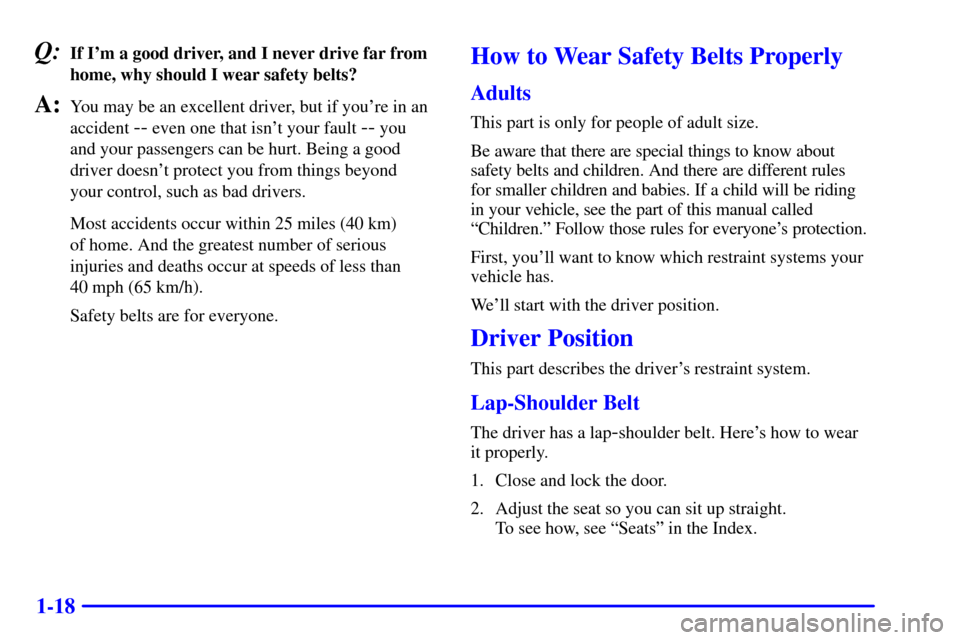
1-18
Q:If I'm a good driver, and I never drive far from
home, why should I wear safety belts?
A:You may be an excellent driver, but if you're in an
accident
-- even one that isn't your fault -- you
and your passengers can be hurt. Being a good
driver doesn't protect you from things beyond
your control, such as bad drivers.
Most accidents occur within 25 miles (40 km)
of home. And the greatest number of serious
injuries and deaths occur at speeds of less than
40 mph (65 km/h).
Safety belts are for everyone.
How to Wear Safety Belts Properly
Adults
This part is only for people of adult size.
Be aware that there are special things to know about
safety belts and children. And there are different rules
for smaller children and babies. If a child will be riding
in your vehicle, see the part of this manual called
ªChildren.º Follow those rules for everyone's protection.
First, you'll want to know which restraint systems your
vehicle has.
We'll start with the driver position.
Driver Position
This part describes the driver's restraint system.
Lap-Shoulder Belt
The driver has a lap-shoulder belt. Here's how to wear
it properly.
1. Close and lock the door.
2. Adjust the seat so you can sit up straight.
To see how, see ªSeatsº in the Index.
Page 55 of 328
1-43
A forward-facing child seat (C-E) provides restraint for
the child's body with the harness and also sometimes
with surfaces such as T
-shaped or shelf-like shields.
A booster seat (F-G) is a child restraint designed to
improve the fit of the vehicle's safety belt system.
Some booster seats have a shoulder belt positioner,
and some high
-back booster seats have a five-point
harness. A booster seat can also help a child to see out
the window.
Page 61 of 328

1-49 Securing a Child Restraint in the Right
Front Seat Position
Your vehicle has a right front passenger air bag. Never
put a rear
-facing child restraint in this seat. Here's why:
CAUTION:
A child in a rear-facing child restraint can be
seriously injured or killed if the right front
passenger's air bag inflates. This is because the
back of the rear
-facing child restraint would be
very close to the inflating air bag. Always secure
a rear
-facing child restraint in the rear seat.
Although a rear seat is a safer place, you can secure a
forward
-facing child restraint in the right front seat.
You'll be using the lap
-shoulder belt. See the earlier
part about the top strap if the child restraint has one.
Be sure to follow the instructions that came with the
child restraint. Secure the child in the child restraint
when and as the instructions say.
1. Because your vehicle has a right front passenger
air bag, always move the seat as far back as it will
go before securing a forward
-facing child restraint.
See ªSeatsº in the Index.
2. Put the restraint on the seat.
3. Pick up the latch plate, and run the lap and shoulder
portions of the vehicle's safety belt through or
around the restraint. The child restraint instructions
will show you how.
If the shoulder belt goes in front of the child's face
or neck, put it behind the child restraint.
Page 64 of 328
1-52
Older Children
Older children who have outgrown booster seats should
wear the vehicle's safety belts.
Q:What is the proper way to wear safety belts?
A:If possible, an older child should wear a
lap
-shoulder belt and get the additional restraint a
shoulder belt can provide. The shoulder belt should
not cross the face or neck. The lap belt should fit
snugly below the hips, just touching the top of the
thighs. It should never be worn over the abdomen,
which could cause severe or even fatal internal
injuries in a crash.
Accident statistics show that children are safer if they
are restrained in the rear seat.
In a crash, children who are not buckled up can strike
other people who are buckled up, or can be thrown
out of the vehicle. Older children need to use safety
belts properly.
Page 82 of 328
2-15 Trunk Release
To use this feature, your
transmission must be in
PARK (P). Press the trunk
release button located on the
center console next to the
radio to open the trunk.
You can also press the trunk button on the remote
keyless entry transmitter to access the trunk
compartment. Your vehicle doesn't have a trunk
key lock cylinder.
If your vehicle loses power
temporarily, you can
manually open the trunk
using the trunk release
handle. The handle is
located on the underside of
the trunk lid on the driver's
side and can be accessed
through the fold
-down
rear seats.
Fold down the driver's side rear seat and reach through
to the trunk compartment to find the release handle.
Pulling the handle opens the trunk. For more
information on how to fold the rear seats, see
ªFolding the Rear Seatº in the Index.
Page 97 of 328
2-30
Parking Brake
The parking brake is located on the center console
between the front seats.
To set the parking brake, hold the regular brake pedal
down with your foot and pull up on the parking brake
lever. If the ignition is on, the brake system warning
light will come on.If you start to drive with the parking brake set, the
BRAKE warning light stays on. See ªBrake System
Warning Lightº in the Index for more information.
To release the parking brake, hold the brake pedal down
with your foot and pull the parking brake lever up until
you can press the end release button. Hold the release
button in as you move the brake lever all the way down.
NOTICE:
Driving with the parking brake on can cause the
rear brakes to overheat. You may have to replace
them, and you could also damage other parts of
your vehicle.
If you are towing a trailer and are parking on a hill, see
ªTowing a Trailerº in the Index. This section shows
what to do first to keep the trailer from moving.
Page 160 of 328

3-8
The direction of airflow for the rear seats can also be
adjusted. Move the center control dial between each
vent up or down to adjust the airflow from low to high.
Turn the dial to the ªOº position to stop airflow.
Move the lever in the center of each vent to direct
airflow toward the upper or floor outlets.
The airflow temperature from the rear outlets is the
same as the driver's temperature setting.
Ventilation Tips
�Keep the hood and front air inlet free of ice, snow or
any other obstruction (such as leaves). The heater
and defroster will work far better, reducing the
chance of fogging the inside of the windows.
�When you enter a vehicle in cold weather, adjust the
fan to the highest speed for a few moments before
driving off. This helps clear the intake outlets of
snow and moisture, and reduces the chance of
fogging the inside of the windows.
�Keep the air path under the front seats clear
of objects. This helps circulate air throughout
your vehicle.Passenger Compartment Air Filter
This ventilation system includes a charcoal air filter that
helps to remove dust, pollen, etc. from air flowing into
your vehicle. A restriction in the airflow coming into the
passenger compartment could be the result of dirt in the
filter. For more information, see ªPassenger Compartment
Air Filterº in the Index. Also see the Maintenance
Schedule booklet for when to change the filter.
Audio Systems
Your audio system has been designed to operate easily
and give years of listening pleasure. You will get the
most enjoyment out of it if you acquaint yourself with it
first. Find out what your audio system can do and how
to operate all its controls, to be sure you're getting the
most out of the advanced engineering that went into it.
Setting the Clock
Press and hold HR or MN until the time display begins
to change. Release the button as you get close to the
correct time. The time may be set anytime the clock is
displayed. There is a two
-second delay before the clock
goes into time
-set mode.