2001 BMW X5 3.0I engine
[x] Cancel search: enginePage 82 of 223

82n
Computer Mode selectionFrom ignition key position 1 and up,
you can call up information from the
computer using the button in the turn
signal lever. By pressing the button
briefly in the direction of the steering
column, you can call up a new function
for display.
The displays appear in the following
order: outside temperature, average
fuel consumption, cruising range,
average speed.
Starting with ignition key position 1,
the last active setting is displayed.
The range of available displays varies
according to your individual vehicle's
equipment.530us047
Outside temperature and average
fuel consumption You can change the units of measure-
ment (6/7) for the outside tempera-
ture display by
1 pressing and holding the trip
odometer reset button (in ignition
key position 1).
2 and then turning the ignition key to 0.
Refer also to page 76.390us126
Cruising range and average speed The computer bases its calculations of
the cruising range on the previous
driving style and conditions.
This computer ignores any time spent
when the vehicle is stationary and the
engine is not running in its average
speed calculations.390us703
Page 90 of 223

90n
Computer in the MID
*
Estimated time of arrivalWhen you have input the distance from
your destination, you can obtain an
estimated time of arrival display which
is continuously updated by the com-
puter as your average driving period
varies.
Press the right side of the button.
Press the right side of the button:
The estimated time of arrival is
displayed.
Cruising rangeThe distance which the vehicle should
cover on the remaining fuel in the tank
is displayed.
Press the right side of the button.
Press.
The display shows the probable range.
When you have only enough fuel
left to drive fewer than 30 miles
(50 km), then refuel, as otherwise the
engine or the catalytic converter could
be damaged.<
The computer will only register fuel
amounts over 1.8 gal (6 liters).
Fuel consumptionYou can have the average fuel
consumption displayed for two different
distances, for example a complete
journey and part of the journey .
To start the calculation, select the
CONS function with the engine running.
Press the right side of the button.
Press on the left or right:
The display will show the average fuel
consumption.
To restart the fuel consumption
calculation:
Press on the left or right.
Press the right side of the button.
Page 91 of 223
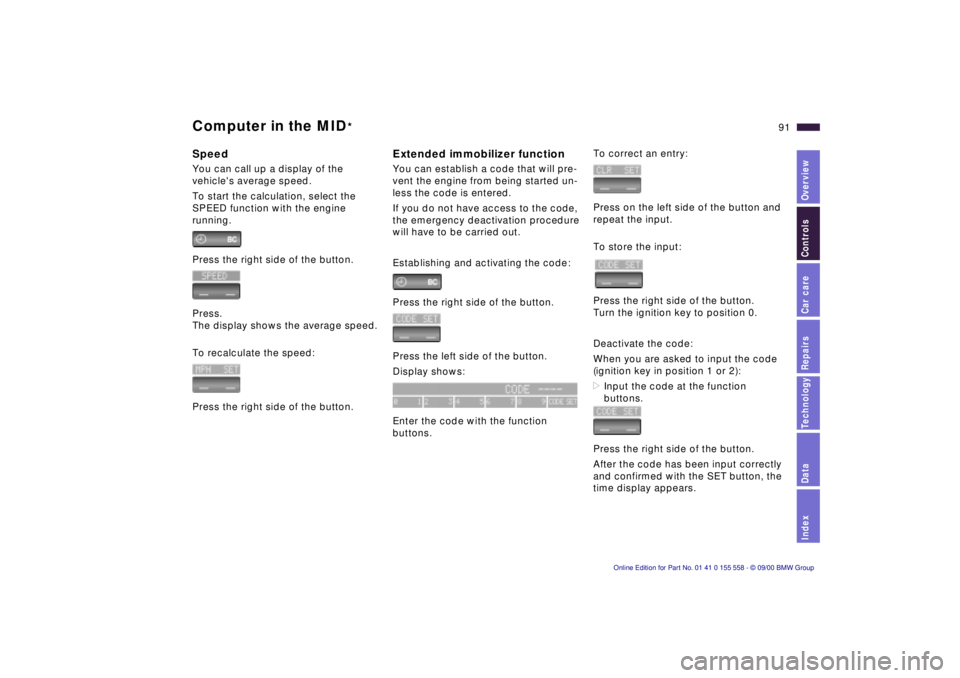
IndexDataTechnologyRepairsCar careControlsOverview
91n
Computer in the MID
*
SpeedYou can call up a display of the
vehicle's average speed.
To start the calculation, select the
SPEED function with the engine
running.
Press the right side of the button.
Press.
The display shows the average speed.
To recalculate the speed:
Press the right side of the button.
Extended immobilizer functionYou can establish a code that will pre-
vent the engine from being started un-
less the code is entered.
If you do not have access to the code,
the emergency deactivation procedure
will have to be carried out.
Establishing and activating the code:
Press the right side of the button.
Press the left side of the button.
Display shows:
Enter the code with the function
buttons.
To correct an entry:
Press on the left side of the button and
repeat the input.
To store the input:
Press the right side of the button.
Turn the ignition key to position 0.
Deactivate the code:
When you are asked to input the code
(ignition key in position 1 or 2):
>Input the code at the function
buttons.
Press the right side of the button.
After the code has been input correctly
and confirmed with the SET button, the
time display appears.
Page 92 of 223

92n
Computer in the MID
*
After three incorrect code inputs, or
three attempts to start the engine with-
out a code input, the alarm will sound
for 30 seconds on vehicles fitted with
an alarm.
Deactivating the alarm in an
emergency:
If you have forgotten the code, proceed
as follows:
1 Disconnect the battery, wait approx.
2 minutes, then reconnect it. Note
that on vehicles with an alarm, this
will sound.
2 Set the ignition key to position 1:
The time display will count down for
the next ten minutes.
3 After ten minutes, start the engine.
If the code becomes available
again in the meantime, it can be
input during the waiting period after
pressing the CODE button.<
Remote controlThe button on the turn indicator lever
can be used to select the items of
computer information which are to
be displayed.
To do this, press
>the button on the lever until PROG 1
shows on the display.
>the MID buttons in the order in which
you wish the information to be dis-
played.
Each time an entry is stored, the pro-
gram number appears on the display.
To terminate the selection procedure:
Press the right side of the button.530us047
To have all the available information
displayed, press
>the button on the lever until the
display shows PROG 1.
>the SET button.
To obtain individual items of informa-
tion, press the button in briefly as often
as necessary.
Page 94 of 223

94n
PDC
*
Dynamic Stability Control (DSC)
The PDC system does not remove
the driver's personal responsibility
for evaluating the distance between the
vehicle and any obstacles. Even when
sensors are involved, there is a blind
spot in which objects cannot be
detected. This applies especially in
those cases where the system
approaches the physical constraints of
ultrasonic measurement, as occurs with
tow bars and trailer couplings, and in
the vicinity of thin and painted objects.
Certain sources of sound, such as a
loud radio, could drown out the PDC
signal tone.<
Keep the sensors clean and free
of ice or snow in order to ensure
that they continue to operate effectively.
Do not apply high pressure spray to the
sensors for a prolonged period of time.
Maintain an adequate distance of more
than 4 in (10 cm).<
The concept DSC maintains vehicle stability, even in
critical driving situations.
The system optimizes vehicle stability
during acceleration and when starting
from a full stop, as well as optimizing
traction. In addition, it recognizes
unstable vehicle conditions, such as
understeering or oversteering, and, as
far as is possible within the laws of
physics, keeps the car on a steady
course by adapting the RPMs and
brake applications to the individual
wheels.
The system starts up automatically
each time you start the engine.
Indicator lamp
The indicator lamp in the instru-
ment cluster goes out shortly
after you switch on the ignition.
Refer to page 24.
Indicator lamp flashes:
The system is active and governs drive
and braking force.
If the indicator lamp fails to go out after
the engine is started, or comes on
during normal driving and stays on:
The system is either defective or was
switched off with the button: the stabi-
lizing applications described to the left
are no longer available. The vehicle will
remain completely operational,
however, without DSC.
Consult your BMW center to have the
system repaired.
Page 96 of 223

96n
Hill Descent Control (HDC)To activate the system
Press the button. The
green indicator lamp
comes on.
The indicator lamp flashes when the
brakes are applied automatically.
To deactivate the system Press the button again; the indicator
lamp goes out.
HDC is deactivated automatically above
a road speed of approx. 35 mph
(60 km/h) and when the ignition is
switched off. 530us141
To use HDCWith manual transmission:
Use HDC in first gear and in Reverse
since the engine's braking effect is
diminished in the higher gears.
With automatic transmission:
You can use HDC in every drive
position. In the event of a faultThe indicator lamp goes out in the HDC
mode or does not come on when HDC
is activated:
HDC is temporarily not available if
brake temperature is too high.
If the DSC indicator lamp also
lights up:
There is a fault in the HDC and
DSC systems. Have your BMW center
inspect this system as soon as
possible.
Page 102 of 223

102n
Air conditioner Suggestions for your personal
comfortFor the temperature 6, we recommend
+72 7 (+22 6) as a comfortable
setting. Turn the air distribution 7 to the
"6 o'clock" position. Adjust the air
supply 8 to the center setting. Set the
outlets 2 so that the air flows past you
and is not directed straight at you. Set
the rotary dial between the outlets 2 for
the upper body to a central position so
that cooler air will help to prevent
fatigue during the journey.
The following description will lead you
through additional individual adjust-
ments.Temperature
The graduations on the dial
provide general reference
values for the interior temper-
ature. We recommend +72 7
(+22 6) as a comfortable setting. When
you start the vehicle, the system
adjusts the air to the selected tempera-
ture as quickly as possible, and then
maintains that temperature constantly.
Air distribution
You can direct air to flow onto
the windows , toward the
upper body and into the
footwell . All intermediate
settings are possible. In the setting,
there is a low flow of air onto the
windows to keep them free of conden-
sation. The "6 o'clock" setting is recom-
mended for normal conditions (refer
also to the illustration and overview on
page 100).
Air supply
You can adjust the air supply
through an infinitely-variable
range. The heating and venti-
lation become more and more
effective as the air supply settings are
increased. In the "0" setting, the blower
and climate control are switched off
and the outside air supply is blocked.
Rear window defroster
When the rear window
defroster is activated, the indi-
cator lamp comes on. The rear window
defroster switches off automatically.
Cooling
The air is cooled and dehu-
midified and — depending on
the temperature setting — warmed
again when the air conditioner system
is switched on.
Depending on the weather, the wind-
shield may fog over briefly when the
engine is started.
Switch off the air conditioner at outside
temperatures below approx. +41 7
(+5 6). This will help to prevent the
windows from fogging up.
If the windows fog over after switching
the air conditioner off, switch it back
on.
Condensation forms in the air
conditioner system during opera-
tion, which then exits under the vehicle.
Traces of condensed water of this kind
are thus normal.<
Page 109 of 223
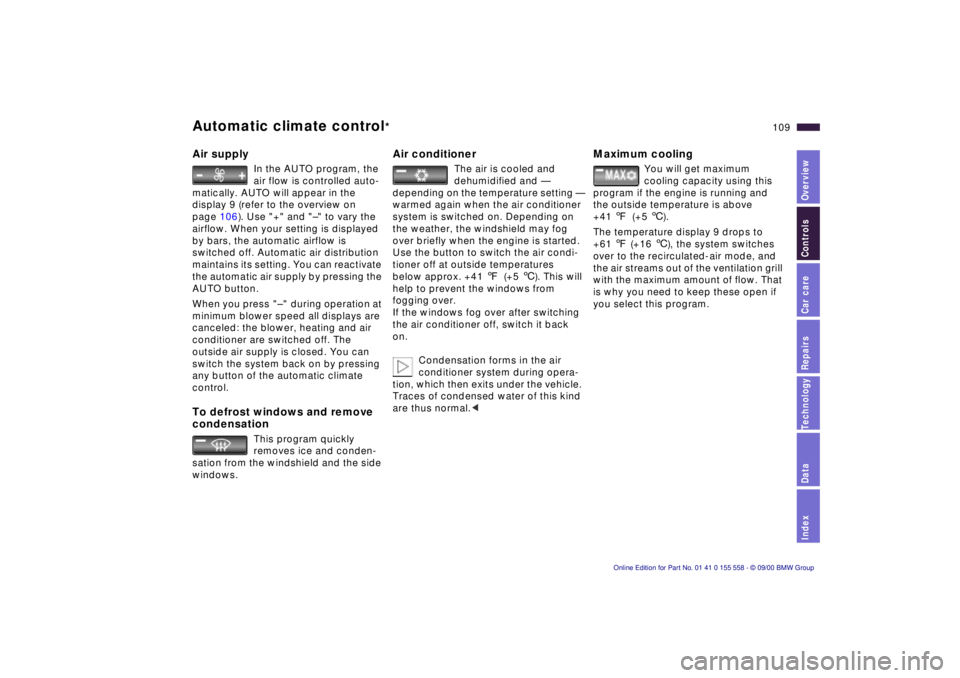
IndexDataTechnologyRepairsCar careControlsOverview
109n
Automatic climate control
*
Air supply
In the AUTO program, the
air flow is controlled auto-
matically. AUTO will appear in the
display 9 (refer to the overview on
page 106). Use "+" and "–" to vary the
airflow. When your setting is displayed
by bars, the automatic airflow is
switched off. Automatic air distribution
maintains its setting. You can reactivate
the automatic air supply by pressing the
AUTO button.
When you press "– " during operation at
minimum blower speed all displays are
canceled: the blower, heating and air
conditioner are switched off. The
outside air supply is closed. You can
switch the system back on by pressing
any button of the automatic climate
control.
To defrost windows and remove
condensation
This program quickly
removes ice and conden-
sation from the windshield and the side
windows.
Air conditioner
The air is cooled and
dehumidified and —
depending on the temperature setting —
warmed again when the air conditioner
system is switched on. Depending on
the weather, the windshield may fog
over briefly when the engine is started.
Use the button to switch the air condi-
tioner off at outside temperatures
below approx. +41 7(+5 6). This will
help to prevent the windows from
fogging over.
If the windows fog over after switching
the air conditioner off, switch it back
on.
Condensation forms in the air
conditioner system during opera-
tion, which then exits under the vehicle.
Traces of condensed water of this kind
are thus normal.<
Maximum cooling
You will get maximum
cooling capacity using this
program if the engine is running and
the outside temperature is above
+41 7(+5 6).
The temperature display 9 drops to
+61 7 (+16 6), the system switches
over to the recirculated-air mode, and
the air streams out of the ventilation grill
with the maximum amount of flow. That
is why you need to keep these open if
you select this program.