2001 BMW X5 3.0I fuel
[x] Cancel search: fuelPage 82 of 223

82n
Computer Mode selectionFrom ignition key position 1 and up,
you can call up information from the
computer using the button in the turn
signal lever. By pressing the button
briefly in the direction of the steering
column, you can call up a new function
for display.
The displays appear in the following
order: outside temperature, average
fuel consumption, cruising range,
average speed.
Starting with ignition key position 1,
the last active setting is displayed.
The range of available displays varies
according to your individual vehicle's
equipment.530us047
Outside temperature and average
fuel consumption You can change the units of measure-
ment (6/7) for the outside tempera-
ture display by
1 pressing and holding the trip
odometer reset button (in ignition
key position 1).
2 and then turning the ignition key to 0.
Refer also to page 76.390us126
Cruising range and average speed The computer bases its calculations of
the cruising range on the previous
driving style and conditions.
This computer ignores any time spent
when the vehicle is stationary and the
engine is not running in its average
speed calculations.390us703
Page 84 of 223

84n
Multi-Information Display (MID)
*
Central displayThe MID serves as the central display
and operation for the following onboard
systems:
>Digital clock (e. g. time display, date)
>Audio systems (radio, cassette, CD)
>Computer ( e.g. fuel consumption,
cruising range)
>Cellular phone ( e.g. dialing).
You will find explanations and notes
for operating the digital clock and the
computer on the following pages.
Please refer to the separate Owner's
Manuals for operating the audio
systems, the cellular phone and the
Onboard Computer.
Any unrealistic numerical entries
will not be accepted.
All stored data will be lost if the power
supply is interrupted. Time display,
switch-on times for independent
heating and ventilation, distance and
cruise control speed limit may have to
be reset once the power supply has
been re-established.<
1 Function button for audio systems
2 Function button for the cellular
phone
*
3 Indicator lamp for independent
ventilation
*
>remains on if switch-on time is
active
>flashes while operating
4 Function button for the digital clock
and computer
5 Indicator display for the various
computer systems390us705
6 Display for the entry and query but-
tons. Depending on the operating
mode, the functions and alternatives
that can be selected at the buttons
are displayed here
7 Entry and query buttons for operating
the various computer systems
Page 90 of 223

90n
Computer in the MID
*
Estimated time of arrivalWhen you have input the distance from
your destination, you can obtain an
estimated time of arrival display which
is continuously updated by the com-
puter as your average driving period
varies.
Press the right side of the button.
Press the right side of the button:
The estimated time of arrival is
displayed.
Cruising rangeThe distance which the vehicle should
cover on the remaining fuel in the tank
is displayed.
Press the right side of the button.
Press.
The display shows the probable range.
When you have only enough fuel
left to drive fewer than 30 miles
(50 km), then refuel, as otherwise the
engine or the catalytic converter could
be damaged.<
The computer will only register fuel
amounts over 1.8 gal (6 liters).
Fuel consumptionYou can have the average fuel
consumption displayed for two different
distances, for example a complete
journey and part of the journey .
To start the calculation, select the
CONS function with the engine running.
Press the right side of the button.
Press on the left or right:
The display will show the average fuel
consumption.
To restart the fuel consumption
calculation:
Press on the left or right.
Press the right side of the button.
Page 130 of 223

130n
Roof-mounted luggage rack
*
Roof-mounted luggage racks raise the
center of gravity of the vehicle when
they are loaded. For this reason, they
exercise a major effect on the vehicle's
handling and steering response.
You should therefore always remember
not to exceed the approved roof
weight, the approved gross vehicle
weight or the axle weights when
loading the rack. You will find the
specifications under "Technical Data"
on page 208.
Make sure that the load is not too
heavy, and attempt to distribute it
evenly. Always load the heaviest pieces
first (on the bottom). Be sure that
adequate clearance is maintained for
raising the sliding/tilt sunroof, and that
objects do not project into the opening
path of the liftgate. Secure the roof luggage correctly and
securely to prevent it from shifting or
being lost during driving (danger to
following traffic).
Drive smoothly. Avoid sudden accelera-
tion and braking maneuvers. Take
corners gently.
The roof load increases the aerody-
namic resistance. Increased fuel
consumption is the immediate results.
Page 136 of 223

136n
General driving notes Catalytic converter
Brakes:
Do not drive with your foot resting
on the brake pedal. Even light but
consistent pedal pressure can lead to
high temperatures, brake wear and
possibly even brake failure.
Aquaplaning:
When driving on wet or slushy roads,
reduce vehicle speed. If you do not, a
wedge of water may form between the
tires and the road surface. This
phenomenon is referred to as aqua-
planing or hydroplaning. It is character-
ized by a partial or complete loss of
contact between the tires and the road
surface. The ultimate results are loss of
steering and braking control.
Cargo area cover:
Do not place heavy or hard objects on
the cargo area cover. These objects
could endanger vehicle occupants
during heavy brake applications or
evasive maneuvers.
Clothes hooks:
When suspending articles of clothing
from the hooks, be sure that they will
not obstruct the driver's vision. Do not
hang heavy objects on the hooks. If you
do so, they could cause personal injury
during braking or evasive maneuvers.< The catalytic converter reduces harmful
exhaust emissions.
It is designed for use with unleaded fuel
only. Even minute quantities of lead
would be enough to permanently
damage both the catalytic converter
and the system oxygen sensor.
To ensure efficient, trouble-free engine
operation and avoid potential damage:
>Be sure to comply with the scheduled
maintenance requirements.
>Fill the fuel tank well before it is
empty.
>Tow-start the vehicle only when the
engine is cold, since unburned fuel
may otherwise reach the catalytic
converter. It is better to start the
vehicle with an outside starting aid.
>Avoid other situations in which the
fuel is not burned, or burns incom-
pletely, such as engaging the starter
frequently or for extended periods, or
repeated start attempts in which the
engine does not start (stopping and
restarting an engine which is running
properly does not present a problem).
Never allow the engine to run with
any of the spark plug cables discon-
nected.
Page 137 of 223
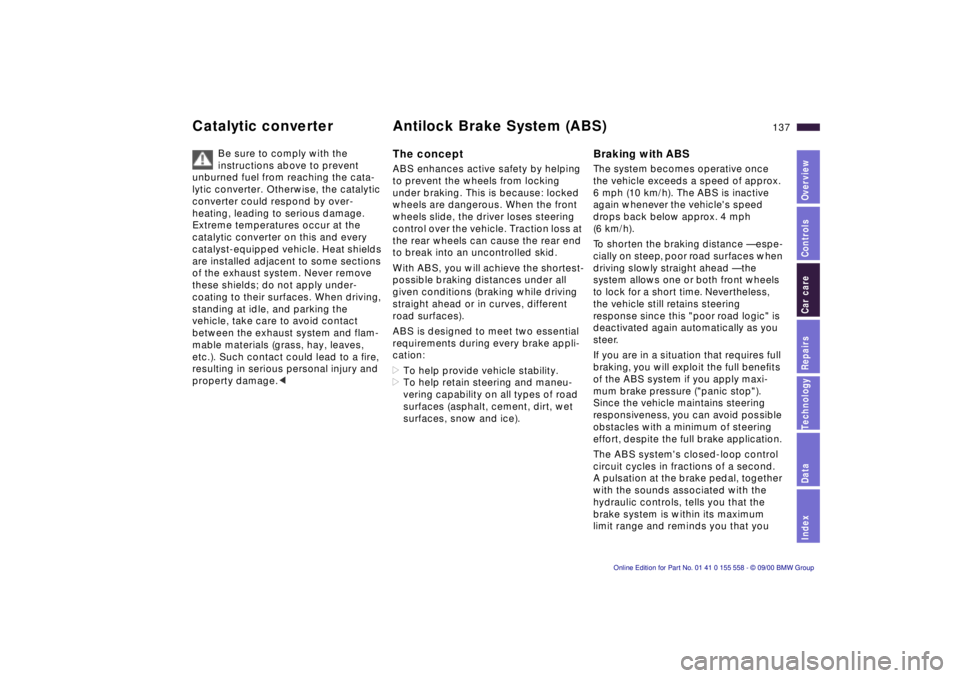
IndexDataTechnologyRepairsCar careControlsOverview
137n
Catalytic converter Antilock Brake System (ABS)
Be sure to comply with the
instructions above to prevent
unburned fuel from reaching the cata-
lytic converter. Otherwise, the catalytic
converter could respond by over-
heating, leading to serious damage.
Extreme temperatures occur at the
catalytic converter on this and every
catalyst-equipped vehicle. Heat shields
are installed adjacent to some sections
of the exhaust system. Never remove
these shields; do not apply under-
coating to their surfaces. When driving,
standing at idle, and parking the
vehicle, take care to avoid contact
between the exhaust system and flam-
mable materials (grass, hay, leaves,
etc.). Such contact could lead to a fire,
resulting in serious personal injury and
property damage.<
The concept ABS enhances active safety by helping
to prevent the wheels from locking
under braking. This is because: locked
wheels are dangerous. When the front
wheels slide, the driver loses steering
control over the vehicle. Traction loss at
the rear wheels can cause the rear end
to break into an uncontrolled skid.
With ABS, you will achieve the shortest-
possible braking distances under all
given conditions (braking while driving
straight ahead or in curves, different
road surfaces).
ABS is designed to meet two essential
requirements during every brake appli-
cation:
>To help provide vehicle stability.
>To help retain steering and maneu-
vering capability on all types of road
surfaces (asphalt, cement, dirt, wet
surfaces, snow and ice).
Braking with ABS The system becomes operative once
the vehicle exceeds a speed of approx.
6 mph (10 km/h). The ABS is inactive
again whenever the vehicle's speed
drops back below approx. 4 mph
(6 km/h).
To shorten the braking distance — espe-
cially on steep, poor road surfaces when
driving slowly straight ahead — the
system allows one or both front wheels
to lock for a short time. Nevertheless,
the vehicle still retains steering
response since this "poor road logic" is
deactivated again automatically as you
steer.
If you are in a situation that requires full
braking, you will exploit the full benefits
of the ABS system if you apply maxi-
mum brake pressure ("panic stop").
Since the vehicle maintains steering
responsiveness, you can avoid possible
obstacles with a minimum of steering
effort, despite the full brake application.
The ABS system's closed-loop control
circuit cycles in fractions of a second.
A pulsation at the brake pedal, together
with the sounds associated with the
hydraulic controls, tells you that the
brake system is within its maximum
limit range and reminds you that you
Page 148 of 223

148n
Wheel and tire combinationsThe right choice
Use only wheels and tires
approved by BMW for the corre-
sponding vehicle model, as otherwise
the tires may make contact with the
body as the result of tolerances despite
the same nominal size being used,
resulting in serious accidents. If non-
approved wheels and tires are used,
BMW cannot evaluate their suitability,
and therefore cannot be held liable for
driving safety.<
For wheel and tire specifications
approved by BMW, refer to page 150.
The correct wheel-tire combina-
tion affects different systems such
as ABS, ATC and DSC. The function of
these systems is impaired if improper
wheel-tire combinations are used.
For this reason, use only tires of the
same brand and tread pattern on the
vehicle and, for example, restore the
approved wheel-tire combination
following a flat tire as soon as
possible.<
Codes on the tires and wheels The code on tires has the following
meaning.
Codes on radial tires:
The speed rating indicates the
approved maximum speed for the tire.
Summer tires:
S = up to 112 mph (180 km/h)
T = up to 118 mph (190 km/h)
H = up to 130 mph (210 km/h)
V = up to 150 mph (240 km/h)
W = up to 167 mph (270 km/h)
Y = up to 186 mph (300 km/h)
ZR= over 150 mph (240 km/h) Example:
Nominal width
in mm
Aspect ratio in X
Belt rating code for
radial tires
Rim diameter in inches
Load rating
(not on ZR tires)
Speed rating
(before R on ZR tires)
235/65 R 17 104 H
All-season, all-terrain and winter tires:
Q M+S = up to 100 mph (160 km/h)
T M+S = up to 118 mph (190 km/h)
H M+S = up to 130 mph (210 km/h)
Codes on light-alloy wheels:
Protect valve stems and valves from dirt
using screw-on valve stem caps. Dirt in
the valves frequently leads to slow
leaks. Storage Store tires in a cool, dry place,
protecting them against light when-
ever possible. Protect the tires against
contact with oil, grease and fuel. Example:
Rim width
in inches
Code letter for
flange type
Symbol for full-drop
center rim
Rim diameter in inches
Special extended hump
on the 2 rim shoulders
7.5 x 17 SEH 2
J
Page 157 of 223

IndexDataTechnologyRepairsCar careControlsOverview
157n
Engine oilChecking oil level1 Park the vehicle on a level surface.
2 Shut the engine off after it has
reached normal operating tempera-
ture.
3 After approx. 5 minutes, pull the
dipstick out and wipe it off with a
clean lint-free cloth, paper towel, or
similar material.
4 Push the dipstick carefully all the way
into the guide tube and pull it out
again.
5 The oil level should be in between the
two marks on the dipstick.
As with fuel economy, oil consumption
is directly influenced by your driving
style and vehicle operating conditions. 530us100
The oil volume between the two marks
on the dipstick corresponds to approx.
1.1 US quarts (1 liter). Do not fill beyond
the upper mark on the dipstick. Excess
oil will damage the engine.530us205
Adding engine oilWait until the level has dropped to just
above the lower mark before adding oil.
However, do not wait until the oil level
drops below the lower mark.
BMW engines are designed to
operate without oil additives; the
use of additives could lead to damage
in some cases. This is also true for the
manual transmission, the automatic
transmission, the differential, and the
power steering system.< 530us101