2001 BMW X5 3.0I door lock
[x] Cancel search: door lockPage 117 of 223
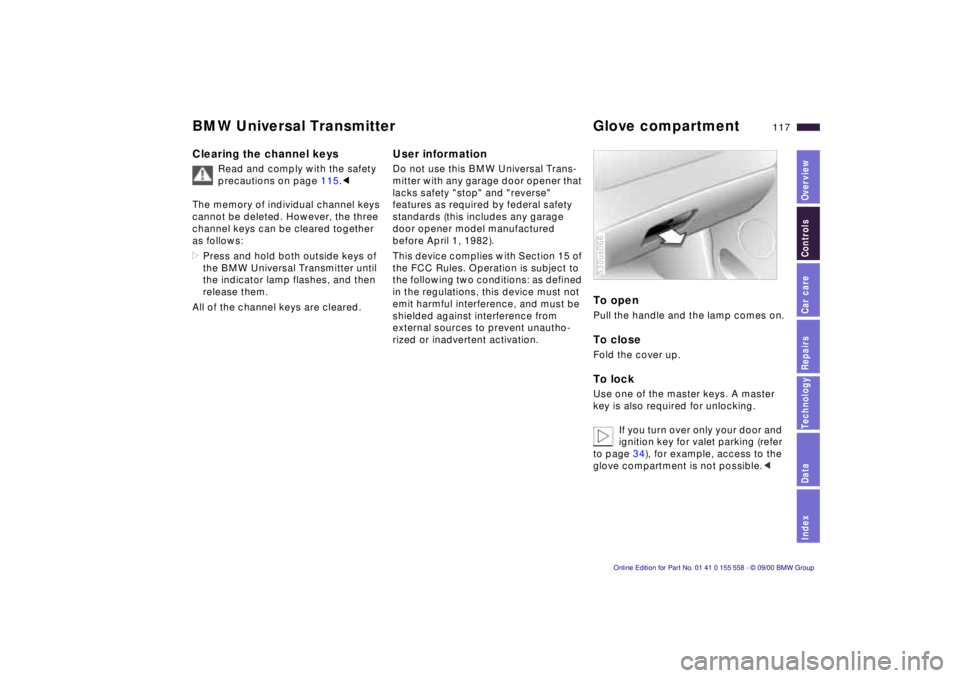
IndexDataTechnologyRepairsCar careControlsOverview
117n
BMW Universal Transmitter Glove compartment Clearing the channel keys
Read and comply with the safety
precautions on page 115.<
The memory of individual channel keys
cannot be deleted. However, the three
channel keys can be cleared together
as follows:
>Press and hold both outside keys of
the BMW Universal Transmitter until
the indicator lamp flashes, and then
release them.
All of the channel keys are cleared.
User informationDo not use this BMW Universal Trans-
mitter with any garage door opener that
lacks safety "stop" and "reverse"
features as required by federal safety
standards (this includes any garage
door opener model manufactured
before April 1, 1982).
This device complies with Section 15 of
the FCC Rules. Operation is subject to
the following two conditions: as defined
in the regulations, this device must not
emit harmful interference, and must be
shielded against interference from
external sources to prevent unautho-
rized or inadvertent activation.
To openPull the handle and the lamp comes on.To closeFold the cover up.To lockUse one of the master keys. A master
key is also required for unlocking.
If you turn over only your door and
ignition key for valet parking (refer
to page 34), for example, access to the
glove compartment is not possible.< 530us066
Page 141 of 223

IndexDataTechnologyRepairsCar careControlsOverview
141n
Brake system Winter operationBrake fluid level
The warning lamp for the brake
hydraulic system comes on, or
the CHECK BRAKE FLUID
message appears in the Check
Control.
The brake fluid level is too low in the
reservoir (refer to page 161).
If the brake fluid level is too low and
brake pedal travel has become notice-
ably longer, there may be a defect in
one of the brake system's hydraulic
circuits.
Proceed to the nearest BMW
center. Higher brake application
pressure may be necessary under these
conditions, and brake pedal travel may
be significantly longer. Please
remember to adapt your driving style
accordingly.<
The warning lamp also comes on when
the CHECK BRAKE LININGS message
appears in the Check Control.
Brake pads
The warning lamp for the brake
pads comes on, or the CHECK
BRAKE LININGS message
appears in the Check Control:
The brake pads have reached their
minimum pad thickness. Proceed to the
nearest BMW center as soon as
possible to have the pads replaced.
For your own safety: use only
brake pads that BMW has
released for your particular vehicle
model. BMW cannot evaluate non-
approved brake pads to determine if
they are suited for use, and therefore
cannot ensure the operating safety of
the vehicle if they are installed.<
The onset of winter is often accompa-
nied by rapid changes in weather.
Adaptations in driving style should be
accompanied by preparations on the
vehicle itself to ensure that your
progress through the winter remains
safe and trouble-free. CoolantBe sure that the coolant mixture
contains the year-round ratio of 50:50
water and antifreeze/corrosion protec-
tion. This mixture provides protection
against freezing down to approx. –347
(–376). Replace the coolant every four
years. LocksBMW door lock deicer can be used to
free locks if they are frozen. This deicer
also contains lubricant.
After using the deicer, treatment with
BMW lock barrel grease is recom-
mended.
Page 142 of 223

142n
Winter operation Rubber seals and components In order to prevent the weather-strip-
ping from freezing, apply BMW rubber
treatment or silicone spray to the seals
on the doors, hood and liftgate/tailgate.
A full range of car care products is
available from your BMW center.< Snow chains Mount BMW snow chains
* only on tire
size 235/65 R 17. Always mount chains
in pairs and on the rear wheels only.
Read and comply with the chain manu-
facturer's safety precautions. Do not
exceed a maximum speed of 30 mph
(50 km/h).
Starting offWhen starting in deep snow or
"rocking" the vehicle free, it may be
advisable to deactivate the DSC system
briefly. Refer to page 94.
Driving on low-traction road
surfaces Use smooth, gentle pressure to control
the accelerator pedal. Avoid excessive
engine speeds and shift to the next
higher gear at an early point. Also shift
to the next lower gear at an early point
when approaching grades or slopes.
Maintain an adequate distance
between yourself and the car ahead. BrakingWinter road conditions substantially
reduce the amount of traction available
between the tires and the road surface.
The resulting increases in braking
distance are considerable and should
be kept in mind at all times.
ABS is intended to prevent the wheels
from locking during brake applications,
thus helping to maintain vehicle stability
and steering response. If the ABS does not respond in a critical
braking situation and the wheels lock:
Reduce the pressure on the brake
pedal until the wheels just start to roll
again while still maintaining enough
force to continue braking. Following
that, increase pedal pressure again.
Reduce the pressure as the wheels
lock, then reapply pressure. Repeat this
braking sequence.
This type of staggered braking will
reduce the braking distance, and the
vehicle still remains responsive to
steering.
You can then attempt to steer around
hazards after you have reduced pres-
sure on the brake pedal.
Do not shift down on slick road
surfaces if you want to decelerate.
Doing so could cause the wheels to
lose traction and skid, thus resulting in
the loss of vehicle control.<
Depress the clutch during hard
braking on road surfaces that
provide only poor or uneven traction.<
Page 215 of 223

Everything from A to Z215n
Index
Data
Technology
Repairs
Car care
Controls
Overview
Cellular phone 118, 144
refer to the separate
Owner's Manual
Center (high-mount) brake lamp 177
Central locking system 36
button 40
Changing a wheel 180t
Charge indicator lamp 22
Charging the battery 186t
Check air pressure 30
CHECK button 79
Check Control 79
Checking engine oil level 157
tire pressure 30t
Child restraint systems 61, 62
Child's seat 61
Child-safety locks 63
Cigarette lighter front 120
rear 121
socket 121t
Clean the windshield 72
Climate control in the rear passenger area 111
Clock 85
refer also to the onboard
monitor Owner's Manual
Cockpit 16 Code
91
activating 91
deactivating 91
refer also to the radio
Owner's Manual
selecting 91
Cold start 65
Comfort seat 50
Compartments 118
Computer 82, 88
refer also to the onboard
computer Owner's Manual
remote control 92
Configuring the settings 56
Consumption, fuel 90
Contamination on paintwork 164
Convenience operation of windows and sliding/tilt
sunroof 36
Convenience starting feature 65
Coolant 141, 160
antifreeze 141
temperature gauge 78
Cornering Brake Control (CBC) 138
Cruise control 74
Cruising range 82, 90
Cup holder 119
Curb weight 208D
Data link connector for On-
board Diagnostics 170
Date calling up 85
changing 85
refer also to the onboard
monitor Owner's Manual
Daytime-driving lamp 97
DBC (Dynamic Brake Control) 24, 138
Deactivating 92
Deactivating the interior motion
sensor 38t , 44 t
Deep water 135
Defrosting the windows 105t, 109 t
Difficult steering 143t
Digital clock 85
refer also to the onboard
monitor Owner's Manual
Digital sound processor 199
Dimensions 207
Dipstick, engine oil 157t
Disc brakes 140
Disconnect the battery 186t
Displacement 206
Display lighting 97
Displays 18, 20 Disposal
used batteries 186t
used oil 159t
Distance 89
Distance warning 93
Diversity Antenna system 198
Divided rear backrest 124
Door keys 34
Door locks, care 141
Doors manual operation 36
remote control 38
unlocking and locking 36
DOT Quality Grades 146
Drink holder, refer to cup holder 119
Drive belts 210
Driving notes 136, 140
Driving through water 135
Driving your BMW X5 135
DSC (Dynamic Stability Control) 24, 94 , 197
DSP amplifier, refer to the radio Owner's Manual
DSP sound system 199
Dynamic Brake Control (DBC) 24, 138
Dynamic Stability Control (DSC) 24, 94 , 197
Page 217 of 223

Everything from A to Z217n
Index
Data
Technology
Repairs
Car care
Controls
Overview
I
Ice warning 76
Identification number 161
Identification, tires 148
Ignition key 34
Ignition lock 64
Independent ventilation 87
Independent ventilation system 114
Indicator lamps 22
Inflation pressure 31, 145
INSPECTION 78
Instrument cluster 18, 20
Instrument lighting 97
Instrument panel 18, 20
Integrated rear suspension 201
Intensive cleaning system 72
Interference indicators 79
Interference, cellular phone 144
Interior lamps 98
bulb replacement 178t
remote control 38
Interior mirror 54
Interior motion sensor 44
Interior rearview mirror, automatic dimming
feature 199
Interlock 64
Intermittent wipe 71
J
Jack181, 183
Jump-starting 190t
K
Key Memory 56
Keys 34
Keys with radio remote control 34
Kickdown 69
L
Lamps and bulbs 175
Lashing eyes 129
LATCH attachment of the child seat 63
Leather care 167
Length 207
Level control system 24, 201
inactive 143t
License plate lamps, bulb replacement 178t
Liftgate 41, 42
release following an
electrical
malfunction 188t
Light switch 97
Light-alloy wheel 150
Lighter 120
LIGHTS ON warning 97LIMIT
88
Load-securing devices 129
Louvers 100, 106
Low beams 97
bulb replacement 175t
Low-fuel warning lamp 77
Lug bolts 183
Lug wrench 180t
Luggage compartment, refer to cargo area 124
Luggage net 42
Luggage straps 42
Lumbar support 50
M
M+S radial tires149
Maintenance 78t , 162 t
Malfunction displays 79t
Manual operation doors 36t
liftgate 188t
sliding/tilt sunroof 188t
tailgate 189t
Manual transmission 67
Master key 34
Maximum cooling 109
Mechanical seat 49
Memo 86
Memory 55
Microfilter 104, 112
MID (Multi-Information Display) 84 Mirror defrosting
53
Mirror memory 55
Mirrors 53
Mobile phone 144
Modifications, technical 6, 169
Moonroof 46
Motion sensor, interior 44
Multifunction steering wheel 26
Multi-Information Display (MID) 84
N
Navigation system, refer to
the separate Owner's
Manual
O
OBD interface socket 170
Odometer 76
Oil additives 157
consumption 157t
dipstick 157t
grades 158
Oil change interval, refer to
the Service and Warranty
Information Booklet (US
models) or to the Warranty
and Service Guide Booklet
(Canadian models)