2001 BMW X5 3.0I door lock
[x] Cancel search: door lockPage 45 of 223

Index
Data
Technology
Repairs
Car care
Controls
Overview
45nElectric power windows
Open and close windows
From ignition key position 1:
>Press the switch until you feel resis-
tance:
The window continues to move as
long as you continue to hold the
switch.
> Press the switch beyond the resis-
tance point:
The window moves downward auto-
matically. Touch the switch again to
stop the opening movement.
You can close the windows in the same
manner by pulling the switch.
530us020
After the ignition has been switched off:
> You can still operate the windows as
long as neither of the front doors has
been opened. To open the windows,
press the switch beyond the resis-
tance point.
Remove the key from the ignition
when you leave the vehicle so that
children cannot operate the power
windows and possibly injure them-
selves. <
For the convenience mode via the door
lock or the remote control, refer to
page 36 or 38.
Safety feature
A contact strip is integrated into the
inner side of each of the upper window
frame sections. If pressure is exerted
against this contact strip while a
window is being raised, the system will
respond by stopping the window and
then retracting it a small distance.
Despite this safety feature, be
extremely careful that the closing
path of the window is not obstructed
whenever it is closed. Otherwise, an
object might not touch the contact strip
in some situations (with very thin
objects, for instance).
You can override this safety feature by
pulling the switch beyond the resis-
tance point and holding it.
Because the power windows are sealed
at high pressure to prevent wind noise
when closed, a powerful motor is
required for efficient closing. When
closing the windows, always ensure
that they are not obstructed in any way.
Unsupervised use of these systems can
result in serious personal injury.
Remove the ignition key to deactivate
the electric power windows whenever
you leave the vehicle. Never leave the
keys in the vehicle with unsupervised
children. Never place anything that
could obstruct the driver's vision on or
next to the windows. <
Page 46 of 223

46nElectric power windows Sliding/Tilt sunroof with glass moonroof*
Safety switch
With the safety switch, you can prevent
the rear windows from being opened or
closed via the switches in the rear
passenger area (by children, for
example). You can also prevent adjust-
ments of the power rear-seat backrests
from the rear passenger area (refer to
page 52).
Press the safety switch whenever
children are riding in the rear of
the vehicle. Careless use of the power
windows can lead to injury. <
530us021
To prevent injuries, exercise care
when closing the sliding/tilt
sunroof and keep it in your field of
vision until it is shut.
Before leaving the vehicle, switch off
the electric sunroof mechanism by
taking out the ignition key. Do not leave
children unattended in the vehicle with
access to vehicle keys. Use of the key
can result in starting of the engine and
operation of vehicle systems such as
the power sunroof, etc. Unsupervised
use of these systems can result in
serious personal injury. <
You can avoid pressure or drafts in the
passenger compartment when the
sunroof is open or lifted by opening the
air outlets in the instrument panel and
increasing the air supply as required.
Refer to pages 102 and 109.
If the sunroof is completely open, air
disturbances may be caused in the
vehicle when you are driving at higher
speeds. Close the roof as far as is
necessary until this natural phenom-
enon ceases.
For the convenience mode via the door
lock or the remote control, refer to
page 36 or 38.
Lifting – Opening – Closing
With the ignition key in position 1 or
higher, press the switch or slide it in the
desired direction until you feel resis-
tance.
The headliner insert slides back some-
what when you raise the sunroof. When
the sunroof is opened, the headliner
retracts with it.
When the top is up, do not try to
force the sunroof trim piece
closed, otherwise the mechanism will
be damaged. <
After the ignition has been switched off,
you can still operate the sliding/tilt
sunroof as long as neither of the front
doors has been opened.
530us022
Page 55 of 223

Index
Data
Technology
Repairs
Car care
Controls
Overview
55nSeat, mirror and steering wheel memory*
You can store and call up three different
seat, exterior mirror and steering wheel
positions. The illustration shows the
buttons on the seat for making these
position adjustments.
The adjustment of the lumbar support is
not stored in the memory.
To store
1 Turn the ignition key to position 1 or 2.
2 Adjust the desired positions for the
seat, exterior mirror and steering
wheel.
3 Press the
MEMORY button: the indi-
cator lamp in the button comes on.
4 Press memory button 1, 2 or 3, as desired: the indicator lamp goes out.
530us032
To select a stored setting
Convenience function:
1 Open the driver's door after unlocking the vehicle or place the
ignition key in position 1.
2 Briefly press memory button 1, 2 or 3, as desired.
Movement stops immediately when
one of the seat-adjustment or
memory buttons is activated during
the adjustment process.
Security function:
1 With the driver's door closed and the ignition key either removed or in posi-
tion 0 or 2.
2 Maintain pressure on the desired memory button (1, 2 or 3) until the
adjustment process is completed.
If you press the
MEMORY button acci-
dentally: press the button a second
time — the indicator lamp goes out.
Do not call up a position from the
memory while the vehicle is
moving. There is a risk of accident from
unexpected movement of the seat or
steering wheel. <
Passenger side exterior mirror tilt
function
(automatic curb monitor)
1 Move the mirror selector switch
(arrow) to the "driver's mirror" posi-
tion.
2 When the selector lever is placed in "Reverse," the passenger-side mirror
tilts downward to help the driver
monitor the area directly adjacent to
the vehicle during parking (curbs,
etc.).
You can deactivate this automatic
feature by setting the mirror selection
switch to the "passenger side" position.
530us033
Page 63 of 223

Index
Data
Technology
Repairs
Car care
Controls
Overview
63nTransporting children safely
LATCH child seat attachment*
Remove cover panel by pulling it off
toward the front.
Simply put it back on to reattach it.
530de033
The illustration shows the mounts for a
LATCH child-restraint system in the left
rear seat.
To install a LATCH child-restraint
system, please follow the manufac-
turer's operating instructions and safety
precautions.
530de034
Child-safety locks
Slide the safety lever on the rear doors
downward:
The door can now be opened from the
outside only.
530us038
Page 64 of 223

64n
0 Steering lock engaged
The key can only be inserted and
removed in this position.
After removing the key, turn the
steering wheel slightly to the left or right
until you hear the lock engage.
Once the ignition has been switched off
(ignition key in position 0 or pulled out),
the radio functions are still available for
approx. 20 minutes. Turn the radio back
on to use it.
An acoustic warning is sounded when
you fail to remove the ignition key after
opening the driver's door.
390de010
Vehicles with automatic trans-
mission:
Do not move the selector lever from the
"Park" position until the engine is
running (ignition key in position 2).
In order to turn the key to position 0 or
to remove it, first move the selector
lever to the "Park" position (Interlock). <
1 Steering lock disengaged
You will find that it is often easier to turn
the ignition key from position 0 to posi-
tion 1 when you move the steering
wheel slightly to help disengage the
lock.
Individual electrical devices are ready
for operation.
2 Ignition on
All electrical devices are ready for
operation.
3 Starting the engine
Vehicles with manual transmis-
sion: depress the clutch when
starting the engine. If you do not, a lock
prevents the engine from starting. <
Before starting
> Engage the parking brake.
> Be sure that the transmission
selector is in "Neutral" (or "Park" if
the vehicle is equipped with an auto-
matic transmission).
> Depress the clutch pedal.
Do not allow the engine to run in
enclosed spaces. The exhaust
gases contain carbon monoxide, an
odorless and colorless, but highly toxic
gas. Breathing the exhaust gases poses
an extreme health risk, and can lead to
unconsciousness and death.
Do not leave the vehicle unattended
with the engine running. An unattended
vehicle with a running engine repre-
sents a potential safety hazard. <
Steering/Ignition lock Starting the engine
Page 79 of 223

Index
Data
Technology
Repairs
Car care
Controls
Overview
79nCheck Control
Graphic display*
The following alerts or status messages
are displayed with icons from ignition
key position 2 and up until the defects
are corrected:
1 Check low beams
2 Add washer fluid (goes out after
approx. 1 minute)
3 Door open
4 Tailgate open
5 Check brake and tail lamps. A defective center brake lamp is indi-
cated by the upper symbol
When you open the door after stopping,
a warning signal sounds without a
visual indicator for:
> LIGHTS ON and
> KEY IN IGNITION LOCK.
390de121
Alphanumeric display*
Text messages are used to alert the
driver to system malfunctions when the
ignition key is turned to position 2. The
alert is accompanied by a gong.
1 Status report symbol
2 Display
3 CHECK button
Messages concerning system faults are
differentiated based on two priorities:
390us111
Priority 1
These defects are immediately indi-
cated by a gong and a flashing warning
symbol 1. Simultaneous defects will be
displayed consecutively. These status
messages remain in the display until the
defects are corrected. They cannot be
deleted by pressing the CHECK
button 3:
> RELEASE PARKINGBRAKE
> COOLANT TEMPERATURE
The coolant is overheated. Stop the
vehicle immediately and switch off
the engine. Refer to pages 78
and 160.
> STOP!ENGINE OILPRESS
The oil pressure is too low. Stop the
vehicle immediately and switch off
the engine. Refer to page 22.
Page 81 of 223

Index
Data
Technology
Repairs
Car care
Controls
Overview
81nCheck Control
>TRANS. FAILSAFE PROG
Please consult the nearest BMW
center. Refer to page 70.
> CHECK BRAKE LININGS
Have the brake linings inspected by
your BMW center. Refer to page 141.
> CHECK COOLANT LEVEL
Coolant too low, top up at the next
opportunity. Refer to page 160.
> ENGINE FAILSAFE PROG
There is a fault in the engine's elec-
tronic control system.
You can continue to drive with
reduced engine output or engine
speed. Have the system checked by
your BMW center. Displays after completion of trip
All of the malfunctions registered during
the trip appear consecutively when the
ignition key is turned to position 0.
The following displays will appear when
appropriate:
>LIGHTS ON
> KEY IN IGNITION LOCK
> CHECK ENGINE OIL LEV
Add engine oil at the next opportunity
(next stop for fuel). Refer to
page 157.
This display appears when you open
the driver's door after parking the
vehicle. A supplementary gong is also
heard.
Status reports remain available for a
period of approx. three minutes after
the display goes out and the key is
removed from the ignition. Press the
CHECK button 3. If there were multiple
reports, press the CHECK button
repeatedly to view them all in
sequence.
To check the Check Control
Press the CHECK button 3 with the
ignition key in position 2: CHECK
CONTROL OK appears in the display.
No malfunctions are present in the
monitored systems.
Computer
You will find a description of the
computer in the Owner's Manual for
the Radio and Information System or
the Owner's Manual for the Onboard
Computer.
You can have the Check Control
and computer messages
displayed in a different language. <
Page 115 of 223
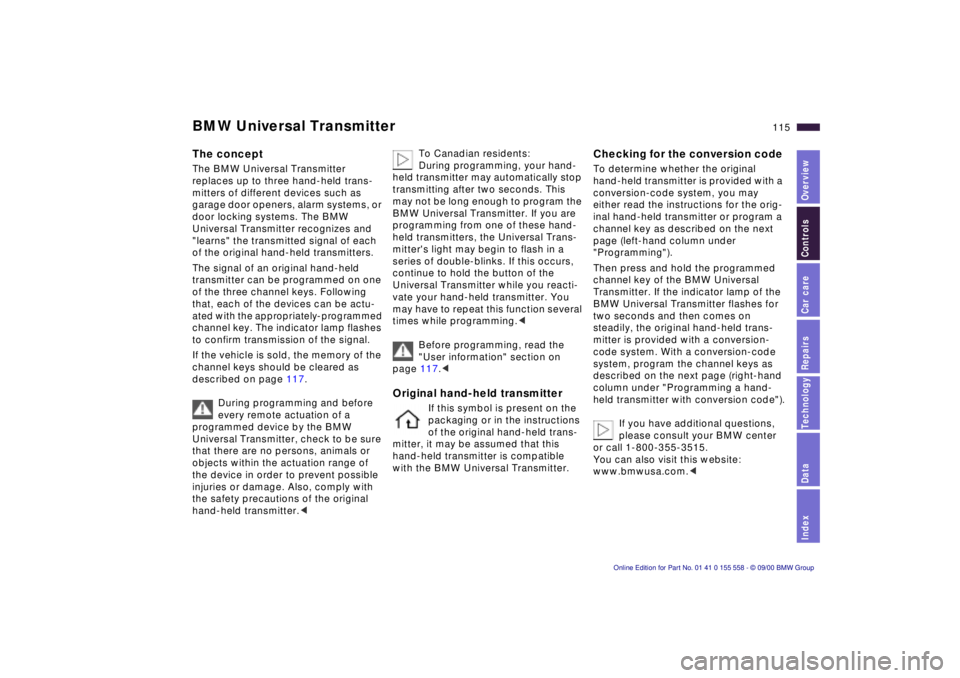
IndexDataTechnologyRepairsCar careControlsOverview
115n
The concept The BMW Universal Transmitter
replaces up to three hand-held trans-
mitters of different devices such as
garage door openers, alarm systems, or
door locking systems. The BMW
Universal Transmitter recognizes and
"learns" the transmitted signal of each
of the original hand-held transmitters.
The signal of an original hand-held
transmitter can be programmed on one
of the three channel keys. Following
that, each of the devices can be actu-ated with the appropriately-programmed
channel key. The indicator lamp flashes
to confirm transmission of the signal.
If the vehicle is sold, the memory of the
channel keys should be cleared as
described on page 117.
During programming and before
every remote actuation of a
programmed device by the BMW
Universal Transmitter, check to be sure
that there are no persons, animals or
objects within the actuation range of
the device in order to prevent possible
injuries or damage. Also, comply with
the safety precautions of the original
hand-held transmitter.<
To Canadian residents:
During programming, your hand-
held transmitter may automatically stop
transmitting after two seconds. This
may not be long enough to program the
BMW Universal Transmitter. If you are
programming from one of these hand-
held transmitters, the Universal Trans-
mitter's light may begin to flash in a
series of double-blinks. If this occurs,
continue to hold the button of the
Universal Transmitter while you reacti-
vate your hand-held transmitter. You
may have to repeat this function several
times while programming.<
Before programming, read the
"User information" section on
page 117.<
Original hand-held transmitter
If this symbol is present on the
packaging or in the instructions
of the original hand-held trans-
mitter, it may be assumed that this
hand-held transmitter is compatible
with the BMW Universal Transmitter.
Checking for the conversion code To determine whether the original
hand-held transmitter is provided with a
conversion-code system, you may
either read the instructions for the orig-
inal hand-held transmitter or program a
channel key as described on the next
page (left-hand column under
"Programming").
Then press and hold the programmed
channel key of the BMW Universal
Transmitter. If the indicator lamp of the
BMW Universal Transmitter flashes for
two seconds and then comes on
steadily, the original hand-held trans-
mitter is provided with a conversion-
code system. With a conversion-code
system, program the channel keys as
described on the next page (right-hand
column under "Programming a hand-
held transmitter with conversion code").
If you have additional questions,
please consult your BMW center
or call 1-800-355-3515.
You can also visit this website:
www.bmwusa.com.<
BMW Universal Transmitter