2001 BMW 540I SEDAN manual radio set
[x] Cancel search: manual radio setPage 25 of 238

IndexDataTechnologyRepairsCar careControlsOverview
25n
Multifunction steering wheel (MFL)The controls integrated in the multi-
function steering wheel (MFL) are pro-
vided so that you can operate a number
of accessories quickly and without be-
ing distracted from traffic conditions.
You may operate:
>Selected functions of the radio as
well as the CD and cassette modes,
>the recirculated air mode of the air
conditioner or
>the steering wheel heater
*,
>the cruise control,
>selected cellular phone functions and
>the voice recognition
*
In order to operate a system via
the MFL, the corresponding
systems must be switched on.<
The illustration shows the maximum
possible number of controls, corre-
sponding to a full range of optional
equipment. Refer to the individual
accessory manuals for more detailed
descriptions.
1 Press briefly:
Receive a phone call, initiate dialing,
terminate a call.
Press longer:
Turn voice recognition on and off
2 Radio/Cellular phone: select
3 Radio/Cellular phone: scan backward
or scan station keys or scroll through
the phone listings.
Rewind on the CD and cassette
modes
4 Radio/Cellular phone: volume380de702
5 Radio/Cellular phone: scan forward
or scan station keys or scroll through
the phone listings.
Fast forward on the CD and cassette
modes
6 Horn: the entire surface
7 Cruise control: activate stored
setting (resume)
8 Cruise control: store and
accelerate (+); decelerate and
store (–)
9 Cruise control: activate/interrupt/
deactivate
10 Recirculated-air mode and AUC or
steering wheel heater: switch on
and off
Page 26 of 238

26n
Sports steering wheel
*
The controls integrated in the sports
steering wheel are provided so that you
can operate a number of accessories
quickly and without being distracted
from traffic conditions. You may oper-
ate:
>Selected radio functions as well as
the CD and cassette modes,
>the cruise control,
>selected cellular phone functions and
>the voice recognition
*
In order to operate a system via
the sports steering wheel, the cor-
responding systems must be acti-
vated.<
The illustration shows the maximum
possible number of controls, corre-
sponding to a full range of optional
equipment. Refer to the individual
accessory manuals for more detailed
descriptions.
1 Radio/Cellular phone: select
2 Press briefly:
Receive a phone call, initiate dialing,
and terminate a call.
Press longer:
Turn voice recognition on and off
3 Radio/Cellular phone: volume
4 Radio/Cellular phone: scan backward
or scan station keys or scroll through
the phone listings.
Rewind on the CD and cassette
modes46cde085
5 Radio/Cellular phone: scan forward
or scan station keys or scroll through
the phone listings.
Fast forward on the CD and cassette
modes
6 Horn: the entire surface
7 Cruise control: resume stored setting
8 Cruise control: store and
accelerate (+); decelerate and
store (–)
9 Cruise control: activate/interrupt/
deactivate
Page 91 of 238
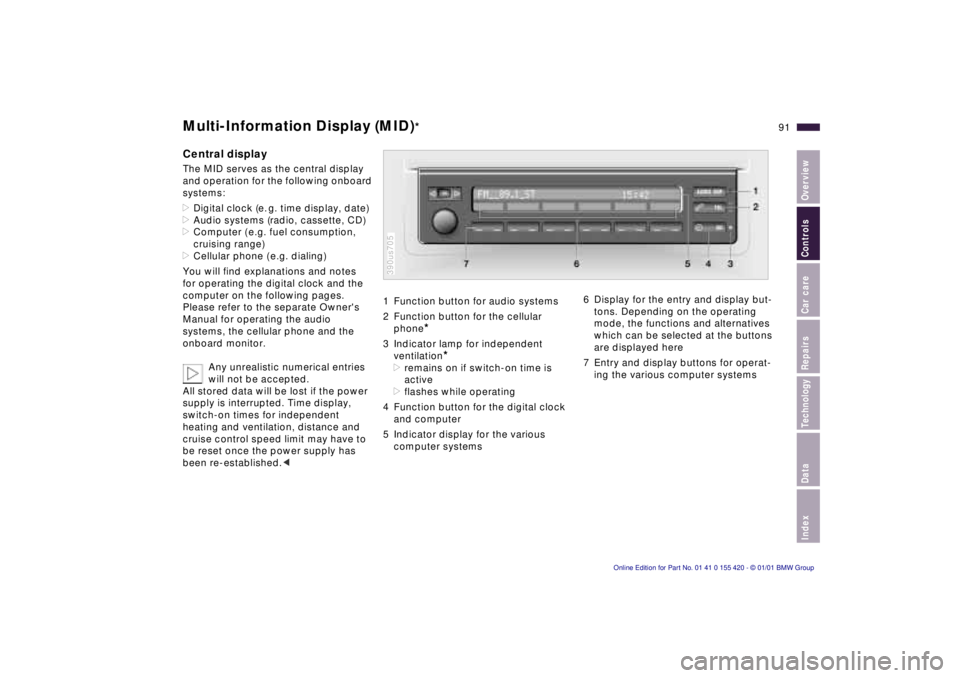
IndexDataTechnologyRepairsCar careControlsOverview
91n
Multi-Information Display (MID)
*
Central displayThe MID serves as the central display
and operation for the following onboard
systems:
>Digital clock (e. g. time display, date)
>Audio systems (radio, cassette, CD)
>Computer ( e.g. fuel consumption,
cruising range)
>Cellular phone ( e.g. dialing)
You will find explanations and notes
for operating the digital clock and the
computer on the following pages.
Please refer to the separate Owner's
Manual for operating the audio
systems, the cellular phone and the
onboard monitor.
Any unrealistic numerical entries
will not be accepted.
All stored data will be lost if the power
supply is interrupted. Time display,
switch-on times for independent
heating and ventilation, distance and
cruise control speed limit may have to
be reset once the power supply has
been re-established.<
1 Function button for audio systems
2 Function button for the cellular
phone
*
3 Indicator lamp for independent
ventilation
*
>remains on if switch-on time is
active
>flashes while operating
4 Function button for the digital clock
and computer
5 Indicator display for the various
computer systems390us705
6 Display for the entry and display but-
tons. Depending on the operating
mode, the functions and alternatives
which can be selected at the buttons
are displayed here
7 Entry and display buttons for operat-
ing the various computer systems
Page 229 of 238
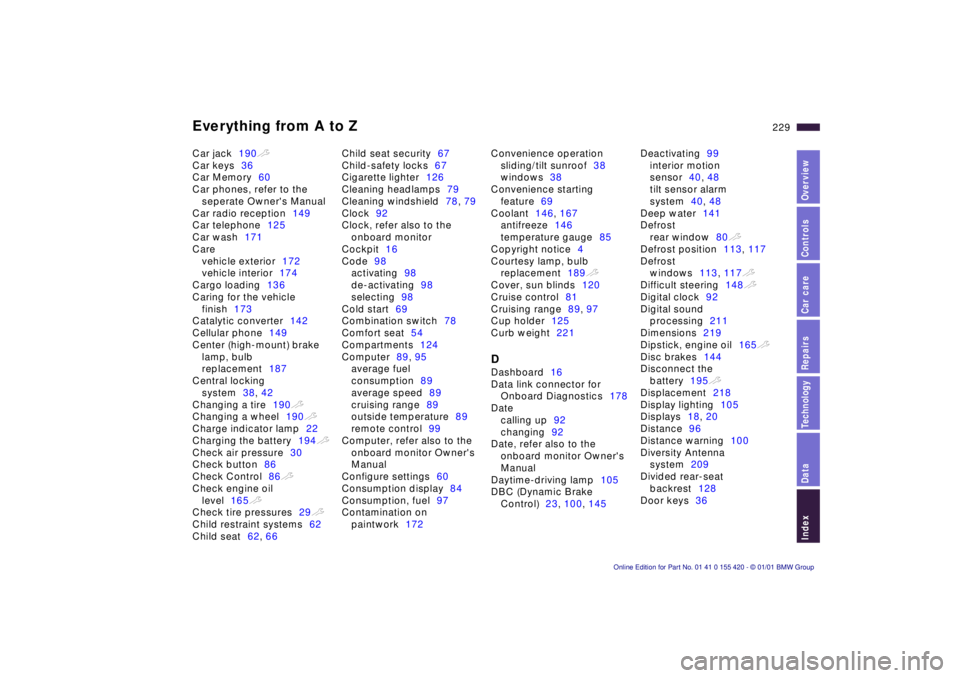
Everything from A to Z
229n
IndexDataTechnologyRepairsCar careControlsOverview
Car jack190
t
Car keys36
Car Memory60
Car phones, refer to the
seperate Owner's Manual
Car radio reception149
Car telephone125
Car wash171
Care
vehicle exterior172
vehicle interior174
Cargo loading136
Caring for the vehicle
finish173
Catalytic converter142
Cellular phone149
Center (high-mount) brake
lamp, bulb
replacement187
Central locking
system38, 42
Changing a tire190
t
Changing a wheel190
t
Charge indicator lamp22
Charging the battery194
t
Check air pressure30
Check button86
Check Control86
t
Check engine oil
level165
t
Check tire pressures29
t
Child restraint systems62
Child seat62, 66Child seat security67
Child-safety locks67
Cigarette lighter126
Cleaning headlamps79
Cleaning windshield78, 79
Clock92
Clock, refer also to the
onboard monitor
Cockpit16
Code98
activating98
de-activating98
selecting98
Cold start69
Combination switch78
Comfort seat54
Compartments124
Computer89, 95
average fuel
consumption89
average speed89
cruising range89
outside temperature89
remote control99
Computer, refer also to the
onboard monitor Owner's
Manual
Configure settings60
Consumption display84
Consumption, fuel97
Contamination on
paintwork172Convenience operation
sliding/tilt sunroof38
windows38
Convenience starting
feature69
Coolant146, 167
antifreeze146
temperature gauge85
Copyright notice4
Courtesy lamp, bulb
replacement189
t
Cover, sun blinds120
Cruise control81
Cruising range89, 97
Cup holder125
Curb weight221
D
Dashboard16
Data link connector for
Onboard Diagnostics178
Date
calling up92
changing92
Date, refer also to the
onboard monitor Owner's
Manual
Daytime-driving lamp105
DBC (Dynamic Brake
Control)23, 100, 145Deactivating99
interior motion
sensor40, 48
tilt sensor alarm
system40, 48
Deep water141
Defrost
rear window80
t
Defrost position113, 117
Defrost
windows113, 117
t
Difficult steering148
t
Digital clock92
Digital sound
processing211
Dimensions219
Dipstick, engine oil165
t
Disc brakes144
Disconnect the
battery195
t
Displacement218
Display lighting105
Displays18, 20
Distance96
Distance warning100
Diversity Antenna
system209
Divided rear-seat
backrest128
Door keys36
Page 232 of 238

Everything from A to ZManual operation
doors38t
fuel filler door198t
luggage compartment lid/
tailgate43, 199
sliding/tilt sunroof198t
tailgate199t
Manual transmission70
Manually controlled
recirculated-air117
Master key36
Mechanical seat53
Memo93
Memory58
MFL (Multifunction steering
wheel)25
Microfilter112, 119
MID (Multi-Information
Display)91
computer95
digital clock92
Mirror56
heating57
memory58
Mirrors with automatic
dimming feature211
Mobile communication
systems, refer to the
separate Owner's Manual
Mobile phones149
Modifications,
technical6, 177
Moonroof51Multifunction steering wheel
(MFL)25
Multi-Information Display
(MID)91
NNeck rest53
Nonsmoker equipment126
Nozzles114OOBD connector178
OBD interface socket178
Odometer83
Oil
additives165
consumption165
grades166
Oil change interval, refer to
the Service and Warranty
Information Booklet (US
models) or to the Warranty
and Service Guide Booklet
(Canadian models)
Oil dipstick165
Oil level, indicator lamp23
Oil pressure, indicator
lamp23
Oil specifications166t
OILSERVICE85
Old batteries195Onboard computer, refer
also to computer
Onboard monitor, refer also
to the separate Owner's
Manual
Onboard tool kit182t
Opening and closing
from the inside42
from the outside38
Operating range89
Outlets, ventilation108, 114
Outside temperature89
display83
PPaint
blemishes172
care172
minor repairs173
waxing173
Paintwork, refer to paint
Park Distance Control
(PDC)100
Parking184
Parking brake23, 70
Parking help100
Parking lamp, bulb
replacement184t
Parking lamps106
Parking, winter148PDC (Park Distance
Control)100
Playing cassettes, refer to
the Radio Owner's Manual
Playing CDs, refer to the
Radio Owner's Manual
Pocket light124
Pollen112
Pollen filter119
Power51
Power steering148
Power windows49
safety switch50
Power-slip control, refer to
ASC+T/DSC102
Pressure, tire30, 150
monitoring103, 213
Pressure, tires29t, 150t
RRadio149
refer also to the separate
Owner's Manual
Radio reception149, 209
Rain sensor78, 171, 212
RDC (Tire Pressure
Control)103, 213
Reading lamps107
Rear window blind120
Rear window
defroster80, 110, 118
Rear window wiper80