Page 24 of 211
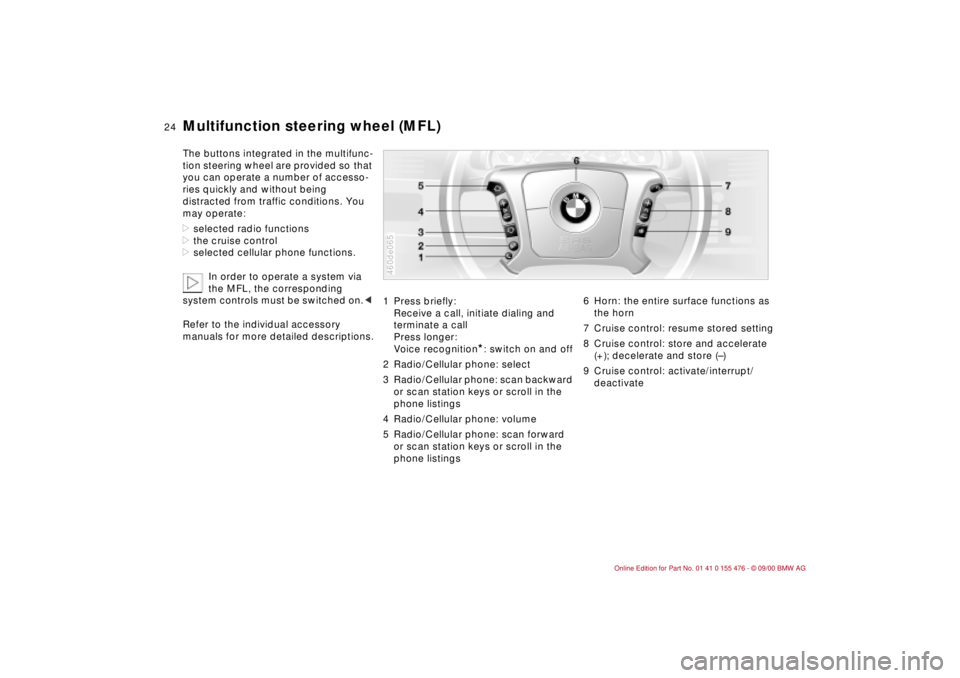
24n
Multifunction steering wheel (MFL)The buttons integrated in the multifunc-
tion steering wheel are provided so that
you can operate a number of accesso-
ries quickly and without being
distracted from traffic conditions. You
may operate:
>selected radio functions
>the cruise control
>selected cellular phone functions.
In order to operate a system via
the MFL, the corresponding
system controls must be switched on.<
Refer to the individual accessory
manuals for more detailed descriptions.
1 Press briefly:
Receive a call, initiate dialing and
terminate a call
Press longer:
Voice recognition
*: switch on and off
2 Radio/Cellular phone: select
3 Radio/Cellular phone: scan backward
or scan station keys or scroll in the
phone listings
4 Radio/Cellular phone: volume
5 Radio/Cellular phone: scan forward
or scan station keys or scroll in the
phone listings
460de065
6 Horn: the entire surface functions as
the horn
7 Cruise control: resume stored setting
8 Cruise control: store and accelerate
(+); decelerate and store (Ð)
9 Cruise control: activate/interrupt/
deactivate
Page 25 of 211
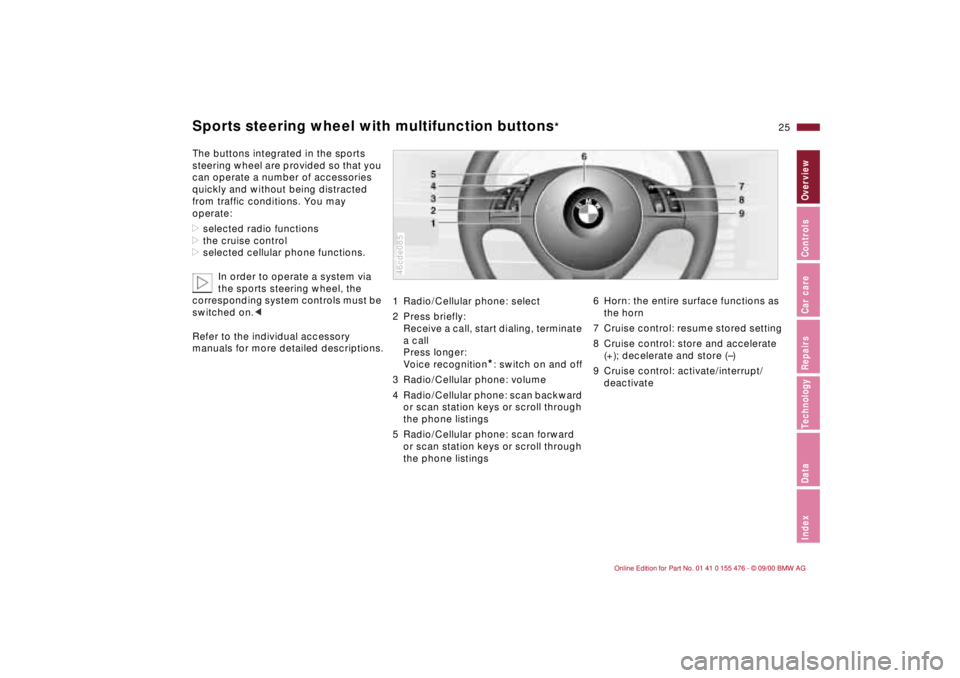
25n
IndexDataTechnologyRepairsCar careControlsOverview
Sports steering wheel with multifunction buttons
*
The buttons integrated in the sports
steering wheel are provided so that you
can operate a number of accessories
quickly and without being distracted
from traffic conditions. You may
operate:
>selected radio functions
>the cruise control
>selected cellular phone functions.
In order to operate a system via
the sports steering wheel, the
corresponding system controls must be
switched on.<
Refer to the individual accessory
manuals for more detailed descriptions.
1 Radio/Cellular phone: select
2 Press briefly:
Receive a call, start dialing, terminate
a call
Press longer:
Voice recognition
*: switch on and off
3 Radio/Cellular phone: volume
4 Radio/Cellular phone: scan backward
or scan station keys or scroll through
the phone listings
5 Radio/Cellular phone: scan forward
or scan station keys or scroll through
the phone listings
46cde085
6 Horn: the entire surface functions as
the horn
7 Cruise control: resume stored setting
8 Cruise control: store and accelerate
(+); decelerate and store (Ð)
9 Cruise control: activate/interrupt/
deactivate
Page 76 of 211

76n
The following information and/or condi-
tions are indicated using symbols,
starting with the ignition key position 2,
until the condition has been corrected.
1 Inspect the low beam and high beam
headlamps, as well as the side lamps
2 Door open
3 Luggage compartment lid open
4 Check brake and tail lamps.
After the completion of a trip and when
the driver's door is opened, an acous-
tical signal is given for "Lamps on" if the
lamps have not been switched off.
When you open the driver's door after
stopping with the lights still on, a
warning signal sounds for LIGHTS ON.
460de083
If you wish to have a permanent time
display, you can make this adjustment
in the radio display (refer to the Radio
Owner's Manual).
You can adjust the clock and the time
display in the car radio as follows.
AdjustmentsFrom ignition key position 1.
To set ahead: turn the right knob to the
right.
To set back: turn the right knob to the
left.
The adjustment speed will increase the
longer you continue to hold the knob.
To change the display mode: press the
knob briefly.
Every time you press the knob, the
clock display alternates between the
12-hour or 24-hour mode.
In ignition key position 0: the time is
displayed for a few seconds after you
press the left button (refer to
"Odometer" on page 74).460us078
Check Control Clock
Page 201 of 211
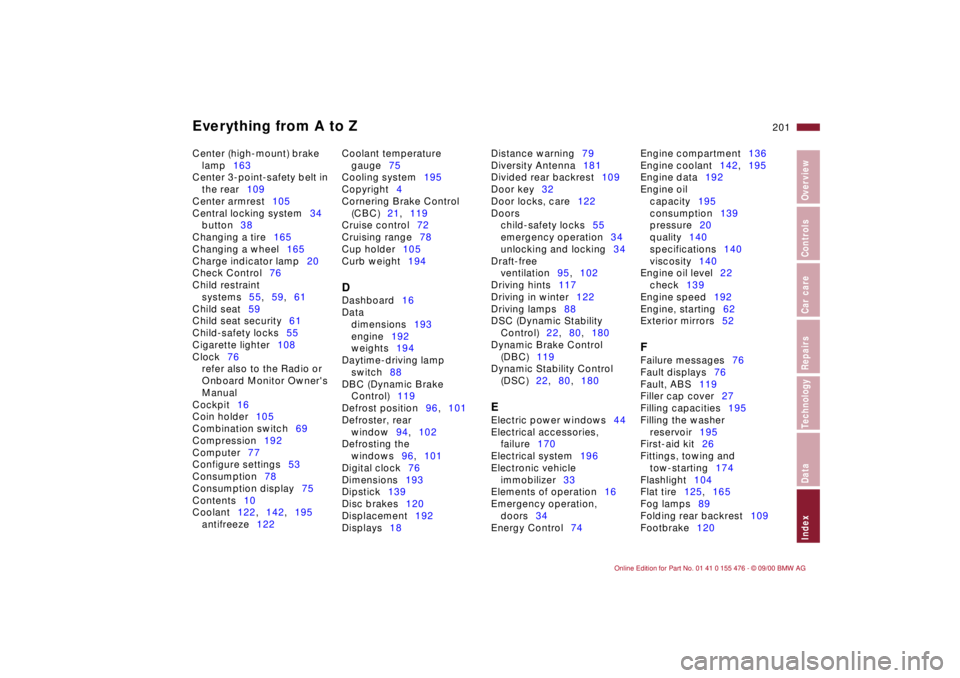
Everything from A to Z
201n
IndexDataTechnologyRepairsCar careControlsOverview
Center (high-mount) brake
lamp163
Center 3-point-safety belt in
the rear109
Center armrest105
Central locking system34
button38
Changing a tire165
Changing a wheel165
Charge indicator lamp20
Check Control76
Child restraint
systems55,59,61
Child seat59
Child seat security61
Child-safety locks55
Cigarette lighter108
Clock76
refer also to the Radio or
Onboard Monitor Owner's
Manual
Cockpit16
Coin holder105
Combination switch69
Compression192
Computer77
Configure settings53
Consumption78
Consumption display75
Contents10
Coolant122,142,195
antifreeze122 Coolant temperature
gauge75
Cooling system195
Copyright4
Cornering Brake Control
(CBC)21,119
Cruise control72
Cruising range78
Cup holder105
Curb weight194
D
Dashboard16
Data
dimensions193
engine192
weights194
Daytime-driving lamp
switch88
DBC (Dynamic Brake
Control)119
Defrost position96,101
Defroster, rear
window94,102
Defrosting the
windows96,101
Digital clock76
Dimensions193
Dipstick139
Disc brakes120
Displacement192
Displays18 Distance warning79
Diversity Antenna181
Divided rear backrest109
Door key32
Door locks, care122
Doors
child-safety locks55
emergency operation34
unlocking and locking34
Draft-free
ventilation95,102
Driving hints117
Driving in winter122
Driving lamps88
DSC (Dynamic Stability
Control)22,80,180
Dynamic Brake Control
(DBC)119
Dynamic Stability Control
(DSC)22,80,180
E
Electric power windows44
Electrical accessories,
failure170
Electrical system196
Electronic vehicle
immobilizer33
Elements of operation16
Emergency operation,
doors34
Energy Control74 Engine compartment136
Engine coolant142,195
Engine data192
Engine oil
capacity195
consumption139
pressure20
quality140
specifications140
viscosity140
Engine oil level22
check139
Engine speed192
Engine, starting62
Exterior mirrors52
F
Failure messages76
Fault displays76
Fault, ABS119
Filler cap cover27
Filling capacities195
Filling the washer
reservoir195
First-aid kit26
Fittings, towing and
tow-starting174
Flashlight104
Flat tire125,165
Fog lamps89
Folding rear backrest109
Footbrake120