Page 35 of 203

35n
IndexDataTechnologyRepairsCar careControlsOverview
Opening and closing Ð from the outsideUsing the remote control The remote control gives you an
exceptionally convenient method for
unlocking and locking your vehicle.
Furthermore, it provides two additional
functions that can only be executed by
means of the remote control:
>Turn on the interior light, refer to
page 36.
With this function, you can also
"search for" your vehicle Ñ when
parked in an underground garage for
instance.
>Open the luggage compartment,
refer to page 37.
The luggage compartment lid will
open slightly, regardless of whether it
was locked or unlocked.
The anti-theft system is also deacti-
vated simultaneously when you unlock
the vehicle, the alarm system is
disarmed, and the interior lamps are
turned on. When you lock the vehicle,
the systems are activated and armed,
and the lamps go off.
You can have a signal set as an
acknowledgment message that
the vehicle is closed correctly.<
Master keysKeys with remote control are master
keys. Refer to page 32.
Children might be able to lock the
doors from the inside. For this
reason, always take the vehicle keys
with you so that the vehicle can be
opened again from the outside at any
time.<462de280
Master keys that are used repeat-
edly are always ready for opera-
tion since the battery in the key is
charged automatically in the ignition
lock as you drive.
If it is no longer possible to unlock the
vehicle using the remote control, the
battery is discharged. Use this key
while driving for an extended period in
order to recharge the battery. Refer
also to page 32.
To prevent unauthorized use of the
remote control, surrender only the door
and ignition key or the spare key (refer
to page 32) e. g. when leaving the
vehicle for valet parking.
In the event of a system malfunction,
please contact your BMW center. You
can also obtain replacement keys
there.<
Page 63 of 203
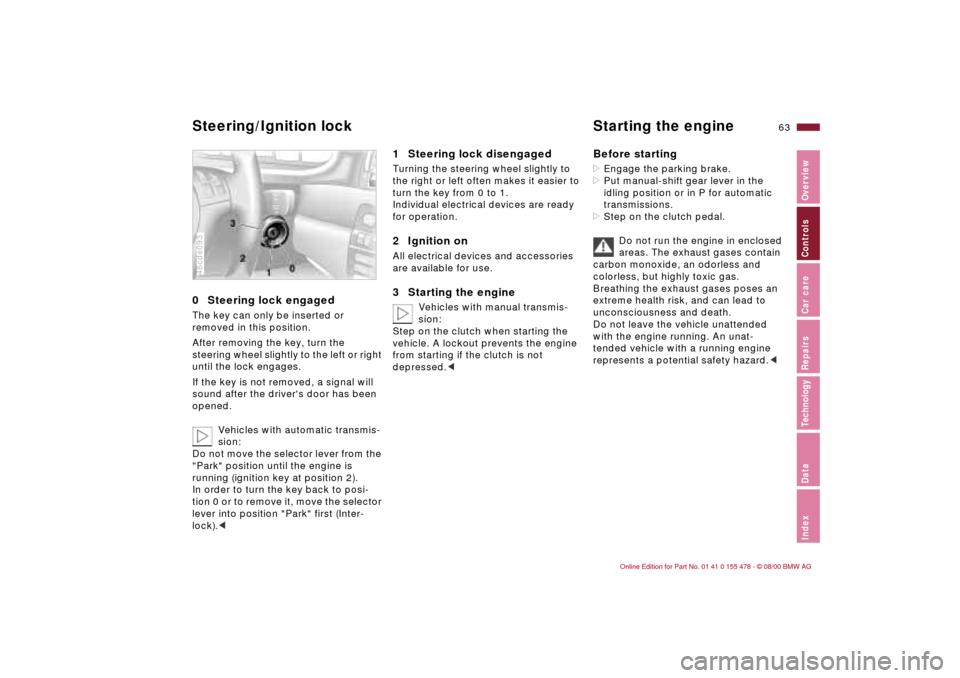
63n
IndexDataTechnologyRepairsCar careControlsOverview
0 Steering lock engaged The key can only be inserted or
removed in this position.
After removing the key, turn the
steering wheel slightly to the left or right
until the lock engages.
If the key is not removed, a signal will
sound after the driver's door has been
opened.
Vehicles with automatic transmis-
sion:
Do not move the selector lever from the
"Park" position until the engine is
running (ignition key at position 2).
In order to turn the key back to posi-
tion 0 or to remove it, move the selector
lever into position "Park" first (Inter-
lock).<46cde093
1 Steering lock disengaged Turning the steering wheel slightly to
the right or left often makes it easier to
turn the key from 0 to 1.
Individual electrical devices are ready
for operation.2 Ignition onAll electrical devices and accessories
are available for use.3 Starting the engine
Vehicles with manual transmis-
sion:
Step on the clutch when starting the
vehicle. A lockout prevents the engine
from starting if the clutch is not
depressed.<
Before starting>Engage the parking brake.
>Put manual-shift gear lever in the
idling position or in P for automatic
transmissions.
>Step on the clutch pedal.
Do not run the engine in enclosed
areas. The exhaust gases contain
carbon monoxide, an odorless and
colorless, but highly toxic gas.
Breathing the exhaust gases poses an
extreme health risk, and can lead to
unconsciousness and death.
Do not leave the vehicle unattended
with the engine running. An unat-
tended vehicle with a running engine
represents a potential safety hazard.<
Steering/Ignition lock Starting the engine
Page 70 of 203
70n
Turn signal indicator/Headlamp flasher Washer/Wiper system 1 High beams (blue indicator lamp)
2 Headlamp flasher (blue indicator
lamp)
3 Turn signal indicator (green indicator
accompanied by periodic clicking
sound from the relay)
If the indicator lamp and the clicking
from the relay are both faster than
normal, one of the turn signal indicators
has failed.46cde094
To signal brieflyPress the lever up to but not beyond
the detent. It will then return to the
center position when released.
0 Wipers retracted
1 Intermittent mode or rain sensor
2 Normal wipe
3 Fast wipe
4 Brief wipe
5 Cleaning windshield
6 Rotary dial for controlling the wipe
interval or the sensitivity of the rain
sensor
46cde095
Page 77 of 203
77n
IndexDataTechnologyRepairsCar careControlsOverview
The following information and/or condi-
tions are indicated using symbols,
starting with the ignition key position 2,
until the condition has been corrected.
1 Inspect the low beam and high beam
headlamps, as well as the side lamps
2 Door open
3 Luggage compartment lid open
4 Check brake and tail lamps.
When you open the driver's door after
stopping with the lights still on, a
warning signal sounds for LIGHTS ON.462de272
Mode selectionFrom ignition key position 1 on, you can
call up information from the computer
using the button in the turn signal lever.
Every time you press the button briefly
in the direction of the steering column,
you can call up a new function for
display.
The displays appear in the following
order:
Time, outside temperature, average fuel
consumption, cruising range, average
vehicle speed.
From ignition key position 1 on, the last
active setting is displayed.46cde096
Check Control Computer
Page 79 of 203
79n
StichworteDatenTechnikSelbsthilfeWartungBedienung†berblick
Computer
Ice warning
If the outside temperature drops to
about 37.5
7
(+3
6
), then the
computer will automatically switch to
show the outside temperature. In addi-
tion, a signal sounds as a warning and
the display flashes for a brief period.
This warning will repeat itself whenever
the temperature has reached at least
43
7
(+6
6
) since the last warning,
and has then dropped further to
37.5
7
(+3
6
).
Ice warnings do not exclude the
possibility that surface ice can still
occur at temperatures above 37.5
7
(+3
6
), e. g. on bridges and shady
roads. <
Average fuel consumption
If you continue to hold the button on the
turn signal lever, the average fuel
consumption last displayed is recalcu-
lated from that point in time.46cus009
Range
The computer bases its calculations
of the cruising range on the previous
driving style and the amount of fuel
remaining.46cus010
Page 80 of 203
80n
ComputerAverage speed If you continue to hold the button on the
turn signal lever, the average fuel
consumption last displayed for that
speed is recalculated from that point in
time.
Any time spent when the vehicle is
stationary and the engine is shut off is
ignored for the calculation.46cus011
Page 88 of 203
88n
High beams/Parking lamps Fog lamps Interior lamps 1 High beams (blue indicator lamp)
2 Headlamp flasher (blue indicator
lamp)
3 Parking lampsParking lamp, left or rightAs an additional feature, you can
illuminate your vehicle on either side
for parking, if you wish to do so:
With the ignition key in position 0, push
the lever in the appropriate direction.
The lever engages in the turn signal
position.46cde094
Front fog lamps
A green indicator lamp appears
in the instrument cluster to
indicate that the front fog lamps
are on.
460us038
The interior lamps operate automati-
cally.To switch the interior lamps on
and off manuallyPress the button briefly.
If you want the interior lamps to remain
off all the time, press and hold the
button for approx. 3 seconds.
To revert to normal operation, press the
button briefly.Footwell lamps
*
The footwell lamps operate in the same
way as the interior lamps.46cde026
Page 154 of 203
154n
Lamps and bulbsThe illustration shows the left-hand side
of the engine compartment.Parking lamps5 watt bulb
1 Turn the bulb holder to the left (arrow)
and remove it.
2 Remove and replace the bulb.460de171
Front turn signal indicators 21 watt bulb
1 Using a screwdriver, release the inner
hook through the upper opening.
2 Remove lamp by pulling it out toward
the front.
3 Applying light pressure, turn the bulb
to the left. Remove and exchange the
bulb.462de261
4 Insert the 2 pins on the lamp into the
guides on the vehicle.
5 Push the lamp in. Carefully apply
pressure until you hear it snap into
place.462de262