Page 6 of 333
Your Car at a Glance
WINDSHIELD WIPERS/WASHERS
(P.
68, 70) HAZARD WARNING LIGHTS
(P. 70)
VEHICLE STABILITY
ASSIST SYSTEM OFF SWITCH
(P. 192)
CRUISE CONTROL
(P. 73)
INSTRUMENT PANEL BRIGHTNESS
(P. 66)
STEERING WHEEL
ADJUSTMENTS
(P. 71)
HEADLIGHTS/TURN SIGNALS
(P.
63, 66) FOG LIGHTS
(P.
67)REAR WINDOW DEFOGGER
(P. 71)
Page 54 of 333

Instruments and Controls
This section gives information about the controls and displays thatcontribute to the daily operation of
your Acura. All the essential controls are within easy reach.
Control Locations............................ 52
Indicator Lights................................ 53 Gauges.............................................. 58 Speedometer................................ 58
Tachometer.................................. 58
Odometer...................................... 59
Trip Meter/Outside Temperature Indicator............ 59
Temperature Gauge.................... 60 Fuel Gauge................................... 60
Maintenance Required Indicator.................................... 61
Controls Near the Steering Wheel........ 62
Headlights.................................... 63
Automatic Lighting..................... 64 Daytime Running Lights............. 65
Instrument Panel Brightness..... 66
Turn Signals................................. 66
Fog Lights.................................... 67
Windshield Wipers...................... 68 Windshield Washers................... 70
Hazard Warning........................... 70
Rear Window Defogger.............. 71
Steering Wheel Adjustments..... 71
Steering Wheel Controls ................ 73
Cruise Control.............................. 73
Remote Audio Controls .............. 76
Keys and Locks................................ 77
Keys...............................................77
Immobilizer System..................... 78
Ignition Switch............................. 80
Power Door Locks....................... 81
Remote Transmitter.................... 82
Childproof Door Locks............... 85
Trunk............................................ 86
Emergency Trunk Opener......... 87Glove Box..................................... 88
HomeLink Universal Transmitter......... 89
Customer Assistance.................. 89
Important Safety Precautions.... 89
Training the Transmitter............ 90
Training With a Rolling Code
System.......................................92
Erasing Codes.............................. 93
Seat Adjustments............................. 94 Driver's Seat Adjustments.......... 94
Driver's Lumbar Support............ 96
Front Passenger's SeatAdjustments............................. 96
Head Restraints........................... 96
Armrest............................................. 97
Mirrors.............................................. 99
Adjusting the Power Mirrors..... 99
Driving Position Memory
System......................................... 101
Seat Heaters................................... 103
Ski Sleeve........................................ 104
Power Windows............................. 106
Moonroof........................................ 107
Parking Brake................................ 109
Digital Clock................................... 109Sunglasses Holder......................... 111
Beverage Holder............................ 112Console Compartment.................. 113
Coin Box......................................... 113
Sun Visor......................................... 114
Vanity Mirror................................. 114
Accessory Power Socket.............. 115 Cigarette Lighter........................... 116
Ashtrays.......................................... 117 Ceiling Lights................................. 118
Courtesy Lights............................. 119
Instruments and Controls
Page 65 of 333
Controls Near the Steering Wheel
The two levers on the steering column contain controls for driving
features you use most often. The left
lever controls the turn signals, headlights, and high beams. The
right lever controls the windshield
washers and wipers.
The switch for the hazard warning lights is on the dashboard to the
right of the steering column.
The controls under the left air vent are for the cruise control, instrument
panel brightness and the VSA
System.
The switches for the rear window defogger and fog lights are under
the audio system.
The steering wheel adjustment switch on the side of the steering
column allows you to tilt and
telescope the steering wheel.
Instruments and Controls
VEHICLE
STABILITY
ASSIST SYSTEM
OFF SWITCH
HEADLIGHTS/
TURN SIGNALS HAZARD WARNING
LIGHTS WINDSHIELD
WIPERS/WASHERS
REAR WINDOW
DEFOGGER
HORN
FOG
LIGHTS
INSTRUMENT
PANEL
BRIGHTNESS
STEERING WHEEL
ADJUSTMENTS
CRUISE
CONTROL
Page 74 of 333

Controls Near the Steering Wheel
Rear Window Defogger
Th
e rear window defogger will clear
fog
, frost, and thin ice from the
window. Push the defogger button to turn it on and off. The light in the
button lights to show the
defogger is
on. If
you do not turn it off, the
defogger will shut itself off after
about
25 minutes. It also shuts off
when you turn off the ignition. You have to turn it on again when you
restart the car. Make sure the rear window is clear
an
d you have good visibilit
y before
starting to drive.
The defogger and antenna wires on the inside of the rear window
can be
accidentally damaged. When
cleaning
the glass, always wipe side
to side. Steerin
g Wheel Adjustments
See page 17 for important safety
information about how to properly
position the steering wheel.
You
r Acura's
steering wheel is
electrically-adjustable
for angle and
distance. The adjustment switch is
on the left side of
the steering
column.
Always adjust the steering
wheel before you begin driving.
CONTINUED
Instruments and Controls
Adjusting the steering wheel
position while driving may
caus
e you to lose control o
f the
car
and be seriously injured in a
crash.
Adjust the steering wheel only
when
the car is stopped.
Cars with navigation system
Page 75 of 333
Controls Near the Steering Wheel
1. Locate the adjustment switch on the left side of the steering column.Move the steering wheel, in, out,
up, or down by pushing and
holding the adjustment switch in
that direction. 2. Release the switch when the
steering wheel reaches the
desired position. Make sure the
steering wheel points towards
your chest, not toward your face, and that you can see the
instrument panel gauges and
warning lights. The AUTO switch controls automat-
ic movement of the steering wheel.
When this switch is in the ON posi- tion, the steering wheel automatical-
ly moves fully in and up when you re-
move the key from the ignitionswitch.
Instruments and Controls
Automatic Movement
AUTO SWITCH
Page 105 of 333
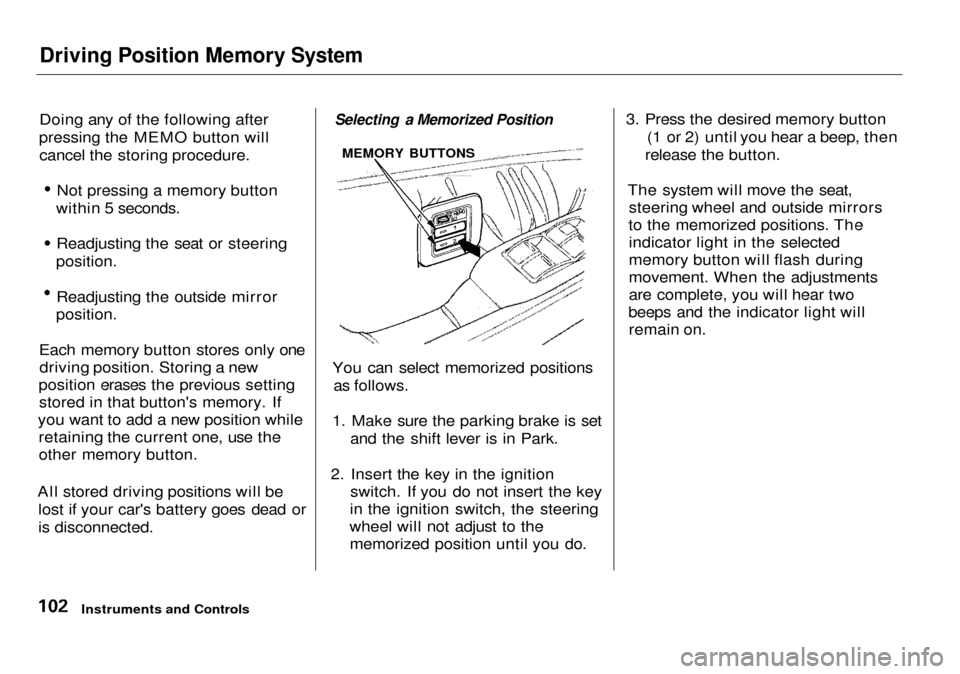
Driving Position Memory System
Doing any of the following after
pressing the MEMO button will cancel the storing procedure. Not pressing a memory button
within 5 seconds. Readjusting the seat or steering
position. Readjusting the outside mirror
position.
Each memory button stores only one driving position. Storing a new
position erases the previous setting stored in that button's memory. If
you want to add a new position while retaining the current one, use the
other memory button.
All stored driving positions will be lost if your car's battery goes dead or
is disconnected.
Selecting a Memorized Position
You can select memorized positions as follows.
1. Make sure the parking brake is set and the shift lever is in Park.
2. Insert the key in the ignition switch. If you do not insert the key
in the ignition switch, the steering
wheel will not adjust to the memorized position until you do. 3. Press the desired memory button
(1 or 2) until you hear a beep, then
release the button.
The system will move the seat, steering wheel and outside mirrors
to the memorized positions. The indicator light in the selected
memory button will flash during
movement. When the adjustments
are complete, you will hear two
beeps and the indicator light will remain on.
Instruments and Controls
MEMORY BUTTONS
Page 106 of 333

Driving Position Memory System, Seat Heaters
To stop the system's automatic ad- justment; Press any button on the control
panel: MEMO, 1 or 2.
Push any of the adjustment
switches for the seat or steering
wheel. Shift out of Park. Adjust the outside mirrors.
If you select a memorized position
without inserting the key in the ignition switch, only the seat andoutside mirrors will adjust. To get
the system to also adjust the steering
wheel, insert the key in the ignition switch. You will hear two beeps
when it is complete. If desired, you can use the adjust-
ment switches to change the posi-
tions of the seat, steering wheel or outside mirrors after they are in
their memorized position. To keep
this driving position for later use,
you must store it in the driving posi- tion memory. Seat Heaters
Both front seats are equipped withseat heaters. The ignition switch
must be ON (II) to use them. Push
the front of the switch, HI, to rapidly
heat up the seat. After the seat reaches a comfortable temperature,select LO by pushing the back of the
switch. This will keep the seat warm.
CONTINUED
Instruments and Controls
SEAT HEATERS
Page 183 of 333

Preparing to Drive
You should do the following checks and adjustments every day before
you drive your car.
1. Make sure all windows, mirrors, and outside lights are clean and
unobstructed. Remove frost, snow,or ice.
2. Check that the hood and trunk are
fully closed.
3. Visually check the tires. If a tire
looks low, use a gauge to check its
pressure.
4. Check that any items you may be
carrying with you inside are stored
properly or fastened down
securely.
5. Check the adjustment of the seat (see page 94 ).
6. Check the adjustment of the
inside and outside mirrors (see
page 99 ).
7. Check the adjustment of the
steering wheel (see page 7 1 ).
8. Make sure the doors are securely
closed and locked.
9. Fasten your seat belt. Check that
your passengers have fastened
their seat belts (see page 15 ).
10.Turn the ignition switch ON (II).
Check the indicator lights in the
instrument panel.
11.Start the engine (see page 181).
12.Check the gauges and indicator
lights in the instrument panel (see
page 53).
Driving