Page 73 of 333
Controls Near the Steering Wheel
Windshield Washers
To clean the windshield, pull back on the wiper control lever. The washersspray until you release the lever. The
wipers run at low speed while you're pulling the lever, then complete one
more sweep of the windshield after
you release it. Hazard Warning
Push the red button to the left of the
clock to turn on the hazard warning
lights (four-way flashers). This causes all four outside turn signals
and both indicators in the instrument
panel to flash. Use the hazard
warning lights if you need to park in a dangerous area near heavy traffic,
or if your car is disabled.
Instruments and Controls
Cars with navigation system
Page 140 of 333

Audio System
3.5 RL without Navigation System
Operating the Radio
The ignition switch must be in
ACCESSORY (I) or ON (II) to operate the audio system. Turn thesystem on by pushing the PWR/
VOL knob or the AM/FM button.
Adjust the volume by turning the
knob.
The band and frequency that the ra- dio was last tuned to is displayed. To
change bands, press the AM/FM but-
ton. On the FM band, ST will be dis-
played if the station is broadcasting in stereo. ST will flash if you are driv-
ing in an area where the radio signal
is weak. Stereo reproduction on AM
is not available. You can use any of three methods to
find radio stations on the selected
band: TUNE, SEEK, or the Preset
buttons.
TUNE — Use the TUNE knob to tune the radio to a desired frequency.
Turn the TUNE knob to the right to tune to a higher frequency, or to the
left to tune to a lower frequency.
Turn the knob right or left until the display reaches the desired
frequency.
SEEK — The SEEK function searches the band for a station with
a strong signal. To activate it, push ei-
ther side of the SEEK/SKIP buttons (— or +). Push the + button to
scan up from the current frequency,
and the — button to scan down. It
stops when it finds a station with a
strong signal.
Preset — You can store the
frequencies of your favorite radio
stations in the six preset buttons.
Each button will store one frequency
on the AM band, and two
frequencies on the FM band.
CONTINUED
Comfort and Convenience Features
Page 142 of 333

Audio System
AUTO SELECT — If you are traveling far from home and can no
longer receive the stations you
preset, you can use the Auto Select
feature to find stations in the local
area.
To activate Auto Select, press the
A. SELECT button. A. SELECT will appear in the display, and the system
will go into scan mode for several seconds. It automatically scans both
bands, looking for stations with strong signals. It stores the frequen-
cies of six AM stations and twelve
FM stations in the preset buttons.
You can then use the preset buttons to select those stations.
If you are in a remote area. Auto
Select may not find six strong AM
stations or twelve strong FM stations.
If this happens, you will see a "0"
displayed when you press any preset
button that does not have a station stored. With Auto Select on, you cannot
manually store any frequencies in
the preset buttons. If you do not like
the stations found by Auto Select,
you can use the TUNE and SEEK
functions to find other stations.
Auto Select does not erase the
frequencies that you preset pre-
viously. When you return home, turn
off Auto Select by pressing the
A. SELECT button. The preset
buttons will then select the fre-
quencies you originally set.
Comfort and Convenience Features
AUTO SELECT INDICATOR
PRESET BUTTONS
SEEK/SKIP
BUTTONS
TUNE
KNOB
AUTO SELECT BUTTON
AM/FM BUTTON
Page 150 of 333

Audio System
3.5 RL with Navigation System
Operating the Radio
The ignition switch must be in
ACCESSORY (I) or ON (II) to operate the audio system. Turn the
system on by pushing the PWR/
VOL knob or the AM/FM button.
Adjust the volume by turning the
knob.
The band and frequency that the ra- dio was last tuned to is displayed. To
change bands, press the AM/FM but-
ton. On the FM band, ST will be dis- played if the station is broadcastingin stereo. ST will flash if you are driv-
ing in an area where the radio signal
is weak. Stereo reproduction on AM
is not available. You can use any of three methods to
find radio stations on the selected
band: TUNE, SEEK, or the Preset
buttons.
TUNE — Use the TUNE bar to tune the radio to a desired frequency.Push and release the appropriateside of the bar quickly. The
frequency numbers will change in small increments.
SEEK — The SEEK function searches the band for a station with
a strong signal. To activate it, push
either side of the SEEK bar (— or +) until you hear a beep. Push the
bar on the + side to scan up from
the current frequency, and on the — side to scan down. It stops when it
finds a station with a strong signal. Preset — You can store the
frequencies of your favorite radio
stations in the six preset buttons.
Each button will store one frequency
on the AM band, and two
frequencies on the FM band.
CONTINUED
Comfort and Convenience Features
Page 152 of 333
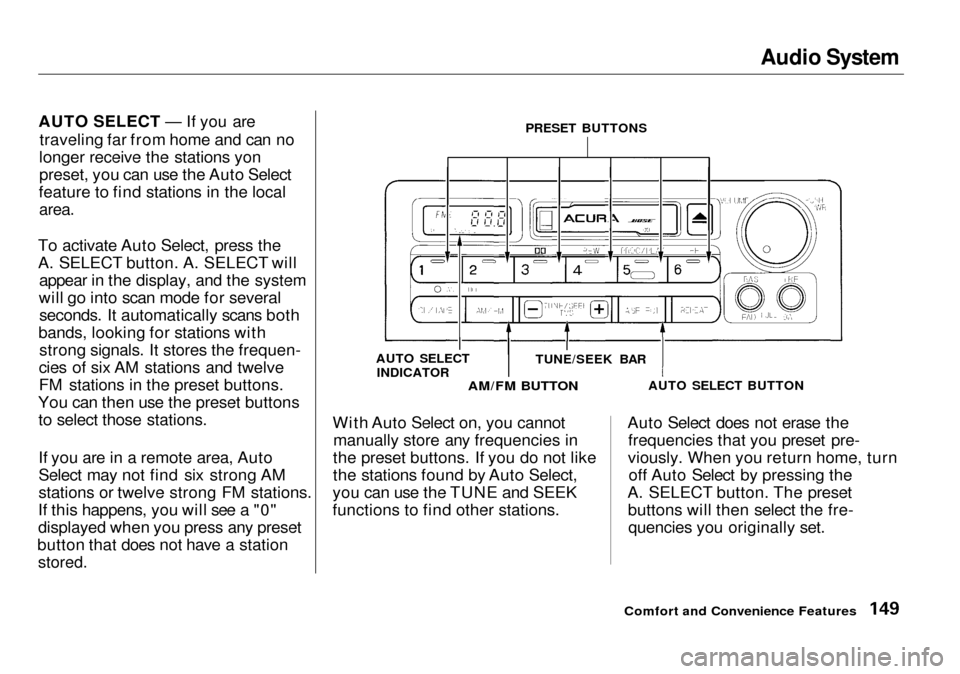
Audio System
AUTO SELECT — If you are traveling far from home and can no
longer receive the stations yon
preset, you can use the Auto Select
feature to find stations in the local
area.
To activate Auto Select, press the
A. SELECT button. A. SELECT will appear in the display, and the system
will go into scan mode for several seconds. It automatically scans both
bands, looking for stations with strong signals. It stores the frequen-
cies of six AM stations and twelve
FM stations in the preset buttons.
You can then use the preset buttons to select those stations.
If you are in a remote area, Auto
Select may not find six strong AM
stations or twelve strong FM stations.
If this happens, you will see a "0"
displayed when you press any preset
button that does not have a station
stored.
PRESET BUTTONS
With Auto Select on, you cannot manually store any frequencies in
the preset buttons. If you do not like
the stations found by Auto Select,
you can use the TUNE and SEEK
functions to find other stations. Auto Select does not erase the
frequencies that you preset pre-
viously. When you return home, turn off Auto Select by pressing the
A. SELECT button. The preset buttons will then select the fre-quencies you originally set.
Comfort and Convenience Features
TUNE/SEEK BAR
AUTO SELECT
INDICATOR
AM/FM BUTTON
AUTO SELECT BUTTON
Page 154 of 333

Audio System
Audio System Lighting
You can use the instrument panel
brightness control dial to adjust the il- lumination of the audio system (seepage 66). The audio system
illuminates when the parking lights
are on, even if the radio is turned off.
Radio Frequencies
Your Acura's radio can receive the
complete AM and FM bands.
Those bands cover these frequen-
cies:
AM band:
530 to 1,710 kilohertz
FM band:
87.7 to 107.9 megahertz
Radio stations on the AM band are
assigned frequencies at least ten
kilohertz apart (530, 540, 550).
Stations on the FM band are
assigned frequencies at least 0.2
megahertz apart (87.9, 88.1, 88.3). Stations must use these exact
frequencies. It is fairly common for
stations to round-off the frequency in
their advertising, so your radio could
display a frequency of 100.9 even
though the announcer may identity
the station as "FM101."
Radio Reception How well your Acura's radio receives
stations is dependent on many
factors, such as the distance from
the station's transmitter, nearby
large objects, and atmospheric
conditions.
A radio station's signal gets weaker as you get farther away from itstransmitter. If you are listening to an
AM station, you will notice the sound volume becoming weaker, and the station drifting in and out. If you are
listening to an FM station, you will
see the stereo indicator flickering off
and on as the signal weakens.
Eventually, the stereo indicator will go off and the sound will fade
completely as you get out of range of
the station's signal.
Driving very near the transmitter of
a station that is broadcasting on a frequency close to the frequency of
the station you are listening to can
also affect your radio's reception.
You may temporarily hear both stations, or hear only the station you
are close to.
Comfort and Convenience Features
CONTINUED
Page 202 of 333
Towing a Trailer
Trailer Lights
Your vehicle has a trailer lighting connector located in the trunk by the
left taillight. To use the connector,
undo the fastener on the left side of
the trunk lining. Refer to the drawing in this page for the wiring
color code and purpose of each pin.
If you use a converter, you can get
the connector and pins that mate
with the connector in your vehicle
from your Acura dealer.
Since lighting and wiring vary in
trailer type and brand, you should also have a qualified mechanic installa suitable connector between the
vehicle and the trailer.
RIGHT TURN SIGNAL
(GREEN/YELLOW)BRAKE LIGHT
(GREEN/WHITE)
TAILLIGHT
(RED/BLACK)
CONTINUED
Driving
GROUND
(BLACK)
BACK-UP LIGHT
(GREEN/BLACK)
LEFT TURN SIGNAL
(PINK/BLUE)
Page 218 of 333
Owner Maintenance Checks
You should check the following items at the specified intervals. If
you are unsure of how to perform any check, turn to the page given. Engine oil level — Check every
time you fill the fuel tank. See page 171.
Engine coolant level — Check the
radiator reserve tank every time
you fill the fuel tank. See page 172 .
Windshield washer fluid — Check the level in the reservoir monthly.
If weather conditions cause you to
use the washers frequently, check
the reservoir each time you stop
for fuel. See page 227 . Automatic transmission — Check
the fluid level monthly. See page
228.
Brakes — Check the fluid level
monthly. See page 230 . Tires — Check the tire pressure
monthly. Examine the tread for
wear and foreign objects. See page
245.
Lights — Check the operation of
the headlights, parking lights,
taillights, high-mount brake light,
turn signals, brake lights, and
license plate lights monthly. See
page 250.
Maintenance