Page 96 of 333

HomeLink Universal Transmitter
Retraining a Button
To train an already programmed transmitter button to operate a new
device:
1. Select the transmitter button you want to train.
2. Press and hold the transmitter button until the red light begins to
flash slowly (approximately 20
seconds).
3. While continuing to hold the transmitter button, place the
remote control for the device 2 to5 inches from the HomeLink
transmitter.
4. Press and hold the button on the remote control. Hold both buttons
until the red light begins to flash
rapidly.
5. Release both buttons. The
transmitter should now be trained
to operate the device.
Erasing Codes
To erase the codes stored in all three buttons, press and hold the twooutside buttons until the red light
begins to flash, then release the
buttons.
You should erase all three codes before selling the car. As required by the FCC:
This device complies with Part 15 of the
FCC rules. Operation is subject to the
following two conditions: (1) This device
may not cause harmful interference, and (2) this device must accept any
interference received, including interference that may cause undesired operation.
Changes or modifications not expressly
approved by the party responsible for compliance could void the user's
authority to operate the equipment.
This device complies with Industry
Canada Standard RSS-210.
Operation is subject to the following two
conditions: (1) this device may not cause
interference, and (2) this device must accept any interference that may cause undesired operation of the device.
Instruments and Controls
Page 155 of 333
Audio System
Radio signals, especially on the FM
band, are deflected by large objects
such as buildings and hills. Your
radio then receives both the direct signal from the station's transmitter,
and the deflected signal. This causes
the sound to distort or flutter. This is a main cause of poor radio receptionin city driving. Radio reception can be affected by
atmospheric conditions such as
thunderstorms, high humidity, and
even sunspots. You may be able to
receive a distant radio station one
day and not receive it the next day
because of a change in conditions.
Electrical interference from passing
vehicles and stationary sources can
cause temporary reception problems. As required by the FCC:
Changes or modifications not expressly
approved by the party responsible for compliance could void the user's
authority to operate the equipment.
Comfort and Convenience Features
Page 194 of 333
Vehicle Stability Assist (VSA) System
The Vehicle Stability Assist system helps to stabilize the vehicle during
cornering if the car turns more or
less than desired. It also assists you in maintaining traction while
accelerating on loose or slippery
road surfaces. It does this by
regulating the engine's output, and
by selectively applying braking.
When VSA activates, you may notice that the engine does not respond to
the accelerator in the same way it does at other times. You will also see
the VSA Activation Indicator blink. The VSA system cannot enhance the
car's driving stability in all situations
and does not control your vehicle's
entire braking system. It is still your
responsibility to drive and corner at
reasonable speeds and to leave asufficient margin of safety. VSA Activation Indicator
When VSA activates, you will see the
VSA Activation indicator blink.
Driving
CONTINUED
VSA ACTIVATION INDICATOR
Page 197 of 333

Driving in Bad Weather
Rain, fog, and snow conditions require a different driving technique
because of reduced traction and
visibility. Keep your car well- maintained and exercise greatercaution when you need to drive in
bad weather. The cruise control should not be used in these
conditions. Driving Technique — Always drive
slower than you would in dry
weather. It takes your car longer to
react, even in conditions that may seem just barely damp. Apply
smooth, even pressure to all the
controls. Abrupt steering wheel
movements or sudden, hard appli-
cation of the brakes can cause loss of
control in wet weather. Be extra
cautious for the first few miles (kilometers) of driving while you
adjust to the change in driving
conditions. This is especially true in snow. A person can forget some
snow-driving techniques during the
summer months. Practice is needed
to relearn those skills. Exercise extra caution when driving
in rain after a long dry spell. After
months of dry weather, the first
rains bring oil to the surface of the
roadway, making it slippery.
Driving
Page 245 of 333

Air Conditioning Filter, Drive Belts
Air Conditioning Filter The air conditioning filter removespollen and dust that is brought in
from the outside through the climate control system.
This filter should be replaced every 30,000 miles (48,000 km) under nor-
mal conditions. It should be replaced
every 15,000 miles (24,000 km) if youdrive primarily in urban areas that
have high concentrations of soot in
the air from industry and diesel-pow- ered vehicles. Replace it more often
if air flow from the climate control system becomes less than usual.
Have the air conditioning filter re-
placed by your Acura dealer. Drive Belts
The belts should have the following
"play" or deflection.
Alternator belt:
0.37 — 0.45 in (9.5 — 11.5 mm)
Compressor belt:
0.31 — 0.43 in (8.0 — 11.0 mm)
Power steering belt:
0.41 — 0.49 in (10.5 — 12.5 mm)
If you see signs of wear or looseness,
have your dealer adjust or replace
the belts.
Maintenance
Check the condition of the three
drive belts. Examine the edges of
each belt for cracks or fraying.
Check the tension of each belt by
pushing on it with your thumb midway between the pulleys.
ALTERNATOR BELT
POWER STEERING BELT
COMPRESSOR BELT
Page 267 of 333
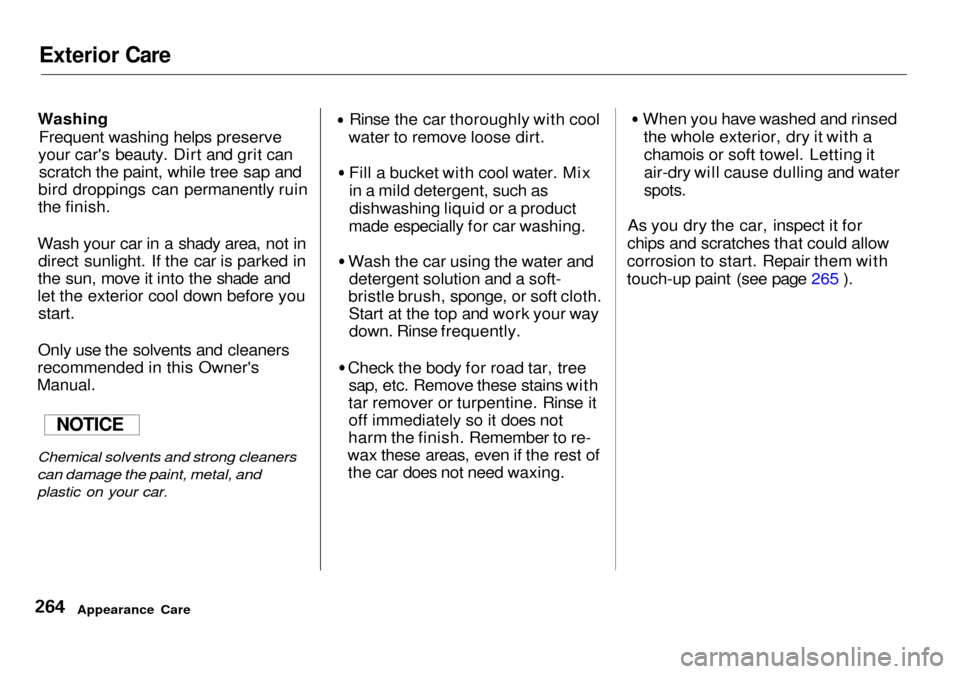
Exterior Care
Washing
Frequent washing helps preserve
your car's beauty. Dirt and grit can
scratch the paint, while tree sap and
bir
d droppings can permanently ruin
th
e finish.
Wash your car in a shad
y area, not in
direc
t sunlight. If the car is parked in
the sun, move it into the shade and
le
t the exterior cool down before you
start.
Only use the solvents and cleaners
recommended
in this Owner's
Manual
.
Chemical solvents and strong cleaners
can damage the paint, metal, and
plastic on
your car.
Rinse the
car thoroughly with cool
water to remove loose dirt. Fill a bucket with cool water. Mix
i
n a mild detergent, such as
dishwashin
g liquid or a product
made especially for car washing. Wash the car using the water and
detergen
t solution and a soft-
bristle brush, sponge, or soft cloth. Star
t at the top and work your way
down. Rinse frequently. Check the body for road tar, tree
sap
, etc. Remove these stains with
tar
remover or turpentine. Rinse it
off immediately so it does
not
har
m the finish. Remember to re-
wa
x these areas, even if the rest of
the car does not need waxing. When you have washed and rinsed
th
e whole exterior, dry it with a
chamoi
s or soft towel. Letting it
air-dry will cause dulling and water
spots
.
As you dry the car, inspect it for
chip
s and scratches that could allow
corrosion to start. Repair them with
touch-up paint (see page 265 ).
Appearance Care
NOTICE
Page 272 of 333

Corrosion Protection
Two factors normally contribute to causing corrosion in your car:
1. Moisture trapped in body cavities. Dirt and road salt that collects in
hollows on the underside of the vehicle stays damp, promoting
corrosion in that area.
2. Removal of paint and protective coatings from the exterior andunderside of the car. Many corrosion-preventive measures
are built into your Acura. You can
help keep your car from corroding
by performing some simple periodic
maintenance:
Repair chips and scratches in thepaint as soon as you discover them.
Inspect and clean out the drain
holes in the bottom of the doors
and body. Check the floor coverings for
dampness. Carpeting and floor
mats may remain damp for a long
time, especially in winter. This dampness can eventually cause
the floor panels to corrode. Use a high-pressure spray to clean
the underside of your car. This is
especially important in areas that
use road salt in winter. It is also a
good idea in humid climates and
areas subject to salt air. Be careful
of the ABS wheel sensors and
wiring at each wheel. Have the corrosion-preventive
coatings on the underside of your
car inspected and repaired
periodically.
Appearance Care
Page 275 of 333

Compact Spare Tire
Your car has a compact spare tire that takes up less space. Use this spare tire as a temporary replace-
ment only. Get your regular tire
repaired or replaced and put it back on your car as soon as you can.
Check the inflation pressure of the
compact spare tire every time you
check the other tires. It should be
inflated to:
60 psi (420 kPa , 4.2 kgf/cm 2
)
Follow these precautions whenever
you are using the compact spare tire:
Do not exceed 50 mph (80 km/h)
under any circumstances. This tire gives a harsher ride and
less traction on some road sur-
faces than the regular tire. Use
greater caution while driving on
this tire.
Do not mount snow chains on the
compact spare.
The wheel of the compact spare tire is designed especially to fit
your car. Do not use your spare tire on another vehicle unless it is
the same make and model.
Turn off the VSA system (see
page 192 ).
Driving with the compact spare
tire may activate the VSA system. The compact spare tire has a shorter
tread life than a regular tire. Replaceit when you can see the tread wearindicator bars. The replacement
should be the same size and design
tire, mounted on the same wheel.
The compact spare tire is not designed to be mounted on a regular
wheel, and the compact wheel is not designed for mounting a regular tire.
Taking Care of the Unexpected INDICATOR LOCATION MARK
TREAD WEAR INDICATOR BAR