Page 55 of 283
TUNDRA (34413U)
55
CAUTION
Push and pull the child restraint sys-
tem in different directions to be sure
it is secure. Follow all the installation
instructions provided by its manufac-
turer.
3. To remove the convertible seat, pressthe buckle- release button.(A) INFANT SEAT INSTALLATION
An infant seat is used in rear- facing
position only.
ÐInstallation with 3- point
type seat belt
ProCarManuals.com
Page 58 of 283
TUNDRA (34413U)
58
2. Fully extend the shoulder belt to put itin the lock mode. When the belt is
then retracted even slightly, it cannot
be extended.
To hold the infant seat securely, make
sure the belt is in the lock mode before
letting the belt retract.3. While pressing the infant seat firmly against the seat cushion and seatback,
let the shoulder belt retract as far as
it will go to hold the infant seat secure-
ly.CAUTION
Push and pull the child restraint sys-
tem in different directions to be sure
it is secure. Follow all the installation
instructions provided by its manufac-
turer.
ProCarManuals.com
Page 62 of 283
TUNDRA (34413U)
62
2. Fully extend the shoulder belt to put itin the lock mode. When the belt is
then retracted slightly, it cannot be ex-
tended.
To hold the convertible seat securely,
make sure the belt is in the lock mode
before letting the belt retract.3. While pressing the convertible seat firmly against the seat cushion and
seatback, let the shoulder belt retract
as far as it will go to hold the convert-
ible seat securely.CAUTION
Push and pull the child restraint sys-
tem in different directions to be sure
it is secure. Follow all the installation
instructions provided by its manufac-
turer.
ProCarManuals.com
Page 67 of 283
TUNDRA (34413U)
67
3. Fix the child restraint system withthe seat belt.
Latch the hook onto the anchor
bracket and tighten the top strap.
For instructions to install the child re-
straint system, see ºChild restraintº in this
chapter.
CAUTION
Make sure the top strap is securely
latched, and check that the child re-
straint system is secure by pushing
and pulling it in different directions.
4. Replace the passenger head re- straint.
Store any removed covers in a safe place
such as the glove box.
Be sure to replace all covers when the
anchor bracket is not in use.Outside position
Center position (Canada only)
Ð U sin g a to p st rap
(access cab models)
ProCarManuals.com
Page 69 of 283
TUNDRA (34413U)
69
TO USE THE ANCHOR BRACKET:
Outside position1. Remove the head restraint.
Routing
device
2. Route the top strap through the routing device as shown in the il-
lustration.
CAUTION
Make sure the top strap is not
twisted.
3. Fix the child restraint system withthe seat belt.
Latch the hook onto the anchor
bracket on the side floor and tighten
the top strap.
For instructions to install the child re-
straint system, see ºChild restraintº in this
chapter.
CAUTION
Make sure the top strap is securely
latched, and check that the child re-
straint system is secure by pushing
and pulling it in different directions.
ProCarManuals.com
Page 71 of 283
TUNDRA (34413U)
71
3. Move the child restraint system tothe correct position.
Then fix the child restraint system
with the seat belt and tighten the
top strap.
CAUTION
Make sure the top strap is securely
latched, and check that the child re-
straint system is secure by pushing
and pulling it in different directions.
Tilt steering wheel
To change the steering wheel angle,
hold the steering wheel, pull the lock
release lever toward you, tilt the steer-
ing wheel to the desired angle and re-
lease the lever.
When the steering wheel is in a low posi-
tion, it will spring up as you release the
lock release lever.
CAUTION
�Do not adjust the steering wheel
while the vehicle is moving.
�After adjusting the steering wheel,
try moving it up and down to make
sure it is locked in position.
ProCarManuals.com
Page 99 of 283
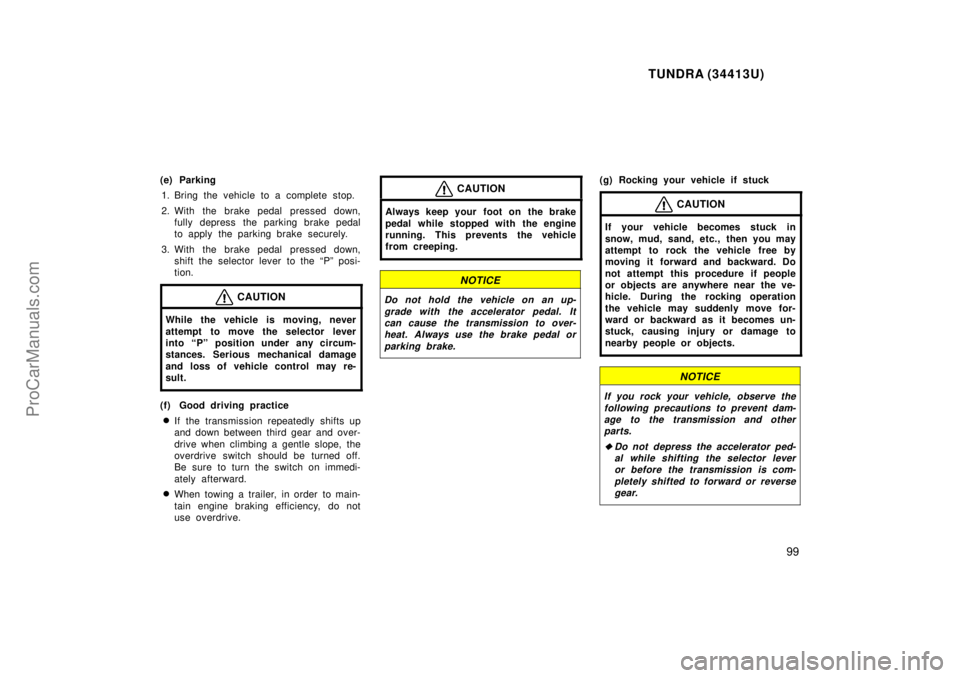
TUNDRA (34413U)
99
(e) Parking1. Bring the vehicle to a complete stop.
2. With the brake pedal pressed down, fully depress the parking brake pedal
to apply the parking brake securely.
3. With the brake pedal pressed down, shift the selector lever to the Pº posi-
tion.
CAUTION
While the vehicle is moving, never
attempt to move the selector lever
into Pº position under any circum-
stances. Serious mechanical damage
and loss of vehicle control may re-
sult.
(f) Good driving practice
�If the transmission repeatedly shifts up
and down between third gear and over-
drive when climbing a gentle slope, the
overdrive switch should be turned off.
Be sure to turn the switch on immedi-
ately afterward.
�When towing a trailer, in order to main-
tain engine braking efficiency, do not
use overdrive.
CAUTION
Always keep your foot on the brake
pedal while stopped with the engine
running. This prevents the vehicle
from creeping.
NOTICE
Do not hold the vehicle on an up-
grade with the accelerator pedal. Itcan cause the transmission to over-heat. Always use the brake pedal or
parking brake.
(g) Rocking your vehicle if stuck
CAUTION
If your vehicle becomes stuck in
snow, mud, sand, etc., then you may
attempt to rock the vehicle free by
moving it forward and backward. Do
not attempt this procedure if people
or objects are anywhere near the ve-
hicle. During the rocking operation
the vehicle may suddenly move for-
ward or backward as it becomes un-
stuck, causing injury or damage to
nearby people or objects.
NOTICE
If you rock your vehicle, observe thefollowing precautions to prevent dam-age to the transmission and otherparts.
�Do not depress the accelerator ped-al while shifting the selector leveror before the transmission is com-
pletely shifted to forward or reversegear.
ProCarManuals.com
Page 105 of 283
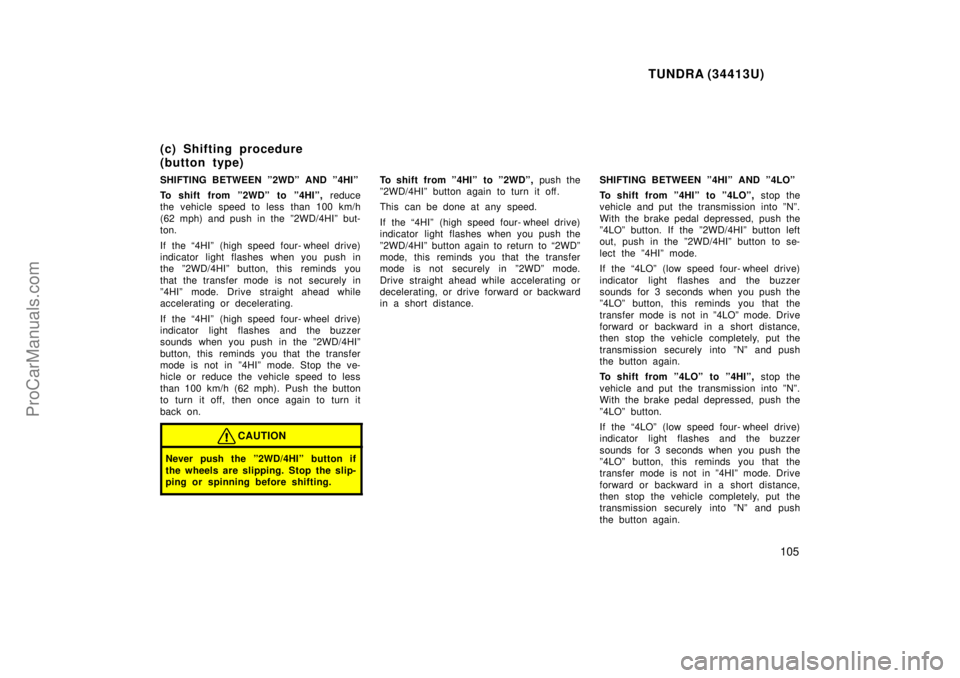
TUNDRA (34413U)
105
SHIFTING BETWEEN º2WDº AND º4HIº
To shift from º2WDº to º4HIº, reduce
the vehicle speed to less than 100 km/h
(62 mph) and push in the º2WD/4HIº but-
ton.
If the 4HIº (high speed four- wheel drive)
indicator light flashes when you push in
the º2WD/4HIº button, this reminds you
that the transfer mode is not securely in
º4HIº mode. Drive straight ahead while
accelerating or decelerating.
If the 4HIº (high speed four- wheel drive)
indicator light flashes and the buzzer
sounds when you push in the º2WD/4HIº
button, this reminds you that the transfer
mode is not in º4HIº mode. Stop the ve-
hicle or reduce the vehicle speed to less
than 100 km/h (62 mph). Push the button
to turn it off, then once again to turn it
back on.
CAUTION
Never push the º2WD/4HIº button if
the wheels are slipping. Stop the slip-
ping or spinning before shifting.
To shift from º4HIº to º2WDº, push the
º2WD/4HIº button again to turn it off.
This can be done at any speed.
If the 4HIº (high speed four- wheel drive)
indicator light flashes when you push the
º2WD/4HIº button again to return to 2WDº
mode, this reminds you that the transfer
mode is not securely in º2WDº mode.
Drive straight ahead while accelerating or
decelerating, or drive forward or backward
in a short distance. SHIFTING BETWEEN º4HIº AND º4LOº
To shift from º4HIº to º4LOº,
stop the
vehicle and put the transmission into ºNº.
With the brake pedal depressed, push the
º4LOº button. If the º2WD/4HIº button left
out, push in the º2WD/4HIº button to se-
lect the º4HIº mode.
If the 4LOº (low speed four- wheel drive)
indicator light flashes and the buzzer
sounds for 3 seconds when you push the
º4LOº button, this reminds you that the
transfer mode is not in º4LOº mode. Drive
forward or backward in a short distance,
then stop the vehicle completely, put the
transmission securely into ºNº and push
the button again.
To shift from º4LOº to º4HIº, stop the
vehicle and put the transmission into ºNº.
With the brake pedal depressed, push the
º4LOº button.
If the 4LOº (low speed four- wheel drive)
indicator light flashes and the buzzer
sounds for 3 seconds when you push the
º4LOº button, this reminds you that the
transfer mode is not in º4HIº mode. Drive
forward or backward in a short distance,
then stop the vehicle completely, put the
transmission securely into ºNº and push
the button again.
(c) Shifting procedure
(button type)
ProCarManuals.com