Page 32 of 282
00 SIENNA(U)
26
If the wireless remote control transmitter
does not actuate the doors or alarm, or
operate from a normal distance:
�Check for closeness to a radio trans-
mitter such as a radio station or an
airport which can interfere with normal
operation of the transmitter.
�The battery may have been consumed.
Check the battery in the transmitter. To
replace the battery, see “Replacing
transmitter battery”.Replacing transmitter battery
For replacement, use a CR2032 lithium
battery or equivalent.
CAUTION
Special care should be taken that
small children do not swallow the re-
moved transmitter battery or compo-
nents.
NOTICE
When replacing the transmitter bat-
tery, be careful not to lose the com-
ponents.
Replace the transmitter battery by the fol-
lowing procedures:
1. Using a coin or equivalent, open the
transmitter case.
ProCarManuals.com
Page 39 of 282
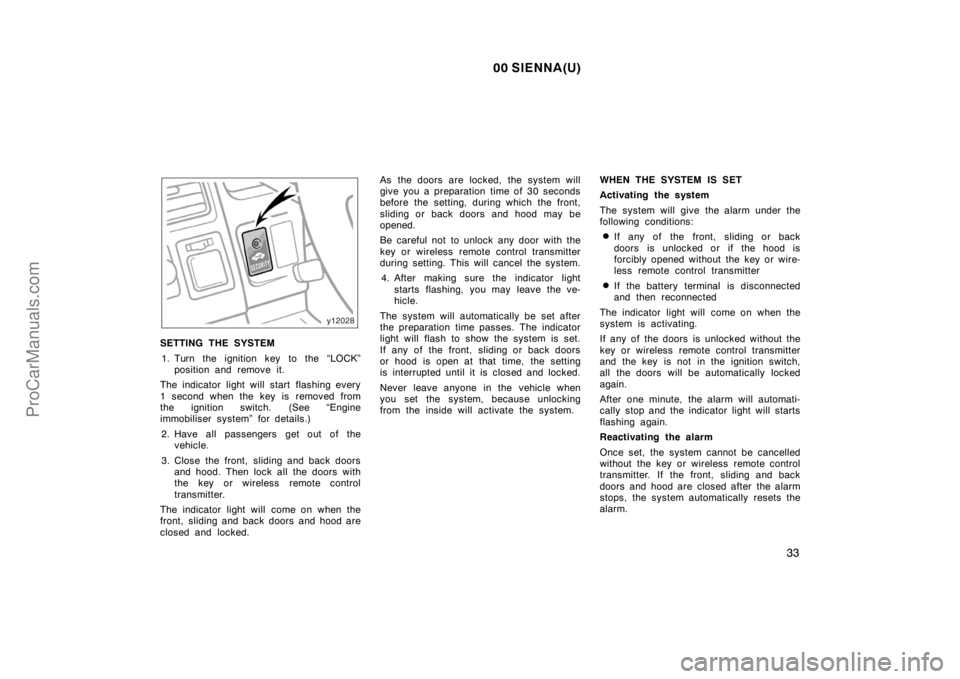
00 SIENNA(U)
33
SETTING THE SYSTEM
1. Turn the ignition key to the “LOCK”
position and remove it.
The indicator light will start flashing every
1 second when the key is removed from
the ignition switch. (See “Engine
immobiliser system” for details.)
2. Have all passengers get out of the
vehicle.
3. Close the front, sliding and back doors
and hood. Then lock all the doors with
the key or wireless remote control
transmitter.
The indicator light will come on when the
front, sliding and back doors and hood are
closed and locked.As the doors are locked, the system will
give you a preparation time of 30 seconds
before the setting, during which the front,
sliding or back doors and hood may be
opened.
Be careful not to unlock any door with the
key or wireless remote control transmitter
during setting. This will cancel the system.
4. After making sure the indicator light
starts flashing, you may leave the ve-
hicle.
The system will automatically be set after
the preparation time passes. The indicator
light will flash to show the system is set.
If any of the front, sliding or back doors
or hood is open at that time, the setting
is interrupted until it is closed and locked.
Never leave anyone in the vehicle when
you set the system, because unlocking
from the inside will activate the system.WHEN THE SYSTEM IS SET
Activating the system
The system will give the alarm under the
following conditions:
�If any of the front, sliding or back
doors is unlocked or if the hood is
forcibly opened without the key or wire-
less remote control transmitter
�If the battery terminal is disconnected
and then reconnected
The indicator light will come on when the
system is activating.
If any of the doors is unlocked without the
key or wireless remote control transmitter
and the key is not in the ignition switch,
all the doors will be automatically locked
again.
After one minute, the alarm will automati-
cally stop and the indicator light will starts
flashing again.
Reactivating the alarm
Once set, the system cannot be cancelled
without the key or wireless remote control
transmitter. If the front, sliding and back
doors and hood are closed after the alarm
stops, the system automatically resets the
alarm.
ProCarManuals.com
Page 40 of 282
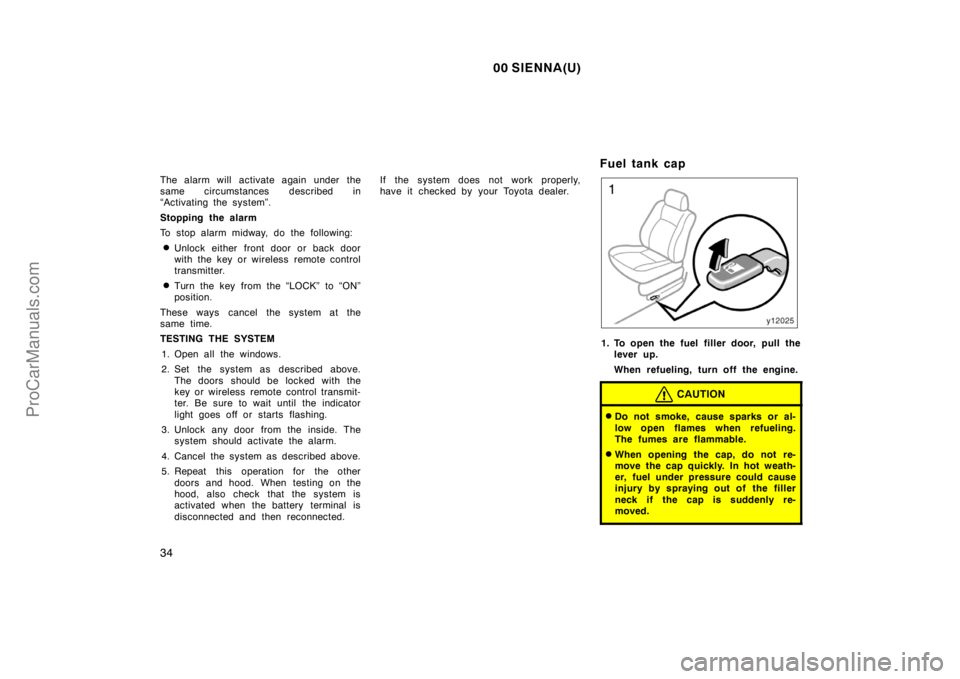
00 SIENNA(U)
34
The alarm will activate again under the
same circumstances described in
“Activating the system”.
Stopping the alarm
To stop alarm midway, do the following:
�Unlock either front door or back door
with the key or wireless remote control
transmitter.
�Turn the key from the “LOCK” to “ON”
position.
These ways cancel the system at the
same time.
TESTING THE SYSTEM
1. Open all the windows.
2. Set the system as described above.
The doors should be locked with the
key or wireless remote control transmit-
ter. Be sure to wait until the indicator
light goes off or starts flashing.
3. Unlock any door from the inside. The
system should activate the alarm.
4. Cancel the system as described above.
5. Repeat this operation for the other
doors and hood. When testing on the
hood, also check that the system is
activated when the battery terminal is
disconnected and then reconnected.If the system does not work properly,
have it checked by your Toyota dealer.
Fuel tank cap
1. To open the fuel filler door, pull the
lever up.
When refueling, turn off the engine.
CAUTION
�Do not smoke, cause sparks or al-
low open flames when refueling.
The fumes are flammable.
�When opening the cap, do not re-
move the cap quickly. In hot weath-
er, fuel under pressure could cause
injury by spraying out of the filler
neck if the cap is suddenly re-
moved.
ProCarManuals.com
Page 129 of 282
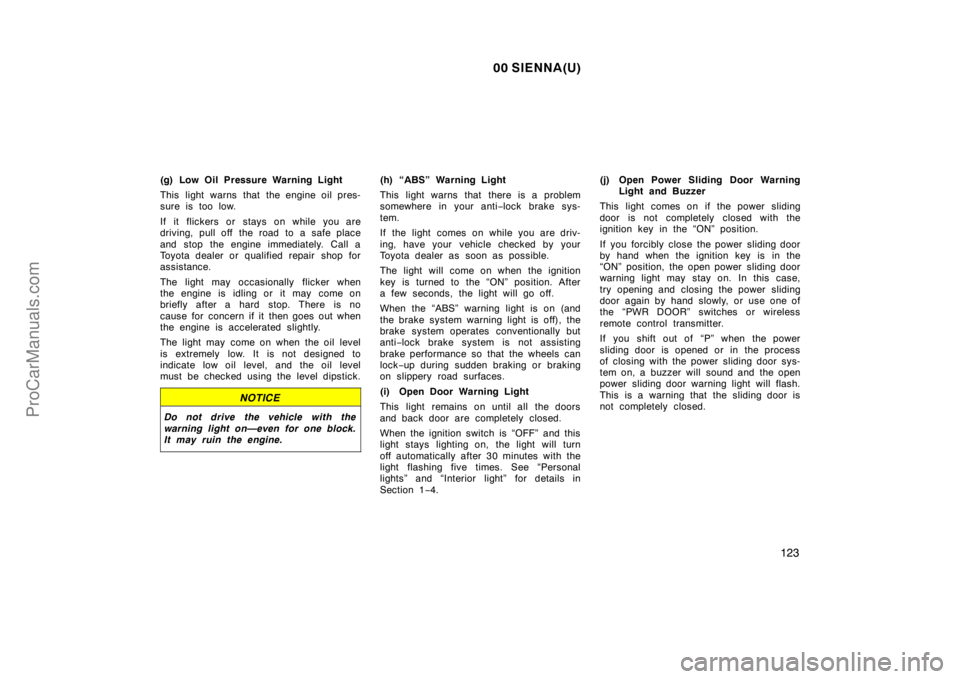
00 SIENNA(U)
123
(g) Low Oil Pressure Warning Light
This light warns that the engine oil pres-
sure is too low.
If it flickers or stays on while you are
driving, pull off the road to a safe place
and stop the engine immediately. Call a
Toyota dealer or qualified repair shop for
assistance.
The light may occasionally flicker when
the engine is idling or it may come on
briefly after a hard stop. There is no
cause for concern if it then goes out when
the engine is accelerated slightly.
The light may come on when the oil level
is extremely low. It is not designed to
indicate low oil level, and the oil level
must be checked using the level dipstick.
NOTICE
Do not drive the vehicle with the
warning light on—even for one block.
It may ruin the engine.
(h) “ABS” Warning Light
This light warns that there is a problem
somewhere in your anti−lock brake sys-
tem.
If the light comes on while you are driv-
ing, have your vehicle checked by your
Toyota dealer as soon as possible.
The light will come on when the ignition
key is turned to the “ON” position. After
a few seconds, the light will go off.
When the “ABS” warning light is on (and
the brake system warning light is off), the
brake system operates conventionally but
anti−lock brake system is not assisting
brake performance so that the wheels can
lock−up during sudden braking or braking
on slippery road surfaces.
(i) Open Door Warning Light
This light remains on until all the doors
and back door are completely closed.
When the ignition switch is “OFF” and this
light stays lighting on, the light will turn
off automatically after 30 minutes with the
light flashing five times. See “Personal
lights” and “Interior light” for details in
Section 1−4.(j) Open Power Sliding Door Warning
Light and Buzzer
This light comes on if the power sliding
door is not completely closed with the
ignition key in the “ON” position.
If you forcibly close the power sliding door
by hand when the ignition key is in the
“ON” position, the open power sliding door
warning light may stay on. In this case,
try opening and closing the power sliding
door again by hand slowly, or use one of
the “PWR DOOR” switches or wireless
remote control transmitter.
If you shift out of “P” when the power
sliding door is opened or in the process
of closing with the power sliding door sys-
tem on, a buzzer will sound and the open
power sliding door warning light will flash.
This is a warning that the sliding door is
not completely closed.
ProCarManuals.com
Page 143 of 282
00 SIENNA(U)
137
OPERATION OF INSTRUMENTS AND
CONTROLS
Car audio system
Reference138 . . . . . . . . . . . . . . . . . . . . . . . . . . . . . . . . . . . . . . . . . . . . . . . . .
Using your audio system138 . . . . . . . . . . . . . . . . . . . . . . . . . . . . . . . . . . . .
Audio remote controls153 . . . . . . . . . . . . . . . . . . . . . . . . . . . . . . . . . . . . . . .
Car audio system operating hints155 . . . . . . . . . . . . . . . . . . . . . . . . . . . . .
SECTION 1− 7
ProCarManuals.com
Page 159 of 282
00 SIENNA(U)
153
Audio remote controls
Some parts of the audio system can be
adjusted with the buttons on the steering
wheel.
Details of the specific buttons, controls,
and features are described below.
1. “�” and “VOL �” Buttons
2. “MODE” Button
3. “��” Button
4. “MUTE” Button
ProCarManuals.com
Page 215 of 282
00 SIENNA(U)
209
IN CASE OF AN EMERGENCY
If your vehicle will not start210 . . . . . . . . . . . . . . . . . . . . . . . . . . . . . . . . . . .
If your engine stalls while driving213 . . . . . . . . . . . . . . . . . . . . . . . . . . . . .
If your vehicle overheats213 . . . . . . . . . . . . . . . . . . . . . . . . . . . . . . . . . . . .
If you have a flat tire214 . . . . . . . . . . . . . . . . . . . . . . . . . . . . . . . . . . . . . . . . .
If your vehicle needs to be towed223 . . . . . . . . . . . . . . . . . . . . . . . . . . . . .
If you lose your keys225 . . . . . . . . . . . . . . . . . . . . . . . . . . . . . . . . . . . . . . . .
If you lose your wireless remote control transmitter226 . . . . . . . . . . . . .
SECTION 4
ProCarManuals.com
Page 232 of 282
00 SIENNA(U)
226
Please contact your nearest Toyota
dealer and you can purchase a new
wireless remote control transmitter.
Have the registered identification numbers
of your transmitters deleted from your ve-
hicle by your Toyota dealer as soon as
possible to avoid the possibility of theft or
an accident. Then, have the identification
number of your new transmitter registered.
At the same time, you must bring all of
the remaining transmitters to have them
registered again as well.
You can use the wireless remote control
system with the new transmitter. Contact
your Toyota dealer for detailed information.
If you lose your wireless
remote control transmitter
ProCarManuals.com