2000 TOYOTA COROLLA reset
[x] Cancel search: resetPage 189 of 246

2000 Corolla(U)
11 5
1 2 3 4 5 6 (Preset buttons)
These buttons are used to preset and
tune in radio stations.
To preset a station to a button: Tune in
the desired station (see TUNEº button).
Push and hold down the button until you
hear a beepÐthis will set the station to
the button. The button number will appear
on the display.
To tune in to a preset station: Push the
button for the station you want. The but-
ton number and station frequency will ap-
pear on the display.
These systems can store one AM and two
FM stations for each button (The display
will show AMº, FM1º or FM2º when you
push AMº or FMº).
(Eject button)
Push this button to eject a cassette.
After you turn the ignition to LOCKº, you
will be able to eject a cassette but you
will not be able to reinsert it.
(Reverse/Fast forward buttons)
Cassette Player
Push the fast forward button to fast for-
ward a cassette tape. FFº will appear on
the display. Push the reverse button to
rewind a tape. REWº will appear on the
display.
To stop the tape while it is fast forward-
ing, push the fast forward button or
TAPEº; to stop the tape while it is re-
winding, push the reverse button or
TAPEº.
If a tape side rewinds completely, the cas-
sette player will stop and then play that
same side. If a tape fast forwards com-
pletely, the cassette player will play the
other side of the tape, using the auto- re-
verse feature.
Compact Disc Player
If you want to fast forward or reverse
through a compact disc track, push and
hold in the fast forward or reverse button.
When you release the button, the compact
disc player will resume playing.AM
Push AMº to switch the AM band. AMº
will appear on the display.
If the audio system is off, you can turn
on the radio by pushing AMº. Also, push
AMº to switch from cassette or compact
disc operation to radio operation.
AUDIO CONTROL / MODE
Manual tone adjustment functionÐ
This knob is used to adjust the tone
manually.
For low- pitch tone adjustment, push
AUDIO CONTROL / MODEº repeatedly
until BASº appears on the display. Then
turn the knob to suit your preference.
The display will show the range from
BAS -5º to BAS 5º.
For high- pitch tone adjustment, push
AUDIO CONTROL / MODEº repeatedly
until TREº appears on the display. Then
turn the knob to suit your preference.
The display will show the range from
TRE -5º to TRE 5º.
ProCarManuals.com
Page 192 of 246
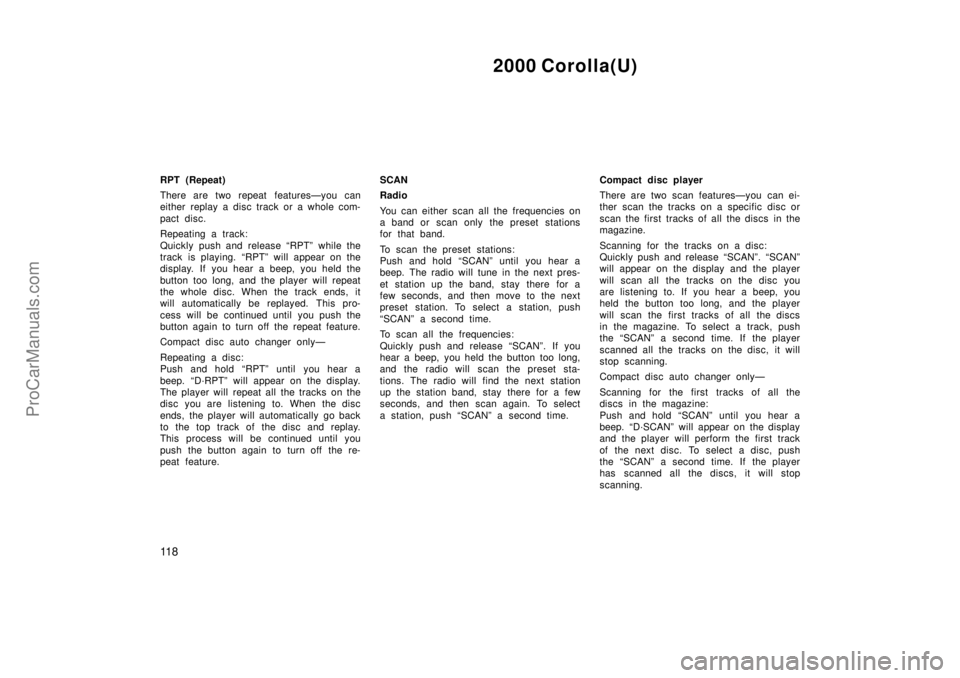
2000 Corolla(U)
11 8
RPT (Repeat)
There are two repeat featuresÐyou can
either replay a disc track or a whole com-
pact disc.
Repeating a track:
Quickly push and release RPTº while the
track is playing. RPTº will appear on the
display. If you hear a beep, you held the
button too long, and the player will repeat
the whole disc. When the track ends, it
will automatically be replayed. This pro-
cess will be continued until you push the
button again to turn off the repeat feature.
Compact disc auto changer onlyÐ
Repeating a disc:
Push and hold RPTº until you hear a
beep. D´RPTº will appear on the display.
The player will repeat all the tracks on the
disc you are listening to. When the disc
ends, the player will automatically go back
to the top track of the disc and replay.
This process will be continued until you
push the button again to turn off the re-
peat feature.SCAN
Radio
You can either scan all the frequencies on
a band or scan only the preset stations
for that band.
To scan the preset stations:
Push and hold SCANº until you hear a
beep. The radio will tune in the next pres-
et station up the band, stay there for a
few seconds, and then move to the next
preset station. To select a station, push
SCANº a second time.
To scan all the frequencies:
Quickly push and release SCANº. If you
hear a beep, you held the button too long,
and the radio will scan the preset sta-
tions. The radio will find the next station
up the station band, stay there for a few
seconds, and then scan again. To select
a station, push SCANº a second time.Compact disc player
There are two scan featuresÐyou can ei-
ther scan the tracks on a specific disc or
scan the first tracks of all the discs in the
magazine.
Scanning for the tracks on a disc:
Quickly push and release SCANº. SCANº
will appear on the display and the player
will scan all the tracks on the disc you
are listening to. If you hear a beep, you
held the button too long, and the player
will scan the first tracks of all the discs
in the magazine. To select a track, push
the SCANº a second time. If the player
scanned all the tracks on the disc, it will
stop scanning.
Compact disc auto changer onlyÐ
Scanning for the first tracks of all the
discs in the magazine:
Push and hold SCANº until you hear a
beep. D´SCANº will appear on the display
and the player will perform the first track
of the next disc. To select a disc, push
the SCANº a second time. If the player
has scanned all the discs, it will stop
scanning.
ProCarManuals.com
Page 195 of 246
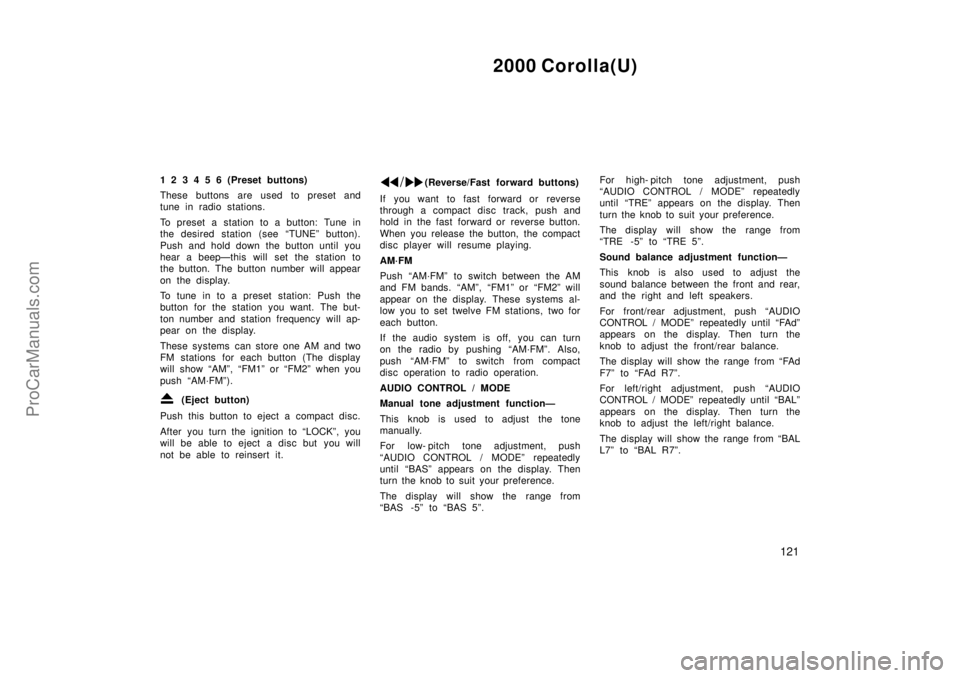
2000 Corolla(U)
121
1 2 3 4 5 6 (Preset buttons)
These buttons are used to preset and
tune in radio stations.
To preset a station to a button: Tune in
the desired station (see TUNEº button).
Push and hold down the button until you
hear a beepÐthis will set the station to
the button. The button number will appear
on the display.
To tune in to a preset station: Push the
button for the station you want. The but-
ton number and station frequency will ap-
pear on the display.
These systems can store one AM and two
FM stations for each button (The display
will show AMº, FM1º or FM2º when you
push AM´FMº).
(Eject button)
Push this button to eject a compact disc.
After you turn the ignition to LOCKº, you
will be able to eject a disc but you will
not be able to reinsert it.
(Reverse/Fast forward buttons)
If you want to fast forward or reverse
through a compact disc track, push and
hold in the fast forward or reverse button.
When you release the button, the compact
disc player will resume playing.
AM´FM
Push AM´FMº to switch between the AM
and FM bands. AMº, FM1º or FM2º will
appear on the display. These systems al-
low you to set twelve FM stations, two for
each button.
If the audio system is off, you can turn
on the radio by pushing AM´FMº. Also,
push AM´FMº to switch from compact
disc operation to radio operation.
AUDIO CONTROL / MODE
Manual tone adjustment functionÐ
This knob is used to adjust the tone
manually.
For low- pitch tone adjustment, push
AUDIO CONTROL / MODEº repeatedly
until BASº appears on the display. Then
turn the knob to suit your preference.
The display will show the range from
BAS -5º to BAS 5º.For high- pitch tone adjustment, push
AUDIO CONTROL / MODEº repeatedly
until TREº appears on the display. Then
turn the knob to suit your preference.
The display will show the range from
TRE -5º to TRE 5º.
Sound balance adjustment functionÐ
This knob is also used to adjust the
sound balance between the front and rear,
and the right and left speakers.
For front/rear adjustment, push AUDIO
CONTROL / MODEº repeatedly until FAdº
appears on the display. Then turn the
knob to adjust the front/rear balance.
The display will show the range from FAd
F7º to FAd R7º.
For left/right adjustment, push AUDIO
CONTROL / MODEº repeatedly until BALº
appears on the display. Then turn the
knob to adjust the left/right balance.
The display will show the range from BAL
L7º to BAL R7º.
ProCarManuals.com
Page 197 of 246
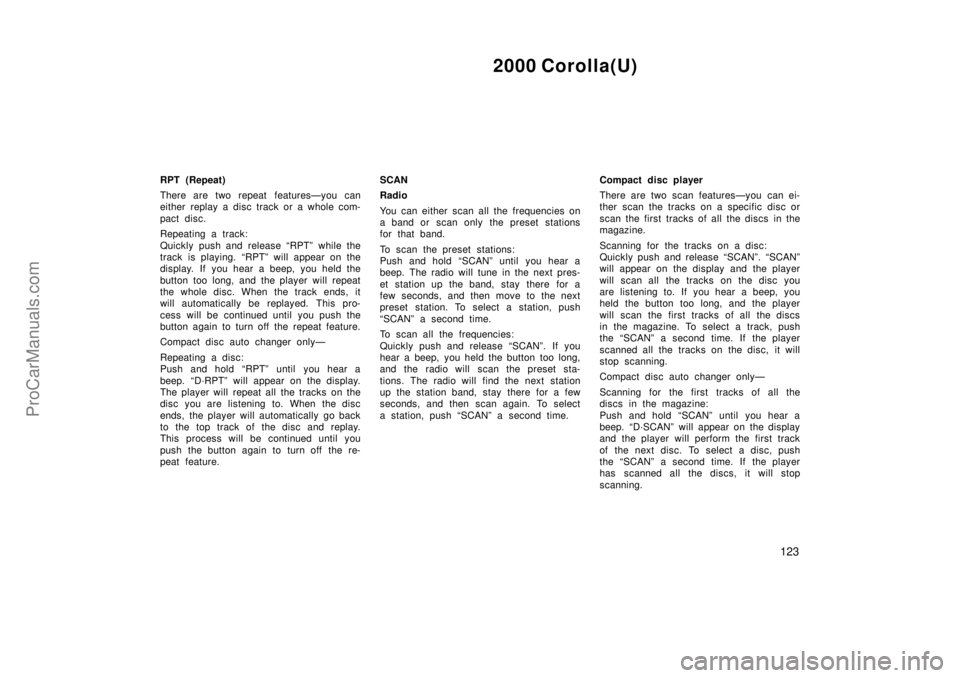
2000 Corolla(U)
123
RPT (Repeat)
There are two repeat featuresÐyou can
either replay a disc track or a whole com-
pact disc.
Repeating a track:
Quickly push and release RPTº while the
track is playing. RPTº will appear on the
display. If you hear a beep, you held the
button too long, and the player will repeat
the whole disc. When the track ends, it
will automatically be replayed. This pro-
cess will be continued until you push the
button again to turn off the repeat feature.
Compact disc auto changer onlyÐ
Repeating a disc:
Push and hold RPTº until you hear a
beep. D´RPTº will appear on the display.
The player will repeat all the tracks on the
disc you are listening to. When the disc
ends, the player will automatically go back
to the top track of the disc and replay.
This process will be continued until you
push the button again to turn off the re-
peat feature.SCAN
Radio
You can either scan all the frequencies on
a band or scan only the preset stations
for that band.
To scan the preset stations:
Push and hold SCANº until you hear a
beep. The radio will tune in the next pres-
et station up the band, stay there for a
few seconds, and then move to the next
preset station. To select a station, push
SCANº a second time.
To scan all the frequencies:
Quickly push and release SCANº. If you
hear a beep, you held the button too long,
and the radio will scan the preset sta-
tions. The radio will find the next station
up the station band, stay there for a few
seconds, and then scan again. To select
a station, push SCANº a second time.Compact disc player
There are two scan featuresÐyou can ei-
ther scan the tracks on a specific disc or
scan the first tracks of all the discs in the
magazine.
Scanning for the tracks on a disc:
Quickly push and release SCANº. SCANº
will appear on the display and the player
will scan all the tracks on the disc you
are listening to. If you hear a beep, you
held the button too long, and the player
will scan the first tracks of all the discs
in the magazine. To select a track, push
the SCANº a second time. If the player
scanned all the tracks on the disc, it will
stop scanning.
Compact disc auto changer onlyÐ
Scanning for the first tracks of all the
discs in the magazine:
Push and hold SCANº until you hear a
beep. D´SCANº will appear on the display
and the player will perform the first track
of the next disc. To select a disc, push
the SCANº a second time. If the player
has scanned all the discs, it will stop
scanning.
ProCarManuals.com
Page 212 of 246

2000 Corolla(U)
138
Clock
The digital clock indicates the time.
The key must be in the ACCº or ONº
position.
To reset the hour: Push the Hº button.
To reset the minutes: Push the Mº button.
If the electrical power source has been
disconnected from the clock, the time dis-
play will automatically be set to 1:00 (one
o'clock).
When the instrument panel lights are
turned on, the brightness of the time in-
dication will be reduced.
Cigarette lighter and ashtray
CIGARETTE LIGHTER
To use the cigarette lighter, press it in.
When it becomes heated, it automatical-
ly pops out ready for use.
If the engine is not running, the key must
be in the ACCº position.
Do not hold the cigarette lighter pressed
in.
Use a Toyota genuine cigarette lighter or
equivalent for replacement.ASHTRAY
To use the ashtray, open out.
When finished with your cigarette, thor-
oughly extinguish it in the ashtray to pre-
vent other cigarette butts from catching
fire. After using the ashtray, push it back
in completely.
To remove the ashtray, press down on the
lock spring plate and pull out.
CAUTION
To reduce the chance of injury in
case of an accident or sudden stop
while driving, always push the ash-
tray back in completely after use.
ProCarManuals.com