2000 SUZUKI SWIFT display
[x] Cancel search: displayPage 67 of 447
![SUZUKI SWIFT 2000 1.G Transmission Service Workshop Manual AUTOMATIC TRANSMISSION (4 A/T) 7B-25
[INTERMITTENT TROUBLES] and [NOTES ON SYSTEM CIR-
CUIT INSPECTION]
Refer to Section 0A.
DTC CHECK
[Check DTC with SUZUKI scan tool]
1) Turn ignition switch OFF.
2) SUZUKI SWIFT 2000 1.G Transmission Service Workshop Manual AUTOMATIC TRANSMISSION (4 A/T) 7B-25
[INTERMITTENT TROUBLES] and [NOTES ON SYSTEM CIR-
CUIT INSPECTION]
Refer to Section 0A.
DTC CHECK
[Check DTC with SUZUKI scan tool]
1) Turn ignition switch OFF.
2)](/manual-img/20/7605/w960_7605-66.png)
AUTOMATIC TRANSMISSION (4 A/T) 7B-25
[INTERMITTENT TROUBLES] and [NOTES ON SYSTEM CIR-
CUIT INSPECTION]
Refer to Section 0A.
DTC CHECK
[Check DTC with SUZUKI scan tool]
1) Turn ignition switch OFF.
2) After setting cartridge, connect SUZUKI scan tool to data link
connector (DLC) (1) located on underside of instrument
panel at driver’s seat side.
Special tool
(A) : 09931-76011 (SUZUKI scan tool)
(B) : Mass storage cartridge
(C) : 09931-76030 (16/14 pin DLC cable)
3) Turn ignition switch ON.
4) Read DTC according to instructions displayed on SUZUKI
scan tool and print it or write it down. Refer to SUZUKI scan
tool operator’s manual for further details.
5) After completing the check, turn ignition switch OFF and dis-
connect SUZUKI scan tool from data link connector (DLC)
(1).
[Check DTC without SUZUKI scan tool]
1) Turn ignition switch ON and make sure that O/D OFF lamp is
OFF in combination meter (O/D off switch OFF).
2) Turn ignition switch OFF.
3) Pull out clip (3) and remove glove box (2) from instrument
panel (1).
Page 69 of 447
![SUZUKI SWIFT 2000 1.G Transmission Service Workshop Manual AUTOMATIC TRANSMISSION (4 A/T) 7B-27
DTC CLEARANCE
[Clear DTC with SUZUKI scan tool]
1) Turn ignition switch OFF.
2) After setting cartridge to scan tool, connect it to data link
connector (DLC) (1) l SUZUKI SWIFT 2000 1.G Transmission Service Workshop Manual AUTOMATIC TRANSMISSION (4 A/T) 7B-27
DTC CLEARANCE
[Clear DTC with SUZUKI scan tool]
1) Turn ignition switch OFF.
2) After setting cartridge to scan tool, connect it to data link
connector (DLC) (1) l](/manual-img/20/7605/w960_7605-68.png)
AUTOMATIC TRANSMISSION (4 A/T) 7B-27
DTC CLEARANCE
[Clear DTC with SUZUKI scan tool]
1) Turn ignition switch OFF.
2) After setting cartridge to scan tool, connect it to data link
connector (DLC) (1) located on underside of instrument
panel at driver’s seat side.
Special tool
(A) : 09931-76011 (SUZUKI scan tool)
(B) : Mass storage cartridge
(C) : 09931-76030 (16/14 pin DLC cable)
3) Turn ignition switch ON.
4) Erase DTC according to instructions displayed on scan tool.
Refer to SUZUKI scan tool operator’s manual for further
details.
5) After completing the clearance, turn ignition switch OFF and
disconnect scan tool from data link connector (DLC) (1).
[Clear DTC without SUZUKI scan tool]
1) Turn ignition switch ON.
2) Using service wire, ground diagnosis switch terminal (2) of
monitor connector No.2 (1) five times within 10 seconds.
3) Perform “DTC check” and confirm that only DTC12 (normal
DTC) is displayed. If not, repeat step 1) and 2) and check
again.
3. Ground terminal
1
2
3
Page 75 of 447

AUTOMATIC TRANSMISSION (4 A/T) 7B-33
DTC P0730 (DTC NO. 18) INCORRECT GEAR RATIO
1. Input shaft speed sensor 4. Shield wire
2. Output shaft speed sensor 5. TCM coupler (viewed from harness side)
3. TCM
DTC DETECTING CONDITION
Difference in detected revolution between input shaft speed sensor and output shaft speed sensor too wide.
Step Action Yes No
1 Check if DTC P0730 (DTC No.18) dis-
played with DTC P0715 (DTC No.14) or
DTC P0720 (DTC No.31).
Is DTC P0730 (DTC No.18) displayed
with DTC P0715 (DTC No.14) or DTC
P0720 (DTC No.31)?
(See figure.)Inspect according to DTC P0715
(DTC No.14) or DTC P0720
(DTC No.31) flow table first.Go to Step 2.
2 1) Turn ignition switch OFF and discon-
nect TCM couplers.
2) Measure resistance between terminal
“C43-13” of the disconnected harness
side coupler and body ground.
Is it about 0 Ω
?
(See figure.)Short in between shield portion
or “BLK” wire and ground.Go to Step 3.
Page 112 of 447
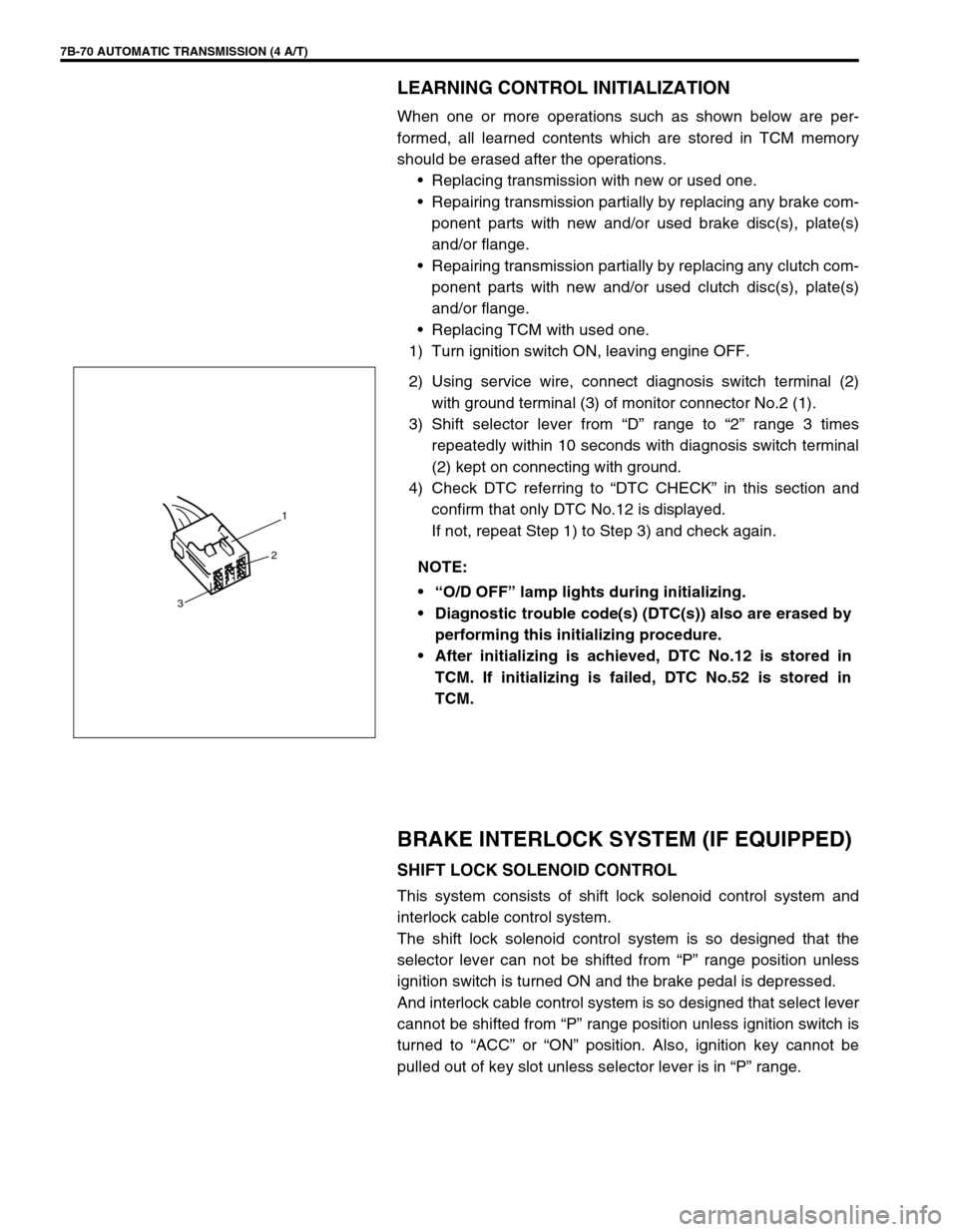
7B-70 AUTOMATIC TRANSMISSION (4 A/T)
LEARNING CONTROL INITIALIZATION
When one or more operations such as shown below are per-
formed, all learned contents which are stored in TCM memory
should be erased after the operations.
Replacing transmission with new or used one.
Repairing transmission partially by replacing any brake com-
ponent parts with new and/or used brake disc(s), plate(s)
and/or flange.
Repairing transmission partially by replacing any clutch com-
ponent parts with new and/or used clutch disc(s), plate(s)
and/or flange.
Replacing TCM with used one.
1) Turn ignition switch ON, leaving engine OFF.
2) Using service wire, connect diagnosis switch terminal (2)
with ground terminal (3) of monitor connector No.2 (1).
3) Shift selector lever from “D” range to “2” range 3 times
repeatedly within 10 seconds with diagnosis switch terminal
(2) kept on connecting with ground.
4) Check DTC referring to “DTC CHECK” in this section and
confirm that only DTC No.12 is displayed.
If not, repeat Step 1) to Step 3) and check again.
BRAKE INTERLOCK SYSTEM (IF EQUIPPED)
SHIFT LOCK SOLENOID CONTROL
This system consists of shift lock solenoid control system and
interlock cable control system.
The shift lock solenoid control system is so designed that the
selector lever can not be shifted from “P” range position unless
ignition switch is turned ON and the brake pedal is depressed.
And interlock cable control system is so designed that select lever
cannot be shifted from “P” range position unless ignition switch is
turned to “ACC” or “ON” position. Also, ignition key cannot be
pulled out of key slot unless selector lever is in “P” range. NOTE:
“O/D OFF” lamp lights during initializing.
Diagnostic trouble code(s) (DTC(s)) also are erased by
performing this initializing procedure.
After initializing is achieved, DTC No.12 is stored in
TCM. If initializing is failed, DTC No.52 is stored in
TCM.
1
2
3
Page 285 of 447

IMMOBILIZER CONTROL SYSTEM 8G-7
DIAGNOSTIC TROUBLE CODE (DTC) CHECK
(IMMOBILIZER CONTROL MODULE)
1) Turn ignition switch OFF.
2) After setting cartridge to Suzuki scan tool, connect it to data
link connector (DLC) (1) located on underside of instrument
panel at driver’s seat side.
Special tool
(A) : 09931-76011 (Suzuki scan tool)
(B) : Mass storage cartridge
(C) : 09931-76030 (16/14 pin DLC cable)
3) Turn ignition switch ON.
4) Read DTC stored in immobilizer control module according to
instructions displayed on Suzuki scan tool and print it or
write it down. Refer to Suzuki scan tool operator's manual for
further details.
If communication between Suzuki scan tool and immobilizer
control module is not possible, go to “Diagnostic Flow Table
C”.
5) After completing the check, turn ignition switch OFF and dis-
connect Suzuki scan tool from data link connector (DLC). NOTE:
When reading DTC stored in immobilizer control module
using Suzuki scan tool, select “BCM” from the applica-
tions menu and “IMMOBILIZER” from the select system
menu displayed on Suzuki scan tool.
1
(C)(A)
(B)
Page 286 of 447

8G-8 IMMOBILIZER CONTROL SYSTEM
DIAGNOSTIC TROUBLE CODE (DTC) CHECK
(ECM)
1) Turn ignition switch OFF.
2) After setting cartridge to Suzuki scan tool, connect it to data
link connector (DLC) (1) located on underside of instrument
panel at driver’s seat side.
Special tool
(A) : 09931-76011 (Suzuki scan tool)
(B) : Mass storage cartridge
(C) : 09931-76030 (16/14 pin DLC cable)
3) Turn ignition switch ON.
4) Read DTC stored in ECM according to instructions displayed
on Suzuki scan tool and print it or write it down. Refer to
Suzuki scan tool operator’s manual for further details.
If communication between Suzuki scan tool and ECM is not
possible, check if Suzuki scan tool is communicable by con-
necting it to ECM in another vehicle. If communication is
possible in this case, Suzuki scan tool is in good condition.
Then check data link connector and serial data line (circuit)
in the vehicle with which communication was not possible.
5) After completing the check, turn ignition switch OFF and dis-
connect Suzuki scan tool from data link connector (DLC). NOTE:
When reading DTC stored in ECM using Suzuki scan
tool, select “ECM” from the applications menu and
“SUZUKI mode” from the communication mode menu
displayed on Suzuki scan tool.
If ECM detects a trouble in both engine and emission
control system and immobilizer control system, Suzuki
scan tool indicates trouble codes of both systems
using Suzuki mode of ECM application.
1
(C)(A)
(B)
Page 384 of 447

10B-10 AIR BAG SYSTEM
AIR BAG DIAGNOSTIC SYSTEM CHECK FLOW TABLE
Step Action Yes No
1 1) Make sure that battery voltage is
about 11V or higher.
2) Note “AIR BAG” warning lamp as
ignition switch is tuned ON.
Does “AIR BAG” warning lamp come
ON when ignition switch is tuned
ON?Go to step 2. Proceed to Diagnostic Flow Table B
(“AIR BAG” warning lamp circuit
check).
2Does “AIR BAG” warning lamp come
ON steady?Proceed to Diagnostic
Flow Table A
(“AIR BAG” warning lamp
circuit check).Go to step 3.
3Does “AIR BAG” warning lamp keep
flashing (indicating DTC) when igni-
tion switch is ON?Proceed to Diagnostic
Flow Table C
(“AIR BAG” warning lamp
circuit check).Go to step 4.
4Does “AIR BAG” warning lamp turn
OFF, after flashing 6 times?Go to step 5. Go to step 8.
5 Do you have SUZUKI scan tool? Go to step 6. Go to step 7.
6 1) Check DTC using SUZUKI scan
tool. Refer to DTC CHECK.
Is “NO CODES” displayed on
SUZUKI scan tool?Air bag system is in good
condition.An intermittent trouble has occurred
at some place.
Check the connector harness, etc.
related to the sensed DTC.
Refer to INTERMITTENT AND
POOR CONNECTIONS in this sec-
tion.
Then clear DTC (Refer to DTC
CLEARANCE.) and repeat this table.
7 1) Check DTC using monitor cou-
pler. Refer to DTC CHECK.
Is flashing pattern no. 12 indicated
on “AIR BAG” warning lamp?Air bag system is in good
condition.An intermittent trouble has occurred
at some place.
Check the connector harness, etc.
related to the sensed DTC.
Refer to INTERMITTENT AND
POOR CONNECTIONS in this sec-
tion.
Then clear DTC (Refer to DTC
CLEARANCE.) and repeat this table.
8 Do you have SUZUKI scan tool? Go to step 9. Go to step 10.
9 1) Check DTC using SUZUKI scan
tool. Refer to DTC CHECK.
Is “NO CODES” displayed on
SUZUKI scan tool?Substitute a known-good
SDM and recheck.Check and repair according to Flow
Table corresponding to that DTC.
10 1) Check DTC using monitor cou-
pler. Refer to DTC CHECK.
Is flashing pattern no. 12 indicated
on “AIR BAG” warning lamp?Substitute a known-good
SDM and recheck.Check and repair according to Flow
Table corresponding to that DTC.
Page 385 of 447

AIR BAG SYSTEM 10B-11
DTC CHECK
Using SUZUKI Scan Tool
1) Turn ignition switch to OFF position.
2) After setting cartridge to SUZUKI scan tool, connect it to
data link connector (DLC) located on underside of instru-
ment panel at driver’s seat side.
Special tool
(A) : 09931-76011 (SUZUKI scan tool)
(B) : Mass storage cartridge
(C) : 09931-76030 (16/14 pin DLC cable)
3) Turn ignition switch to ON position.
4) Read DTC according to instructions displayed on SUZUKI
scan tool and print it or write it down. Refer to SUZUKI scan
tool operator’s manual for further details.
If communication between scan tool and SDM is not possi-
ble, proceed to Diagnostic Flow Table E (Serial data check
circuit).
5) After completing the check, turn ignition switch to OFF posi-
tion and disconnect SUZUKI scan tool from data link connec-
tor (DLC).
Not Using SUZUKI Scan Tool
1) Check that malfunction indicator lamp (“AIR BAG” warning
lamp) comes ON when ignition switch is turned to ON posi-
tion.
If it does not come “ON”, proceed to Diagnostic Flow Table B
(“AIR BAG” warning lamp circuit).
2) Using service wire, ground diagnosis switch terminal in mon-
itor coupler.
3) Read DTC from flashing pattern of malfunction indicator
lamp (“AIR BAG” warning lamp). (Refer to DTC TABLE.)
If lamp does not indicate DTC, proceed to Diagnostic Flow
Table D (Diagnosis switch terminal circuit check).
4) After completing the check, turn ignition switch to OFF posi-
tion and disconnect service wire from “AIR BAG” monitor
coupler.
1. Data link connector (DLC)
1.“AIR BAG” monitor coupler
2. Body ground
3. Diagnosis switch terminal
4. Service wire
1
4
2