Page 186 of 376
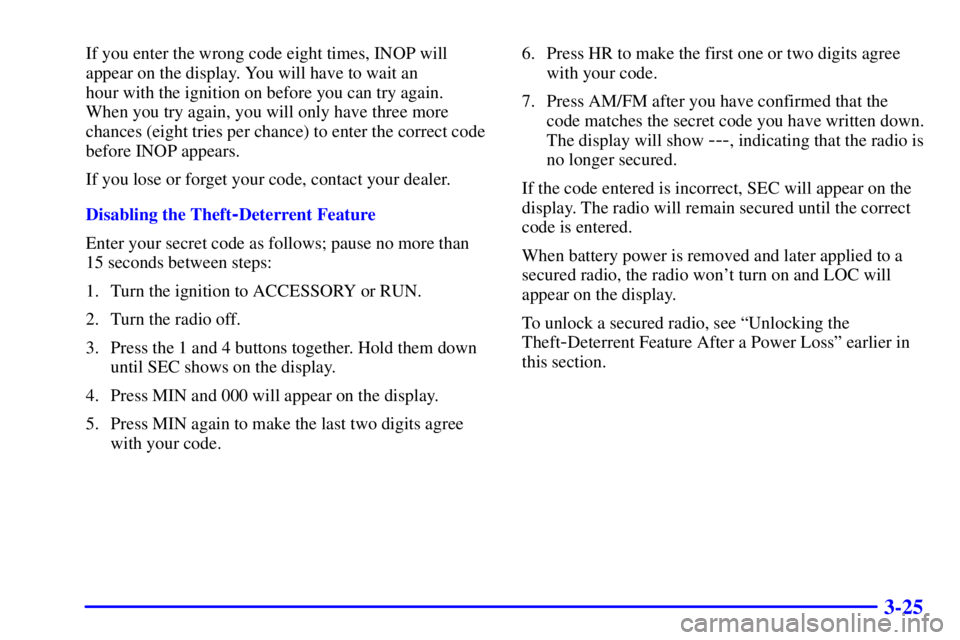
3-25
If you enter the wrong code eight times, INOP will
appear on the display. You will have to wait an
hour with the ignition on before you can try again.
When you try again, you will only have three more
chances (eight tries per chance) to enter the correct code
before INOP appears.
If you lose or forget your code, contact your dealer.
Disabling the Theft
-Deterrent Feature
Enter your secret code as follows; pause no more than
15 seconds between steps:
1. Turn the ignition to ACCESSORY or RUN.
2. Turn the radio off.
3. Press the 1 and 4 buttons together. Hold them down
until SEC shows on the display.
4. Press MIN and 000 will appear on the display.
5. Press MIN again to make the last two digits agree
with your code.6. Press HR to make the first one or two digits agree
with your code.
7. Press AM/FM after you have confirmed that the
code matches the secret code you have written down.
The display will show
---, indicating that the radio is
no longer secured.
If the code entered is incorrect, SEC will appear on the
display. The radio will remain secured until the correct
code is entered.
When battery power is removed and later applied to a
secured radio, the radio won't turn on and LOC will
appear on the display.
To unlock a secured radio, see ªUnlocking the
Theft
-Deterrent Feature After a Power Lossº earlier in
this section.
Page 189 of 376
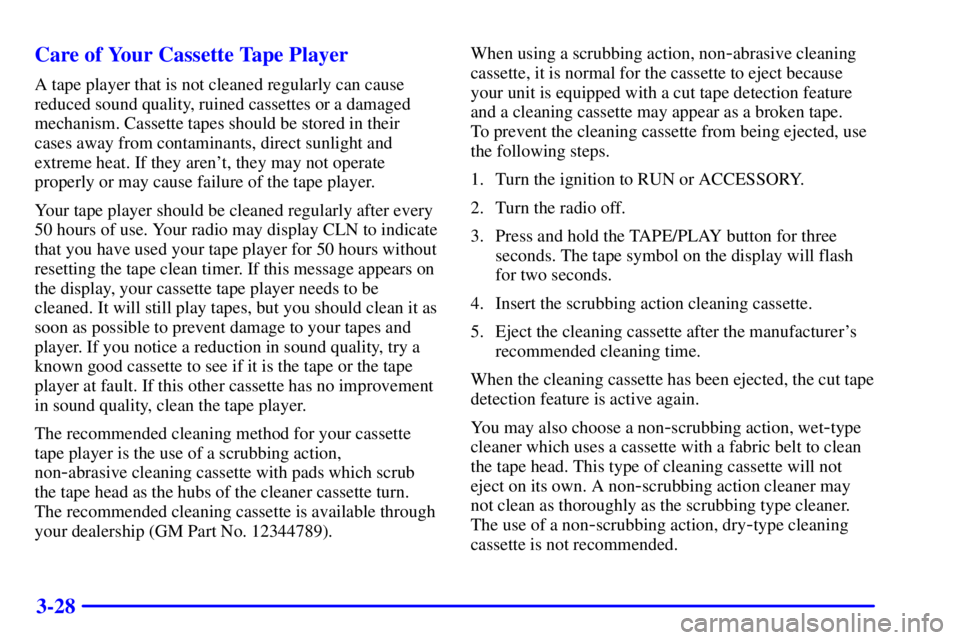
3-28 Care of Your Cassette Tape Player
A tape player that is not cleaned regularly can cause
reduced sound quality, ruined cassettes or a damaged
mechanism. Cassette tapes should be stored in their
cases away from contaminants, direct sunlight and
extreme heat. If they aren't, they may not operate
properly or may cause failure of the tape player.
Your tape player should be cleaned regularly after every
50 hours of use. Your radio may display CLN to indicate
that you have used your tape player for 50 hours without
resetting the tape clean timer. If this message appears on
the display, your cassette tape player needs to be
cleaned. It will still play tapes, but you should clean it as
soon as possible to prevent damage to your tapes and
player. If you notice a reduction in sound quality, try a
known good cassette to see if it is the tape or the tape
player at fault. If this other cassette has no improvement
in sound quality, clean the tape player.
The recommended cleaning method for your cassette
tape player is the use of a scrubbing action,
non
-abrasive cleaning cassette with pads which scrub
the tape head as the hubs of the cleaner cassette turn.
The recommended cleaning cassette is available through
your dealership (GM Part No. 12344789).When using a scrubbing action, non
-abrasive cleaning
cassette, it is normal for the cassette to eject because
your unit is equipped with a cut tape detection feature
and a cleaning cassette may appear as a broken tape.
To prevent the cleaning cassette from being ejected, use
the following steps.
1. Turn the ignition to RUN or ACCESSORY.
2. Turn the radio off.
3. Press and hold the TAPE/PLAY button for three
seconds. The tape symbol on the display will flash
for two seconds.
4. Insert the scrubbing action cleaning cassette.
5. Eject the cleaning cassette after the manufacturer's
recommended cleaning time.
When the cleaning cassette has been ejected, the cut tape
detection feature is active again.
You may also choose a non
-scrubbing action, wet-type
cleaner which uses a cassette with a fabric belt to clean
the tape head. This type of cleaning cassette will not
eject on its own. A non
-scrubbing action cleaner may
not clean as thoroughly as the scrubbing type cleaner.
The use of a non
-scrubbing action, dry-type cleaning
cassette is not recommended.
Page 217 of 376
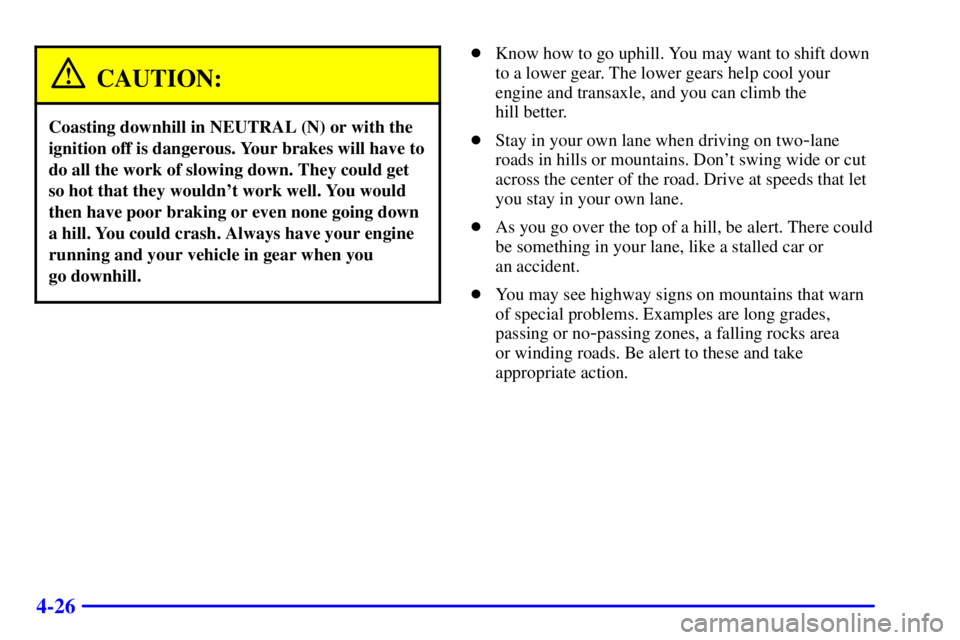
4-26
CAUTION:
Coasting downhill in NEUTRAL (N) or with the
ignition off is dangerous. Your brakes will have to
do all the work of slowing down. They could get
so hot that they wouldn't work well. You would
then have poor braking or even none going down
a hill. You could crash. Always have your engine
running and your vehicle in gear when you
go downhill.
�Know how to go uphill. You may want to shift down
to a lower gear. The lower gears help cool your
engine and transaxle, and you can climb the
hill better.
�Stay in your own lane when driving on two
-lane
roads in hills or mountains. Don't swing wide or cut
across the center of the road. Drive at speeds that let
you stay in your own lane.
�As you go over the top of a hill, be alert. There could
be something in your lane, like a stalled car or
an accident.
�You may see highway signs on mountains that warn
of special problems. Examples are long grades,
passing or no
-passing zones, a falling rocks area
or winding roads. Be alert to these and take
appropriate action.
Page 235 of 376
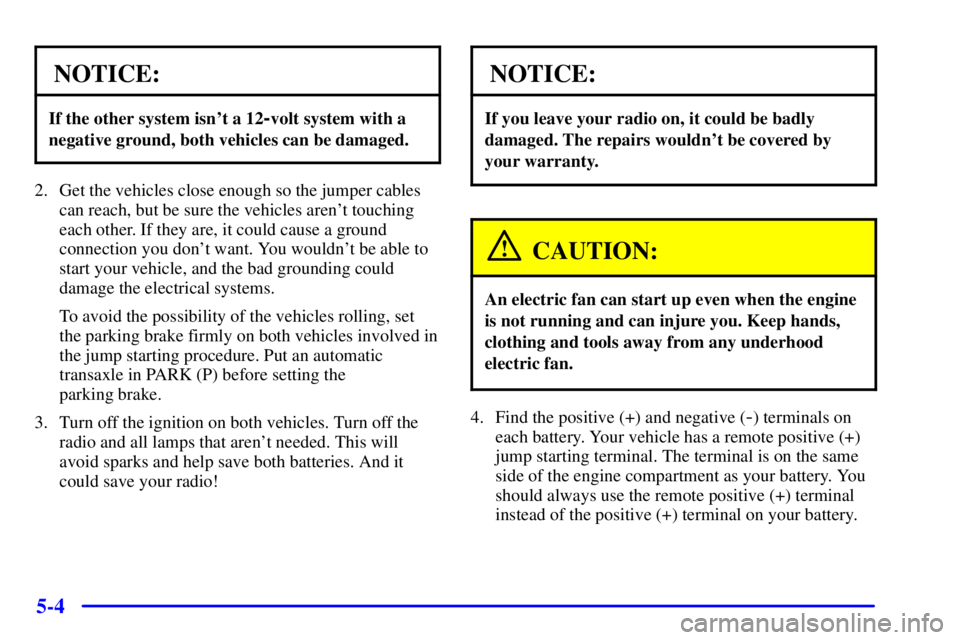
5-4
NOTICE:
If the other system isn't a 12-volt system with a
negative ground, both vehicles can be damaged.
2. Get the vehicles close enough so the jumper cables
can reach, but be sure the vehicles aren't touching
each other. If they are, it could cause a ground
connection you don't want. You wouldn't be able to
start your vehicle, and the bad grounding could
damage the electrical systems.
To avoid the possibility of the vehicles rolling, set
the parking brake firmly on both vehicles involved in
the jump starting procedure. Put an automatic
transaxle in PARK (P) before setting the
parking brake.
3. Turn off the ignition on both vehicles. Turn off the
radio and all lamps that aren't needed. This will
avoid sparks and help save both batteries. And it
could save your radio!
NOTICE:
If you leave your radio on, it could be badly
damaged. The repairs wouldn't be covered by
your warranty.
CAUTION:
An electric fan can start up even when the engine
is not running and can injure you. Keep hands,
clothing and tools away from any underhood
electric fan.
4. Find the positive (+) and negative (-) terminals on
each battery. Your vehicle has a remote positive (+)
jump starting terminal. The terminal is on the same
side of the engine compartment as your battery. You
should always use the remote positive (+) terminal
instead of the positive (+) terminal on your battery.
Page 286 of 376
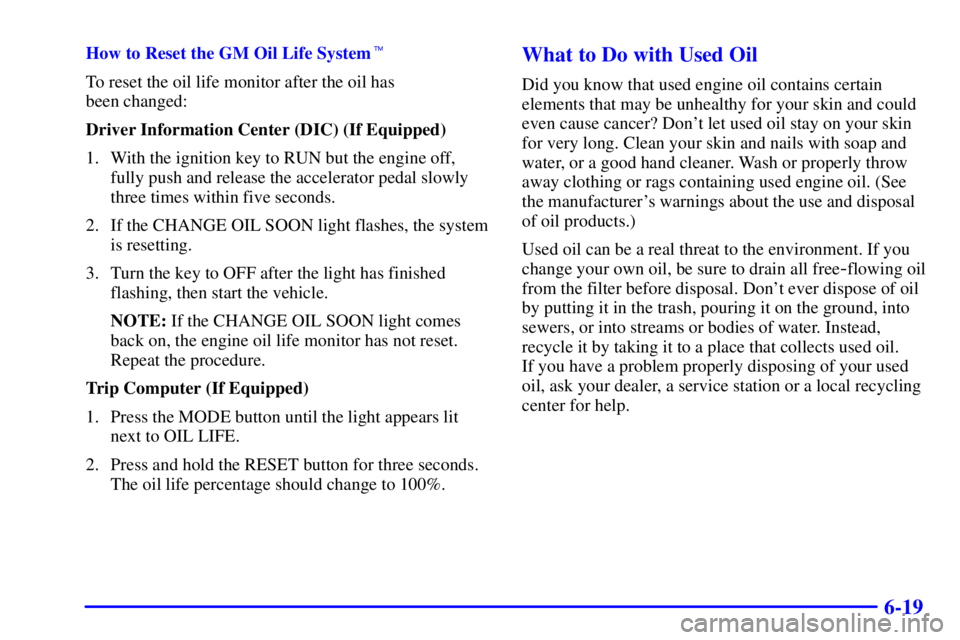
6-19
How to Reset the GM Oil Life System�
To reset the oil life monitor after the oil has
been changed:
Driver Information Center (DIC) (If Equipped)
1. With the ignition key to RUN but the engine off,
fully push and release the accelerator pedal slowly
three times within five seconds.
2. If the CHANGE OIL SOON light flashes, the system
is resetting.
3. Turn the key to OFF after the light has finished
flashing, then start the vehicle.
NOTE: If the CHANGE OIL SOON light comes
back on, the engine oil life monitor has not reset.
Repeat the procedure.
Trip Computer (If Equipped)
1. Press the MODE button until the light appears lit
next to OIL LIFE.
2. Press and hold the RESET button for three seconds.
The oil life percentage should change to 100%.What to Do with Used Oil
Did you know that used engine oil contains certain
elements that may be unhealthy for your skin and could
even cause cancer? Don't let used oil stay on your skin
for very long. Clean your skin and nails with soap and
water, or a good hand cleaner. Wash or properly throw
away clothing or rags containing used engine oil. (See
the manufacturer's warnings about the use and disposal
of oil products.)
Used oil can be a real threat to the environment. If you
change your own oil, be sure to drain all free
-flowing oil
from the filter before disposal. Don't ever dispose of oil
by putting it in the trash, pouring it on the ground, into
sewers, or into streams or bodies of water. Instead,
recycle it by taking it to a place that collects used oil.
If you have a problem properly disposing of your used
oil, ask your dealer, a service station or a local recycling
center for help.
Page 302 of 376

6-35 Replacing Brake System Parts
The braking system on a vehicle is complex. Its many
parts have to be of top quality and work well together if
the vehicle is to have really good braking. Your vehicle
was designed and tested with top
-quality GM brake parts.
When you replace parts of your braking system
-- for
example, when your brake linings wear down and you
have to have new ones put in
-- be sure you get new
approved GM replacement parts. If you don't, your
brakes may no longer work properly. For example, if
someone puts in brake linings that are wrong for your
vehicle, the balance between your front and rear brakes
can change
-- for the worse. The braking performance
you've come to expect can change in many other ways if
someone puts in the wrong replacement brake parts.
Battery
Your new vehicle comes with a maintenance free
ACDelco� battery. When it's time for a new battery,
get one that has the replacement number shown on
the original battery's label. We recommend an
ACDelco battery.
If your battery has a very low charge or is dead, you
may not be able to remove the ignition key from the
ignition switch or shift out of PARK (P). Refer to
ªShifting Out of PARK(P)º in the Index.
Vehicle Storage
If you're not going to drive your vehicle for 25 days or
more, remove the black, negative (
-) cable from the
battery. This will help keep your battery from
running down.
CAUTION:
Batteries have acid that can burn you and gas
that can explode. You can be badly hurt if you
aren't careful. See ªJump Startingº in the Index
for tips on working around a battery without
getting hurt.
Contact your dealer to learn how to prepare your vehicle
for longer storage periods.
Also, for your audio system, see ªTheft
-Deterrent
Featureº in the Index.
Page 332 of 376
6-65
Fuse Description
I/P
-IGN Chime/Mall Module, Cluster,
Trip Computer, Head
-Up Display,
Automatic Transaxle Shift
Lock Control
SIR Supplemental Inflatable Restraint
(Air Bag)
TURN Turn Signal
BLANK Blank
BLANK Blank
BLANK Blank
BLANK Blank
BTSI Automatic Transaxle Shift
Lock Control
BLANK BlankFuse Description
BLANK Blank
BLANK Blank
HVAC CTRL Blower Control, HVAC
DIC/HVAC Rear Defog, HVAC, Driver
Information Center, Daytime
Running Lamps, Heated Seats
BLANK Blank
BLANK Blank
PWR DROP Power Drop Ignition
CANISTER
VENTCanister Vent Solenoid
DRL Daytime Running Lamps
Page 333 of 376
6-66 Underhood Electrical
Center -- Passenger's Side
Some fuses are in a fuse
block on the passenger's
side of the engine
compartment. Pull off the
cover labeled FUSES to
expose the fuses.
Fuse Description
1 Cooling Fan 2
2 Spare
3 Headlamps
4 Battery Main 2
5 Ignition Main 1
6 Cooling Fan 1
7 Battery Main 1
8 Ignition Main 2
18 Fuel Injections