Page 4 of 402
Table of Contents
Keys and Door Locks
Remote Keyless Entry System (If Equipped)
Trunk Release
Automatic Transaxle
Parking Brake
Windows
Tilt Wheel
Turn Signal/Multifunction Lever
Windshield Wipers
Cruise Control
Interior and Exterior LampsMirrors
Storage Compartments
Convenience Net (Option)
Accessory Power Outlet
Sunroof (Option)
HomeLink® Transmitter (If Equipped)
Instrument Panel, Warning Lights and Gages
Head-Up Display (Option)
Driver Information Center (Option)
Memory and Personalization Seats and Seat Controls
Safety BeltsAir Bag Systems
Child Restraints
Section
1
Section
2
Seats and Restraint Systems
Features and Controls
ii
Page 11 of 402
ix
For example,
these symbols
are used on an
original battery:
CAUTION
POSSIBLE
INJURY
PROTECT
EYES BY
SHIELDING
CAUSTIC
BATTERY
ACID COULD
CAUSE
BURNS
AVOID
SPARKS OR
FLAMES
SPARK OR
FLAME
COULD
EXPLODE
BATTERY
These symbols
are important
for you and
your passengers
whenever your
vehicle is
driven:
DOOR LOCK
UNLOCK
FASTEN
SEAT
BELTS
POWER
WINDOW
AIR BAG
These symbols
have to do with
your lamps:
MASTER
LIGHTING
SWITCH
TURN
SIGNALS
PARKING
LAMPS
HAZARD
WARNING
FLASHER
DAYTIME
RUNNING
LAMPS
FOG LAMPS
These symbols
are on some of
your controls:
WINDSHIELD
WIPER
WINDSHIELD
WASHER
WINDSHIELD
DEFROSTER
REAR
WINDOW
DEFOGGER
VENTILATING
FAN
These symbols
are used on
warning and
indicator lights:
ENGINE
COOLANT
TEMP
BATTERY
CHARGING
SYSTEM
BRAKE
COOLANT
ENGINE OIL
PRESSURE
ANTI-LOCK
BRAKES
Here are some
other symbols
you may see:
FUSE
LIGHTER
HORN
SPEAKER
FUEL
Vehicle Symbols
These are some of the symbols you may find on your vehicle.
Page 65 of 402
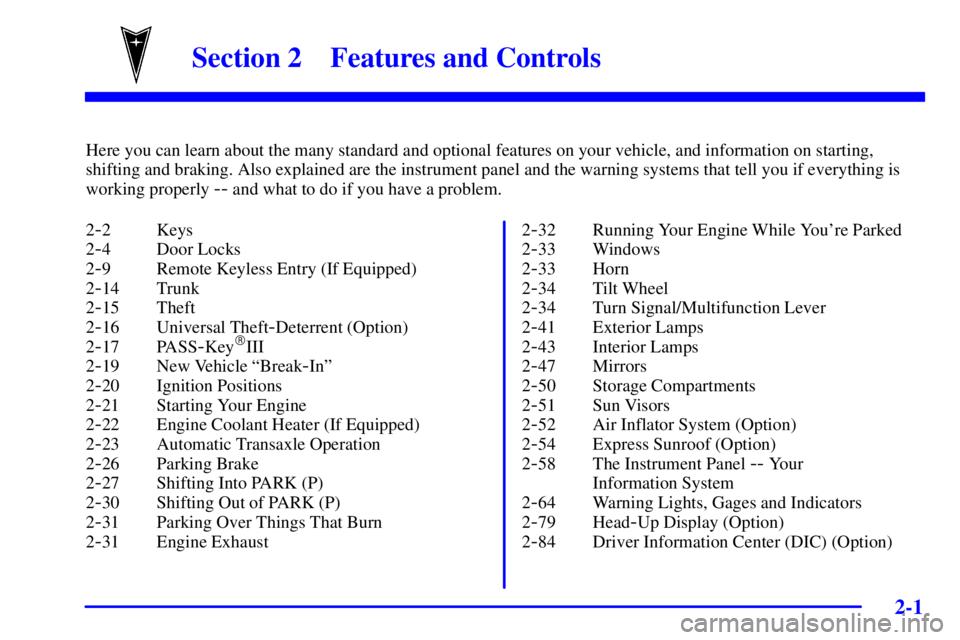
2-
2-1
Section 2 Features and Controls
Here you can learn about the many standard and optional features on your vehicle, and information on starting,
shifting and braking. Also explained are the instrument panel and the warning systems that tell you if everything is
working properly
-- and what to do if you have a problem.
2
-2 Keys
2
-4 Door Locks
2
-9 Remote Keyless Entry (If Equipped)
2
-14 Trunk
2
-15 Theft
2
-16 Universal Theft-Deterrent (Option)
2
-17 PASS-Key�III
2
-19 New Vehicle ªBreak-Inº
2
-20 Ignition Positions
2
-21 Starting Your Engine
2
-22 Engine Coolant Heater (If Equipped)
2
-23 Automatic Transaxle Operation
2
-26 Parking Brake
2
-27 Shifting Into PARK (P)
2
-30 Shifting Out of PARK (P)
2
-31 Parking Over Things That Burn
2
-31 Engine Exhaust2
-32 Running Your Engine While You're Parked
2
-33 Windows
2
-33 Horn
2
-34 Tilt Wheel
2
-34 Turn Signal/Multifunction Lever
2
-41 Exterior Lamps
2
-43 Interior Lamps
2
-47 Mirrors
2
-50 Storage Compartments
2
-51 Sun Visors
2
-52 Air Inflator System (Option)
2
-54 Express Sunroof (Option)
2
-58 The Instrument Panel -- Your
Information System
2
-64 Warning Lights, Gages and Indicators
2
-79 Head-Up Display (Option)
2
-84 Driver Information Center (DIC) (Option)
Page 84 of 402
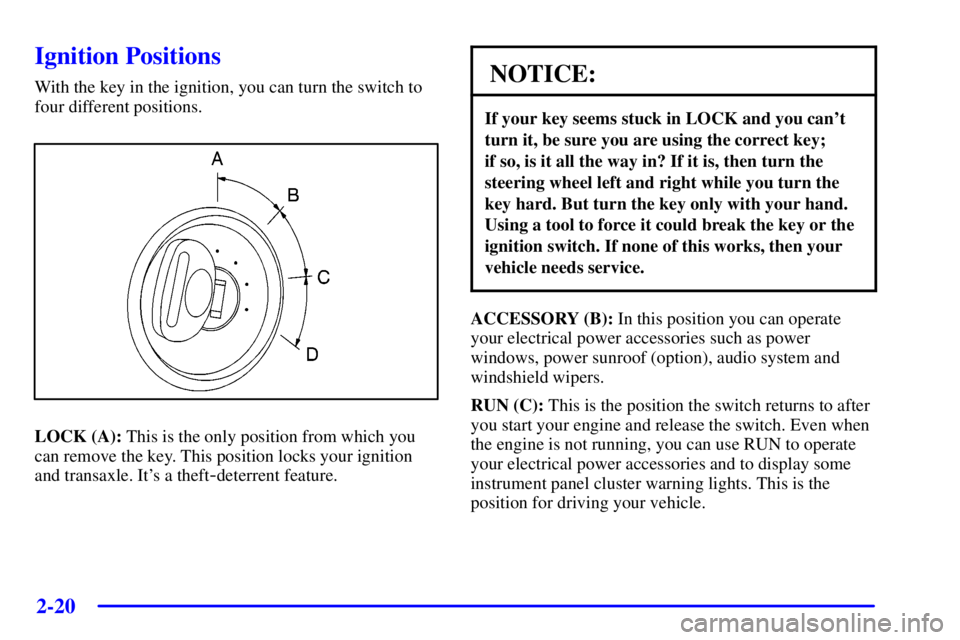
2-20
Ignition Positions
With the key in the ignition, you can turn the switch to
four different positions.
LOCK (A): This is the only position from which you
can remove the key. This position locks your ignition
and transaxle. It's a theft
-deterrent feature.
NOTICE:
If your key seems stuck in LOCK and you can't
turn it, be sure you are using the correct key;
if so, is it all the way in? If it is, then turn the
steering wheel left and right while you turn the
key hard. But turn the key only with your hand.
Using a tool to force it could break the key or the
ignition switch. If none of this works, then your
vehicle needs service.
ACCESSORY (B): In this position you can operate
your electrical power accessories such as power
windows, power sunroof (option), audio system and
windshield wipers.
RUN (C): This is the position the switch returns to after
you start your engine and release the switch. Even when
the engine is not running, you can use RUN to operate
your electrical power accessories and to display some
instrument panel cluster warning lights. This is the
position for driving your vehicle.
Page 91 of 402
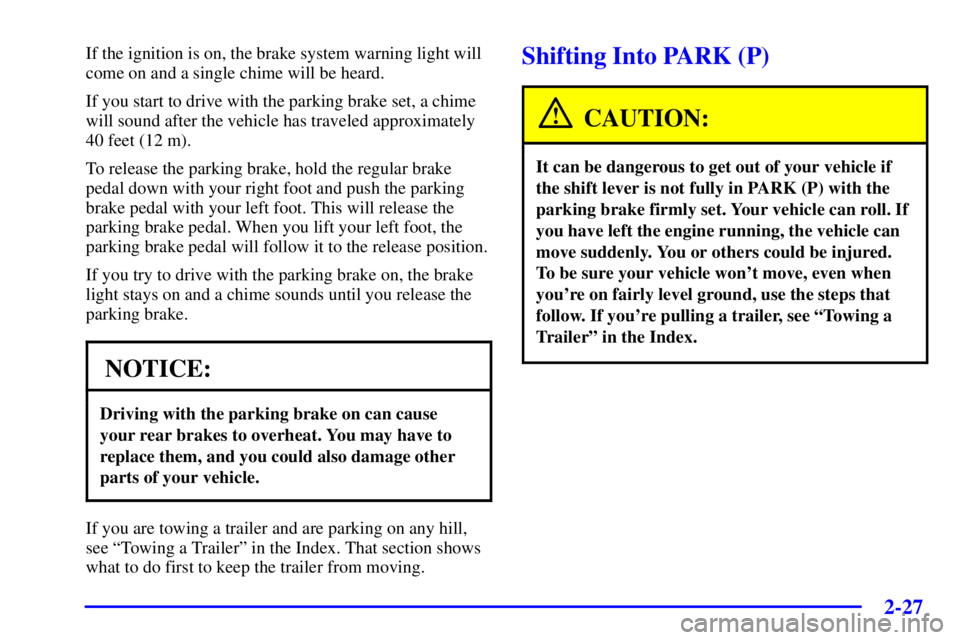
2-27
If the ignition is on, the brake system warning light will
come on and a single chime will be heard.
If you start to drive with the parking brake set, a chime
will sound after the vehicle has traveled approximately
40 feet (12 m).
To release the parking brake, hold the regular brake
pedal down with your right foot and push the parking
brake pedal with your left foot. This will release the
parking brake pedal. When you lift your left foot, the
parking brake pedal will follow it to the release position.
If you try to drive with the parking brake on, the brake
light stays on and a chime sounds until you release the
parking brake.
NOTICE:
Driving with the parking brake on can cause
your rear brakes to overheat. You may have to
replace them, and you could also damage other
parts of your vehicle.
If you are towing a trailer and are parking on any hill,
see ªTowing a Trailerº in the Index. That section shows
what to do first to keep the trailer from moving.
Shifting Into PARK (P)
CAUTION:
It can be dangerous to get out of your vehicle if
the shift lever is not fully in PARK (P) with the
parking brake firmly set. Your vehicle can roll. If
you have left the engine running, the vehicle can
move suddenly. You or others could be injured.
To be sure your vehicle won't move, even when
you're on fairly level ground, use the steps that
follow. If you're pulling a trailer, see ªTowing a
Trailerº in the Index.
Page 101 of 402
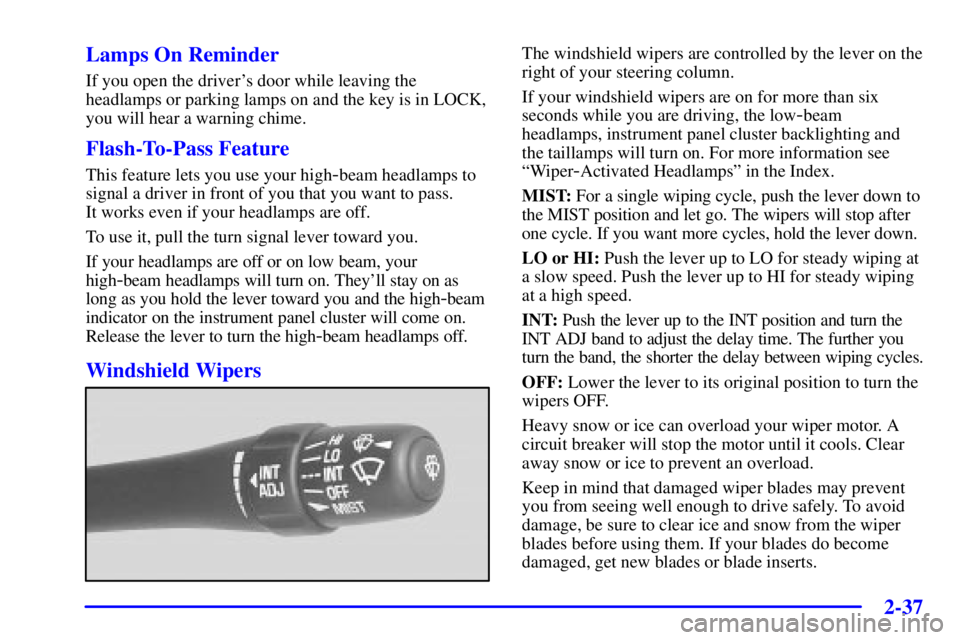
2-37 Lamps On Reminder
If you open the driver's door while leaving the
headlamps or parking lamps on and the key is in LOCK,
you will hear a warning chime.
Flash-To-Pass Feature
This feature lets you use your high-beam headlamps to
signal a driver in front of you that you want to pass.
It works even if your headlamps are off.
To use it, pull the turn signal lever toward you.
If your headlamps are off or on low beam, your
high
-beam headlamps will turn on. They'll stay on as
long as you hold the lever toward you and the high
-beam
indicator on the instrument panel cluster will come on.
Release the lever to turn the high
-beam headlamps off.
Windshield Wipers
The windshield wipers are controlled by the lever on the
right of your steering column.
If your windshield wipers are on for more than six
seconds while you are driving, the low
-beam
headlamps, instrument panel cluster backlighting and
the taillamps will turn on. For more information see
ªWiper
-Activated Headlampsº in the Index.
MIST: For a single wiping cycle, push the lever down to
the MIST position and let go. The wipers will stop after
one cycle. If you want more cycles, hold the lever down.
LO or HI: Push the lever up to LO for steady wiping at
a slow speed. Push the lever up to HI for steady wiping
at a high speed.
INT: Push the lever up to the INT position and turn the
INT ADJ band to adjust the delay time. The further you
turn the band, the shorter the delay between wiping cycles.
OFF: Lower the lever to its original position to turn the
wipers OFF.
Heavy snow or ice can overload your wiper motor. A
circuit breaker will stop the motor until it cools. Clear
away snow or ice to prevent an overload.
Keep in mind that damaged wiper blades may prevent
you from seeing well enough to drive safely. To avoid
damage, be sure to clear ice and snow from the wiper
blades before using them. If your blades do become
damaged, get new blades or blade inserts.
Page 102 of 402
2-38
Windshield Washer
At the end of the wiper lever, there's a button. To spray
washer fluid on the windshield, push the button until
you have enough fluid to clean the windshield. The
wipers will clear the window and either stop or return to
your preset speed.
CAUTION:
In freezing weather, don't use your washer until
the windshield is warmed. Otherwise the washer
fluid can form ice on the windshield, blocking
your vision.
A WASHER FLUID warning light will indicate if the
fluid level in the windshield washer reservoir is low. See
ªLow Washer Fluid Warning Lightº in the Index.
Cruise Control
With cruise control, you can
maintain a speed of about
25 mph (40 km/h) or more
without keeping your foot
on the accelerator. This can
really help on long trips.
Cruise control does not work at speeds below about
25 mph (40 km/h).
When you apply your brakes, the cruise control
shuts off.
Page 123 of 402
2-59
A. Air Outlets
B. Turn Signal/Multifunction Lever
C. Audio System Steering Wheel Controls
D. Windshield Wiper Lever
E. Steering Column Shift Lever
F. Driver Information Center (DIC) ControlsG. Audio System
H. Hazard Warning Flashers Control
I. Twilight Sentinel
� and Fog Lamp Controls
J. Ignition Switch
K. Comfort Control System
L. Glove Box