Page 140 of 402
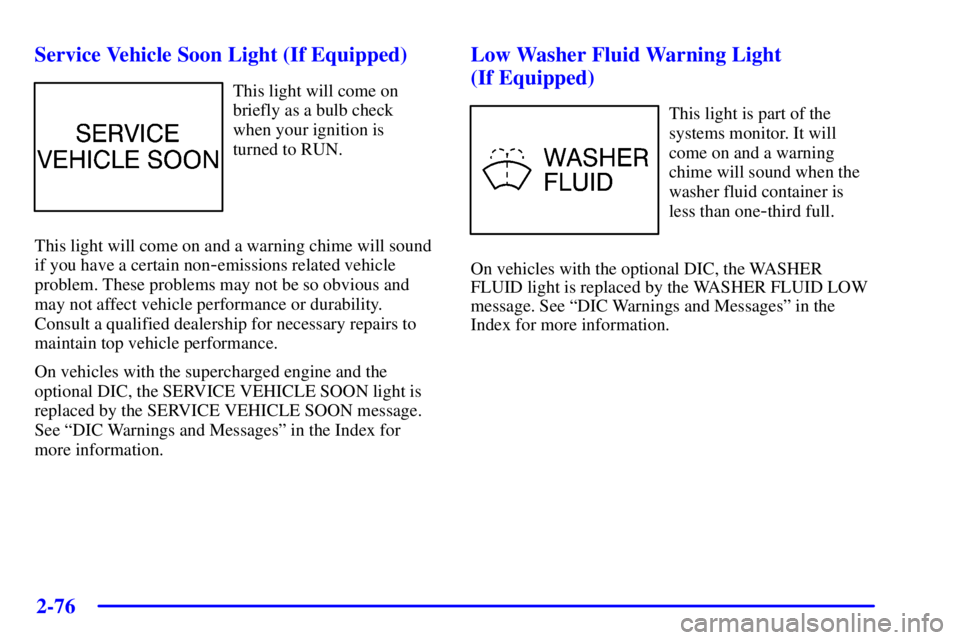
2-76
Service Vehicle Soon Light (If Equipped)
This light will come on
briefly as a bulb check
when your ignition is
turned to RUN.
This light will come on and a warning chime will sound
if you have a certain non
-emissions related vehicle
problem. These problems may not be so obvious and
may not affect vehicle performance or durability.
Consult a qualified dealership for necessary repairs to
maintain top vehicle performance.
On vehicles with the supercharged engine and the
optional DIC, the SERVICE VEHICLE SOON light is
replaced by the SERVICE VEHICLE SOON message.
See ªDIC Warnings and Messagesº in the Index for
more information.
Low Washer Fluid Warning Light
(If Equipped)
This light is part of the
systems monitor. It will
come on and a warning
chime will sound when the
washer fluid container is
less than one
-third full.
On vehicles with the optional DIC, the WASHER
FLUID light is replaced by the WASHER FLUID LOW
message. See ªDIC Warnings and Messagesº in the
Index for more information.
Page 141 of 402
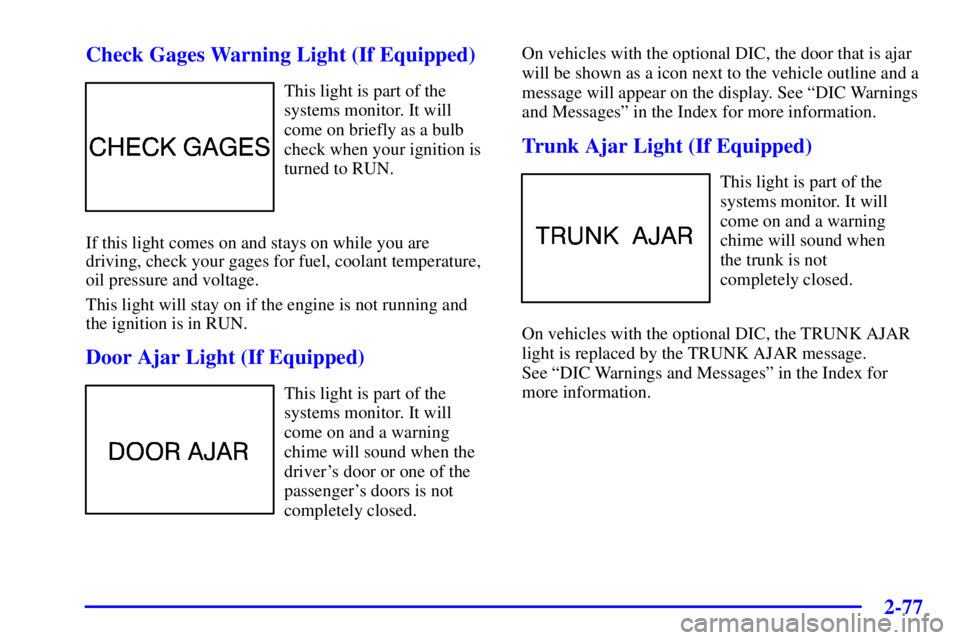
2-77 Check Gages Warning Light (If Equipped)
This light is part of the
systems monitor. It will
come on briefly as a bulb
check when your ignition is
turned to RUN.
If this light comes on and stays on while you are
driving, check your gages for fuel, coolant temperature,
oil pressure and voltage.
This light will stay on if the engine is not running and
the ignition is in RUN.
Door Ajar Light (If Equipped)
This light is part of the
systems monitor. It will
come on and a warning
chime will sound when the
driver's door or one of the
passenger's doors is not
completely closed.On vehicles with the optional DIC, the door that is ajar
will be shown as a icon next to the vehicle outline and a
message will appear on the display. See ªDIC Warnings
and Messagesº in the Index for more information.
Trunk Ajar Light (If Equipped)
This light is part of the
systems monitor. It will
come on and a warning
chime will sound when
the trunk is not
completely closed.
On vehicles with the optional DIC, the TRUNK AJAR
light is replaced by the TRUNK AJAR message.
See ªDIC Warnings and Messagesº in the Index for
more information.
Page 142 of 402
2-78
Fuel Gage
United States Canada
When the ignition is on, your fuel gage tells you about
how much fuel you have in your tank.When the gage reads in the yellow band, a warning
chime will sound and the CHECK GAGES warning
light will come on. You still have a little fuel left, but
you need to get more fuel right away.
On vehicles with the optional DIC, the CHECK GAGES
LOW FUEL message will be displayed when the fuel
gage reads in the yellow band. See ªDIC Warnings and
Messagesº in the Index for more information.
Here are some things that owner's ask about. None of
these show a problem with your fuel gage:
�At the service station, the gas pump shuts off before
the gage reads full.
�It take a little more (or less) fuel to fill up than the
gage indicated. For example, the gage may have
indicated the tank was half full, but it actually took a
little more (or less) than half the tank's capacity to
fill the tank.
Page 143 of 402
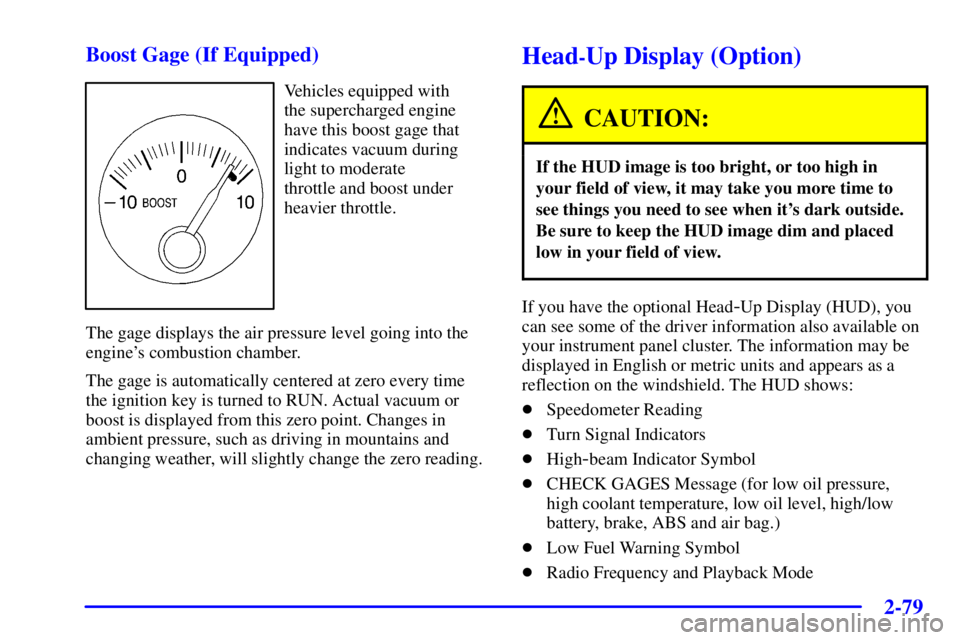
2-79 Boost Gage (If Equipped)
Vehicles equipped with
the supercharged engine
have this boost gage that
indicates vacuum during
light to moderate
throttle and boost under
heavier throttle.
The gage displays the air pressure level going into the
engine's combustion chamber.
The gage is automatically centered at zero every time
the ignition key is turned to RUN. Actual vacuum or
boost is displayed from this zero point. Changes in
ambient pressure, such as driving in mountains and
changing weather, will slightly change the zero reading.
Head-Up Display (Option)
CAUTION:
If the HUD image is too bright, or too high in
your field of view, it may take you more time to
see things you need to see when it's dark outside.
Be sure to keep the HUD image dim and placed
low in your field of view.
If you have the optional Head-Up Display (HUD), you
can see some of the driver information also available on
your instrument panel cluster. The information may be
displayed in English or metric units and appears as a
reflection on the windshield. The HUD shows:
�Speedometer Reading
�Turn Signal Indicators
�High
-beam Indicator Symbol
�CHECK GAGES Message (for low oil pressure,
high coolant temperature, low oil level, high/low
battery, brake, ABS and air bag.)
�Low Fuel Warning Symbol
�Radio Frequency and Playback Mode
Page 144 of 402
2-80
HUD shows these images when they are lighted on the
instrument panel.
The speedometer may display a difference of 1 mph
(1.6 km/h) from the HUD image. This is normal.
When the ignition key is turned to RUN, all possible
HUD images will come on, then the HUD will
operate normally.If you never look at your instrument panel cluster, you
may not see something important, such as a warning
light. So be sure to scan your displays and controls and
the driving environment just as you would in a vehicle
without HUD.
NOTICE:
Although the HUD image appears to be near the
front of the vehicle, do not use it as a parking aid.
The HUD was not designed for that purpose.
If you try to use it that way, such as in a
parking lot, you may misjudge distance and
run into something.
Page 145 of 402
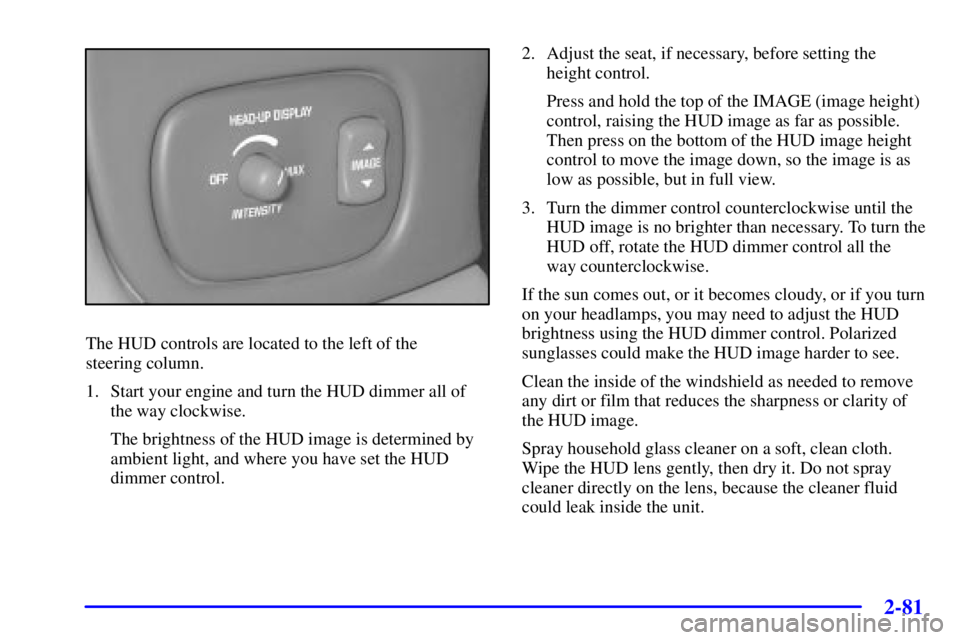
2-81
The HUD controls are located to the left of the
steering column.
1. Start your engine and turn the HUD dimmer all of
the way clockwise.
The brightness of the HUD image is determined by
ambient light, and where you have set the HUD
dimmer control.2. Adjust the seat, if necessary, before setting the
height control.
Press and hold the top of the IMAGE (image height)
control, raising the HUD image as far as possible.
Then press on the bottom of the HUD image height
control to move the image down, so the image is as
low as possible, but in full view.
3. Turn the dimmer control counterclockwise until the
HUD image is no brighter than necessary. To turn the
HUD off, rotate the HUD dimmer control all the
way counterclockwise.
If the sun comes out, or it becomes cloudy, or if you turn
on your headlamps, you may need to adjust the HUD
brightness using the HUD dimmer control. Polarized
sunglasses could make the HUD image harder to see.
Clean the inside of the windshield as needed to remove
any dirt or film that reduces the sharpness or clarity of
the HUD image.
Spray household glass cleaner on a soft, clean cloth.
Wipe the HUD lens gently, then dry it. Do not spray
cleaner directly on the lens, because the cleaner fluid
could leak inside the unit.
Page 146 of 402
2-82
If you can't see the HUD image when the ignition is on,
check to see if:
�The HUD unit is covered,
�the HUD dimmer control is adjusted correctly,
�the HUD image is adjusted to the proper height, or
�a fuse in the fuse panel may be blown. See ªFuses
and Circuit Breakersº in the Index.
If the HUD image is not clear, it could be too bright.
Move the HUD dimmer control further downward.
You may need to clean the windshield and HUD lens.
Your windshield is part of the HUD system. If you ever
have to have a new windshield, be sure to get one
designed for HUD. If you don't, the HUD image may
look blurred and out of focus.Systems Monitor (If Equipped)
If you have the systems
monitor, it gives you
important safety and
maintenance facts about
your vehicle.
When you turn the ignition on, the systems monitor and
warning lights will briefly light up. If a problem is
detected, the warning lights will turn on and a chime
will sound.
Page 147 of 402

2-83
The following warning lights are displayed in the
systems monitor:
�CHECK OIL LEVEL: This message could mean
your oil level is low. If it comes on for more than
five seconds, see ªCheck Oil Level Warning Lightº
in the Index.
�WASHER FLUID: This message means your
washer fluid tank is less than about 30 percent full.
If this light comes on, see ªLow Washer Fluid
Warning Lightº in the Index.
�DOOR AJAR: This message means that either the
driver's door or one of the passenger's doors is not
completely closed. If this light comes on, see ªDoor
Ajar Lightº in the Index.
�TIRE PRESS: This message means one or more of
your tires may be low. See ªCheck Tire Pressure
Systemº in the Index.
�CHECK GAGES: This means one or more of your
gages may be in their respective warning bands.
If this light comes on, see ªCheck Gages Warning
Lightº in the Index.
�TRUNK AJAR: This message means your trunk is
not completely closed.
The following buttons are on the systems monitor
control panel which is located to the right of the
instrument panel cluster:
�E/M: Use this button to change the display between
English and metric units.
�TRIP RESET: This button allows you to reset your
trip odometer. To reset the trip odometer, press the
TRIP RESET button. The trip odometer will now
accumulate miles (kilometers) until the next reset.
�TIRE PRESS RESET: This button allows you to
reset the check tire pressure system. To reset the
system or for more information, see ªCheck Tire
Pressure Systemº in the Index.