Page 165 of 402
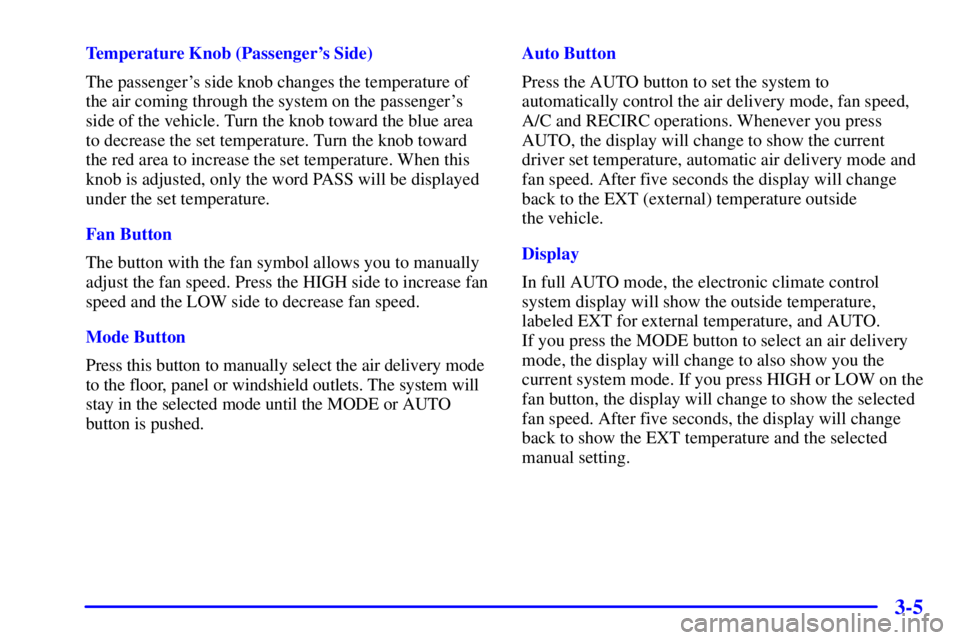
3-5
Temperature Knob (Passenger's Side)
The passenger's side knob changes the temperature of
the air coming through the system on the passenger's
side of the vehicle. Turn the knob toward the blue area
to decrease the set temperature. Turn the knob toward
the red area to increase the set temperature. When this
knob is adjusted, only the word PASS will be displayed
under the set temperature.
Fan Button
The button with the fan symbol allows you to manually
adjust the fan speed. Press the HIGH side to increase fan
speed and the LOW side to decrease fan speed.
Mode Button
Press this button to manually select the air delivery mode
to the floor, panel or windshield outlets. The system will
stay in the selected mode until the MODE or AUTO
button is pushed.Auto Button
Press the AUTO button to set the system to
automatically control the air delivery mode, fan speed,
A/C and RECIRC operations. Whenever you press
AUTO, the display will change to show the current
driver set temperature, automatic air delivery mode and
fan speed. After five seconds the display will change
back to the EXT (external) temperature outside
the vehicle.
Display
In full AUTO mode, the electronic climate control
system display will show the outside temperature,
labeled EXT for external temperature, and AUTO.
If you press the MODE button to select an air delivery
mode, the display will change to also show you the
current system mode. If you press HIGH or LOW on the
fan button, the display will change to show the selected
fan speed. After five seconds, the display will change
back to show the EXT temperature and the selected
manual setting.
Page 169 of 402
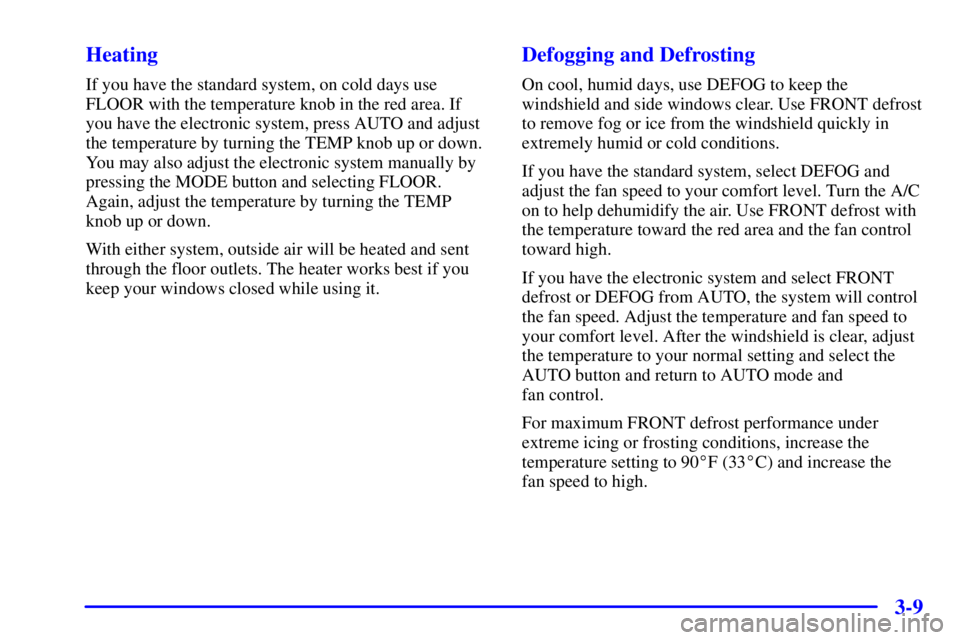
3-9 Heating
If you have the standard system, on cold days use
FLOOR with the temperature knob in the red area. If
you have the electronic system, press AUTO and adjust
the temperature by turning the TEMP knob up or down.
You may also adjust the electronic system manually by
pressing the MODE button and selecting FLOOR.
Again, adjust the temperature by turning the TEMP
knob up or down.
With either system, outside air will be heated and sent
through the floor outlets. The heater works best if you
keep your windows closed while using it.
Defogging and Defrosting
On cool, humid days, use DEFOG to keep the
windshield and side windows clear. Use FRONT defrost
to remove fog or ice from the windshield quickly in
extremely humid or cold conditions.
If you have the standard system, select DEFOG and
adjust the fan speed to your comfort level. Turn the A/C
on to help dehumidify the air. Use FRONT defrost with
the temperature toward the red area and the fan control
toward high.
If you have the electronic system and select FRONT
defrost or DEFOG from AUTO, the system will control
the fan speed. Adjust the temperature and fan speed to
your comfort level. After the windshield is clear, adjust
the temperature to your normal setting and select the
AUTO button and return to AUTO mode and
fan control.
For maximum FRONT defrost performance under
extreme icing or frosting conditions, increase the
temperature setting to 90�F (33�C) and increase the
fan speed to high.
Page 171 of 402
3-11
Your vehicle has air outlets that allow you to adjust
the direction and amount of airflow inside the vehicle.
Move the knob in the center of each outlet up, down or
side
-to-side to direct the air from the outlet. Use the
control dial in the center to shut the outlet off. For the
most efficient airflow and temperature control, keep the
shut off door in the fully opened position.
In vehicles equipped with rear seat outlets, you can
adjust the airflow toward either seating area, the floor or
upward. Move the knob in the center of each outlet in
any direction to direct airflow. Increase or reduce the
amount of airflow from the upper outlets by adjusting
the lever between the two rear vents up or down to the
floor outlets.
Page 172 of 402
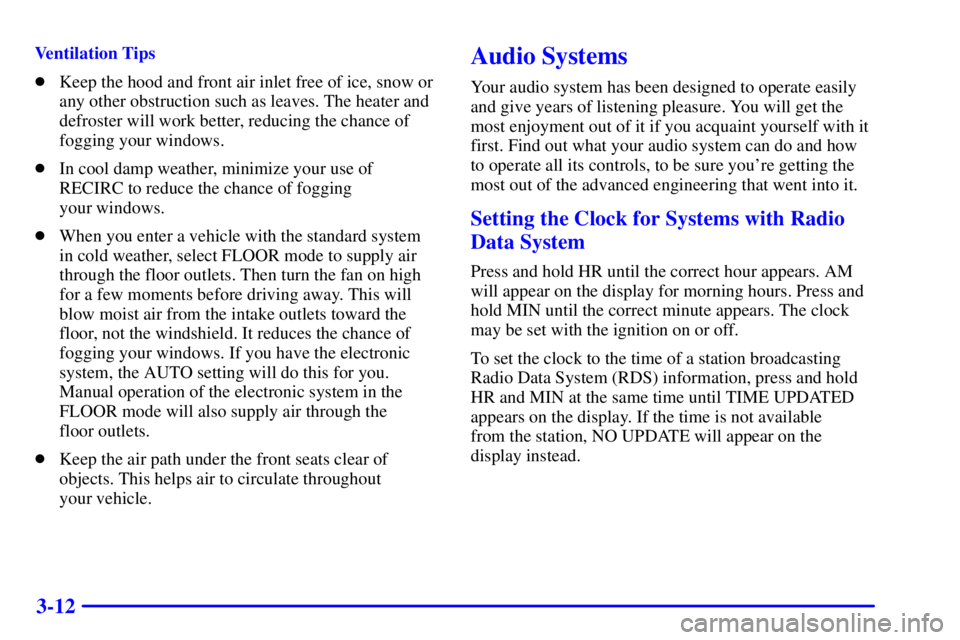
3-12
Ventilation Tips
�Keep the hood and front air inlet free of ice, snow or
any other obstruction such as leaves. The heater and
defroster will work better, reducing the chance of
fogging your windows.
�In cool damp weather, minimize your use of
RECIRC to reduce the chance of fogging
your windows.
�When you enter a vehicle with the standard system
in cold weather, select FLOOR mode to supply air
through the floor outlets. Then turn the fan on high
for a few moments before driving away. This will
blow moist air from the intake outlets toward the
floor, not the windshield. It reduces the chance of
fogging your windows. If you have the electronic
system, the AUTO setting will do this for you.
Manual operation of the electronic system in the
FLOOR mode will also supply air through the
floor outlets.
�Keep the air path under the front seats clear of
objects. This helps air to circulate throughout
your vehicle.Audio Systems
Your audio system has been designed to operate easily
and give years of listening pleasure. You will get the
most enjoyment out of it if you acquaint yourself with it
first. Find out what your audio system can do and how
to operate all its controls, to be sure you're getting the
most out of the advanced engineering that went into it.
Setting the Clock for Systems with Radio
Data System
Press and hold HR until the correct hour appears. AM
will appear on the display for morning hours. Press and
hold MIN until the correct minute appears. The clock
may be set with the ignition on or off.
To set the clock to the time of a station broadcasting
Radio Data System (RDS) information, press and hold
HR and MIN at the same time until TIME UPDATED
appears on the display. If the time is not available
from the station, NO UPDATE will appear on the
display instead.
Page 205 of 402
4-
4-1
Section 4 Your Driving and the Road
Here you'll find information about driving on different kinds of roads and in varying weather conditions. We've also
included many other useful tips on driving.
4
-2 Defensive Driving
4
-3 Drunken Driving
4
-6 Control of a Vehicle
4
-6 Braking
4
-9 Traction Control System (If Equipped)
4
-10 Steering
4
-13 Off-Road Recovery
4
-13 Passing
4
-15 Loss of Control
4
-16 Driving at Night4
-17 Driving in Rain and on Wet Roads
4
-20 City Driving
4
-21 Freeway Driving
4
-22 Before Leaving on a Long Trip
4
-23 Highway Hypnosis
4
-24 Hill and Mountain Roads
4
-26 Winter Driving
4
-30 Recreational Vehicle Towing
4
-30 Loading Your Vehicle
4
-32 Towing a Trailer
Page 234 of 402
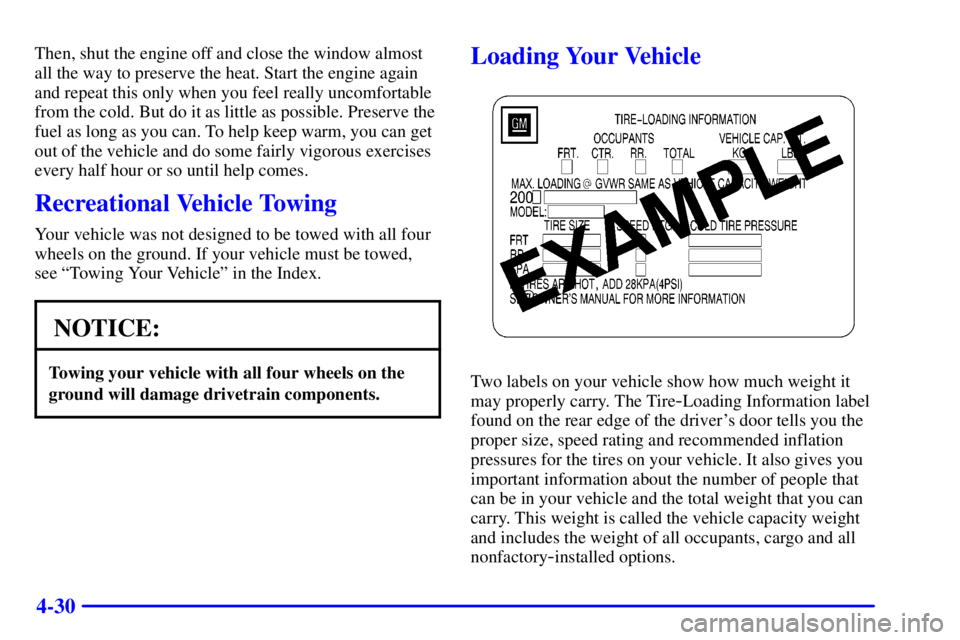
4-30
Then, shut the engine off and close the window almost
all the way to preserve the heat. Start the engine again
and repeat this only when you feel really uncomfortable
from the cold. But do it as little as possible. Preserve the
fuel as long as you can. To help keep warm, you can get
out of the vehicle and do some fairly vigorous exercises
every half hour or so until help comes.
Recreational Vehicle Towing
Your vehicle was not designed to be towed with all four
wheels on the ground. If your vehicle must be towed,
see ªTowing Your Vehicleº in the Index.
NOTICE:
Towing your vehicle with all four wheels on the
ground will damage drivetrain components.
Loading Your Vehicle
Two labels on your vehicle show how much weight it
may properly carry. The Tire
-Loading Information label
found on the rear edge of the driver's door tells you the
proper size, speed rating and recommended inflation
pressures for the tires on your vehicle. It also gives you
important information about the number of people that
can be in your vehicle and the total weight that you can
carry. This weight is called the vehicle capacity weight
and includes the weight of all occupants, cargo and all
nonfactory
-installed options.
Page 236 of 402
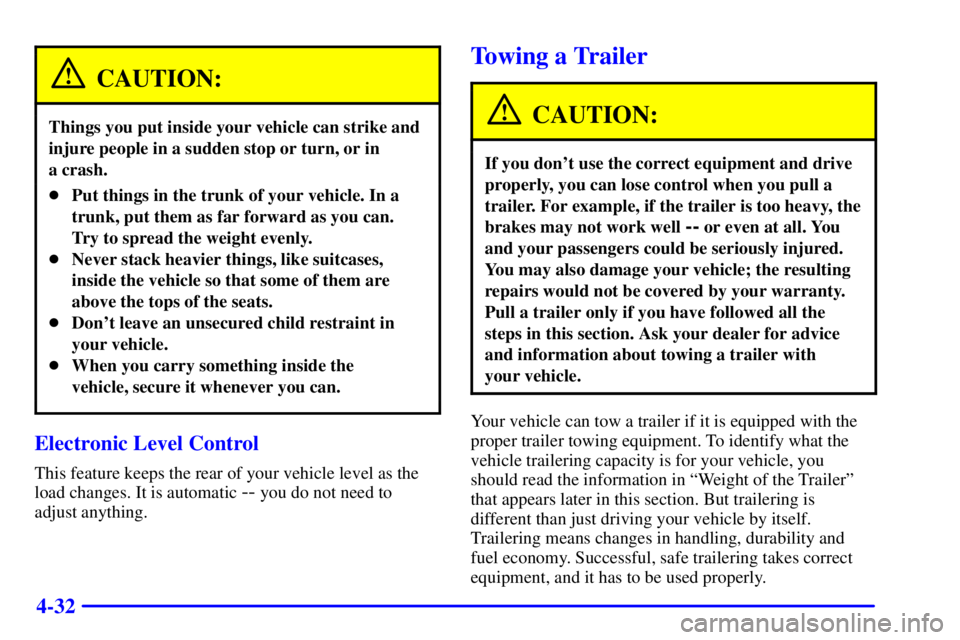
4-32
CAUTION:
Things you put inside your vehicle can strike and
injure people in a sudden stop or turn, or in
a crash.
�Put things in the trunk of your vehicle. In a
trunk, put them as far forward as you can.
Try to spread the weight evenly.
�Never stack heavier things, like suitcases,
inside the vehicle so that some of them are
above the tops of the seats.
�Don't leave an unsecured child restraint in
your vehicle.
�When you carry something inside the
vehicle, secure it whenever you can.
Electronic Level Control
This feature keeps the rear of your vehicle level as the
load changes. It is automatic
-- you do not need to
adjust anything.
Towing a Trailer
CAUTION:
If you don't use the correct equipment and drive
properly, you can lose control when you pull a
trailer. For example, if the trailer is too heavy, the
brakes may not work well
-- or even at all. You
and your passengers could be seriously injured.
You may also damage your vehicle; the resulting
repairs would not be covered by your warranty.
Pull a trailer only if you have followed all the
steps in this section. Ask your dealer for advice
and information about towing a trailer with
your vehicle.
Your vehicle can tow a trailer if it is equipped with the
proper trailer towing equipment. To identify what the
vehicle trailering capacity is for your vehicle, you
should read the information in ªWeight of the Trailerº
that appears later in this section. But trailering is
different than just driving your vehicle by itself.
Trailering means changes in handling, durability and
fuel economy. Successful, safe trailering takes correct
equipment, and it has to be used properly.
Page 237 of 402
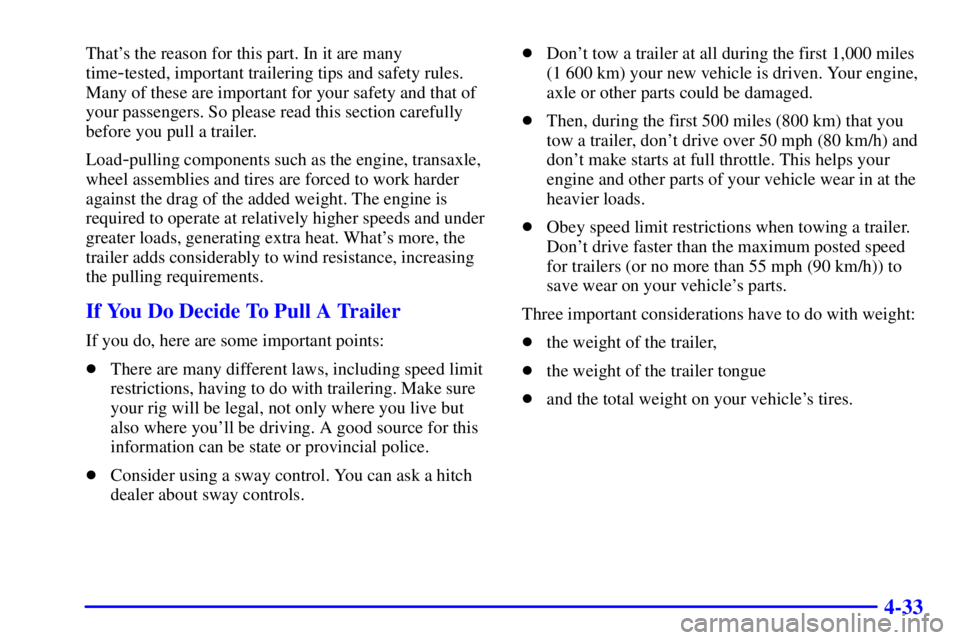
4-33
That's the reason for this part. In it are many
time
-tested, important trailering tips and safety rules.
Many of these are important for your safety and that of
your passengers. So please read this section carefully
before you pull a trailer.
Load
-pulling components such as the engine, transaxle,
wheel assemblies and tires are forced to work harder
against the drag of the added weight. The engine is
required to operate at relatively higher speeds and under
greater loads, generating extra heat. What's more, the
trailer adds considerably to wind resistance, increasing
the pulling requirements.
If You Do Decide To Pull A Trailer
If you do, here are some important points:
�There are many different laws, including speed limit
restrictions, having to do with trailering. Make sure
your rig will be legal, not only where you live but
also where you'll be driving. A good source for this
information can be state or provincial police.
�Consider using a sway control. You can ask a hitch
dealer about sway controls.�Don't tow a trailer at all during the first 1,000 miles
(1 600 km) your new vehicle is driven. Your engine,
axle or other parts could be damaged.
�Then, during the first 500 miles (800 km) that you
tow a trailer, don't drive over 50 mph (80 km/h) and
don't make starts at full throttle. This helps your
engine and other parts of your vehicle wear in at the
heavier loads.
�Obey speed limit restrictions when towing a trailer.
Don't drive faster than the maximum posted speed
for trailers (or no more than 55 mph (90 km/h)) to
save wear on your vehicle's parts.
Three important considerations have to do with weight:
�the weight of the trailer,
�the weight of the trailer tongue
�and the total weight on your vehicle's tires.