Page 81 of 348

2-13 Resynchronization
After you have changed the battery in your remote keyless
entry transmitter, you will need to resynchronize the
transmitter. To do this, press the LOCK and UNLOCK
buttons at the same time and hold for approximately seven
seconds (or until the horn chirps three times). You will
need to use this procedure if your vehicle has lost battery
power for an extended period of time.
Trunk Lid
CAUTION:
It can be dangerous to drive with the trunk lid
open because carbon monoxide (CO) gas can
come into your vehicle. You can't see or smell
CO. It can cause unconsciousness and even death.
CAUTION: (Continued)
CAUTION: (Continued)
If you must drive with the trunk lid open or if
electrical wiring or other cable connections must
pass through the seal between the body and
the trunk:
�Make sure all other windows are shut.
�Turn the fan on your heating or cooling
system to its highest speed with the setting
on VENT. That will force outside air into
your vehicle. See ªComfort Controlsº in
the Index.
�If you have air outlets on or under the
instrument panel, open them all the way.
See ªEngine Exhaustº in the Index.
Trunk Lock
To unlock the trunk from the outside, insert the key and
turn it clockwise.
You can also use the remote keyless entry transmitter, if
your vehicle is equipped.
Page 82 of 348

2-14 Remote Trunk Release
Press the button on the left
side of the instrument panel
to unlock the trunk from
inside your vehicle.
Your vehicle must be in
PARK (P).
Theft
Vehicle theft is big business, especially in some cities.
Although your vehicle has a number of theft
-deterrent
features, we know that nothing we put on it can make it
impossible to steal. However, there are ways you can help.
Key in the Ignition
If you leave your vehicle with the keys inside, it's an
easy target for joy riders or professional thieves
-- so
don't do it.When you park your vehicle and open the driver's door,
you'll hear a chime reminding you to remove your key
from the ignition and take it with you. Always do this.
Your ignition and transaxle will be locked.
And remember to lock the doors.
Parking at Night
Park in a lighted spot, close all windows and lock your
vehicle. Remember to keep your valuables out of sight.
Put them in a storage area, or take them with you.
Parking Lots
If you park in a lot where someone will be watching
your vehicle, it's best to lock it up and take your keys.
But what if you have to leave your ignition key?
�If possible, park in a busy, well lit area.
�Put your valuables in a storage area, like your
trunk or glove box. Be sure to close and lock the
storage area.
�Close all windows.
�Lock the glove box.
�Lock all the doors except the driver's.
�Then take the remote keyless entry transmitter
with you.
Page 84 of 348
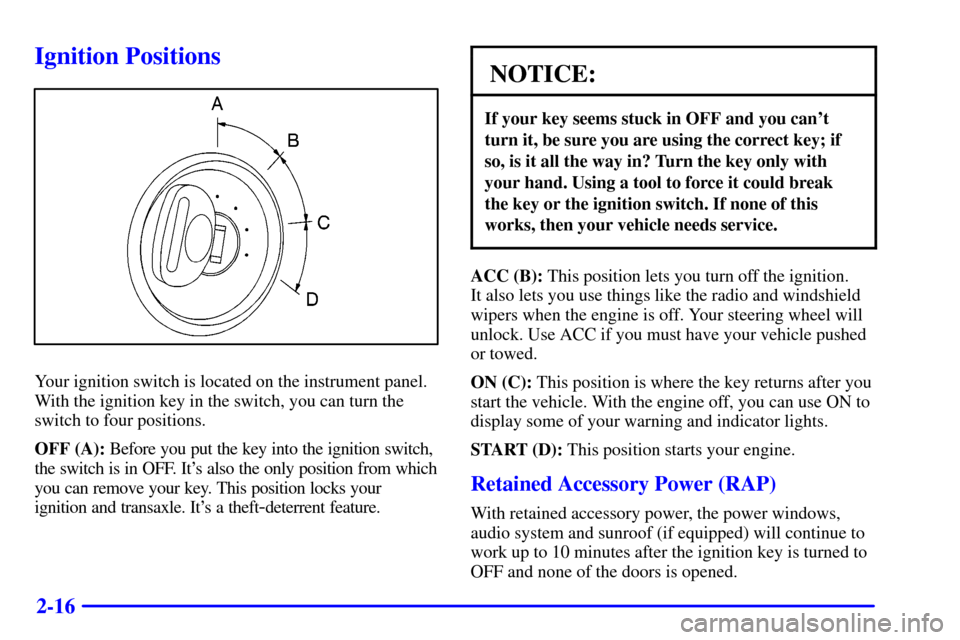
2-16
Ignition Positions
Your ignition switch is located on the instrument panel.
With the ignition key in the switch, you can turn the
switch to four positions.
OFF (A): Before you put the key into the ignition switch,
the switch is in OFF. It's also the only position from which
you can remove your key. This position locks your
ignition and transaxle. It's a theft
-deterrent feature.
NOTICE:
If your key seems stuck in OFF and you can't
turn it, be sure you are using the correct key; if
so, is it all the way in? Turn the key only with
your hand. Using a tool to force it could break
the key or the ignition switch. If none of this
works, then your vehicle needs service.
ACC (B): This position lets you turn off the ignition.
It also lets you use things like the radio and windshield
wipers when the engine is off. Your steering wheel will
unlock. Use ACC if you must have your vehicle pushed
or towed.
ON (C): This position is where the key returns after you
start the vehicle. With the engine off, you can use ON to
display some of your warning and indicator lights.
START (D): This position starts your engine.
Retained Accessory Power (RAP)
With retained accessory power, the power windows,
audio system and sunroof (if equipped) will continue to
work up to 10 minutes after the ignition key is turned to
OFF and none of the doors is opened.
Page 98 of 348
2-30
Turn Signal/Multifunction Lever
The lever on the left side of the steering column
includes your:
�Turn Signal and Lane Change Indicator
�Headlamp High/Low
-Beam Changer
�Flash
-to-Pass
�Headlamps
�Taillamps
�Parking Lamps
Turn Signal and Lane Change Indicator
The turn signal lever has two upward (for right) and
two downward (for left) positions. These positions allow
you to signal a turn or lane change.
To signal a turn, move the lever all the way up
or down. When the turn is finished, the lever will
return automatically.
An arrow on the instrument
panel cluster will flash in
the direction of the turn or
lane change.
To signal a lane change, just raise or lower the lever
until the arrow starts to flash. Hold it there until you
complete your lane change. The lever will return by
itself when you release it.
As you signal a turn or lane change, if the arrow flashes
faster than normal, a signal bulb may be burned out and
other drivers won't see your turn signal.
Page 101 of 348

2-33
CAUTION:
�Cruise control can be dangerous where you
can't drive safely at a steady speed. So,
don't use your cruise control on winding
roads or in heavy traffic.
�Cruise control can be dangerous on
slippery roads. On such roads, fast changes
in tire traction can cause needless wheel
spinning, and you could lose control.
Don't use cruise control on slippery roads.
If your vehicle is in cruise control when the optional
traction control system begins to limit wheel spin,
the cruise control will automatically disengage.
(See ªTraction Control Systemº in the Index.)
When road conditions allow you to safely use it again,
you may turn the cruise control back on.Setting Cruise Control
CAUTION:
If you leave your cruise control switch on when
you're not using cruise, you might hit a button
and go into cruise when you don't want to. You
could be startled and even lose control. Keep the
cruise control switch off until you want to use
cruise control.
1. Press the CRUISE
button on the right side
of the instrument panel
to turn it on. A light on
the button will indicate
that the system is on.
Page 102 of 348
2-34
2. Get up to the speed you want.
3. Press the COAST SET
button on your steering
wheel and release it.
4. Take your foot off the accelerator.
The CRUISE light on the instrument panel cluster will
come on after the cruise control has been set to the
desired speed. It will go off when you:
�Step lightly on the brake pedal,
�press CLEAR on the steering wheel or
�press the CRUISE button on the instrument panel.Resuming a Set Speed
Suppose you set your cruise control at a desired speed
and then you apply the brake. This, of course shuts off
the cruise control. But you don't need to reset it.
Once you're going about
25 mph (40 km/h) or more,
press the RES ACCEL
button on your steering
wheel. You'll go right back
up to your chosen speed and
stay there.
Page 104 of 348

2-36
Using Cruise Control on Hills
How well your cruise control will work on hills depends
upon your speed, load and the steepness of the hills.
When going up steep hills, you may have to step on the
accelerator pedal to maintain your speed. When going
downhill, you may have to brake or shift to a lower gear
to keep your speed down. Of course, applying the brake
takes you out of cruise control. Many drivers find this to
be too much trouble and don't use cruise control on
steep hills.
Ending Cruise Control
There are three ways to cancel the cruise control:
�Step lightly on the brake pedal,
�press CLEAR on the steering wheel or
�press the CRUISE button on the instrument panel.
Erasing Cruise Speed Memory
When you turn off the cruise control or the ignition,
your cruise control set speed memory is erased.Exterior Lamps
The lamp controls are located on the multifunction lever on
the left of the steering wheel. They control these systems:
�Headlamps
�Taillamps
�Parking Lamps
�License Lamps
�Sidemarker Lamps
�Instrument Panel Lights
Page 105 of 348

2-37
: Turn the end of the lever to this symbol to turn on
the headlamps and other operating lamps.
: Turn the end of the lever to this symbol to
turn on the parking and other operating lamps without
the headlamps.
Turn the end of the lever to OFF to turn off the lamps.
A warning chime will sound if you open the driver's
door when you turn the ignition switch to OFF or ACC
with the lamps on.
Daytime Running Lamps / Automatic
Headlamp Control
Daytime Running Lamps (DRL) can make it easier for
others to see the front of your vehicle during the day.
DRL can be helpful in many different driving
conditions, but they can be especially helpful in the
short periods after dawn and before sunset.
A light sensor on top of the instrument panel makes the
DRL work, so be sure it isn't covered.
The DRL system will make your front turn signal lamps
come on when:
�The ignition is on,�the headlamp switch is off and
�the parking brake is released.
When the DRL are on, only your front turn signal lamps
will be on. The headlamps, taillamps, sidemarker and
other lamps won't be on. Your instrument panel won't
be lit up either.
When it's dark enough outside, your front turn signal
lamps will turn off and your headlamps and parking
lamps will turn on.
When it's bright enough outside, your headlamps will go
off and your front turn signal lamps will come on.
To idle your vehicle with the DRL or automatic
headlamps off, set the parking brake while the ignition is
in OFF. Then start your vehicle. The DRL, headlamps
and parking lamps will stay off until you release the
parking brake.
To turn off the automatic headlamp feature when it's
dark outside, move the exterior lamp control to the
parking lamp position. Your parking lamps will remain
illuminated and your headlamps will turn off. The fog
lamps (if equipped) will also be lit if they were on when
you switched to the parking lamp position.
As with any vehicle, you should turn on the regular
headlamp system when you need it.