2000 NISSAN PATHFINDER engine
[x] Cancel search: enginePage 188 of 265
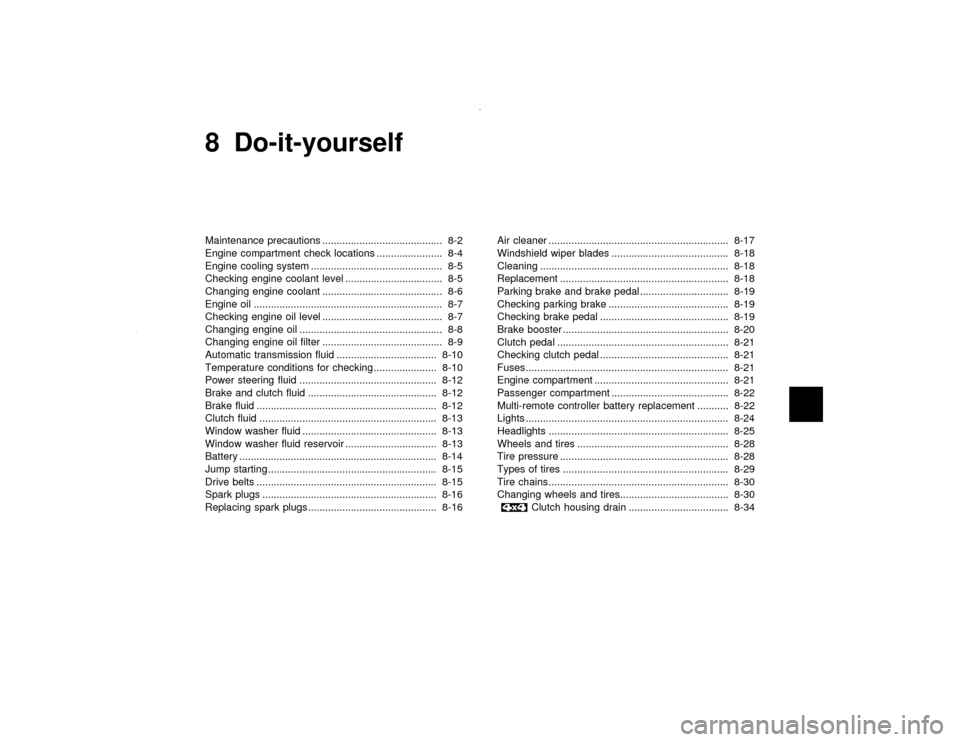
8 Do-it-yourselfMaintenance precautions .......................................... 8-2
Engine compartment check locations ....................... 8-4
Engine cooling system .............................................. 8-5
Checking engine coolant level .................................. 8-5
Changing engine coolant .......................................... 8-6
Engine oil .................................................................. 8-7
Checking engine oil level .......................................... 8-7
Changing engine oil .................................................. 8-8
Changing engine oil filter .......................................... 8-9
Automatic transmission fluid ................................... 8-10
Temperature conditions for checking ...................... 8-10
Power steering fluid ................................................ 8-12
Brake and clutch fluid ............................................. 8-12
Brake fluid ............................................................... 8-12
Clutch fluid .............................................................. 8-13
Window washer fluid ............................................... 8-13
Window washer fluid reservoir ................................ 8-13
Battery ..................................................................... 8-14
Jump starting........................................................... 8-15
Drive belts ............................................................... 8-15
Spark plugs ............................................................. 8-16
Replacing spark plugs ............................................. 8-16Air cleaner ............................................................... 8-17
Windshield wiper blades ......................................... 8-18
Cleaning .................................................................. 8-18
Replacement ........................................................... 8-18
Parking brake and brake pedal ............................... 8-19
Checking parking brake .......................................... 8-19
Checking brake pedal ............................................. 8-19
Brake booster .......................................................... 8-20
Clutch pedal ............................................................ 8-21
Checking clutch pedal ............................................. 8-21
Fuses....................................................................... 8-21
Engine compartment ............................................... 8-21
Passenger compartment ......................................... 8-22
Multi-remote controller battery replacement ........... 8-22
Lights ....................................................................... 8-24
Headlights ............................................................... 8-25
Wheels and tires ..................................................... 8-28
Tire pressure ........................................................... 8-28
Types of tires .......................................................... 8-29
Tire chains............................................................... 8-30
Changing wheels and tires...................................... 8-30
Clutch housing drain ................................... 8-34
Z
00.1.17/R50-D/V5
X
Page 189 of 265
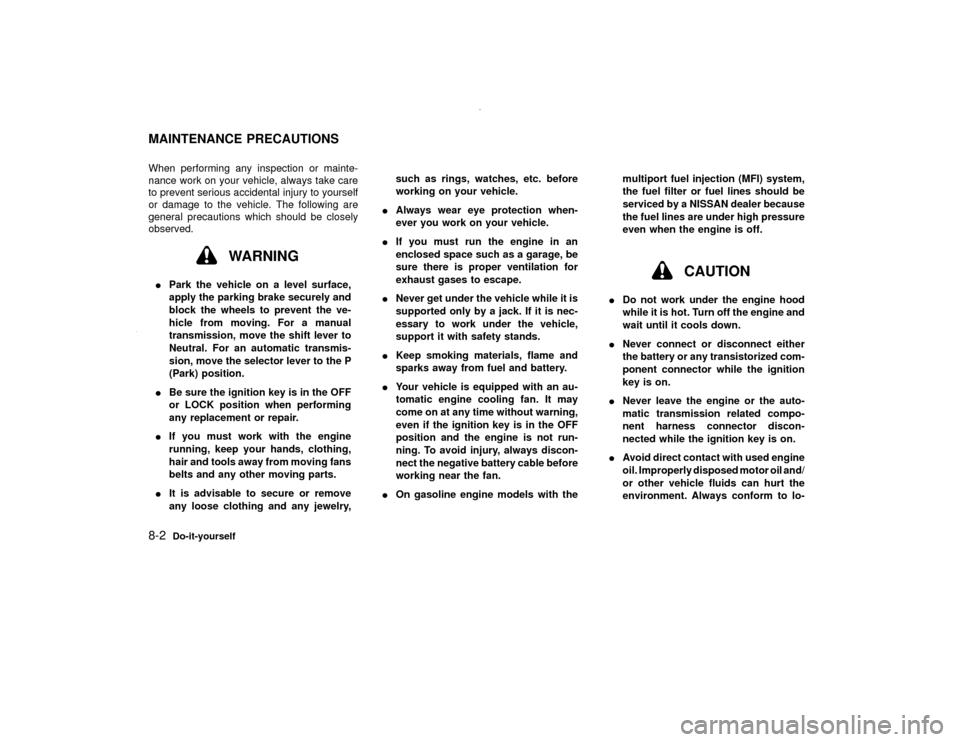
When performing any inspection or mainte-
nance work on your vehicle, always take care
to prevent serious accidental injury to yourself
or damage to the vehicle. The following are
general precautions which should be closely
observed.
WARNING
IPark the vehicle on a level surface,
apply the parking brake securely and
block the wheels to prevent the ve-
hicle from moving. For a manual
transmission, move the shift lever to
Neutral. For an automatic transmis-
sion, move the selector lever to the P
(Park) position.
IBe sure the ignition key is in the OFF
or LOCK position when performing
any replacement or repair.
IIf you must work with the engine
running, keep your hands, clothing,
hair and tools away from moving fans
belts and any other moving parts.
IIt is advisable to secure or remove
any loose clothing and any jewelry,such as rings, watches, etc. before
working on your vehicle.
IAlways wear eye protection when-
ever you work on your vehicle.
IIf you must run the engine in an
enclosed space such as a garage, be
sure there is proper ventilation for
exhaust gases to escape.
INever get under the vehicle while it is
supported only by a jack. If it is nec-
essary to work under the vehicle,
support it with safety stands.
IKeep smoking materials, flame and
sparks away from fuel and battery.
IYour vehicle is equipped with an au-
tomatic engine cooling fan. It may
come on at any time without warning,
even if the ignition key is in the OFF
position and the engine is not run-
ning. To avoid injury, always discon-
nect the negative battery cable before
working near the fan.
IOn gasoline engine models with themultiport fuel injection (MFI) system,
the fuel filter or fuel lines should be
serviced by a NISSAN dealer because
the fuel lines are under high pressure
even when the engine is off.
CAUTION
IDo not work under the engine hood
while it is hot. Turn off the engine and
wait until it cools down.
INever connect or disconnect either
the battery or any transistorized com-
ponent connector while the ignition
key is on.
INever leave the engine or the auto-
matic transmission related compo-
nent harness connector discon-
nected while the ignition key is on.
IAvoid direct contact with used engine
oil. Improperly disposed motor oil and/
or other vehicle fluids can hurt the
environment. Always conform to lo-
MAINTENANCE PRECAUTIONS8-2
Do-it-yourself
Z
00.1.17/R50-D/V5
X
Page 191 of 265
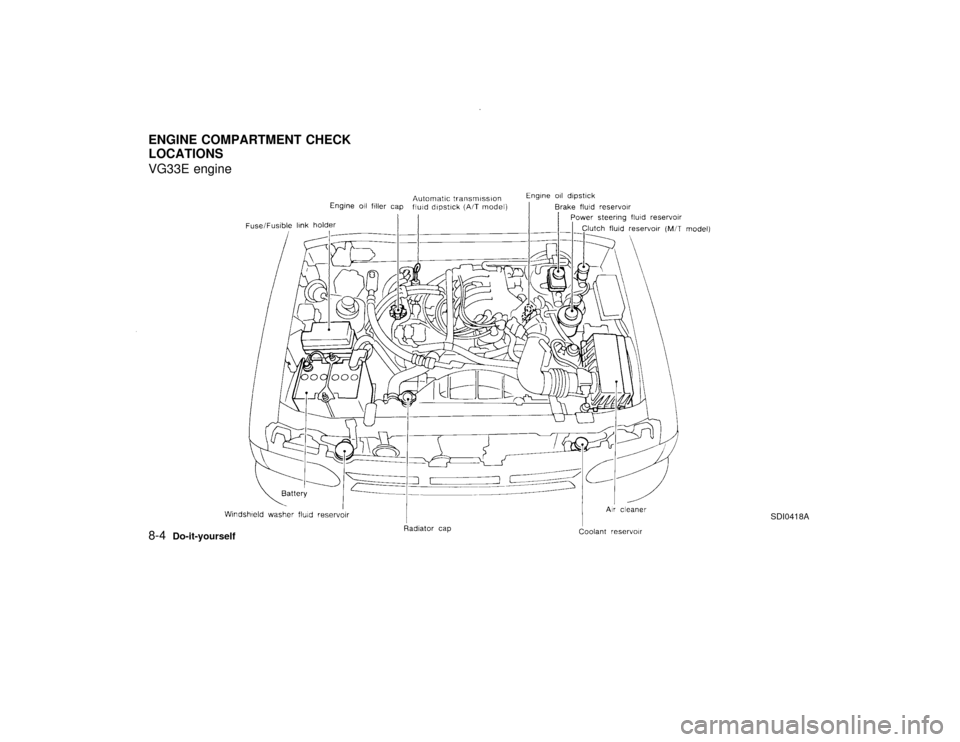
VG33E engine
SDI0418A
ENGINE COMPARTMENT CHECK
LOCATIONS8-4
Do-it-yourself
Z
00.1.17/R50-D/V5
X
Page 192 of 265
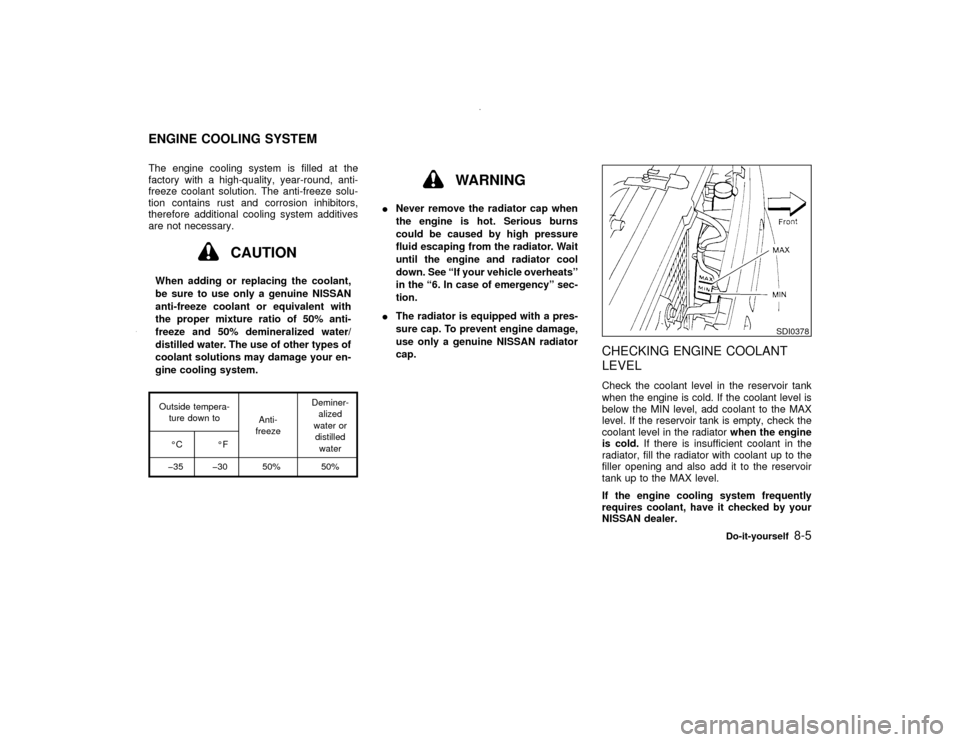
The engine cooling system is filled at the
factory with a high-quality, year-round, anti-
freeze coolant solution. The anti-freeze solu-
tion contains rust and corrosion inhibitors,
therefore additional cooling system additives
are not necessary.
CAUTION
When adding or replacing the coolant,
be sure to use only a genuine NISSAN
anti-freeze coolant or equivalent with
the proper mixture ratio of 50% anti-
freeze and 50% demineralized water/
distilled water. The use of other types of
coolant solutions may damage your en-
gine cooling system.Outside tempera-
ture down to
Anti-
freezeDeminer-
alized
water or
distilled
water ÉC ÉF
þ35 þ30 50% 50%
WARNING
INever remove the radiator cap when
the engine is hot. Serious burns
could be caused by high pressure
fluid escaping from the radiator. Wait
until the engine and radiator cool
down. See ªIf your vehicle overheatsº
in the ª6. In case of emergencyº sec-
tion.
IThe radiator is equipped with a pres-
sure cap. To prevent engine damage,
use only a genuine NISSAN radiator
cap.
CHECKING ENGINE COOLANT
LEVELCheck the coolant level in the reservoir tank
when the engine is cold. If the coolant level is
below the MIN level, add coolant to the MAX
level. If the reservoir tank is empty, check the
coolant level in the radiatorwhen the engine
is cold.If there is insufficient coolant in the
radiator, fill the radiator with coolant up to the
filler opening and also add it to the reservoir
tank up to the MAX level.
If the engine cooling system frequently
requires coolant, have it checked by your
NISSAN dealer.
SDI0378
ENGINE COOLING SYSTEM
Do-it-yourself
8-5
Z
00.1.17/R50-D/V5
X
Page 193 of 265
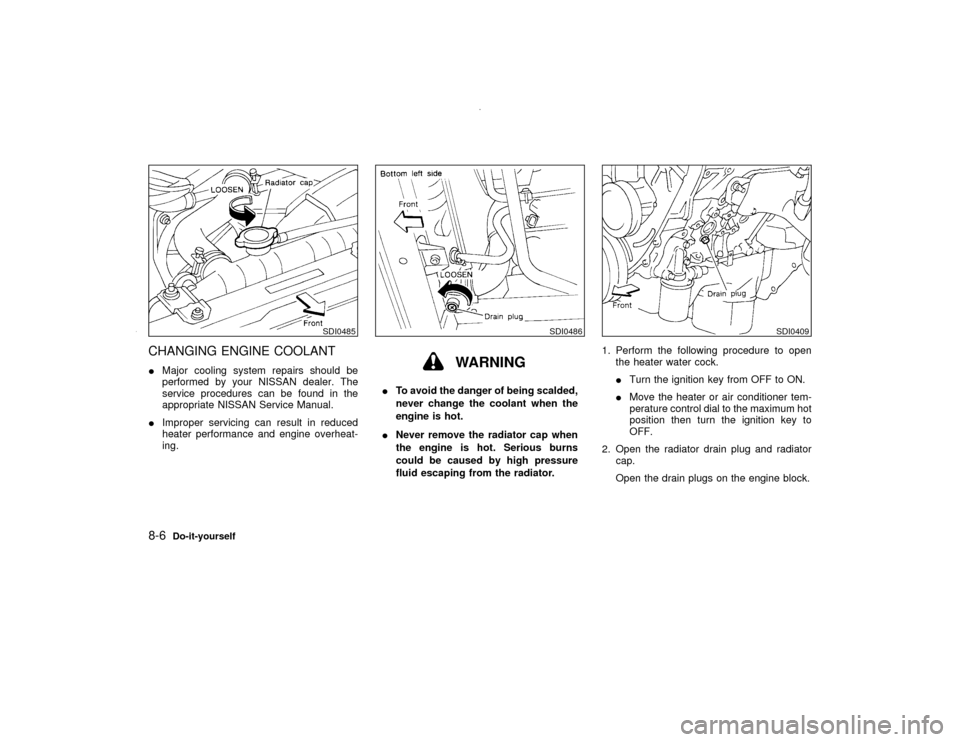
CHANGING ENGINE COOLANTIMajor cooling system repairs should be
performed by your NISSAN dealer. The
service procedures can be found in the
appropriate NISSAN Service Manual.
IImproper servicing can result in reduced
heater performance and engine overheat-
ing.
WARNING
ITo avoid the danger of being scalded,
never change the coolant when the
engine is hot.
INever remove the radiator cap when
the engine is hot. Serious burns
could be caused by high pressure
fluid escaping from the radiator.1. Perform the following procedure to open
the heater water cock.
ITurn the ignition key from OFF to ON.
IMove the heater or air conditioner tem-
perature control dial to the maximum hot
position then turn the ignition key to
OFF.
2. Open the radiator drain plug and radiator
cap.
Open the drain plugs on the engine block.
SDI0485
SDI0486
SDI0409
8-6
Do-it-yourself
Z
00.1.17/R50-D/V5
X
Page 194 of 265
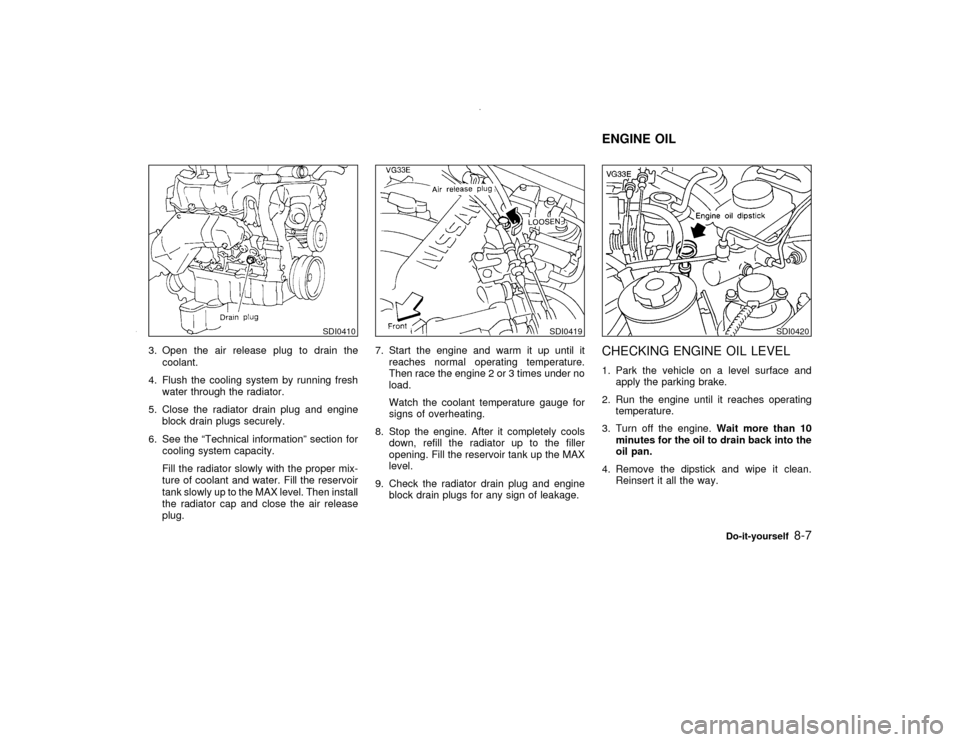
3. Open the air release plug to drain the
coolant.
4. Flush the cooling system by running fresh
water through the radiator.
5. Close the radiator drain plug and engine
block drain plugs securely.
6. See the ªTechnical informationº section for
cooling system capacity.
Fill the radiator slowly with the proper mix-
ture of coolant and water. Fill the reservoir
tank slowly up to the MAX level. Then install
the radiator cap and close the air release
plug.7. Start the engine and warm it up until it
reaches normal operating temperature.
Then race the engine 2 or 3 times under no
load.
Watch the coolant temperature gauge for
signs of overheating.
8. Stop the engine. After it completely cools
down, refill the radiator up to the filler
opening. Fill the reservoir tank up the MAX
level.
9. Check the radiator drain plug and engine
block drain plugs for any sign of leakage.
CHECKING ENGINE OIL LEVEL1. Park the vehicle on a level surface and
apply the parking brake.
2. Run the engine until it reaches operating
temperature.
3. Turn off the engine.Wait more than 10
minutes for the oil to drain back into the
oil pan.
4. Remove the dipstick and wipe it clean.
Reinsert it all the way.
SDI0410
SDI0419
SDI0420
ENGINE OIL
Do-it-yourself
8-7
Z
00.1.17/R50-D/V5
X
Page 195 of 265
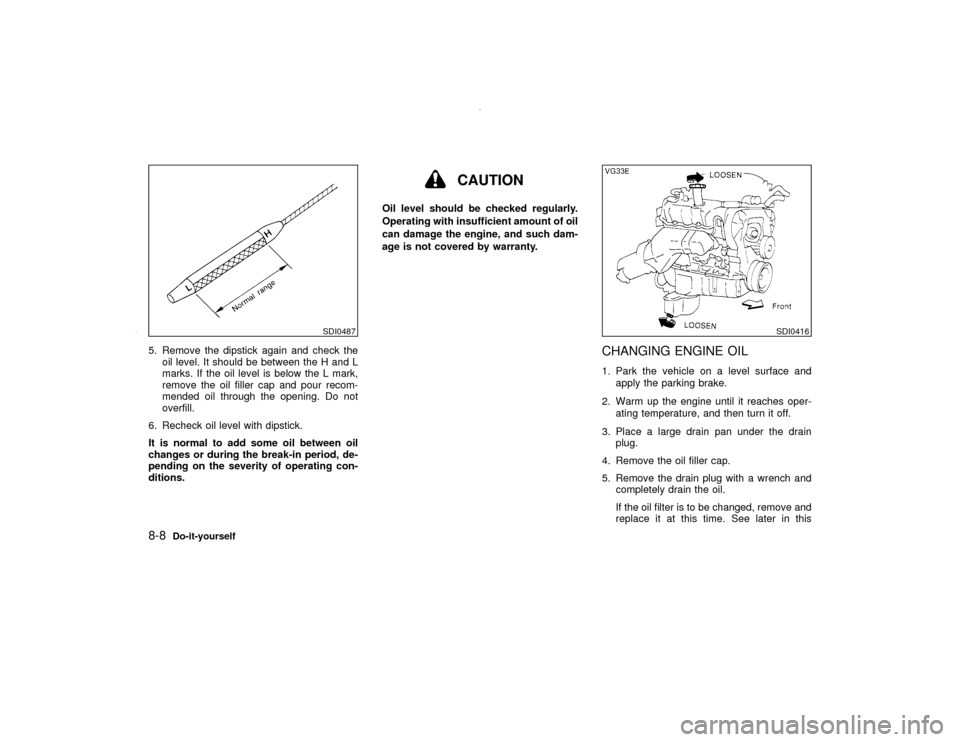
5. Remove the dipstick again and check the
oil level. It should be between the H and L
marks. If the oil level is below the L mark,
remove the oil filler cap and pour recom-
mended oil through the opening. Do not
overfill.
6. Recheck oil level with dipstick.
It is normal to add some oil between oil
changes or during the break-in period, de-
pending on the severity of operating con-
ditions.
CAUTION
Oil level should be checked regularly.
Operating with insufficient amount of oil
can damage the engine, and such dam-
age is not covered by warranty.
CHANGING ENGINE OIL1. Park the vehicle on a level surface and
apply the parking brake.
2. Warm up the engine until it reaches oper-
ating temperature, and then turn it off.
3. Place a large drain pan under the drain
plug.
4. Remove the oil filler cap.
5. Remove the drain plug with a wrench and
completely drain the oil.
If the oil filter is to be changed, remove and
replace it at this time. See later in this
SDI0487
SDI0416
8-8
Do-it-yourself
Z
00.1.17/R50-D/V5
X
Page 196 of 265
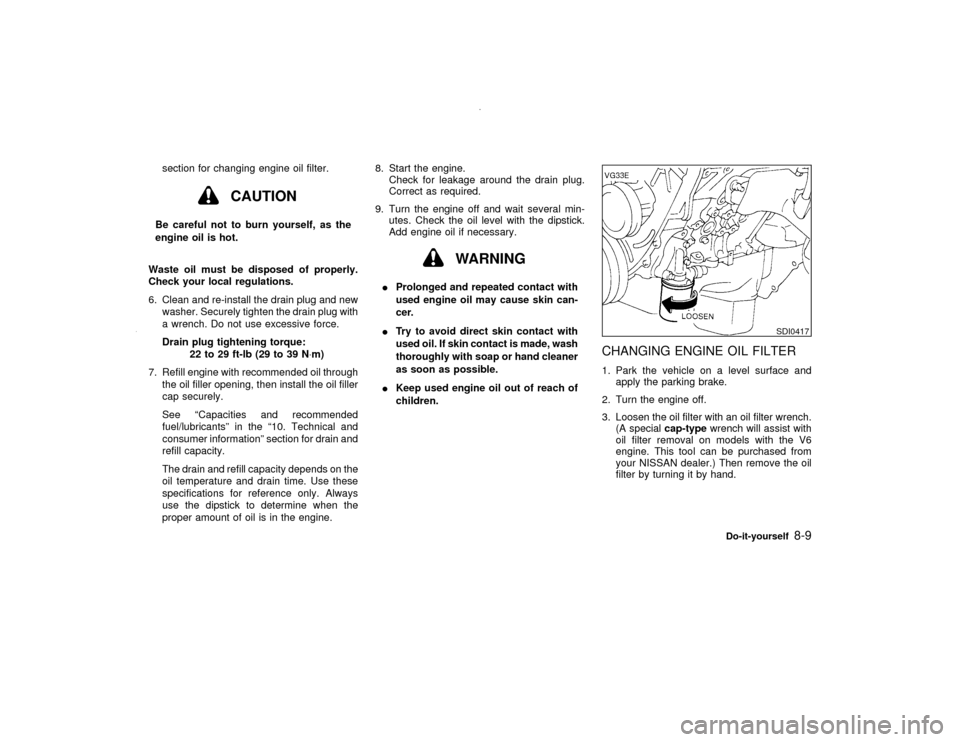
section for changing engine oil filter.
CAUTION
Be careful not to burn yourself, as the
engine oil is hot.
Waste oil must be disposed of properly.
Check your local regulations.
6. Clean and re-install the drain plug and new
washer. Securely tighten the drain plug with
a wrench. Do not use excessive force.
Drain plug tightening torque:
22 to 29 ft-lb (29 to 39 N×m)
7. Refill engine with recommended oil through
the oil filler opening, then install the oil filler
cap securely.
See ªCapacities and recommended
fuel/lubricantsº in the ª10. Technical and
consumer informationº section for drain and
refill capacity.
The drain and refill capacity depends on the
oil temperature and drain time. Use these
specifications for reference only. Always
use the dipstick to determine when the
proper amount of oil is in the engine.8. Start the engine.
Check for leakage around the drain plug.
Correct as required.
9. Turn the engine off and wait several min-
utes. Check the oil level with the dipstick.
Add engine oil if necessary.
WARNING
IProlonged and repeated contact with
used engine oil may cause skin can-
cer.
ITry to avoid direct skin contact with
used oil. If skin contact is made, wash
thoroughly with soap or hand cleaner
as soon as possible.
IKeep used engine oil out of reach of
children.
CHANGING ENGINE OIL FILTER1. Park the vehicle on a level surface and
apply the parking brake.
2. Turn the engine off.
3. Loosen the oil filter with an oil filter wrench.
(A specialcap-typewrench will assist with
oil filter removal on models with the V6
engine. This tool can be purchased from
your NISSAN dealer.) Then remove the oil
filter by turning it by hand.
SDI0417
Do-it-yourself
8-9
Z
00.1.17/R50-D/V5
X