2000 MERCEDES-BENZ SLK CLASS service
[x] Cancel search: servicePage 23 of 273

20 Contents - Operation
Te ch n ica l
data Instruments
and controlsOperationDrivingInstrument
cluster displayPractical hints Car care Index
OperationVehicle keys ...................................... 22
Remote control
with folding master key ............. 22
Start lock-out .................................... 24
General notes on
the central locking system ........ 24
Central locking system ................... 25
Remote control ............................. 25
Panic button .................................. 27
Doors .................................................. 28
Central locking switch .................... 30
Automatic central locking .............. 31
Emergency unlocking in case of
accident ........................................ 32
Trunk ................................................. 33Emergency release for trunk lid ... 35
Antitheft alarm system ................... 35
Tow-away alarm ............................... 37
Seats .................................................. 38
Seat heater ........................................ 42
Seat belts and integrated restraint
system .......................................... 44
Seat belts .......................................... 44
Seat belt nonusage
warning system ............................ 45
BabySmart
TM airbag deactivation
system .......................................... 50
Self-test BabySmart
TM without
special child seat installed ..........51
Supplemental restraint system
(SRS) ..............................................51
Emergency tensioning retractor
(ETR) ............................................. 52Airbags .............................................. 52
Safety guidelines for the seat belt,
emergency tensioning retractor
and airbag .................................... 59
Infant and child
restraint systems ......................... 61
Adjusting telescoping steering
column .......................................... 63
Rear view mirrors ............................ 64
Instrument cluster ........................... 68
Flexible service system (FSS) ........ 75
Checking engine
oil level ......................................... 77
Engine oil consumption .................. 78
Exterior lamp switch ....................... 79
Headlamp cleaning system ............ 80
Combination switch ........................ 81
Page 72 of 273

69 Instrument cluster
Te ch n ica l
data Instruments
and controlsOperationDrivingInstrument
cluster displayPractical hints Car care Index 1Coolant temperature gauge, see page 73
2Fuel gauge with reserve and fuel cap placement
warning lamp, see page 181
3Outside temperature indicator, see page 73
4Push button for activating the instrument cluster,
intensity of instrument lamps, for trip odometer, and
for Flexible service system (FSS) indicator, see
pages 72, 74 and 75
5Left turn signal indicator lamp, see combination
switch on page 81
6Electronic stability program (ESP) warning lamp,
system is adjusting to road conditions, see page 1817Right turn signal indicator lamp, see combination
switch on page 81
8Speedometer
9Trip odometer, see page 74
10Main odometer, Flexible service system (FSS)
indicator, see page 75
11Push button for setting clock, see page 74
12Tachometer, see page 74
13Clock, see page 74
14Gear range indicator display, see selector lever
position, page 147
Page 74 of 273

71 Instrument cluster
Te ch n ica l
data Instruments
and controlsOperationDrivingInstrument
cluster displayPractical hints Car care Index Additional function indicator lamps
(in the odometer display)
FSS indicator (distance, Service A),
see page 75
FSS indicator (distance, Service B),
see page 75
FSS indicator (days, Service A),
see page 75
FSS indicator (days, Service B),
see page 75The symbols appear in the main odometer display field
prior to the next suggested service. Depending on
operating conditions throughout the year, the next
service is calculated and displayed in days or distance
remaining. See page 75 for notes on the flexible service
system (FSS).
Page 78 of 273

75 Flexible service system
Te ch n ica l
data Instruments
and controlsOperationDrivingInstrument
cluster displayPractical hints Car care Index Flexible service system (FSS)
(service indicator)
The FSS permits a flexible service schedule that is
directly related to the operating conditions of the
vehicle.
The symbol 9 or ´ appea rs in t he m ain odometer
display field prior to the next suggested service.
Depending on operating conditions throughout the year,
the next service is calculated and displayed in days
š or distance 9 remaining.The symbols 9 or ´ indicate the type of service
to be performed:
9Service A
´Service B
The message is displayed for approximately 10 seconds
when turning the key in steering lock to position 2, or
while driving when reaching the service warning
threshold. It can be canceled manually by pressing
button (1).
Once the suggested term has passed, the message plus
symbol 9 or ´ preceded by a – (minus symbol)
blinks for approximately 30 seconds and a signal
sounds every time when turning the key in steering lock
to position 2.
The FSS display can also be called up for approximately
10 seconds with display illuminated by pressing
button (1) twice within 1 second.
Following a completed A or B service the
Mercedes-Benz Center sets the counter to 10 000 miles
(Canada: 15 000 km) and 365 days.
P54.30-2722-26
mph
x 100
/ /
0
1
P54.30-3042-26
Page 79 of 273

76 Flexible service system
Te ch n ica l
data Instruments
and controlsOperationDrivingInstrument
cluster displayPractical hints Car care Index
The counter can also be set by any individual. To do so:
1.Turn key in steering lock to position 2.
2.Within 4 seconds press button (1) twice.
3.The present status for days or distance is displayed.
Within 10 seconds turn key in steering lock to
position 0.
4.Press and hold button (1), while turning key in
steering lock to position 2 again. The present status
for days or distance is displayed once more.
Continue to hold button (1).
After approximately 10 seconds a signal sounds, and
the display shows 10 000 miles (Canada: 15 000 km)
for approximately 10 seconds.
5.Release button (1).
If the FSS counter was inadvertently reset, have a
Mercedes-Benz Center correct it.Note:
When disconnecting vehicle battery for one or more
days at a time, such days will not be counted. Any such
days not counted by FSS can be added by your
Mercedes-Benz Center.
The interval between services is determined by the kind
of vehicle operation. Driving at extreme speeds, and
cold starts combined with short distance driving in
which the engine does not reach normal operating
temperature, reduce the interval between services.
Model SLK 230 Kompressor
The FSS allows for distances between 10 000 miles
(Canada: 15 000 km) and 16 000 miles
(Canada: 25 000 km), or from 365 to 730 days between
services.
Model SLK 320
The FSS allows for distances between 10 000 miles
(Canada: 15 000 km) and 20 000 miles
(Canada: 30 000 km), or from 365 to 730 days between
services.
However you choose to set your reference numbers, the
scheduled services as posted in the Service Booklet
must be followed to properly care for your vehicle.
Page 94 of 273

91 Audio system
Te ch n ica l
data Instruments
and controlsOperationDrivingInstrument
cluster displayPractical hints Car care Index Audio and telephone, operation
These instructions are intended to help you become
acquainted with your Mercedes- Benz car radio. They
contain useful tips and a detailed description of the user
functions.
The right to correct errors and make technical amendments is
reserved.
Operating safety1 Optional equipment
Dolby and the double-D symbol
Ù
are trademarks of Dolby
Laboratories Licensing Corporation. The Dolby noise reduction
system is manufactured under licence from Dolby Laboratories
Licensing Corporation.
Wa r n i n g !
In order to avoid distraction which could lead to an
accident, system settings should be entered with
the vehicle at standstill and systems should be
operated by the driver only when traffic conditions
permit. Always pay full attention to traffic
conditions first before operating system controls
while driving. Bear in mind that at a speed of just 30 mph
(approximately 50 km / h), your car is covering a
distance of approximately 50 feet (approximately
14 m ) e v e r y s e c o n d .
Wa r n i n g !
Any alternations made to electronic components
can cause malfunctionsThe radio, cassette deck, CD changer
1 and
telephone
1 are interconnected. Therefore, when
one of the components is defective or has not been
removed / replaced properly this may impair the
function of other components.
These malfunctions might seriously impair the
operating safety of your vehicle.We recommend that you have any service work or
alternations on electronic components done in an
authorized Mercedes-Benz Center.
Page 105 of 273

102 Audio system
Te ch n ica l
data Instruments
and controlsOperationDrivingInstrument
cluster displayPractical hints Car care Index
CD mode
General notes on CD mode
Should excessive temperatures occur while in CD mode,
“TEMP HIGH” will appear in the display and muting
will take place. The unit will then switch back to radio
mode until the temperature has decreased to a safe
operating level.
Should temperatures occur while in CD mode which are
too low, “TEMP LOW” will be displayed, but the CD will
play. It will be sensitive to skipping if you are driving
over rough roads.
Handle CDs carefully to prevent interference during
playback.
Avoid fingerprints and dust on CDs. Do not write on the
CDs or apply any label to the CDs.
Clean CDs from time to time with a commercially
available cleaning cloth. No solvents, anti-static sprays,
etc. should be used. Replace the CD in its container after use. Protect CDs
from heat and direct sunlight.
1 Optional equipmentWa r n i n g !
The CD changer
1 is a Class 1 laser product. There
is a danger of invisible laser radiation if the cover
is opened or damaged.
Do not remove the cover. The CD changer
1 does not
contain any parts which can be serviced by the
user. For safety reasons, have any service work
which may be necessary performed only by
qualified personnel.
Page 120 of 273
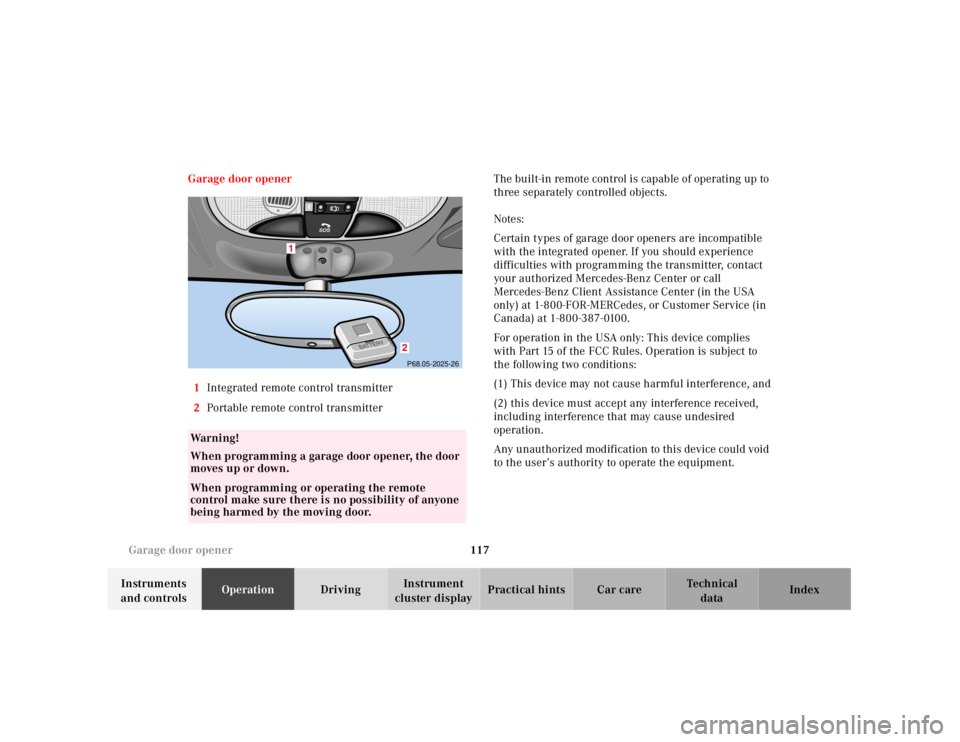
117 Garage door opener
Te ch n ica l
data Instruments
and controlsOperationDrivingInstrument
cluster displayPractical hints Car care Index Garage door opener
1Integrated remote control transmitter
2Portable remote control transmitterThe built-in remote control is capable of operating up to
three separately controlled objects.
Notes:
Certain types of garage door openers are incompatible
with the integrated opener. If you should experience
difficulties with programming the transmitter, contact
your authorized Mercedes-Benz Center or call
Mercedes-Benz Client Assistance Center (in the USA
only) at 1-800-FOR-MERCedes, or Customer Service (in
Canada) at 1-800-387-0100.
For operation in the USA only: This device complies
with Part 15 of the FCC Rules. Operation is subject to
the following two conditions:
(1) This device may not cause harmful interference, and
(2) this device must accept any interference received,
including interference that may cause undesired
operation.
Any unauthorized modification to this device could void
to the user’s authority to operate the equipment.
Wa r n i n g !
When programming a garage door opener, the door
moves up or down.When programming or operating the remote
control make sure there is no possibility of anyone
being harmed by the moving door.
1
2P68.05-2025-26
S
O
S