Page 83 of 297
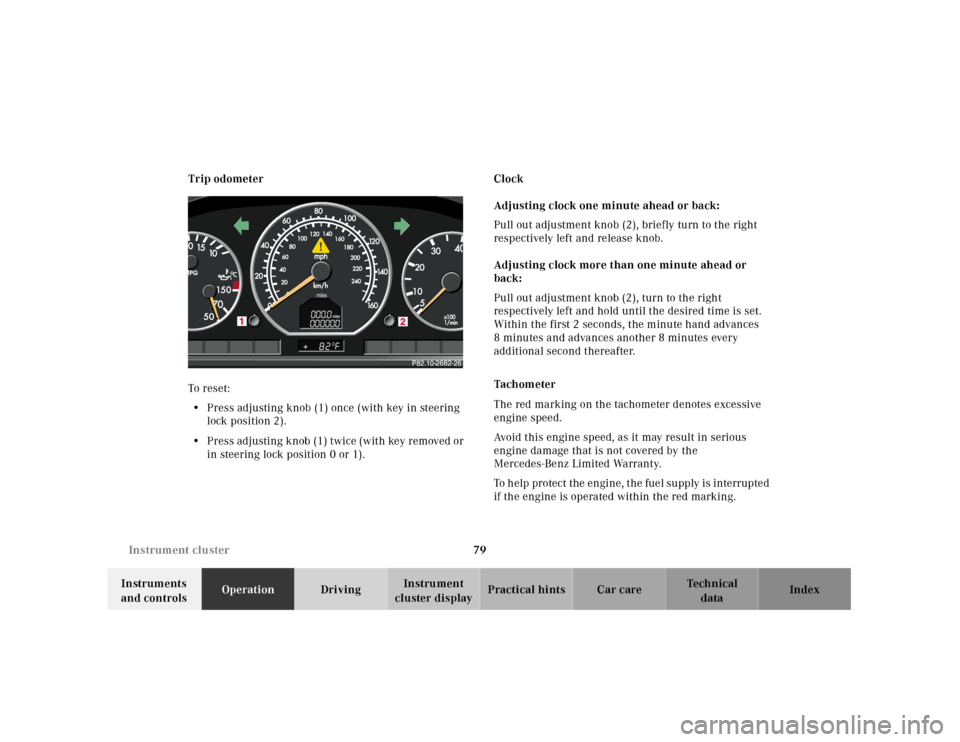
79 Instrument cluster
Technical
data Instruments
and controlsOperationDrivingInstrument
cluster displayPractical hints Car care Index Trip odometer
To reset:
• Press adjusting knob (1) once (with key in steering
lock position 2).
• Press adjusting knob (1) twice (with key removed or
in steering lock position 0 or 1).Clock
Adjusting clock one minute ahead or back:
Pull out adjustment knob (2), briefly turn to the right
respectively left and release knob.
Adjusting clock more than one minute ahead or
back:
Pull out adjustment knob (2), turn to the right
respectively left and hold until the desired time is set.
Within the first 2 seconds, the minute hand advances
8 minutes and advances another 8 minutes every
additional second thereafter.
Tachometer
The red marking on the tachometer denotes excessive
engine speed.
Avoid this engine speed, as it may result in serious
engine damage that is not covered by the
Mercedes-Benz Limited Warranty.
To help protect the engine, the fuel supply is interrupted
if the engine is operated within the red marking.
Page 84 of 297
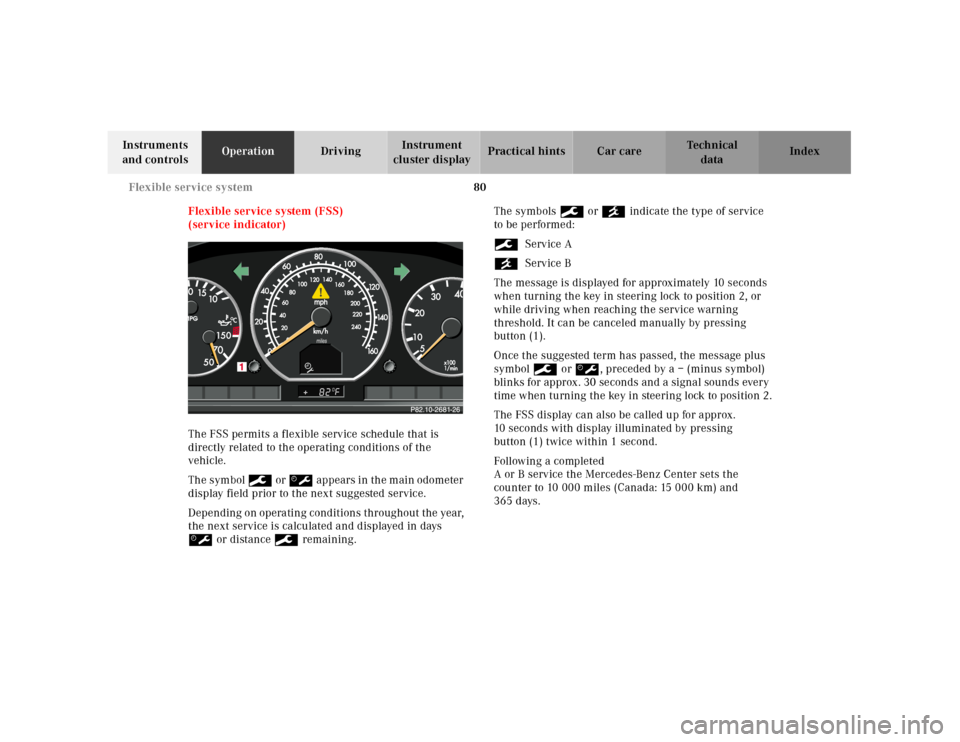
80 Flexible service system
Technical
data Instruments
and controlsOperationDrivingInstrument
cluster displayPractical hints Car care Index
Flexible service system (FSS)
(service indicator)
The FSS permits a flexible service schedule that is
directly related to the operating conditions of the
vehicle.
The symbol 9 or š appears in th e m ain odometer
display field prior to the next suggested service.
Depending on operating conditions throughout the year,
the next service is calculated and displayed in days
š or distance 9 remaining.The symbols 9 or ´ indicate the type of service
to be performed:
9Service A
´Service B
The message is displayed for approximately 10 seconds
when turning the key in steering lock to position 2, or
while driving when reaching the service warning
threshold. It can be canceled manually by pressing
button (1).
Once the suggested term has passed, the message plus
symbol 9 or š, preceded by a – (minus symbol)
blinks for approx. 30 seconds and a signal sounds every
time when turning the key in steering lock to position 2.
The FSS display can also be called up for approx.
10 seconds with display illuminated by pressing
button (1) twice within 1 second.
Following a completed
A or B service the Mercedes-Benz Center sets the
counter to 10 000 miles (Canada: 15 000 km) and
365 days.
Page 85 of 297
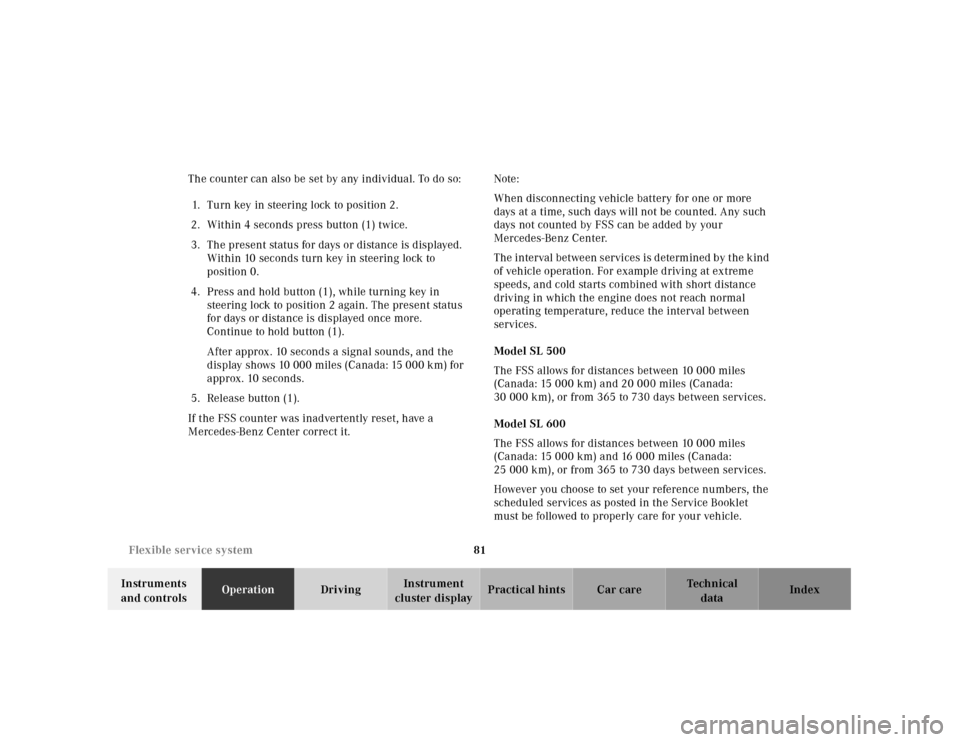
81 Flexible service system
Technical
data Instruments
and controlsOperationDrivingInstrument
cluster displayPractical hints Car care Index The counter can also be set by any individual. To do so:
1. Turn key in steering lock to position 2.
2. Within 4 seconds press button (1) twice.
3. The present status for days or distance is displayed.
Within 10 seconds turn key in steering lock to
position 0.
4. Press and hold button (1), while turning key in
steering lock to position 2 again. The present status
for days or distance is displayed once more.
Continue to hold button (1).
After approx. 10 seconds a signal sounds, and the
display shows 10 000 miles (Canada: 15 000 km) for
approx. 10 seconds.
5. Release button (1).
If the FSS counter was inadvertently reset, have a
Mercedes-Benz Center correct it.Note:
When disconnecting vehicle battery for one or more
days at a time, such days will not be counted. Any such
days not counted by FSS can be added by your
Mercedes-Benz Center.
The interval between services is determined by the kind
of vehicle operation. For example driving at extreme
speeds, and cold starts combined with short distance
driving in which the engine does not reach normal
operating temperature, reduce the interval between
services.
Model SL 500
The FSS allows for distances between 10 000 miles
(Canada: 15 000 km) and 20 000 miles (Canada:
30 000 km), or from 365 to 730 days between services.
Model SL 600
The FSS allows for distances between 10 000 miles
(Canada: 15 000 km) and 16 000 miles (Canada:
25 000 km), or from 365 to 730 days between services.
However you choose to set your reference numbers, the
scheduled services as posted in the Service Booklet
must be followed to properly care for your vehicle.
Page 86 of 297
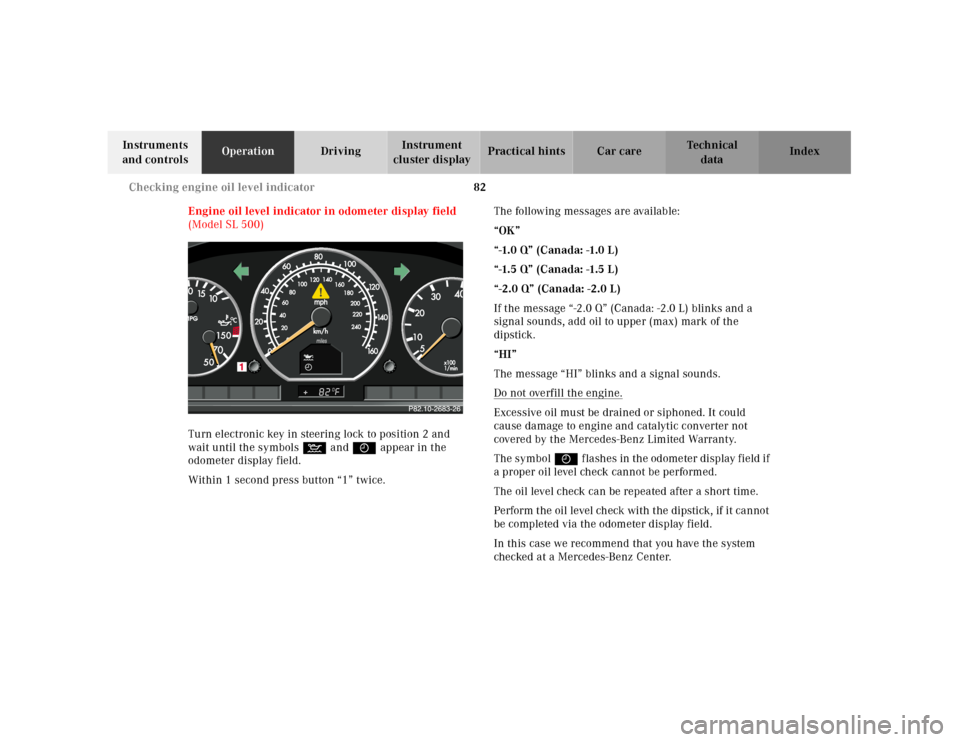
82 Checking engine oil level indicator
Technical
data Instruments
and controlsOperationDrivingInstrument
cluster displayPractical hints Car care Index
Engine oil level indicator in odometer display field
(Model SL 500)
Turn electronic key in steering lock to position 2 and
wait until the symbols : and I appear in the
odometer display field.
Within 1 second press button “1” twice.The following messages are available:
“OK”
“-1.0 Q” (Canada: -1.0 L)
“-1.5 Q” (Canada: -1.5 L)
“-2.0 Q” (Canada: -2.0 L)
If the message “-2.0 Q” (Canada: -2.0 L) blinks and a
signal sounds, add oil to upper (max) mark of the
dipstick.
“HI”
The message “HI” blinks and a signal sounds.
Do not overfill the engine.
Excessive oil must be drained or siphoned. It could
cause damage to engine and catalytic converter not
covered by the Mercedes-Benz Limited Warranty.
The symbol I f la sh es in th e od ome ter display f ield if
a proper oil level check cannot be performed.
The oil level check can be repeated after a short time.
Perform the oil level check with the dipstick, if it cannot
be completed via the odometer display field.
In this case we recommend that you have the system
checked at a Mercedes-Benz Center.
Page 89 of 297

85 Exterior lamp switch
Technical
data Instruments
and controlsOperationDrivingInstrument
cluster displayPractical hints Car care Index Standing lamps
When the vehicle is parked on the street the standing
lamps (right or left side parking lamps) can be turned
on, making the vehicle more visible to passing vehicles.
The standing lamps cannot be operated with the key in
steering lock position 2.
Daytime running lamp mode
When the engine is running and the selector lever is in
a driving position, the low beam headlamps (includes
parking lamps, side marker lamps, taillamps and
license plate lamps) are automatically switched on.
When shifting from a driving position to position “N”
or “P”, the low beam switches off (2 seconds delay).
For nighttime driving the exterior lamp switch should
be turned to position B to permit activation of the
high beam headlamps.Night security illumination
When exiting the vehicle after driving with the exterior
lamps on, they switch on again for added illumination
for approximately 30 seconds after closing the last door.
The lamp-on time period can be changed at your
Mercedes-Benz Center.
Page 90 of 297
86 Combination switch
Technical
data Instruments
and controlsOperationDrivingInstrument
cluster displayPractical hints Car care Index
Combination switch
1Low beam (exterior lamp switch position B)
2High beam (exterior lamp switch position B)
3High beam flasher (high beam available
independent of exterior lamp switch position)
4Turn signals, right
5Turn signals, leftTo signal minor directional changes, such as changing
lanes on a highway, move combination switch to the
point of resistance only and hold it there.
To operate the turn signals continuously, move the
combination switch past the point of resistance (up or
down). The switch is automatically canceled when the
steering wheel is turned to a large enough degree.
Turn signal failure
If one of the turn signal lamps fails, the turn signal
indicator system flashes and sounds at a faster than
normal rate.
Page 91 of 297

87 Combination switch
Technical
data Instruments
and controlsOperationDrivingInstrument
cluster displayPractical hints Car care Index 6Press switch briefly:
One wipe without washer water
(select only if windshield is wet).
Press switch past resistance point:
Windshield washer, windshield wiper;
headlamp cleaning system only in exterior lamp
switch positions C or B (except xenon
lamps).
Canada only: also in position D when the engine
is running.7Windshield wiper
0Wiper off
I Intermittent wiping
One initial wipe, pauses between wipes are
automatically controlled by a rain sensor
monitoring the wetness of the windshield.
Notes:
With switch in this position, one wipe occurs
when turning the key in steering lock from
position 0.
Do not leave in inte rmittent se tting w hen vehicle
is taken to an automatic car wash or during
windshield cleaning. Wiper will operate in
presence of water spray at windshield, and wiper
may be damaged as a result.
II Normal wiper speed
III Fast wiper speed
Note:
The windshield washer reservoir, hoses and nozzles are
automatically heated.
7
6
P54.25-0313-26
Page 92 of 297
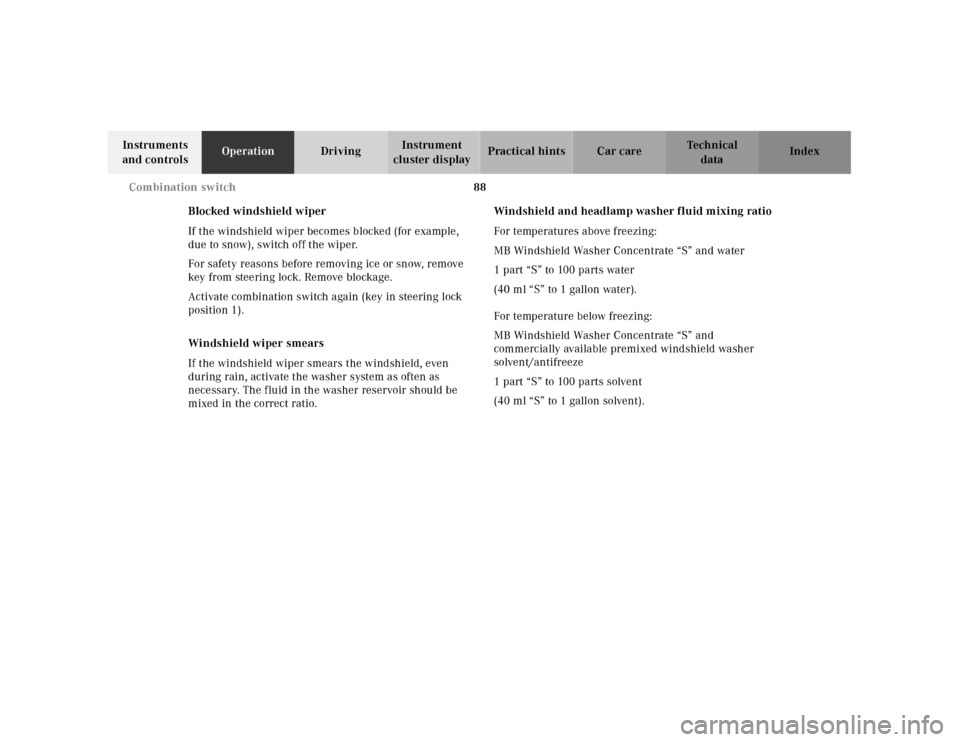
88 Combination switch
Technical
data Instruments
and controlsOperationDrivingInstrument
cluster displayPractical hints Car care Index
Blocked windshield wiper
If the windshield wiper becomes blocked (for example,
due to snow), switch off the wiper.
For safety reasons before removing ice or snow, remove
key from steering lock. Remove blockage.
Activate combination switch again (key in steering lock
position 1).
Windshield wiper smears
If the windshield wiper smears the windshield, even
during rain, activate the washer system as often as
necessary. The fluid in the washer reservoir should be
mixed in the correct ratio.Windshield and headlamp washer fluid mixing ratio
For temperatures above freezing:
MB Windshield Washer Concentrate “S” and water
1 part “S” to 100 parts water
(40 ml “S” to 1 gallon water).
For temperature below freezing:
MB Windshield Washer Concentrate “S” and
commercially available premixed windshield washer
solvent/antifreeze
1 part “S” to 100 parts solvent
(40 ml “S” to 1 gallon solvent).