Page 178 of 421

175 Automatic climate control
Te ch n ica l
data Instruments
and controlsOperationDrivingInstrument
cluster displayPractical hints Car care Index Switching the automatic climate control on and off
To s wi tch o f f:
Press button 0. The display shows “0”.
The fresh air supply to the vehicle interior is shut off.
While driving, use this setting only temporarily,
otherwise the windshield could fog up.
To s wi tch o n :
Press button 0 or P or at least one of the U
buttons so that it pops out and then click it back in. Front center console storage compartment
ventilation
The front center console compartment has its own air
outlet.
To open: Slide the lever up.
To close: Slide the lever down.
The air volume is dependent on the setting of:
•air distribution control,
•air volume control,
•air outlets in the dashboard.
The air temperature is about the same as that of the
dashboard air outlets. It cannot be regulated separately.
Note:
The compartment can get very warm due to its confined
space. When storing heat sensitive objects in the
compartment, close the air outlet while heating the
passenger compartment.
Do not allow articles to obstruct the air outlet in the
storage compartment.
Page 179 of 421
176 Automatic climate control
Te ch n ica l
data Instruments
and controlsOperationDrivingInstrument
cluster displayPractical hints Car care Index
Rear passenger compartment adjustable air outlets
1Center air outlet, left
2Center air outlet, right
3Air volume control for center air outlets
(vehicles without rear air conditioner)
To open: Turn the wheel to the left.4Rear side air outlet, right and left
5Air volume control for rear side air outlet
To open: Turn thumbwheel towards the window.
P83.00-0372-26
1
2
3
45
P68.00-0767-26
Page 180 of 421
177 Automatic climate control
Te ch n ica l
data Instruments
and controlsOperationDrivingInstrument
cluster displayPractical hints Car care Index Rear passenger compartment climate control
1On / off
Residual engine heat utilization, see page 174.
2Display
Depending on the ambient light conditions, the
figures on the display will be shown as dark figures
on a bright background (in daylight) or as, bright
figures on a dark background (at night).3Air distribution up / down
4Temperature control, right
5Air volume (automatic, manual)
6Temperature control, left
7Adjustable rear center air outlet, left
8Adjustable rear center air outlet, right
Note:
The rear air conditioner will not cool the air if the
Sbutton on the automatic air conditioner is pressed.
The temperature on both sides is automatically set to
72°F(22°C) if the rear seats are not occupied (rear seat
belts unbuckled).
7
8
1
3
2
4
6
5
P83.00-0371-26
Page 181 of 421
178 Automatic climate control
Te ch n ica l
data Instruments
and controlsOperationDrivingInstrument
cluster displayPractical hints Car care Index
Automatic climate control, rear basic setting
We recommend that automatic mode be selected and
that the temperatures on the left and right set to
72°F(22°C). This provides for comfortable conditions in
the rear of the vehicle.
Press A on the air volume switch. The display shows
“AUTO”. Air volume is set automatically.Air volume, manual
Press the air volume switch up or down. Seven blower
speeds can be selected.
Page 182 of 421
179 Automatic climate control
Te ch n ica l
data Instruments
and controlsOperationDrivingInstrument
cluster displayPractical hints Car care Index Controlling the rear air conditioner from the front
automatic air conditioner control panel
The rear air conditioner can be switched off and the
blower and temperature settings can be changed from
the automatic air conditioner control panel in the center
console.
Press A on the air volume switch and hold until the
display illustrated above is shown.The rear air conditioner can be switched on and off by
pressing the 0 button. The blower setting for the rear air
conditioner can be controlled with the air volume
switch and the temperature setting for the rear air
conditioner can be set with the temperature control
switches.
The message in the display disappears approximately
4 seconds after the button is pressed for the last time
and the automatic air conditioner switches to normal
operation.
Page 183 of 421
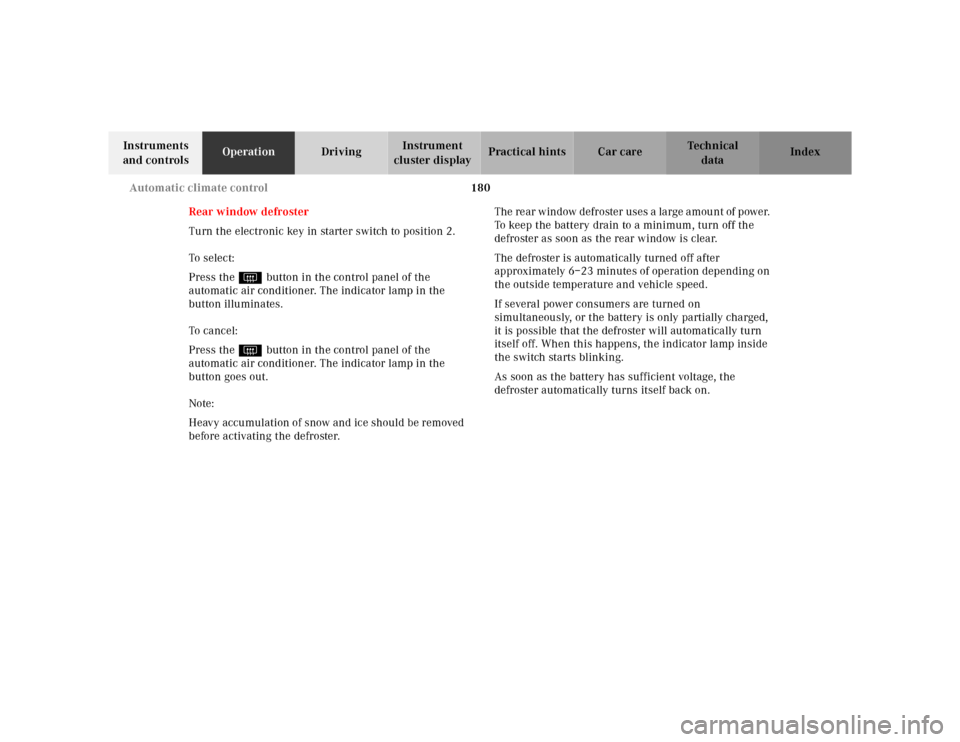
180 Automatic climate control
Te ch n ica l
data Instruments
and controlsOperationDrivingInstrument
cluster displayPractical hints Car care Index
Rear window defroster
Turn the electronic key in starter switch to position 2.
To s elec t:
Press the F button in the control panel of the
automatic air conditioner. The indicator lamp in the
button illuminates.
To ca nc el:
Press the F button in the control panel of the
automatic air conditioner. The indicator lamp in the
button goes out.
Note:
Heavy accumulation of snow and ice should be removed
before activating the defroster. The rear window defroster uses a large amount of power.
To keep the battery drain to a minimum, turn off the
defroster as soon as the rear window is clear.
The defroster is automatically turned off after
approximately 6–23 minutes of operation depending on
the outside temperature and vehicle speed.
If several power consumers are turned on
simultaneously, or the battery is only partially charged,
it is possible that the defroster will automatically turn
itself off. When this happens, the indicator lamp inside
the switch starts blinking.
As soon as the battery has sufficient voltage, the
defroster automatically turns itself back on.
Page 184 of 421
181 Interior equipment
Te ch n ica l
data Instruments
and controlsOperationDrivingInstrument
cluster displayPractical hints Car care Index Power w indows
The control panel is located on the driver’s door. Switches for:
1left, front
2right, front
3Switch for rear door window override
4left, rear
5right, rear
There are individual switches in the front passenger
door and the rear door for the respective windows.
Turn electronic key in starter switch to position 1 or 2.
Opening the side windows:
Press k on the switch to resistance point.
Closing the side windows:
Press j on the switch to resistance point.
Release switch when window is in desired position.
3
3
3
3
P54.25-0424-26
1
2
34
5
Page 185 of 421

182 Interior equipment
Te ch n ica l
data Instruments
and controlsOperationDrivingInstrument
cluster displayPractical hints Car care Index
Express opening and closing of windows
Press k or j on the switch past resistance point
and release – window opens or closes completely.
To interrupt procedure, briefly press j or k.
If the upward movement of the window is blocked
during the closing procedure, the window will stop
during the last few inches before closure and open
slightly.
When pressing and holding the switch j to close the
window, and upward movement of the window is
blocked during the last few inches before closure, it will
stop but not
open slightly.
Note:
The power windows can also be opened and closed
using the convenience opening / closing function, see
page 45.
Wa r n i n g !
When closing the windows, be sure that there is no
danger of anyone being harmed by the closing
procedure.In case of obstruction, the automatic reversal will
not operate if a window is being closed by pressing
the switch to its resistance point and holding it
there, or when using a mechanical key or the
electronic key.The closing procedure of door windows can be
immediately reversed by either pressing the switch
or pressing buttonŒon the electronic main key
and holding it, or (vehicle with KEYLESS-GO) when
carrying the KEYLESS-GO-card, pull and hold a
door handle.When leaving the vehicle, always remove the
electronic key from starter switch, take the
KEYLESS-GO-card (if so equipped) with you, and
lock your vehicle. Do not leave children unattended
in the vehicle, or with access to an unlocked
vehicle. Unsupervised use of vehicle equipment
can cause serious personal injury.